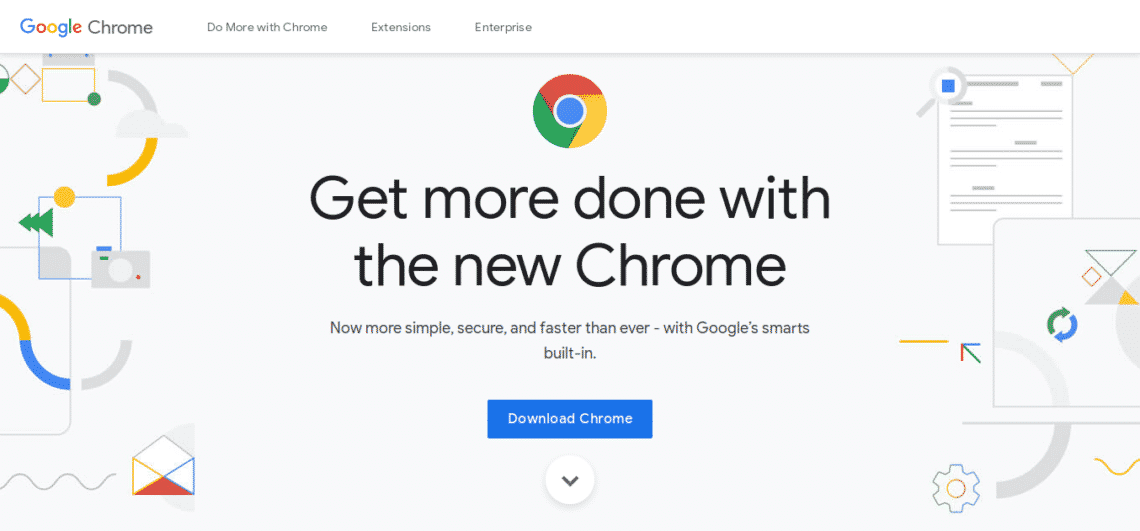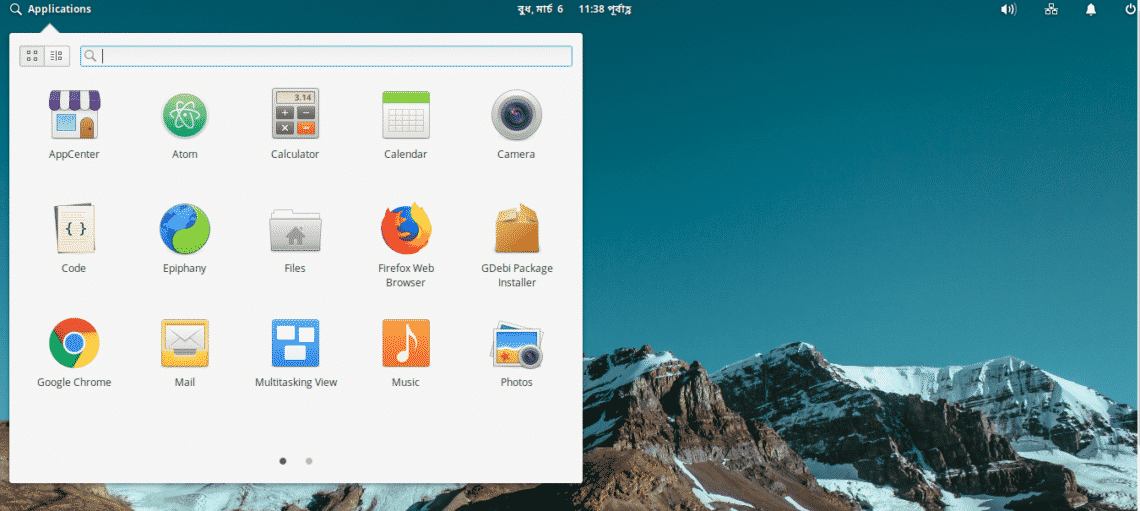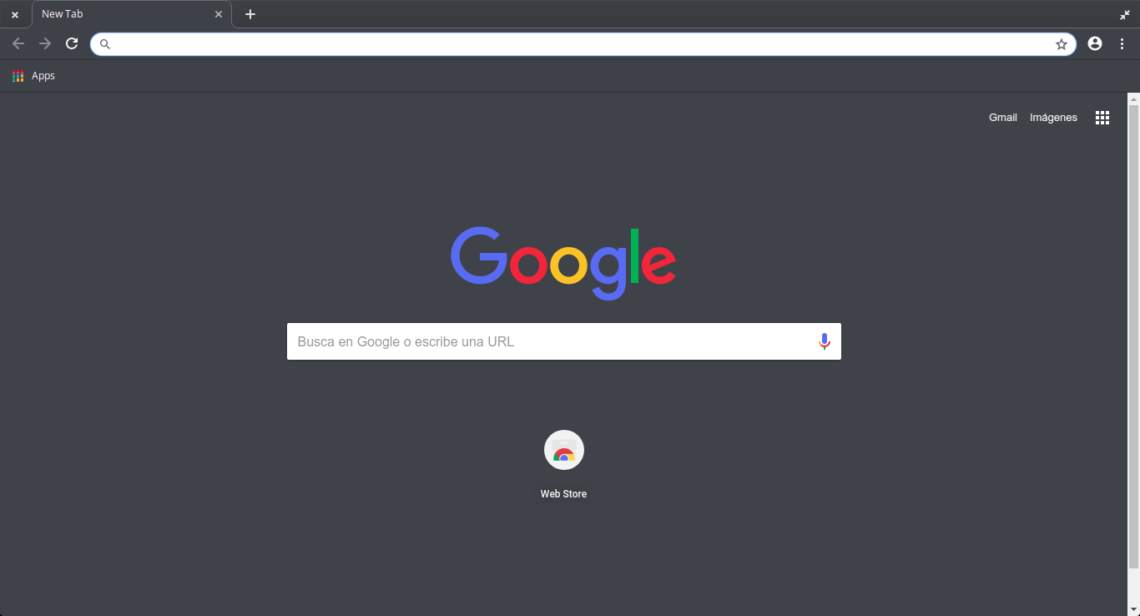In this post, we will show you how to install Google Chrome in elementary OS.
The web browsers
We use it every day, but what is a web browser, really? A web browser is an application that interprets data from languages such as HTML, JavaScript, XML, and others to visualize them in an orderly way in the form of websites. It is important to clarify that the web browser does not give us an internet connection, it uses it to access websites.
There are plenty of web browsers, each with its own characteristics to improve the user experience. In addition, the development of these software are very active. You’re guaranteed to get new updates regularly.
But web browsers are not only limited to desktop operating systems. There are also web browsers for mobile phones, so from there, it’s also possible to access websites. Again, each of them with differences and advantages of use.
Fortunately, for elementary OS, we have the best web browsers. Some have the main advantage of being in the official repositories, so their installation is very simple. Others are not, but it can also be installed quickly and easily. Some of the available browsers are Mozilla Firefox, Opera, Vivaldi, and the giant Google Chrome.
Google Chrome – the most popular web Browser
Google Chrome is Google’s web browser. It is the most used, although it also has some memory management problems. However, it is a fact that thanks to its speed in loading web pages and their extensions, Chrome has become the leader of its segment. In addition to all this, as could not be otherwise, it integrates perfectly with your Google account. This is especially useful if you have an Android device.
However, not everything is good news, as I mentioned earlier, Google Chrome has an excessive consumption of RAM. So if you have little RAM, you should be careful when using it. On the other hand, Google Chrome is proprietary, so privacy may be compromised. Either way, we’re looking at a great web browser.
From a technical point of view, Google Chrome is based on the Chromium project. So much of its source code comes from it, and Google adds other proprietary software components. It uses a web rendering engine called Blink that was first used in 2013. It is a great improvement to the veteran WebKit.
Its main features are speed, process isolation, and incognito mode. Google Chrome is fast thanks to its JavaScript rendering engine V8 which is the most efficient in its field. The same JavaScript engine is used in Node.js as well. The process isolation makes the browser treat each tab as a different process within the CPU. Finally, the incognito mode makes it possible for you to avoid tracking from the internet and not store browsing history on the computer.
So, let us install Google Chrome on elementary OS.
Install Google Chrome on elementary OS
The installation process is really simple, first, we must go to the Google Chrome website.
Then, we have to click on the blue button that says Download Chrome.
You will then be shown two options for downloading packages. RPM packages are for OpenSUSE, Fedora, Red Hat, CentOS while .DEB packages are used by Debian, Linux Mint, Ubuntu and elementary OS. So we must choose to download the .DEB package.
Once you have downloaded the .DEB package, open the terminal and install it with GDebi.
If everything has passed successfully, you can open the application from the main menu.
Now you can browse your new Google Chrome in elementary OS.
Google Chrome is the most popular browser in the world. And it has well-deserved thanks to its incredible speed. In addition, there are other features like synchronization with your Google gutter that can make you have Google Chrome as your default browser. Moreover, installing it in elementary OS is a simple task and within everyone’s reach.
On the other hand, there are many alternatives to Google Chrome in elementary OS so you can explore them.