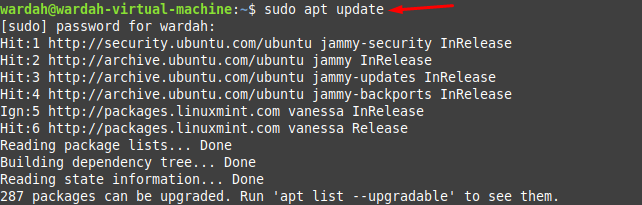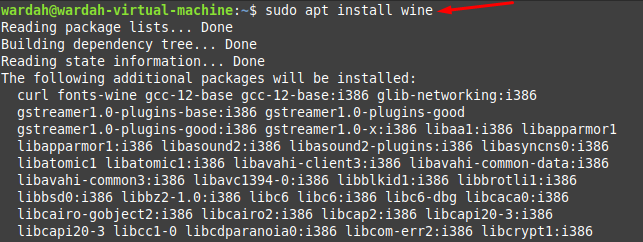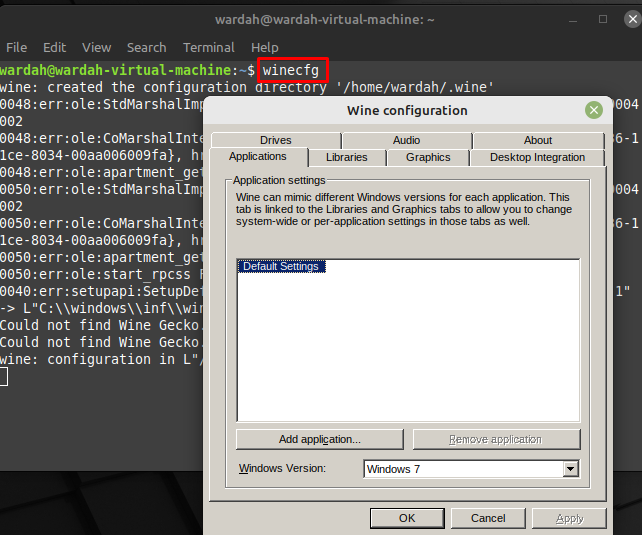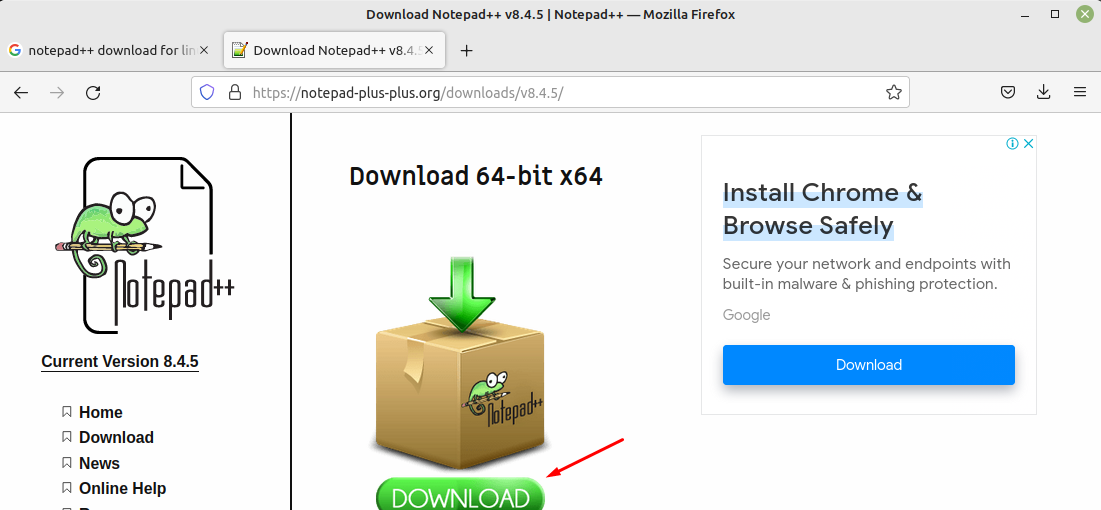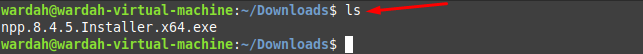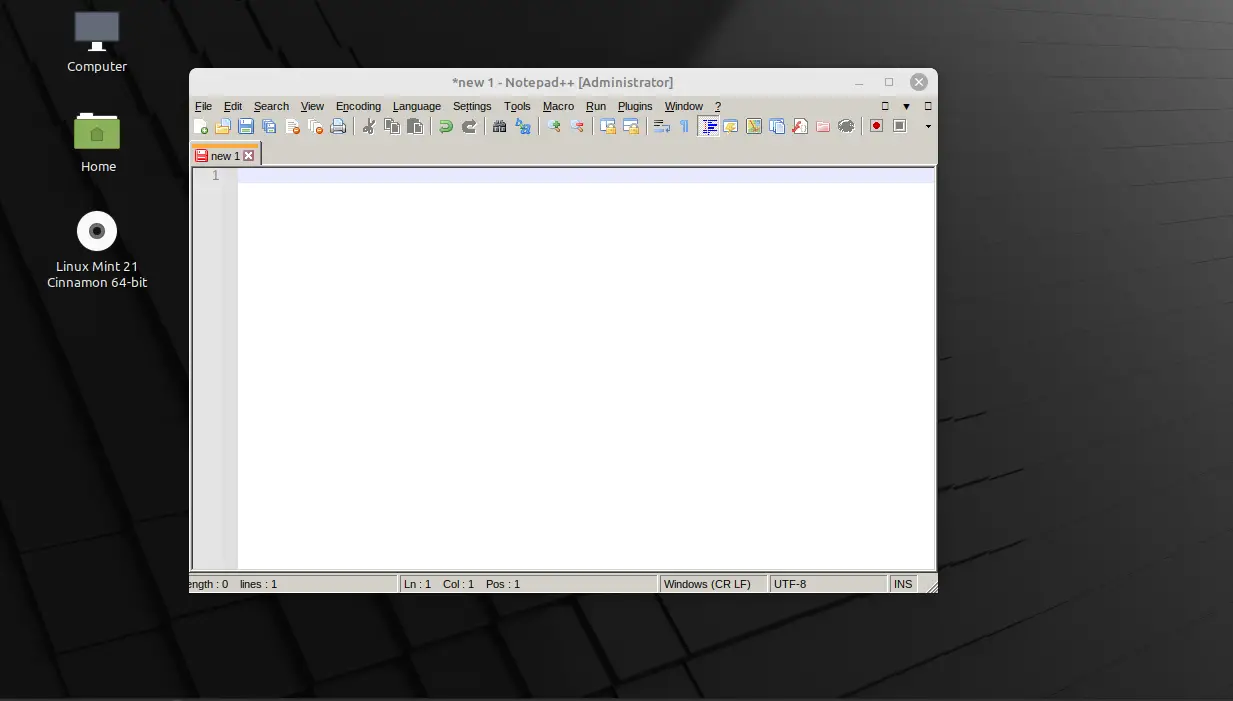Linux operating system is user-friendly that gives a couple of solutions to its beginners. When you demand to run Windows tools on Linux, you’ll be offered a Wine tool that helps to do this.
Using Wine utility, one can run Microsoft runtime applications and games on other operating systems like Linux and macOS. It comes with well-maintained packages and software libraries that can be supported by Linux systems.
Install Wine on Linux Mint 21
To install wine on Linux Mint 21 system, update the system repository to refresh all the packages up-to-date:
Execute the mentioned Wine installation command to let it install on the Linux Mint system:
Configure Wine on Linux Mint 21
Wine tool is installed successfully on our Linux Mint 21 system; let’s configure it by making use of command:
Run Windows Application on Wine
Let’s check the working of the Wine application through an example on Linux Mint 21 system. Suppose, we want to run the Notepad++ application on Linux Mint 21 system.
Download the .exe file of Notepad++ from its official site by clicking on Download button:
Once you clicked, its .exe file will be added to the Downloads directory, move the working directory towards the Downloads directory through the command:
Display the existing files on the Downloads folder using ls command:
Now, execute the wine command with the .exe file to run notepad++ on Linux Mint 21 system:
Conclusion
Wine is the tool that allows its users to run Microsoft Windows applications and games on different operating systems like Linux and macOS.
This article has described the in-depth installation process of Wine on the Linux Mint 21 system. We have further mentioned its configuration process and checked the working of wine with an example i-e installed Notepad++ using wine.