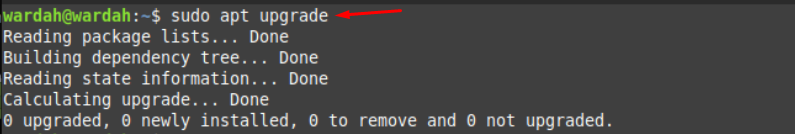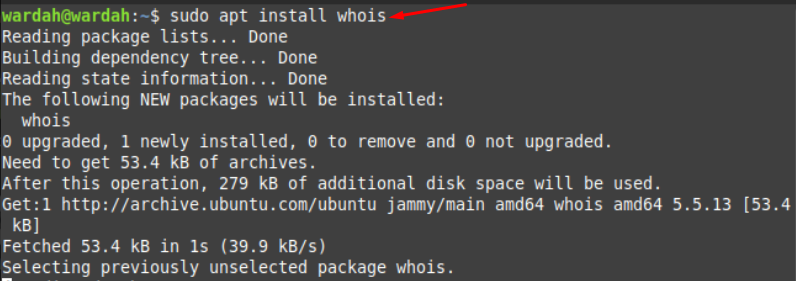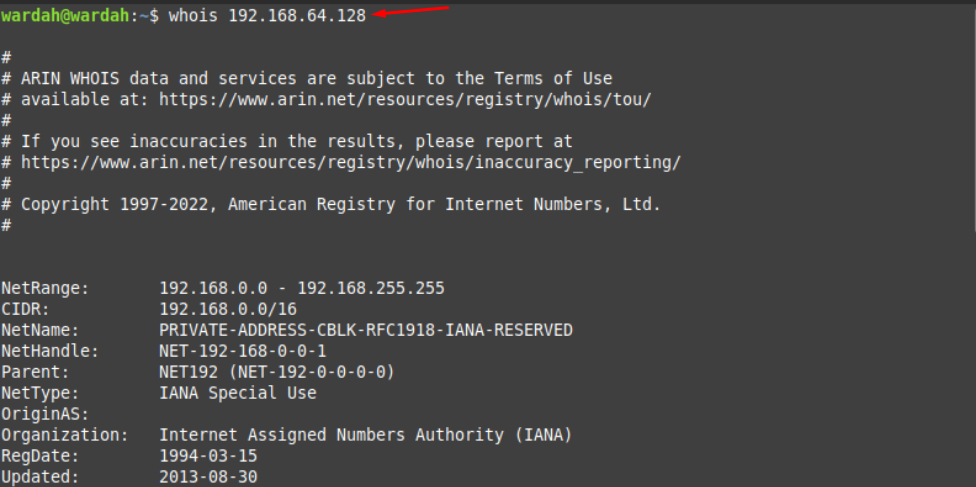In simple terms, the WHOIS command-line utility is a protocol that takes queries from users and displays its response in the command-line interface. These queries could be anything like related to contact details, websites, IP addresses of system and domain’s address.
How to Install whois Command on Linux Mint 21
The WHOIS command tool is not a built-in command in the Linux system. The syntax is followed by Linux users to run this utility is:
You can install it by the following guide mentioned below:
Step 1: Updating and Upgrading Repositories
Open the terminal and update the Debian repository before installing whois command tool:

Now upgrade your Linux system using command:
Step 2: Installing WHOIS Command
For Debian-based systems, the apt packages are used to install WHOIS command-line tools. Run the given command in terminal to begin installation:
How to use whois Command
Let’s check the working of whois command through few examples:
Example1: To find IP Address Details
To get details of any specific IP address, run the command:
Example 2: To find Domain Details
Write the following command to retrieve information regarding registered domain:
Conclusion
The WHOIS command is a command-line utility that is used to fetch information from a database about users, IP addresses, domains and display it on terminal. This article has covered how to install the WHOIS command in Linux Mint 21. We have also mentioned a few examples to show its working.