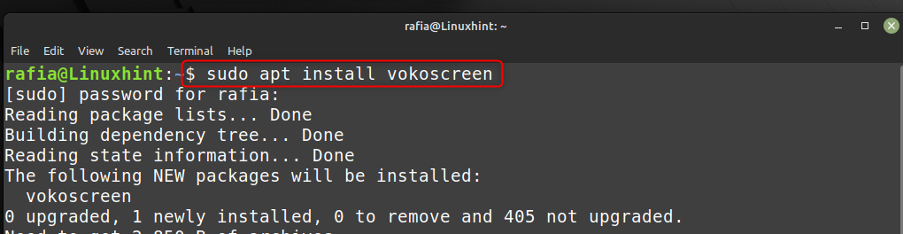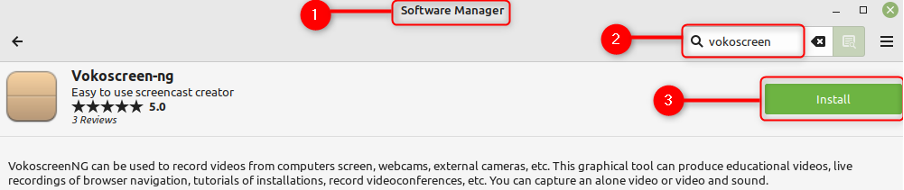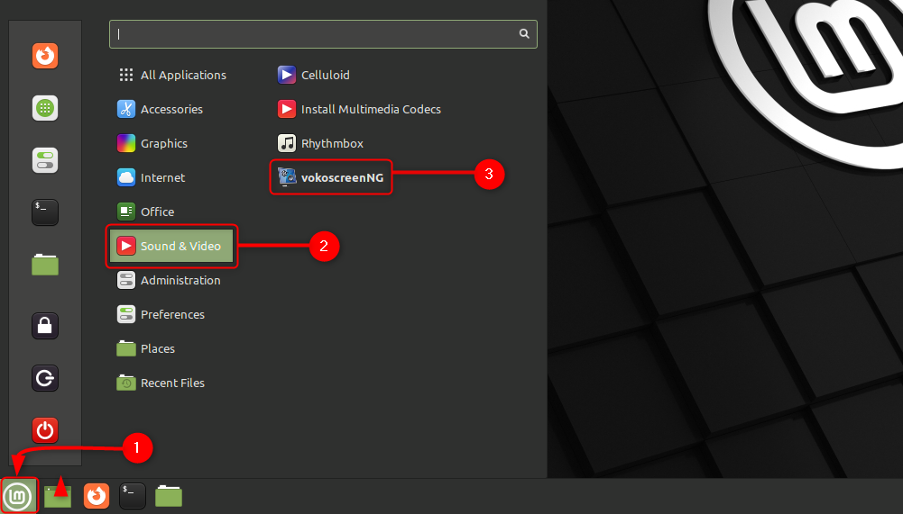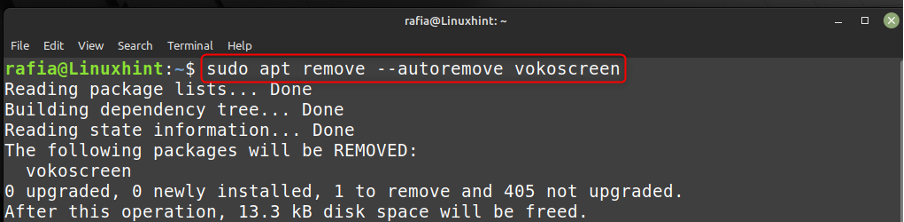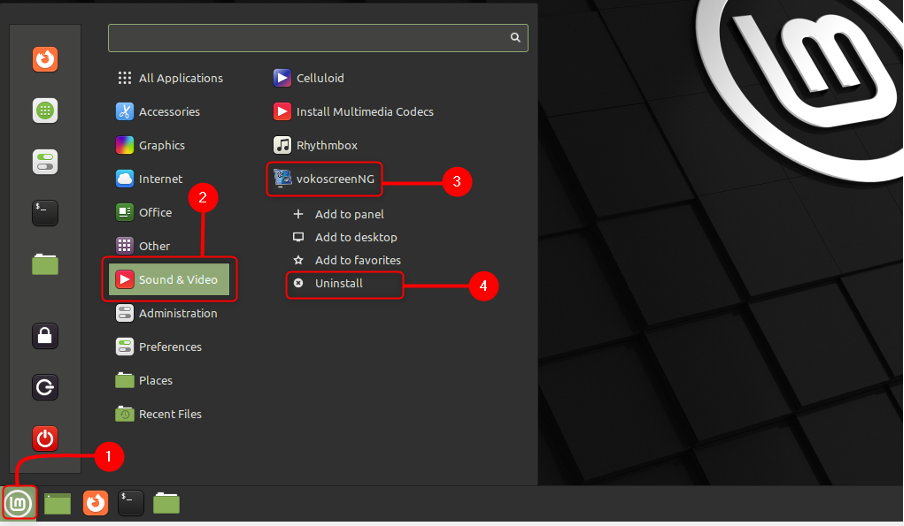How to Install VokoscreenNG
You can install VokoscreenNG on Linux Mint by using the two methods mentioned below:
1: Through Apt
To install VokoscreenNG on Linux Mint using terminal follow the steps mentioned below:
Step 1: Execute the given command in the terminal to get VokoscreenNG installed on Linux Mint through Apt:
2: Through Linux Mint 21 Software Manager
To install VokoscreenNG using Software Manager of the Linux Mint you can follow the below mentioned steps:
Step 1: Open the Linux Mint Software Manager type VokoscreenNG in the search box and then click on Install button:
Step 2: To open and use VokoscreenNG click on Linux Mint icon go to Sound & Video and click on vokoscreenNG:
How to Uninstall VokoscreenNG
To uninstall VokoscreenNG you can use below mentioned methods:
- Using Apt
- Through GUI
Using Apt
To uninstall VokoscreenNG using apt execute the command given below:
Using GUI
To uninstall vokoscreen through GUI click on the Linux Mint icon, go to the Sound & Video right click on vokoscreen and then click on uninstall:
Conclusion
VokoscreenNG is a useful application as you can record any activity happening on your desktop using it. You can install VokoscreenNG by using apt command and through the software manager of Linux Mint by following the steps mentioned in the above guide.