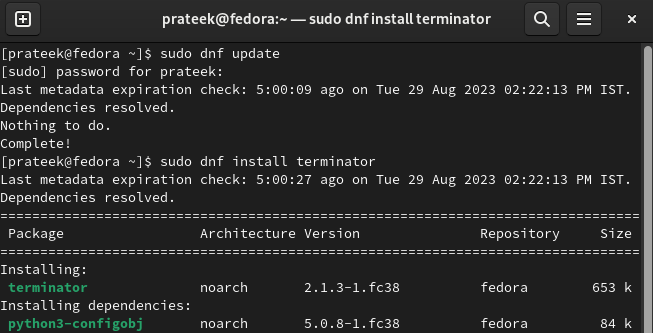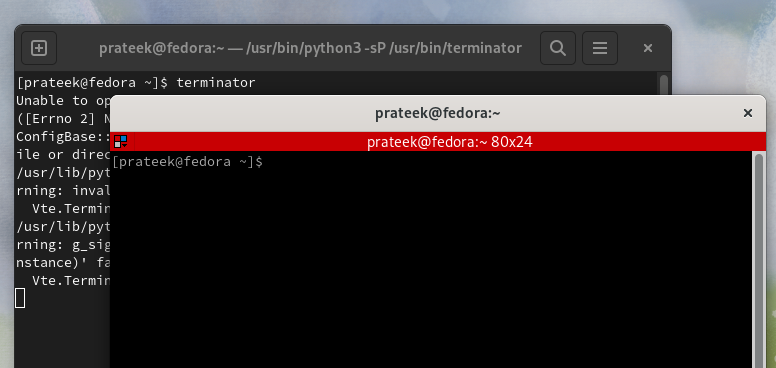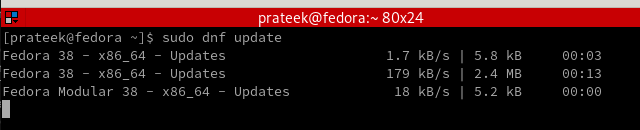Terminator is a terminal emulator utility that provides a graphical UI to interact with the command-line interface. This application brings a whole new convenience and productivity to your Linux experience. Essentially, Terminator allows you to run the commands in a graphical window.
Terminator is famous because of its advanced features compared to other terminal emulators. Furthermore, the Terminator Terminal has customizable layouts, keyboard shortcuts, search functionality, multiple-tab support, and many more. You can use Terminator in different Linux distros including Fedora, Debian, Ubuntu, etc. So, in this short guide, we will explain the simple methods to install and use the Terminator Terminal on Fedora Linux.
How to Install and Use the Terminator Terminal on Fedora Linux
You can easily install Terminator on your Fedora Linux system by running the following commands one by one:
sudo dnf install terminator
Once you install the Terminator, either go to the “Application” menu and search for “Terminator” or run the following command:
How to Use the Terminator
Let’s start with an example to run the basic command in the Terminator:
Moreover, it has various keyboard shortcuts and options that you can use to increase your productivity.
Splitting the Windows
Terminator allows you to split the terminal window horizontally or vertically to create multiple terminal panes within a single window. This feature is perfect for multitasking and running different commands together.
- Shortcut for horizontal split: Ctrl+Shift+O
- Shortcut for vertical split: Ctrl+Shift+E
- Shortcut to close current pane: Ctrl+Shift+W
Switching Between Panes
You can easily switch between terminal panes using these shortcuts:
- Move to the right pane: Ctrl+Shift+Right Arrow
- Move to the left pane: Ctrl+Shift+Left Arrow
- Move to the pane above: Ctrl+Shift+Up Arrow
- Move to the pane below: Ctrl+Shift+Down Arrow
Customizing Layouts
You can tailor your terminal window’s layout by resizing and splitting the panes as per your needs. Create complex layouts to suit your workflow.
Profiles
You can set up different terminal configurations with specific color schemes, fonts, etc. Manage the profiles in “Edit -> Preferences”.
Conclusion
Terminator is a game-changer for Linux users that handle multiple terminal sessions. Its amazing interface and powerful features make managing the Linux tasks a breeze. You can easily install Terminator on your Fedora Linux system with the provided information. This tool provides vast capabilities to boost your productivity in the terminal.