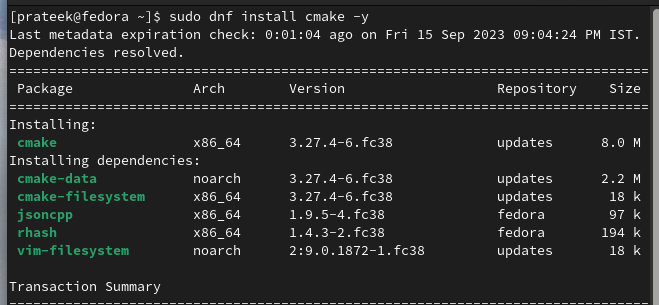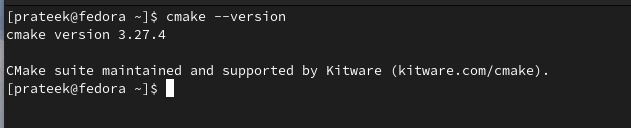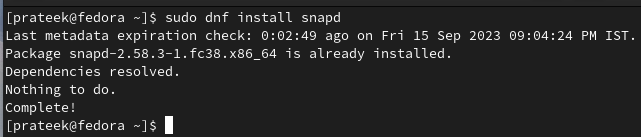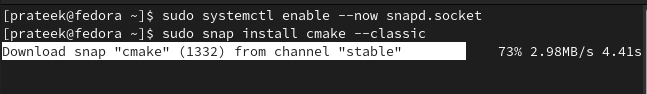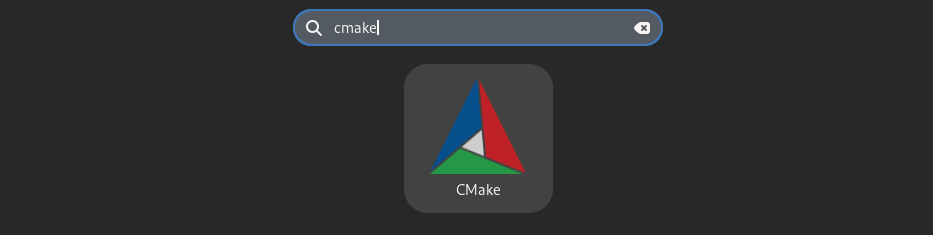How to Install CMake on Fedora Linux
This section has different parts in which we explain the various approaches that you can try to install CMake on your Fedora machine.
The Simple Approach
First, execute the following command to update your system according to the latest one available:
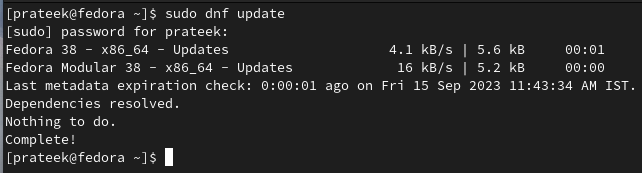
Once you are done with the update, you can install CMake using the following command:
After installing CMake, you can now check its currently available version.
The Snap Package
Snapd is the service that manages the Snap packages. Install it if it’s not yet on your system.
Now, enable the Snapd service to make it operational.
After that, install CMake by executing the following command:
The “—classic” flag ensures that CMake can access the system resources and behave like a traditionally installed package.
How to Open CMake
All you need do is go to the “Application Menu” and search for CMake to open it.
Conclusion
CMake is a vital tool that simplifies the build and configuration processes, making it indispensable for developers, system administrators, etc. We explained the multiple ways to install and use CMake on Fedora Linux. These methods are super easy which you can use in your system, but make sure that you use the correct commands to eliminate the chances of errors.