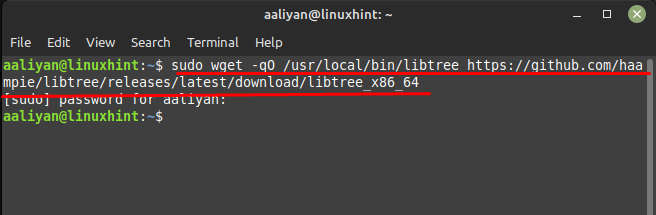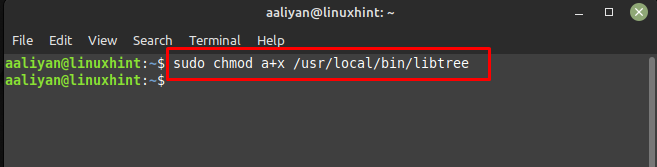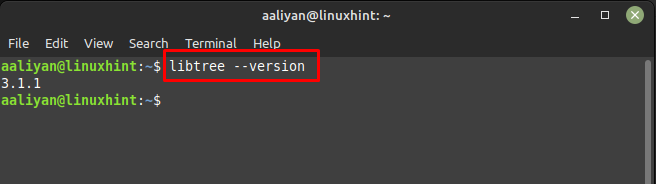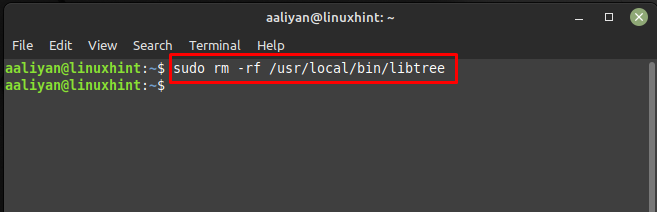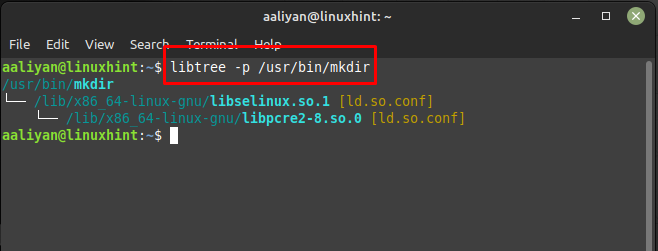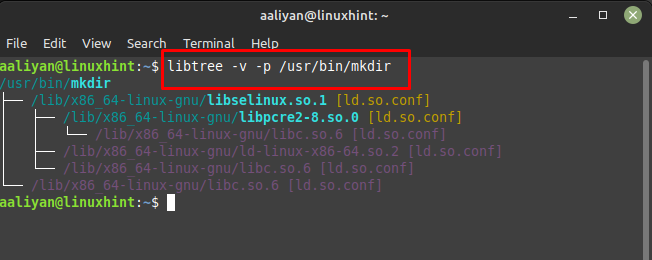Installing libtree on Linux Mint 21
Installing libtree on Linux is a straightforward process that can be completed in a few simple steps. Before you begin, make sure that your Linux Mint system is up-to-date and that you have administrative privileges. Since the correct way to get this tool on Linux Mint 21 is by downloading its executable file from GitHub and for that execute:
One thing to note is that we have downloaded the file directly in the bin directory, you can do it separately as well. Once the file is downloaded make it executable by changing its permissions and for that use:
In order to determine whether this Kubernetes package management is installed properly after changing its permissions, check its version:
Now to remove this application from Linux Mint 21 then execute the below-mentioned command that will remove the executable file:
Using libtree Command on Linux Mint 21
Since this tool is used to display the dependencies of a shared library or executable in a tree-like format so here is the syntax for using it:
For illustration we have performed an example for you by using the above syntax in which we have displayed mkdir dependences:
Sometimes not all the dependencies are shown so to have a full information on the shared dependencies use the above-mentioned syntax with -v flag:
Conclusion
The libtree is a shared dependencies displaying tool that can be termed as a substitute of ldd command on Linux. Further this tool can be installed on Linux Mint 21 by downloading its executable file from GitHub, and then moving it to /usr/local/bin directory.