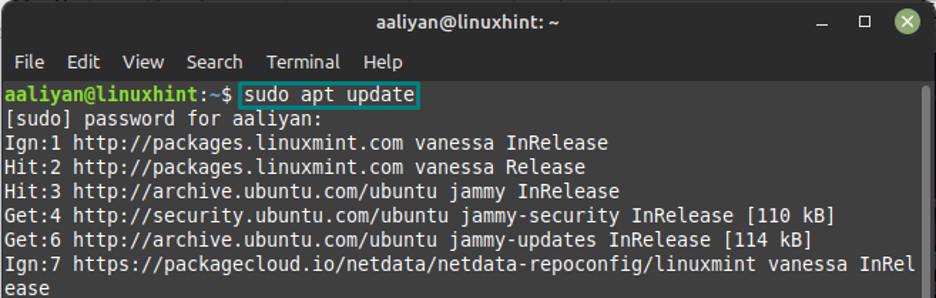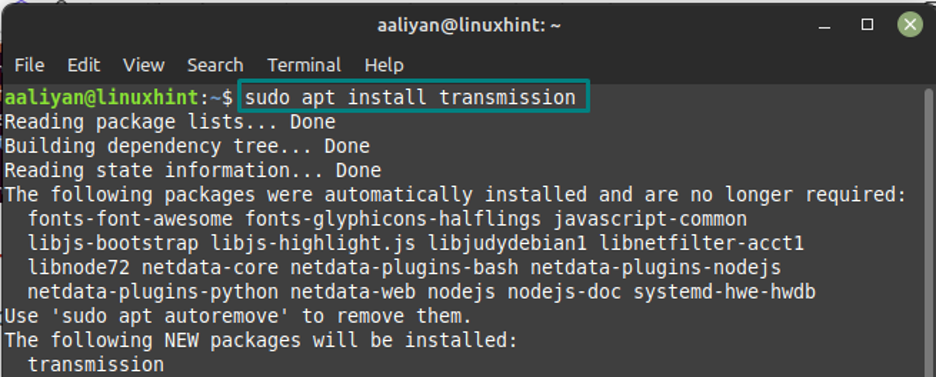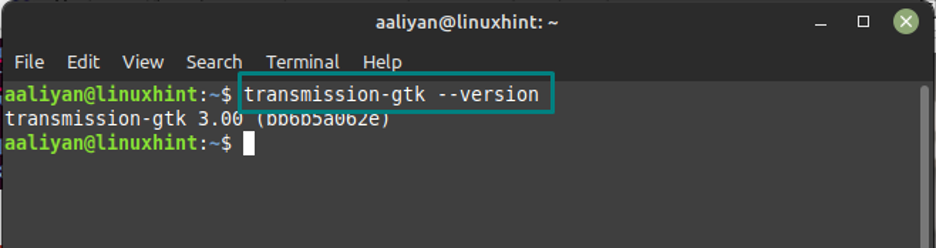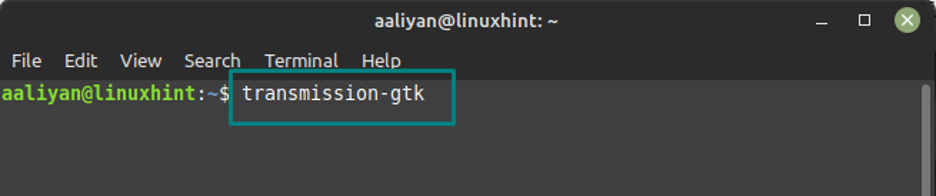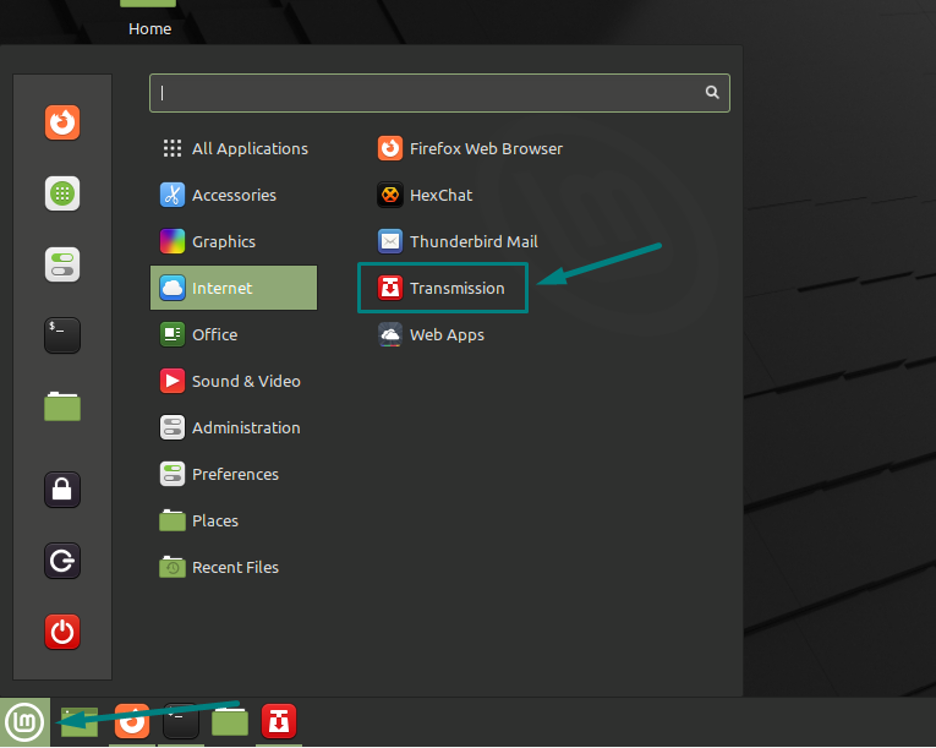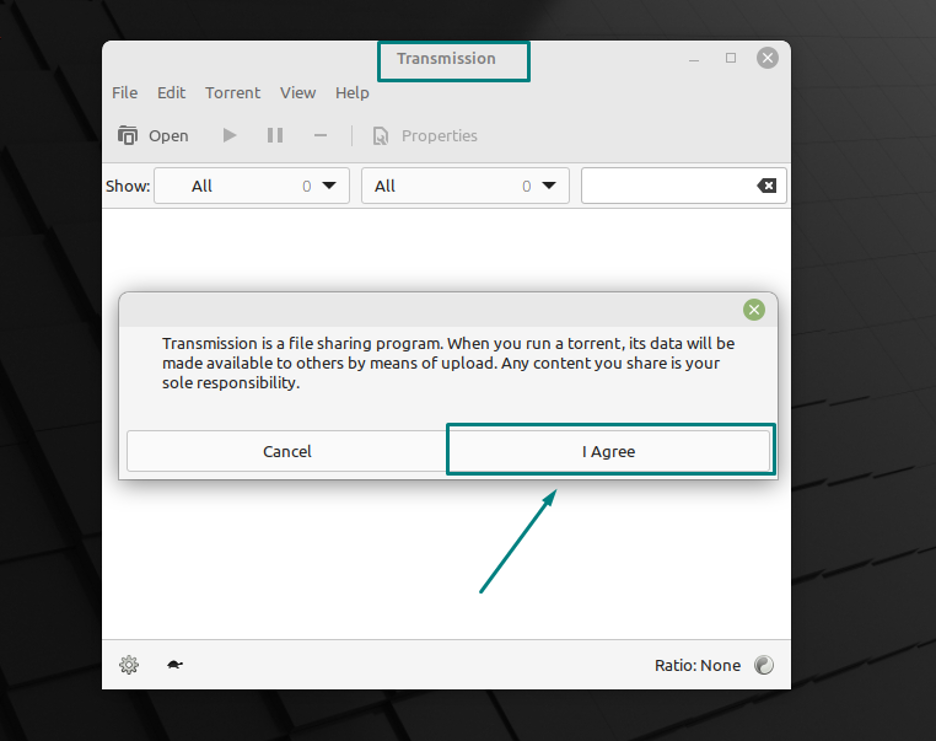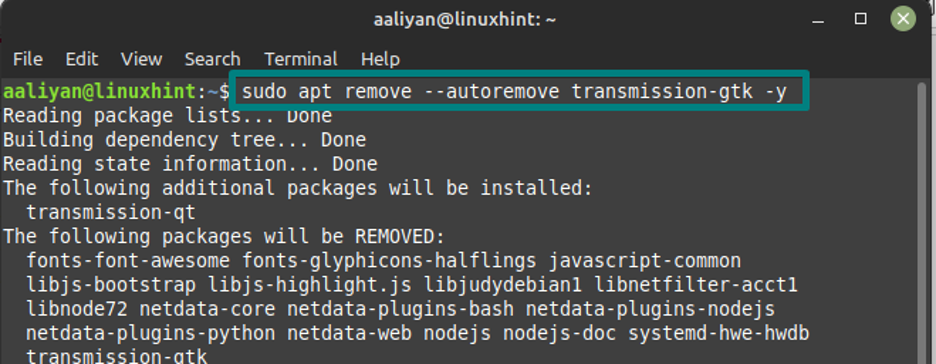To cater with that there are client applications that consume less resources like that of transmission in case of BitTorrent. So, if you want to download torrent files on your Linux Mint then try installing the transmission application a client or BitTorrent and for that read this guide.
Installing Transmission on Linux Mint 21
The process of installing this BitTorrent client is quite easy, just go through the subsequent steps:
Step 1: It is recommended to update the packages list of the packages in Linux Mint using:
Step 2: Next install the Transmission client using the apt packet manager:
Step 3: Now check the version of BitTorrent client installed to check it is installed successfully using:
Now run the client application and there are two ways of doing it one is through the terminal using:
The other way is by clicking on Transmission icon under the internet option in the app menu of Linux Mint 21:
Now agree to the terms and conditions by clicking on I Agree button and afterwards load the respective downloaded torrent file:
If in any case you do not need this client anymore, you can remove it from Linux Mint using:
Conclusion
Transmission is a client application for BitTorrent and is the best choice for the users who are looking for torrent applications that consume less resources. This client application can be installed on Linux Mint using its default package manager that is apt.