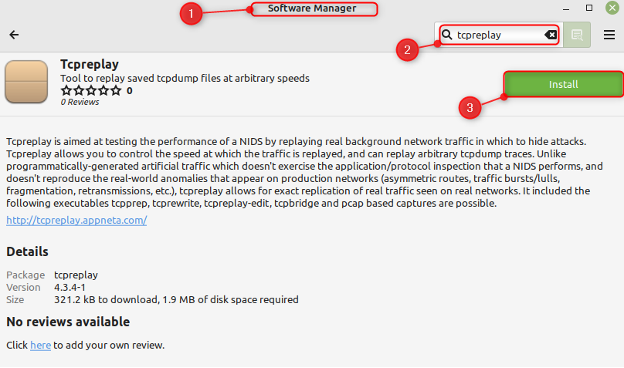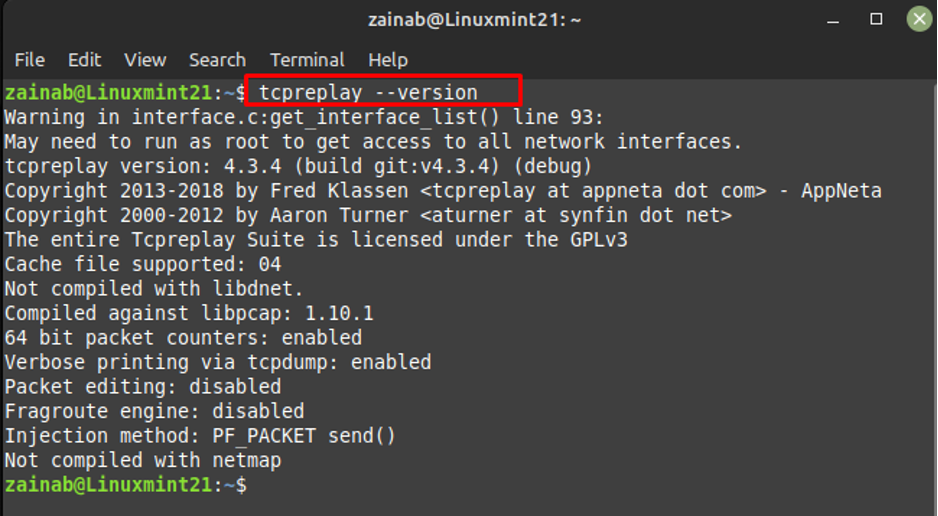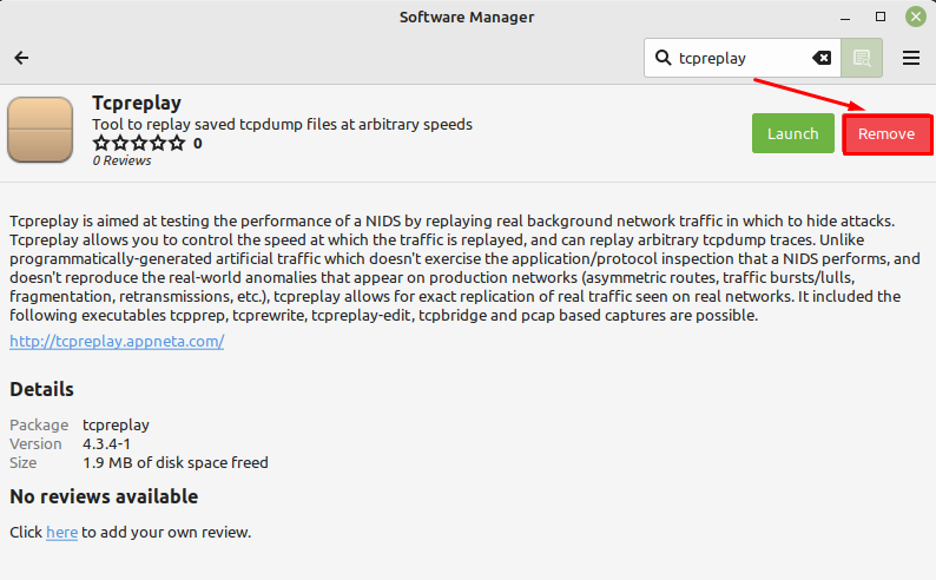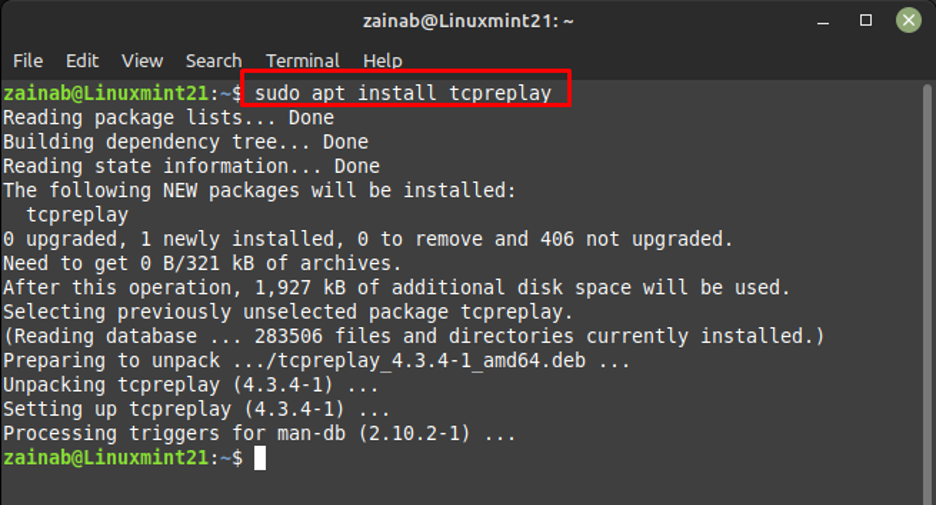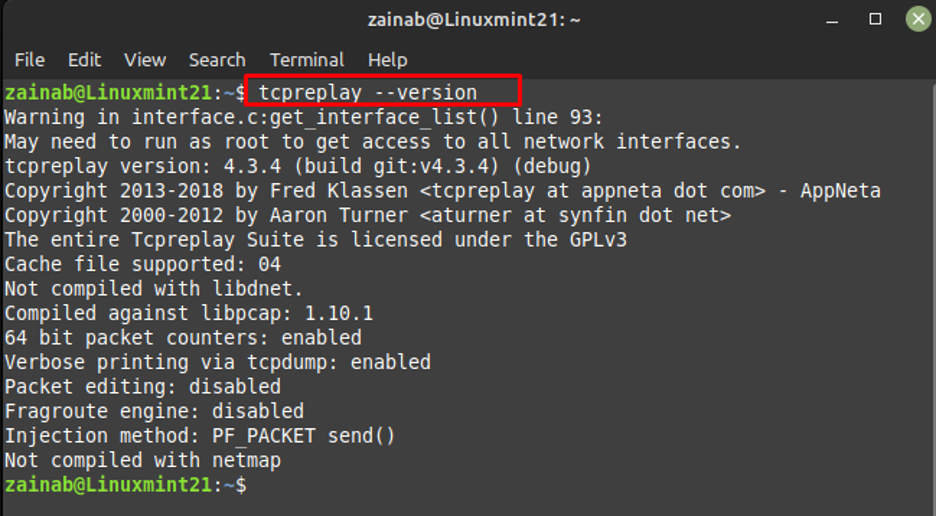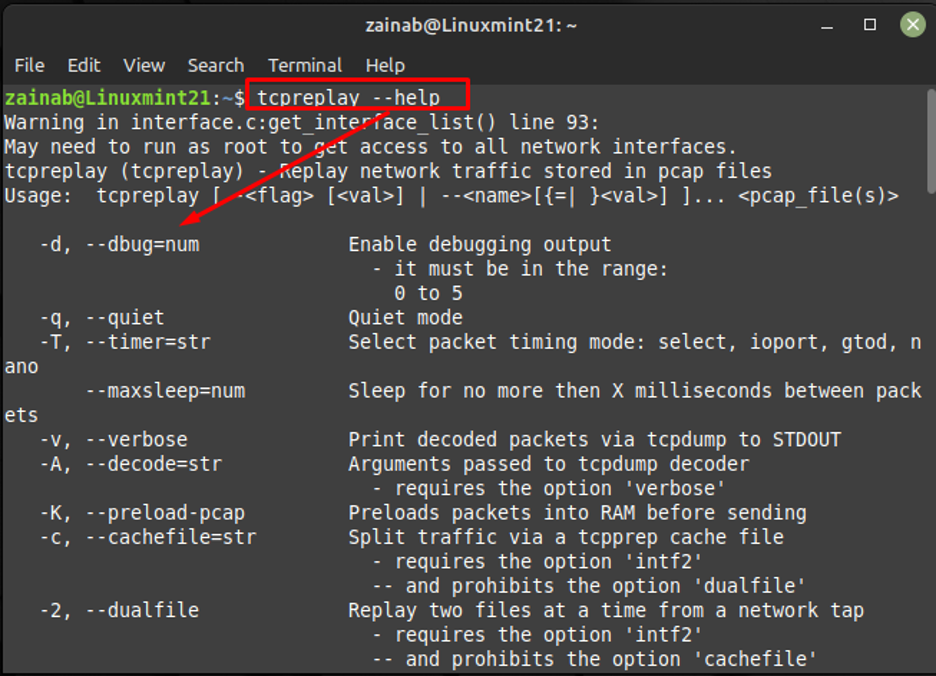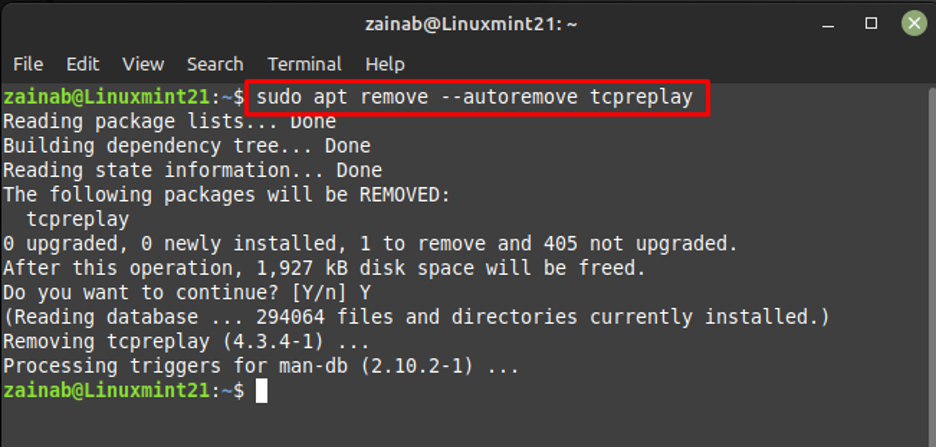How to Install Tcpreplay on Linux Mint 21
Tcpreplay allows you to control the speed of traffic replaying. It can only send the packages as fast as your system processor and disk allow, here are some ways to get it on Linux Mint 21:
1: Through Linux Mint Software Manager
One of the easiest ways to install Tcpreplay is through the software manager. Open the software manager on your system and after searching tcpreplay click on the Install button:
Since it is a command line-based tool so one must use the terminal of Linux Mint so to see if it is installed correctly just check its version:
To delete it from Linux Mint 21 just go to the Linux Mint Software Manager, afterward search for this tool, and click on the remove button:
2: Through Apt Package Manager
Use the following command to install Tcpreplay on your system through apt package manager:
Once installation is completed, verify the installation by checking the version of this tool and for that execute:
If you are new to this tool then to get help on how to this tool or want to know the correct commands for different purposes execute:
You will get the complete list of commands, like -d, –debug=num, enables the debugging output by taking an integer number as its argument. -q, –quit, it prints nothing except the statistics at the end of executing the command. You can use any of the above commands with the tcpreplay command.
How to Remove Tcpreplay on Linux Mint 21
If Tcpreplay was installed with the help of the apt package manager then to remove it, execute the below command on the terminal:
Wrapping Up
Tcpreplay is a collection of open-source, free software used to replay or alter network data previously recorded by TCP DUMP. It accurately simulates real network traffic and enables the division of network traffic into server and client types. This article demonstrates the way to install the Tcpreplay on Linux Mint 21 and the list of complete actions that can be performed using Tcpreplay.