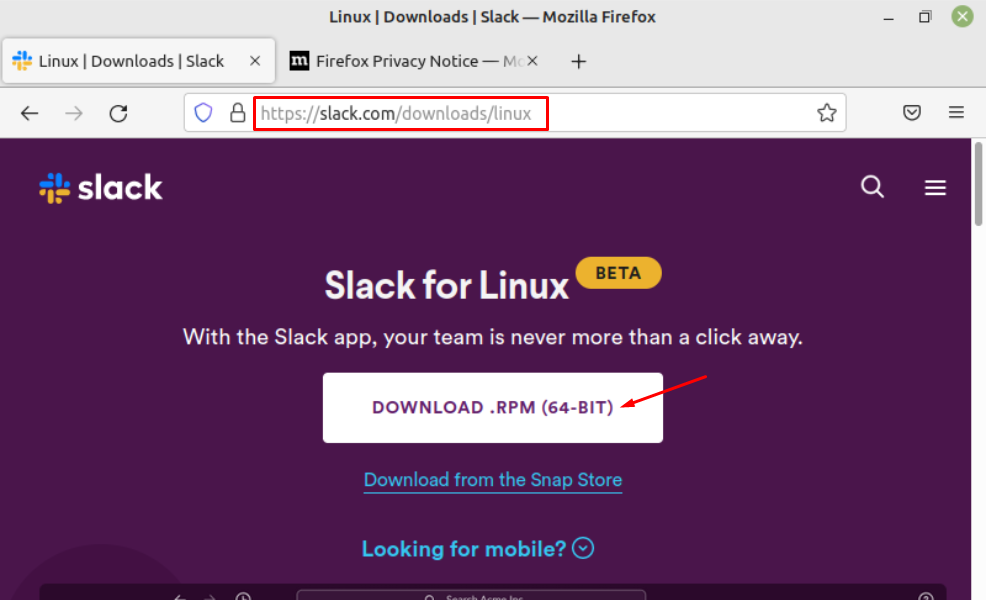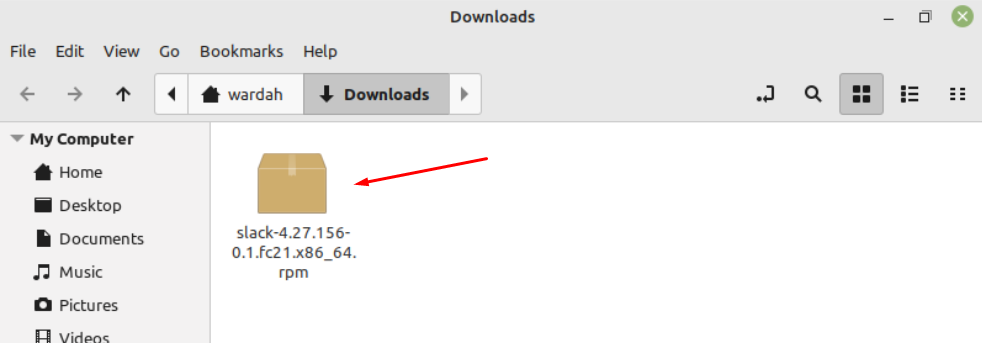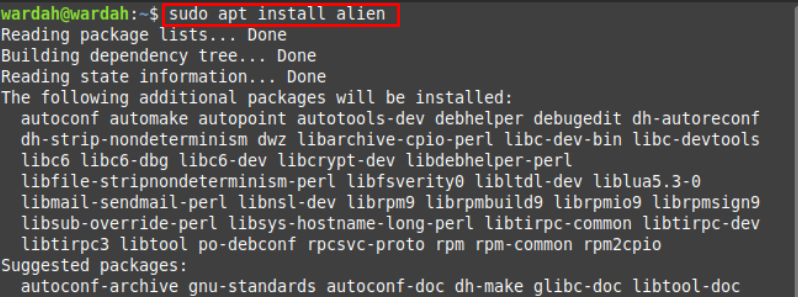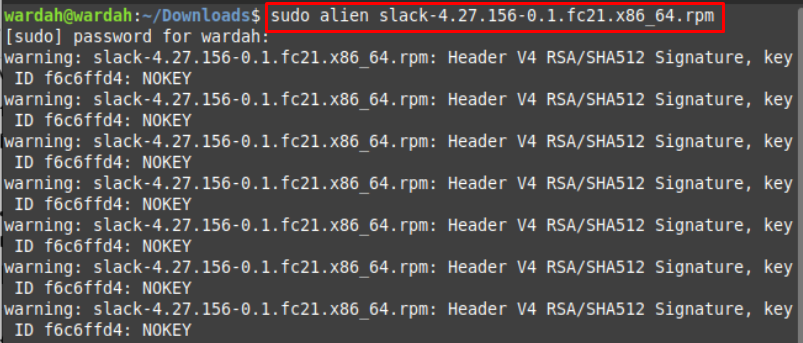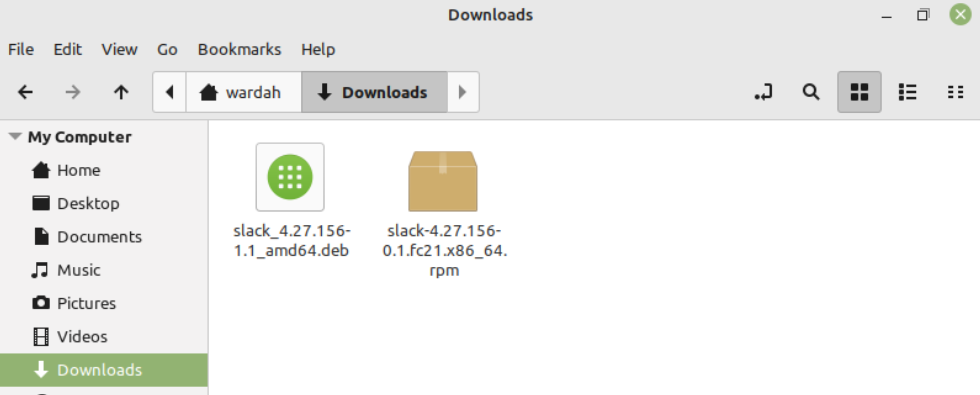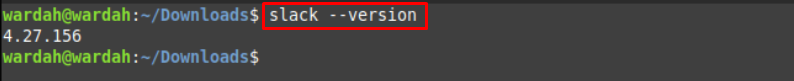Slack is an efficient messaging platform specifically designed for business purposes. It offers chat rooms called channels which help in connecting the professionals.
Some of the noteworthy features of Slack are:
- It is designed for business but can also be used for individual usage.
- It comes with many features like private groups, individual chats, and channels.
- Slack is flexible, no matter what country you belong to or what time zone you are in.
- While working in channels, all team members access data and can update at once. It helps to take actions quickly and ask anything without scheduling.
- Its updated feature allows the users to view and search up to 10,000 messages.
Slack provides some limited features free of cost; to get advanced features you need to select a paid plan.
How to Install Slack on Linux Mint
Here’s the step-by-step guide to install Slack application on Linux Mint:
Step 1: Download rpm Package
Before getting started, upgrade all the packages using command:
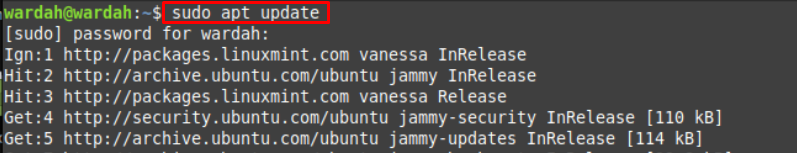
Visit the official site of Slack and download the rpm package:
Slack package is downloaded; you can access it from Downloads directory:
Step 2: Download Alien
As Slack’s official website doesn’t provide a link to download the deb package, it provides rpm package only. To install rpm package on Linux Mint, it needs to be converted to deb package. For the conversion of rpm to deb packages, we need to download Alien utility.
For those who are unaware of Alien tool, it is a computer conversion program that helps to convert different Linux package files into .deb formats.
Download Alien application execute the command give below:
Step 3: Convert rpm to deb
As Alien program is downloaded, now the next step is to convert slack rpm package to deb package. This would be done through the command:
Keep in mind that you are in the same directory where the rpm package is downloaded. The rpm package has been converted to the deb package.
Step 4: Installing Slack
As we have converted the rpm package, now install the slack application by using the below-mentioned command:
Make sure the name of the file is the same as in the directory.
Step 5: Check Version
The last step is to verify if updated version of Slack has been installed:
Conclusion
Slack is a popular application designed for business purposes and can also be used as a personal working station. This article has given us a complete guideline about the Slack installation process on Linux Mint. We described a step-by-step procedure to install slack by converting its rpm package to deb package using Alien utility.