How to Install Qt5 on Linux Mint 21
You can install Qt5 on Linux Mint using two different methods mentioned below:
How to Install Qt5 on Linux Mint 21 Using Terminal
Using terminal, execute the apt command mentioned below to install the Qt5 on your Linux Mint:
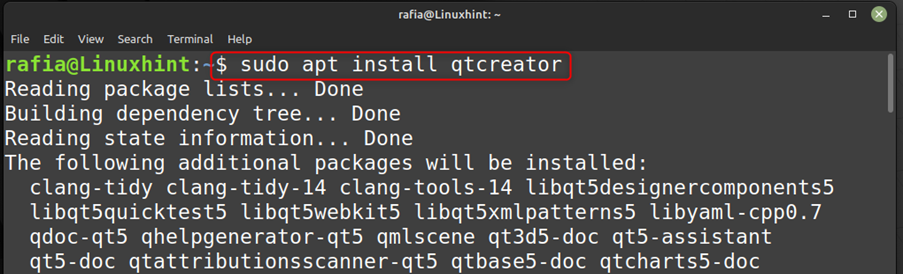
Once the installation is complete now run the application through the app menu:
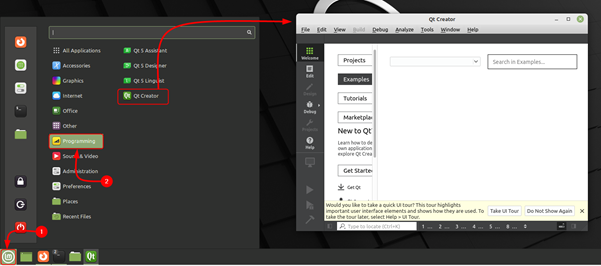
While using terminal you can easily uninstall Qt5 by executing the following command:
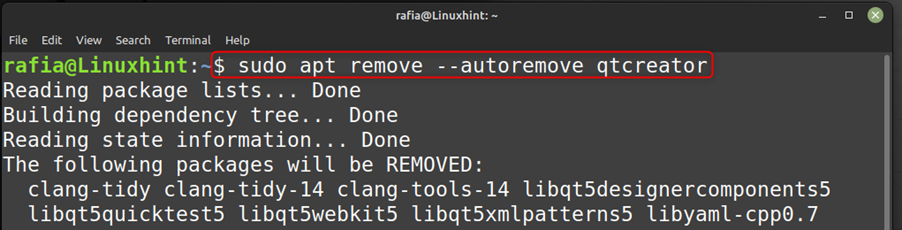
How to Install Qt5 Using Software Manager on Linux Mint 21
On Linux Mint you can install Qt5 by using the system’s Software Manager. You can install Qt5 by going to Software Manager searching Qt5 and then clicking on the Install button:
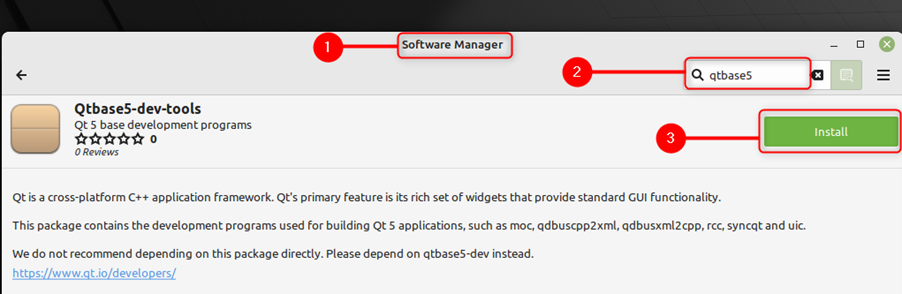
To run the Qt tools for example Qt Designer and Qt Linguistic, click on Linux Mint icon, go to Programming, and click on any of the Qt tool to run it:
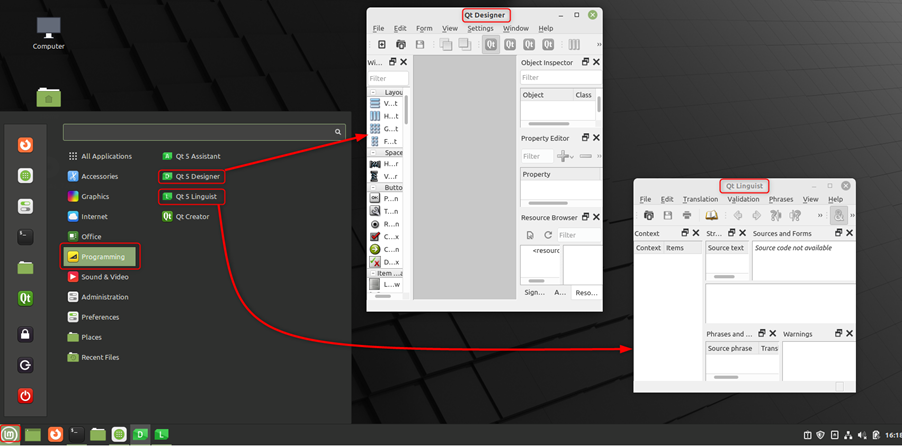
If you want to uninstall the Qt5 tool kit you can just click on the Linux Mint icon, go to Programming, and then, right click on Qt5 Creator, afterwards click on Uninstall:
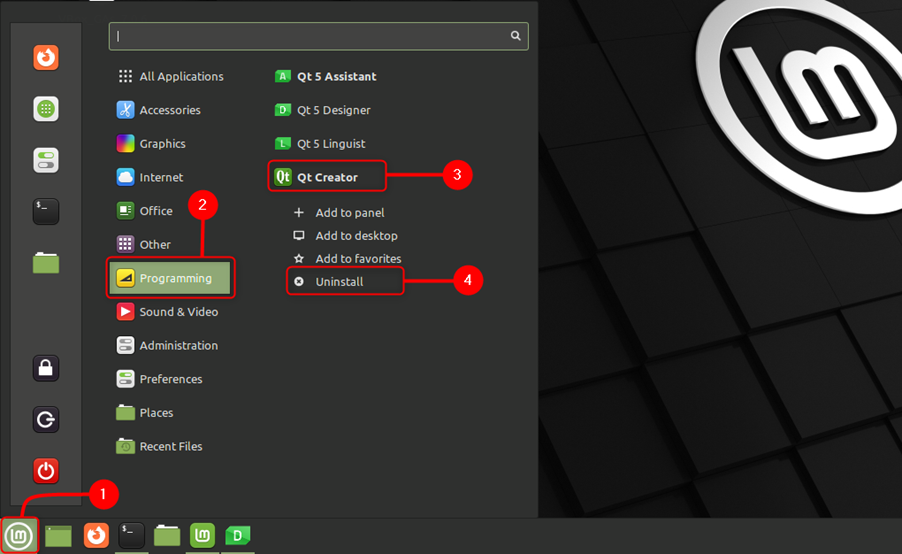
To use the Qt5 Creator using GUI just click on the Linux Mint icon, go to Programming option of the application menu, and double click on the Qt5 creator:
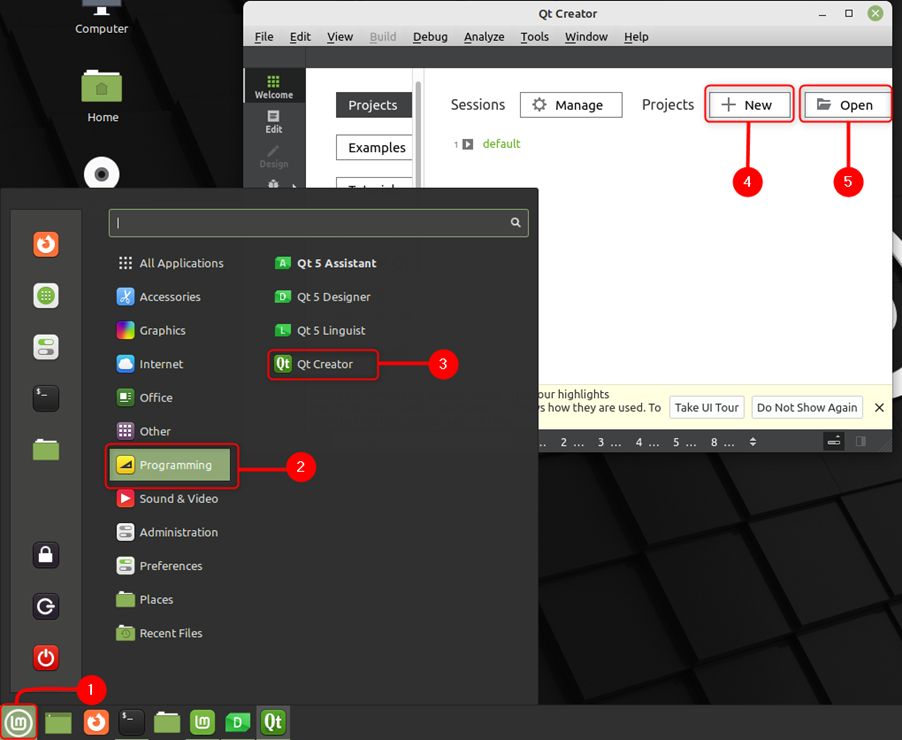
Conclusion
You can use Qt5 to develop different applications that run on desktop and mobile platforms. You can also use Qt5 tools to make graphical user interfaces (GUIs). You can install Qt5 on your Linux Mint system using its terminal and its software manager following the methods mentioned in the above guide.
