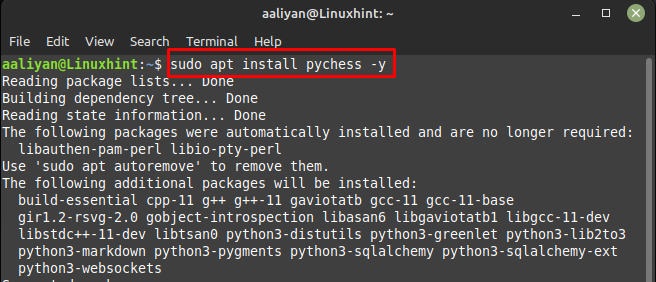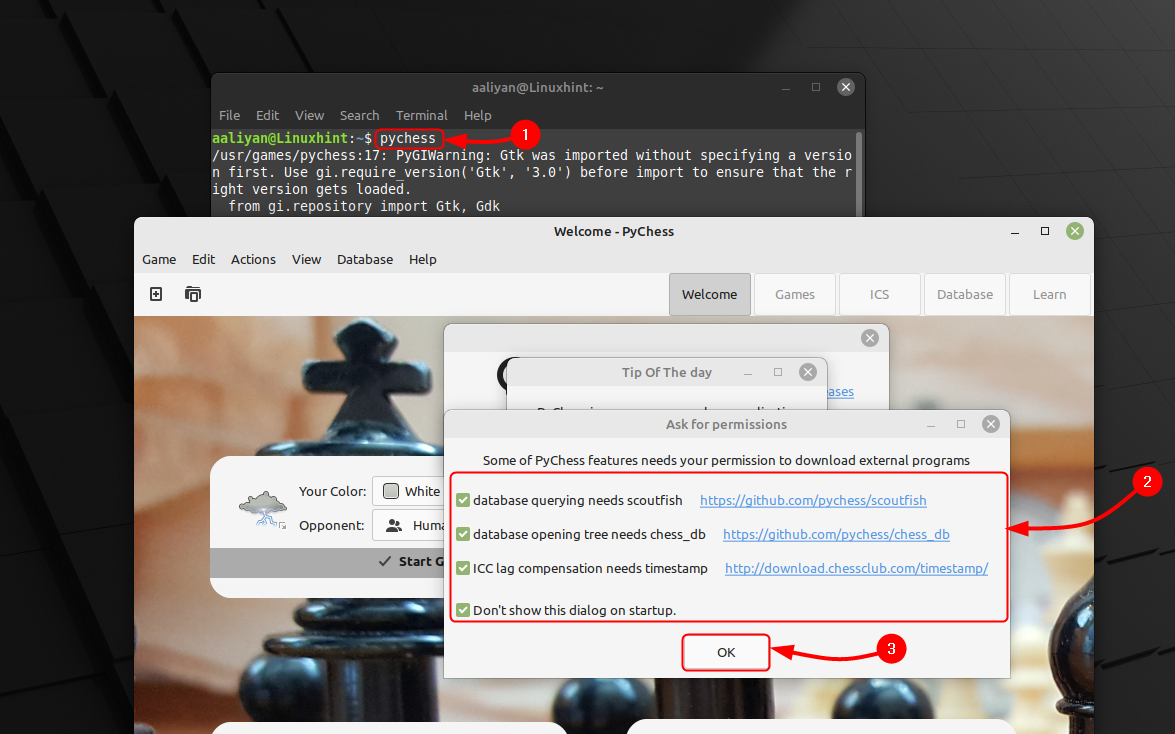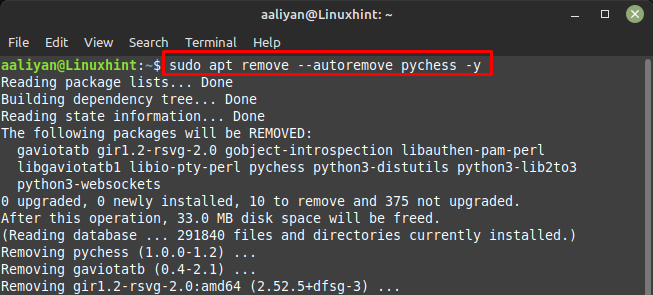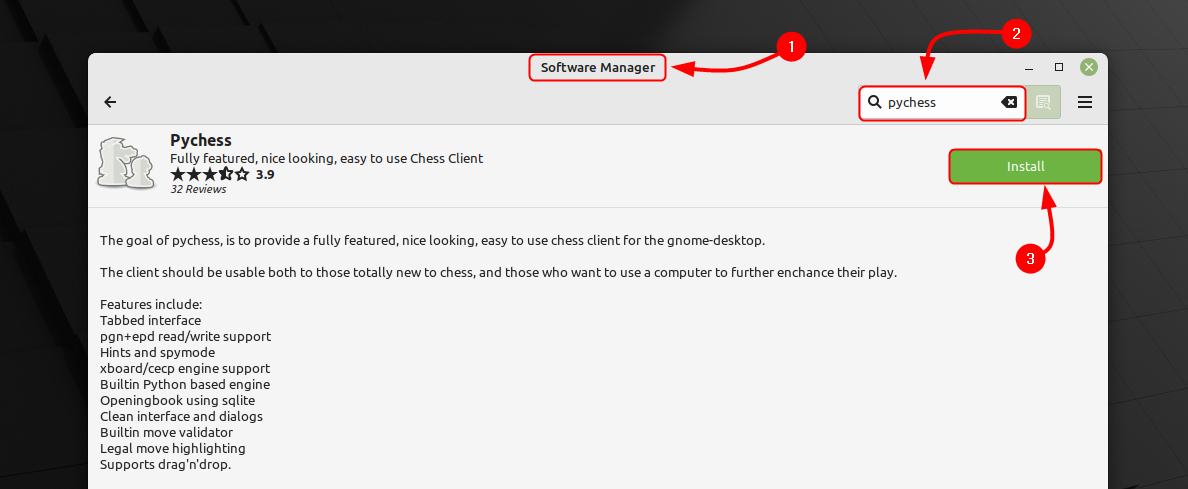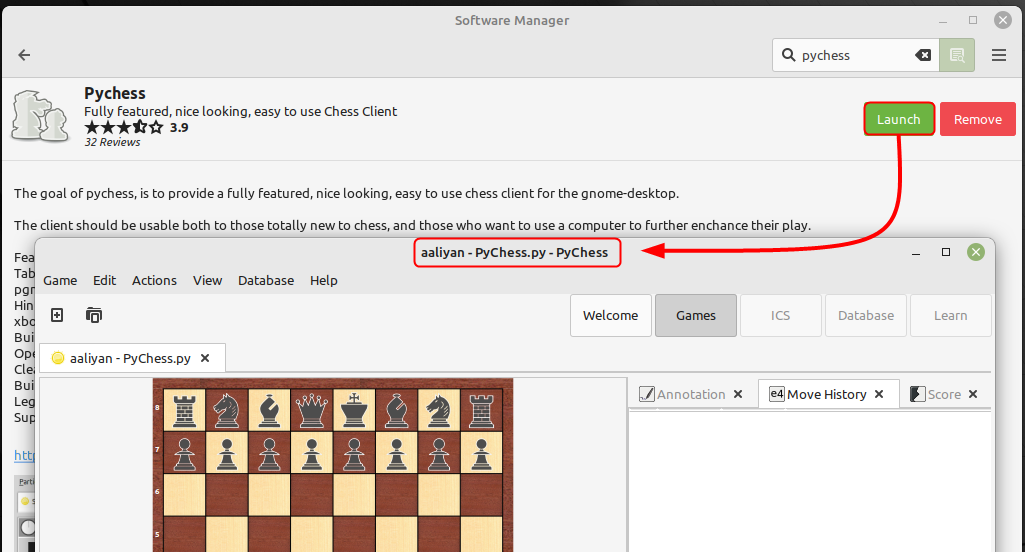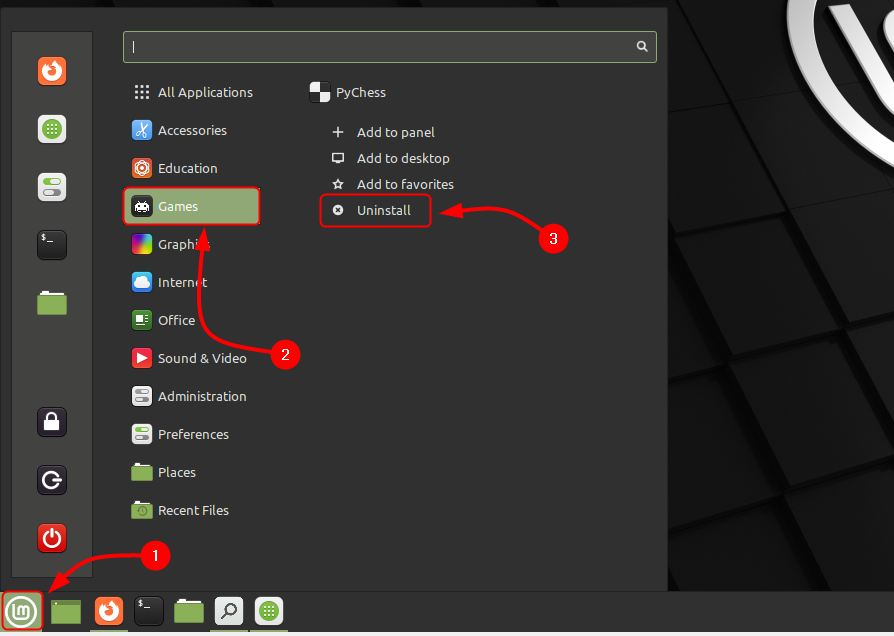PyChess is available for Windows, Mac, and Linux. It is a popular choice among chess players who use Linux Mint as it is easy to install and this guide is all about its installation on Linux Mint 21.
Installing PyChess on Linux Mint 21
Installing PyChess on Linux Mint 21 is a straightforward process that can be completed in a few simple steps, here are some ways to get this game installed on Linux Mint 21:
1: Through Apt
The apt is the default package manager of Linux Mint and this game is already present in its repositories; so, to install it through apt just execute:
Once the installation is complete, you can launch it either from the command line or from your system’s application launcher, for launching it through command line execute:
On the first-time launch there will be a popup asking you to install some necessary features to make your experience better, so select all of them and press OK.
Now to remove this application from Linux Mint 21, execute the below-mentioned command in case you installed it through apt package manager:
2: Through Software Manager
Another way to get this game installed on Linux Mint 21 is by using its GUI as this game is already present in its default package manager, this method is feasible for all those who are not comfortable with using commands. Just open the Software Manager from application menu and click on install button after searching PyChess on it:
Once the installation is complete, you can launch it either from the command line, from your system’s application launcher or through the Software Manager:
Since we have installed the application through Linux Mint GUI; now to remove this application from Linux Mint 21 simply uninstall it from system’s application menu:
Conclusion
PyChess is an open-source chess game with a built-in chess engine that allows players to play against the computer at various difficulty levels. The chess engine used by PyChess is called “Stockfish” and is considered one of the strongest open-source chess engines available. Its Analysis Mode allows players to analyze a game in a separate window and look for mistakes and ways to improve. This guide was all about installing it on Linux Mint 21 and there are two ways to get it one is through apt and the other is through its Software Manager.