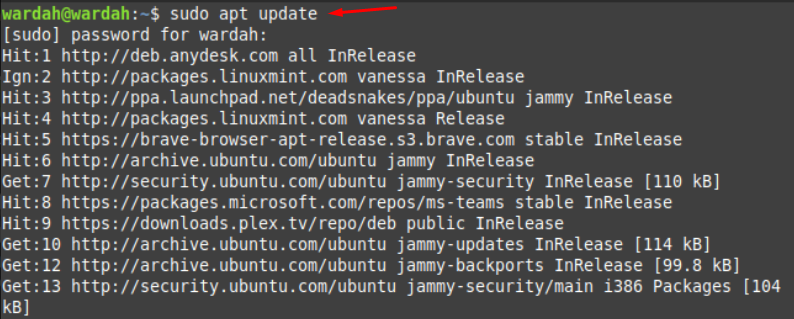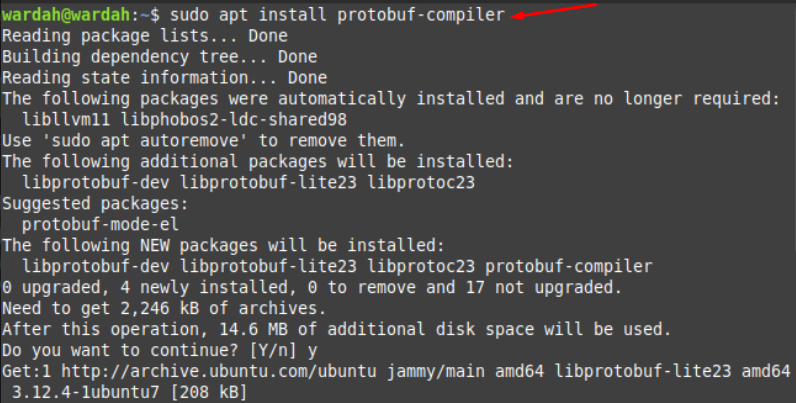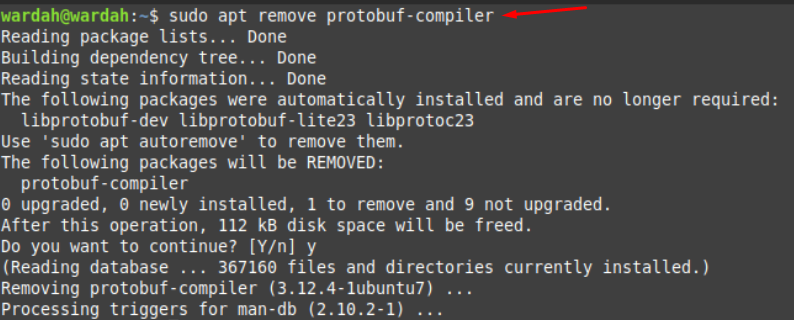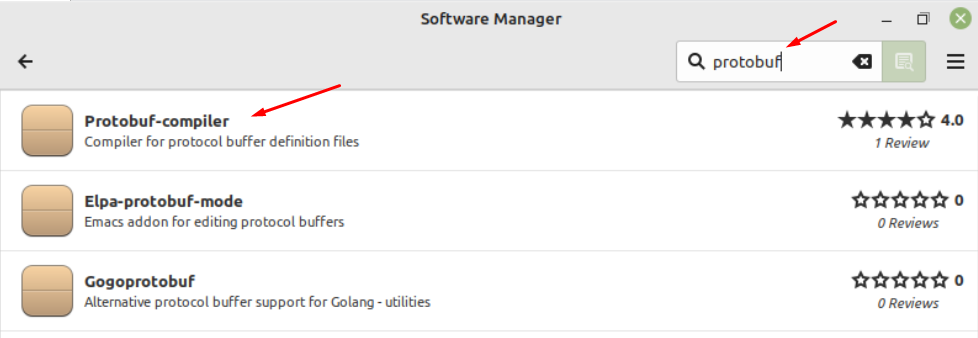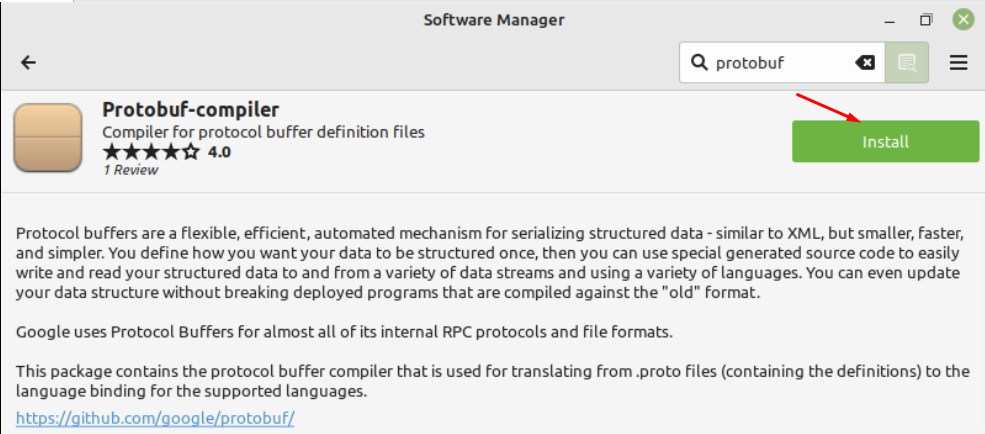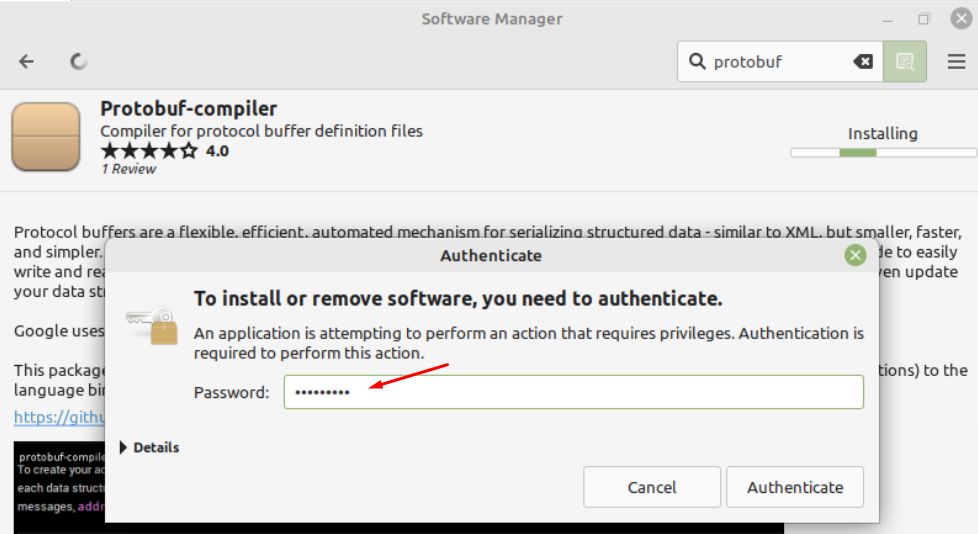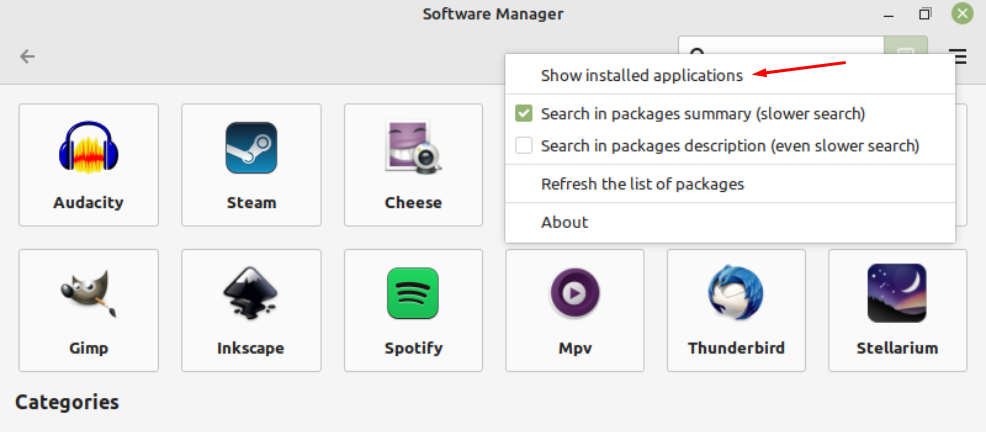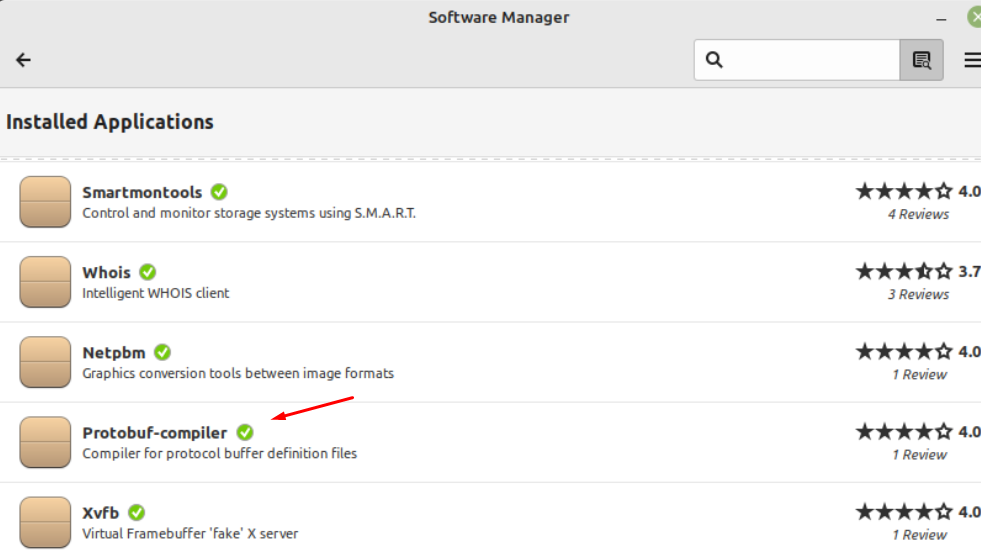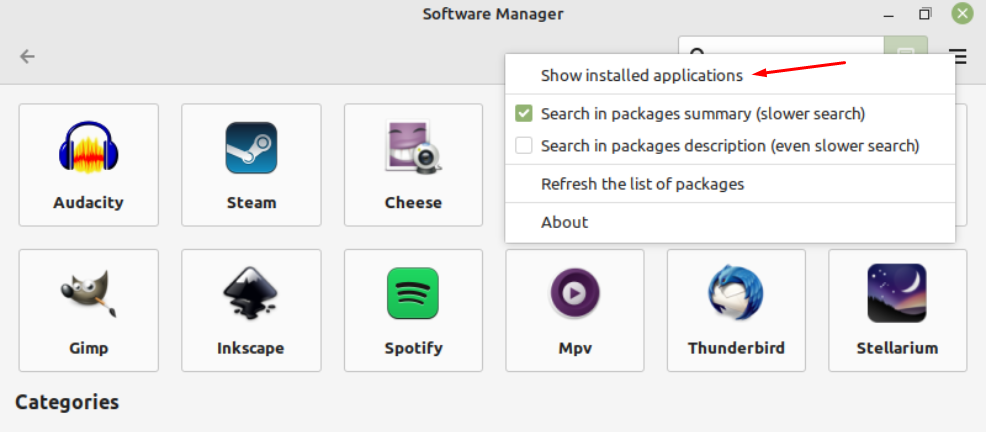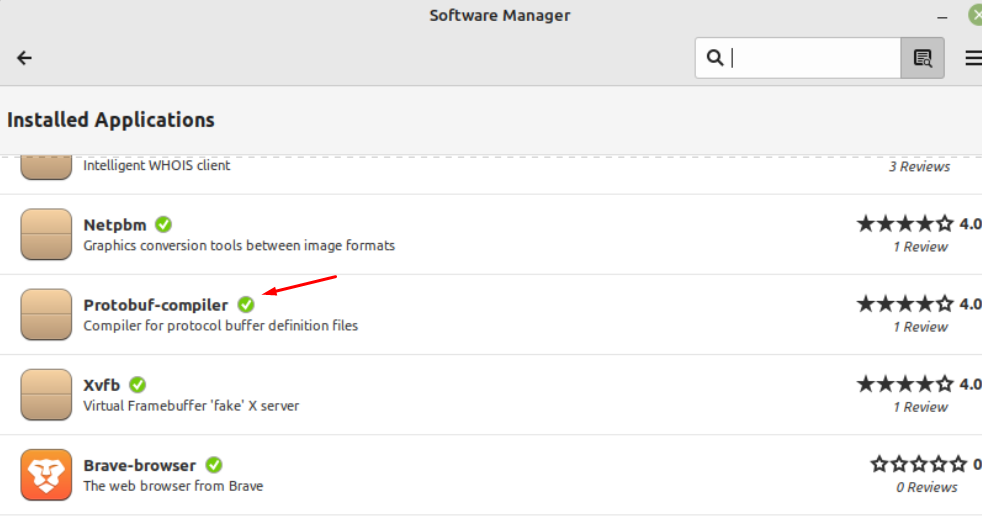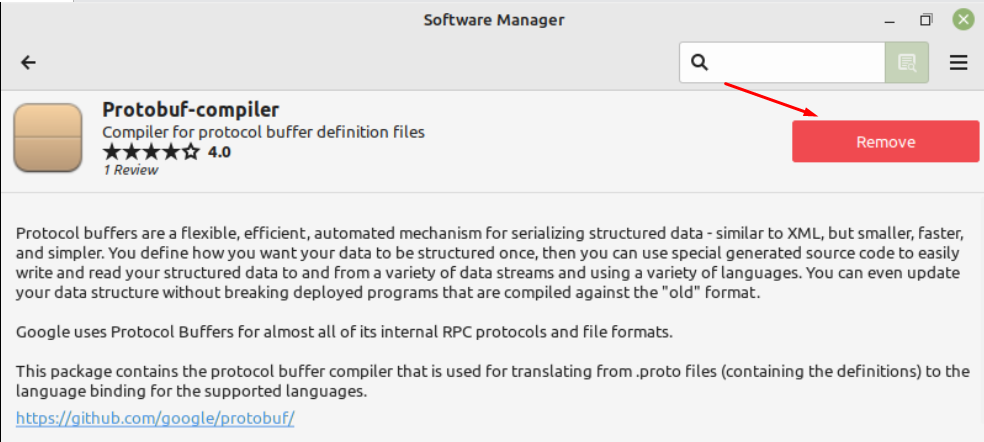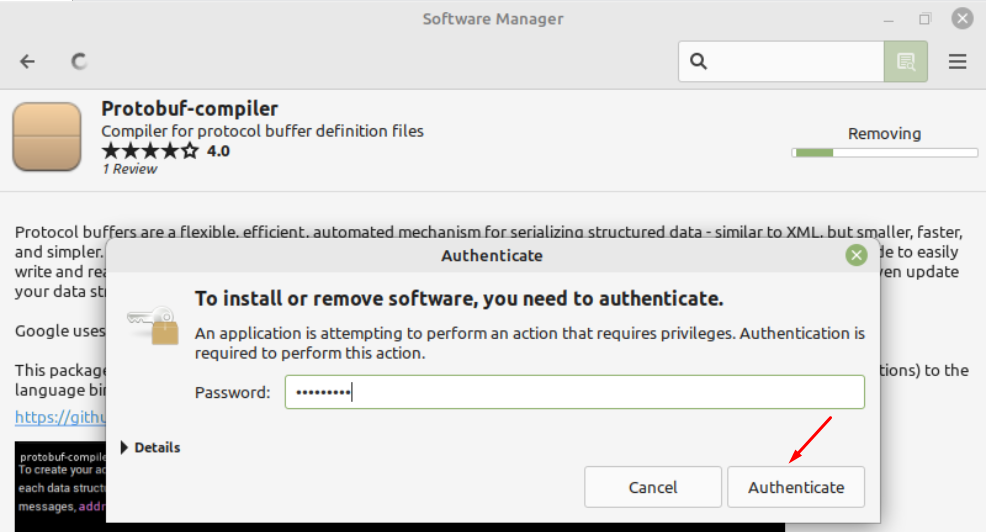How to Install Protobuf on Linux Mint 21
We have two different approaches to install Protobuf application on Linux Mint 21 system:
Install Protobuf Through Terminal
Before installing Protobuf on Linux Mint 21 system, we need to update system packages first; to do this, run in terminal:
Once the system updated all the packages, now we can execute the mentioned command to install Protobuf compiler on Linux Mint 21 system:
Uninstall Protobuf from Linux Mint Through Terminal
If Protobuf is present unnecessarily to the Linux Mint system and you want to remove it, type the given command in terminal:
Install Protobuf Through GUI
To install Protobuf application through graphical user interface, a guide of a few steps mentioned-below.
Open the software manager, type Protobuf on the search bar and hit the application:
Click on Install button to let installation begin:
You will be asked to enter a password as it is necessary for authentication. Type the correct password and hit Authenticate button:
Once you authenticate, it will be installed on your Linux system. To confirm, go to Software manager and select Show Installed Applications:
Here you will Protobuf is installed on your system:
How to Remove Protobuf from Linux Through GUI
Visit Software manager, click on Show installed applications from the appeared popup menu:
Scroll down to search for the Protobuf application from the displayed installed application list:
Click on it and hit to Remove button to uninstall it from Linux Mint system:
A dialogue box will ask you to enter a password, it will ensure if you’re working as a super user. Enter the password, click to Authenticate button and Protobuf will be deleted from Linux Mint 21 system:
Conclusion
Protocol Buffer is the data format developed by Google to serialize structured information. It creates connections among users over a network while developing programs and storing their data. This article has mentioned two possible ways to install Protobuf on Linux Mint 21 system. One way is to install it using a terminal and the other way presents its GUI process. We have also mentioned how we can remove/uninstall it from the system.