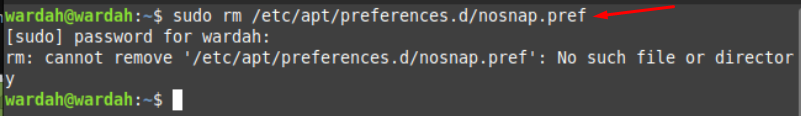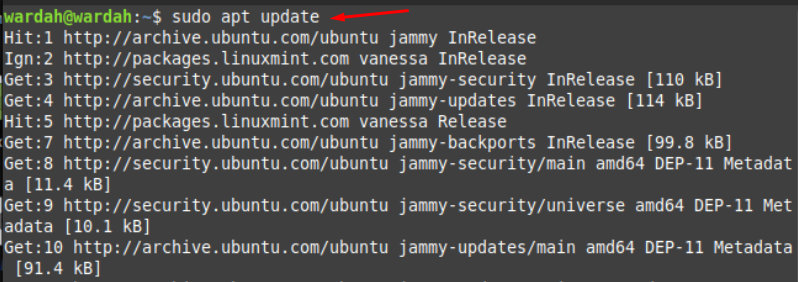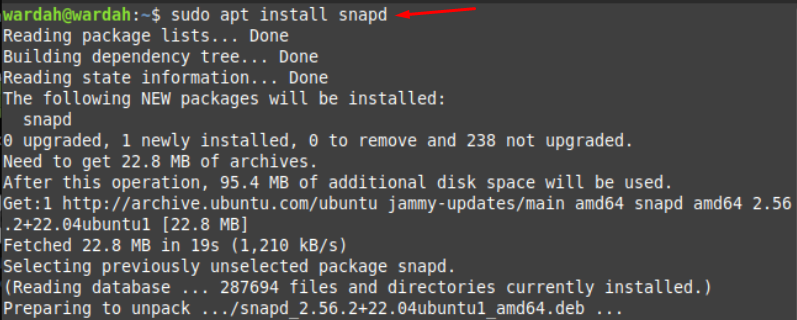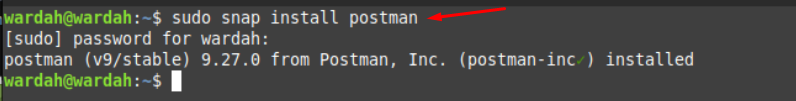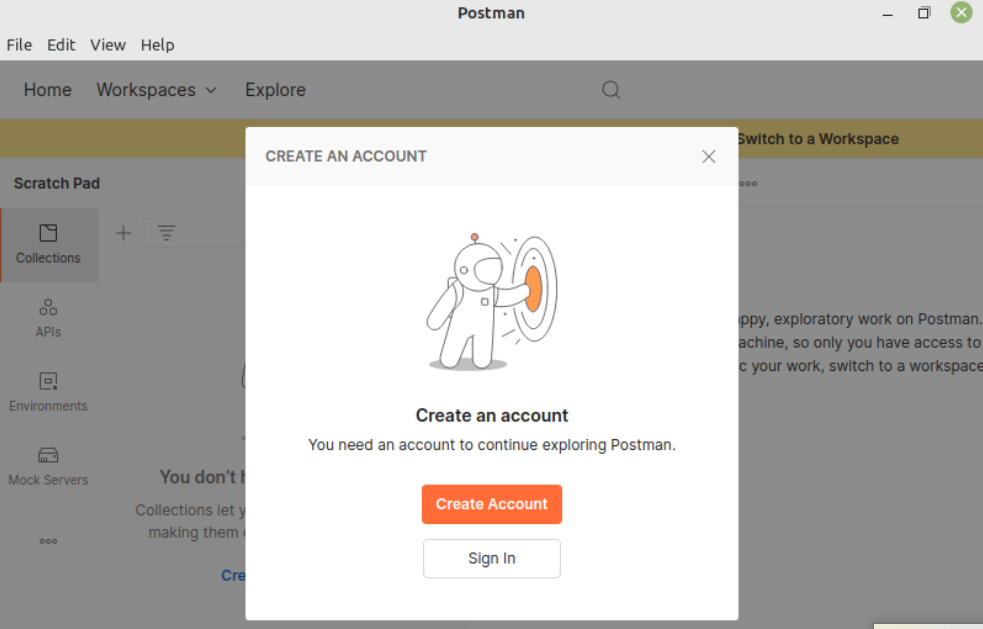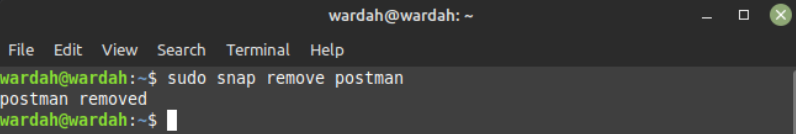It has a variety of tools that help to balance API software with security and warnings in it. Postman platform comes with three different types of collaboration workspaces:
- Personal workspace
- Team workspace
- Public workspace
How to Install Postman on Linux Mint 21
Postman is a compatible platform and is supported by many major operating systems like Linux, Windows and macOS. This article will describe how we can install it on Linux Mint 21
To begin downloading, first you need to remove the “/nosnap.pref” file from the Linux Mint system by executing the command given below:
As in my system, I already removed it, so I got this response:
Next step is to use the update command to upgrade apt cache in our Linux Mint system:
Now, install snap daemon to download Postman software from snap packages:
As we have downloaded snapd from apt repositories. Now, it is easy to download Postman using snap packages. Without snapd installation, it wouldn’t be possible for us to install our required software using the snap repository.
Execute the mentioned-below command to let Postman installation begin:
It would take time, so stay on the system:
Now, run the below mentioned command to run the Postman:
To remove Postman from the system, type the following command:
Conclusion
Postman is a popular platform used for the development of APIs. It helps to create and store APIs projects and let the data like documentation, test cases and programs save in it with security. Postman has provided three different categories of workstations i-e, personal workspace, team workspace and public workspace. This article has covered how to install Postman on Linux Mint 21 using snap packages.