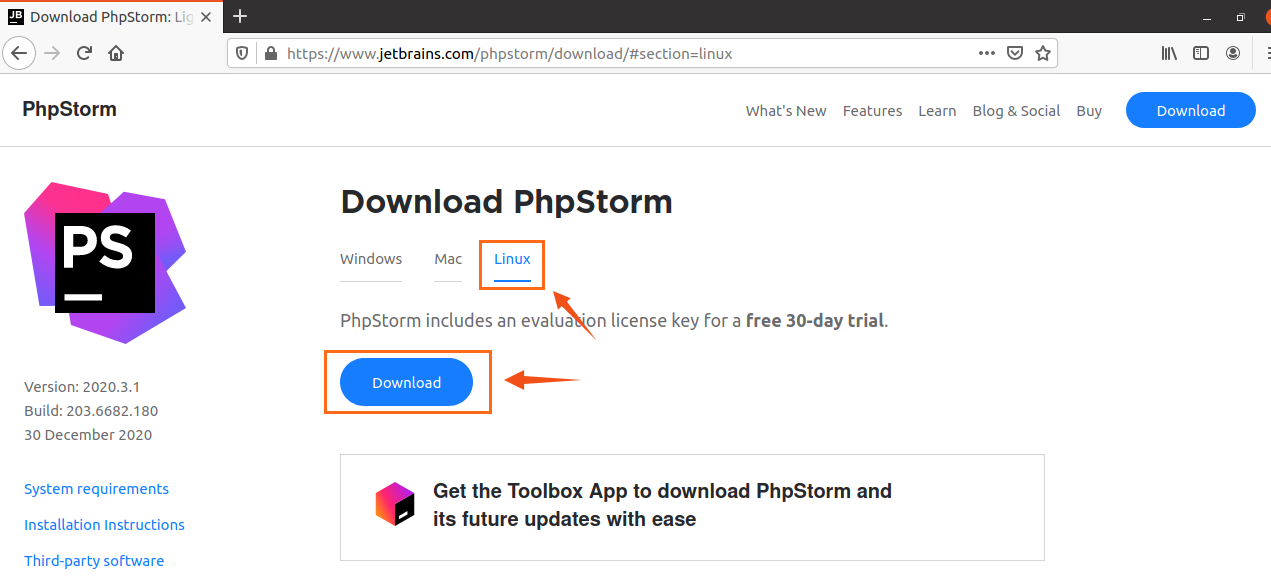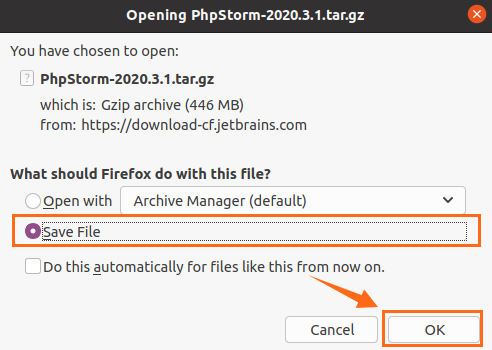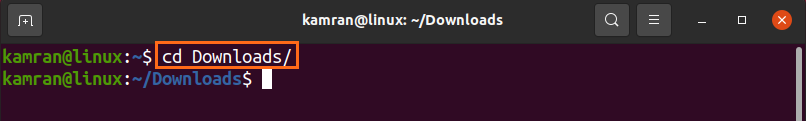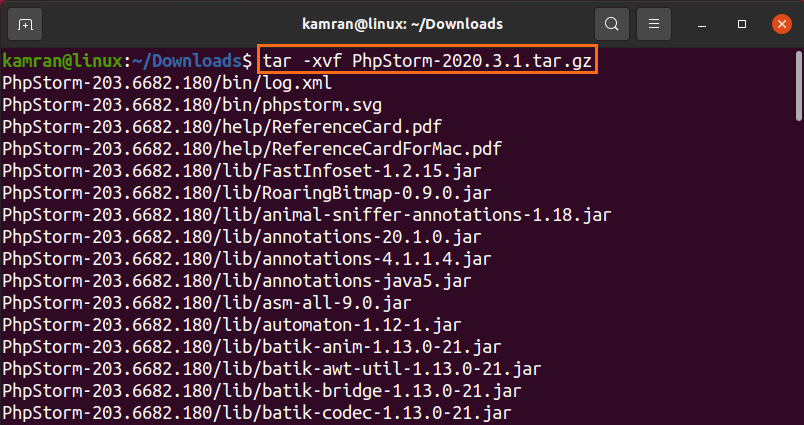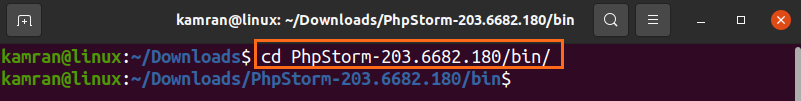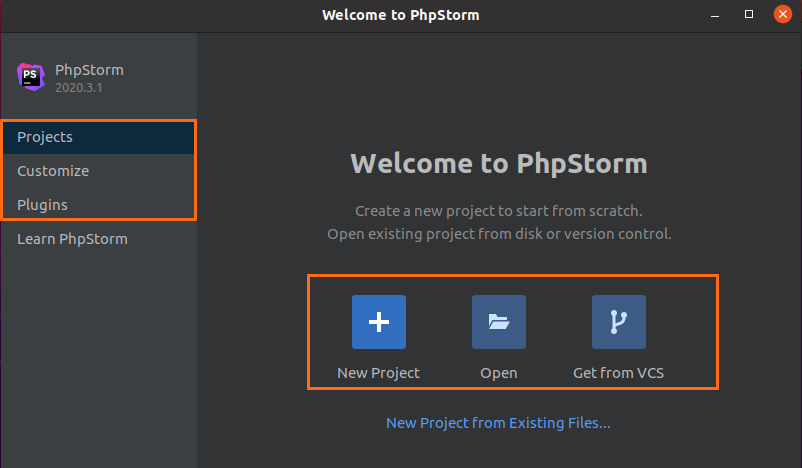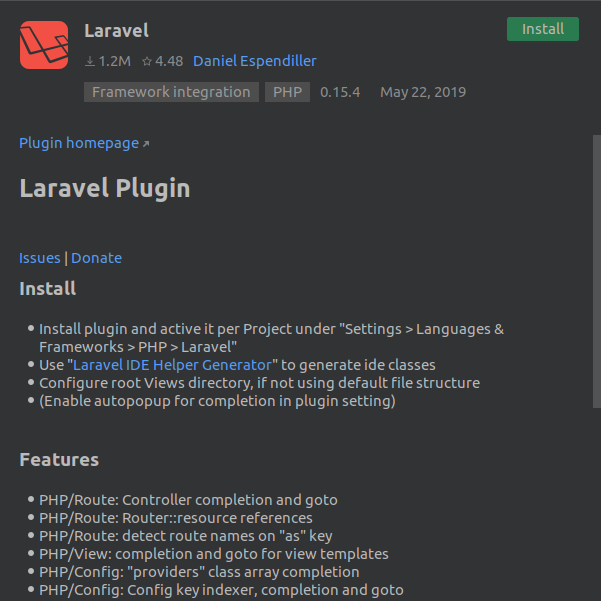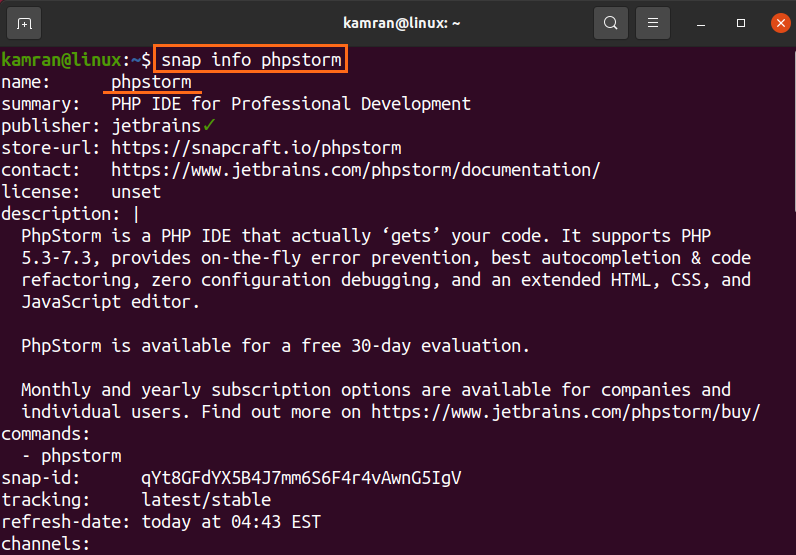Developed by JetBrains, PhpStorm is a feature-rich development environment for PHP developers. It provides code refactoring and autocompletion features. Besides PHP, it also supports CSS, Typescript Javascript, etc. However, the PhpStorm is not free. You need to buy its subscription for permanent use. But the good thing is, JetBrains initially provides a free 30 days trial period.
The PhpStorm’s features can be extended by adding plugins. Through plugins, you can get support for various PHP frameworks like Laravel.
The PhpStorm is available from the JetBrains official webpage in the form of a tarball. Additionally, we can also install PhpStorm via snap. As of preparing this article, the newest release of PhpStorm is 2020.3.1.
Install and use PhpStorm from the source tarball
Visit the PhpStorm JetBrains official website (https://www.jetbrains.com/phpstorm/), and click on ‘Download now’.
Click on ‘Download’ to download the PhpStorm tarball for Linux.
Click on ‘Save file’ and then click on ‘OK’.
The PhpStorm tarball will be downloaded and saved in the ‘Downloads’ directory. Fire up the terminal and navigate to the Downloads directory:
Extract the PhpStorm tarball using the command below:
When the tarball is extracted successfully, navigate to the ‘PhpStorm-203.6682.180/bin/’using the command:
Now, execute the phpstorm.sh file:
The PhpStorm will be opened.
From the PhpStorm welcome screen, you can create New Project, Open the existing project, customize the IDE, and install Plugins.
You can change the PhpStorm IDE theme from ‘Customize’. Click on ‘Customize’ and choose your favorite theme from the given list.
To install plugins, click on ‘Plugins’, then select the plugin that you want to install.
Next, click on the ‘Install’ button.
Install PhpStorm via snap
Snap comes pre-installed on Ubuntu 20.04. To install PhpStorm via snap, execute the below-given command:
Once the PhpStorm is installed successfully using snap, verify the installation with the command:
The output confirms the installation of PhpStorm.
Conclusion
PhpStorm is a popular PHP editor and can be installed on Ubuntu 20.04 through tarball and snap.
This article explains the PhpStorm installation on Ubuntu 20.04.