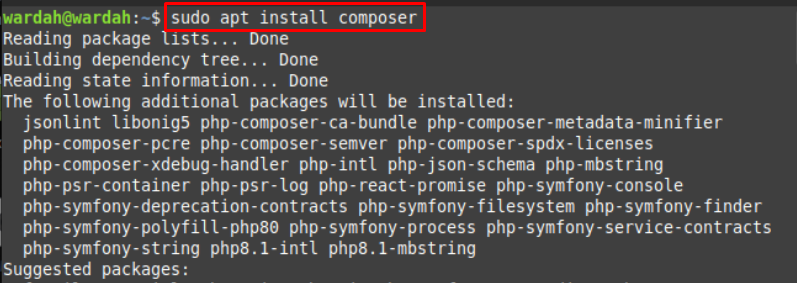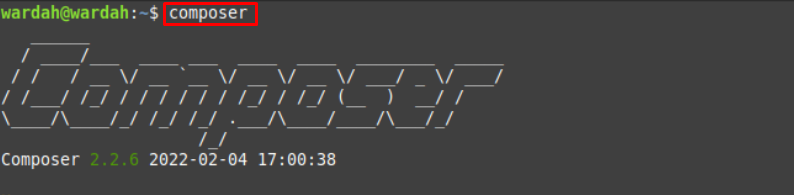Key parameters offered by PHP Composer are:
- Install: This command helps to install PHP required libraries from the composer.json file. Also used to install PHP repository dependencies.
- Update: This command helps to update the PHP libraries to the latest versions from the composer.json file.
- Remove: This command helps to delete the library from the composer.json file.
- Require: This command helps to add library parameters in the compose.json file and download it.
Install PHP Composer on Linux Mint 21
Follow the procedural steps to install Composer on Linux Mint 21.
Step 1: Installing PHP
To install it, PHP should be installed on the system as it is a prerequisite of composer. Execute the following downloading command to let PHP install with sudo privileges:
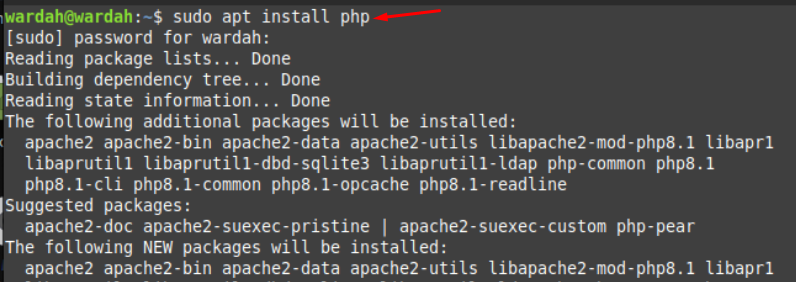
Step 2: Downloading Composer
To download PHP composer, update the apt-cache first:
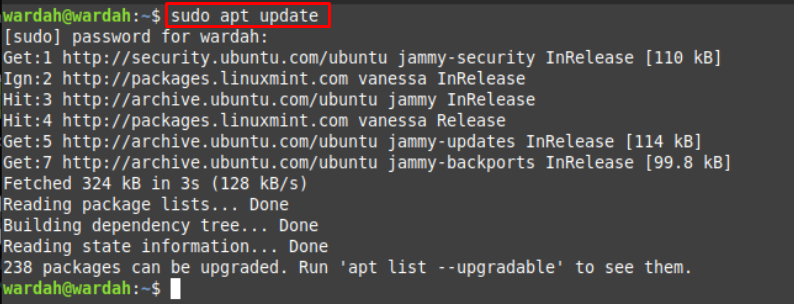
Now execute the following command to install composer on Linux Mint 21 system:
So, the PHP Composer has been installed on our Linux Mint system.
Step 3: Verify Installation
To verify the installation, type:
How to Remove Composer from Linux Mint 21
To remove PHP Composer from Linux Mint 21, run the given-below command in command-line:
Conclusion
PHP Composer is the management tool to manage and create PHP projects. Some of its important parameters are install, update, remove and require. It keeps the complete track of projects written in PHP and manages them. From this article, we have learned the easiest way to download Composer on Linux Mint 21 using apt packages. We have also seen how to remove it from the system.