PHP is the language that is mostly used for server-side programming. It is executed, run, and must be installed on the webserver. Since it is an interpreted language, it doesn’t need any compiler. PHP handles the interaction between the front-end of the web pages and the back-end servers or databases.
Installation of PHP on Ubuntu 20.04 LTS
Before getting started with the installation of PHP, first, always update Ubuntu’s package repository.

After updating Ubuntu’s package repository, install the PHP by typing the command given below.
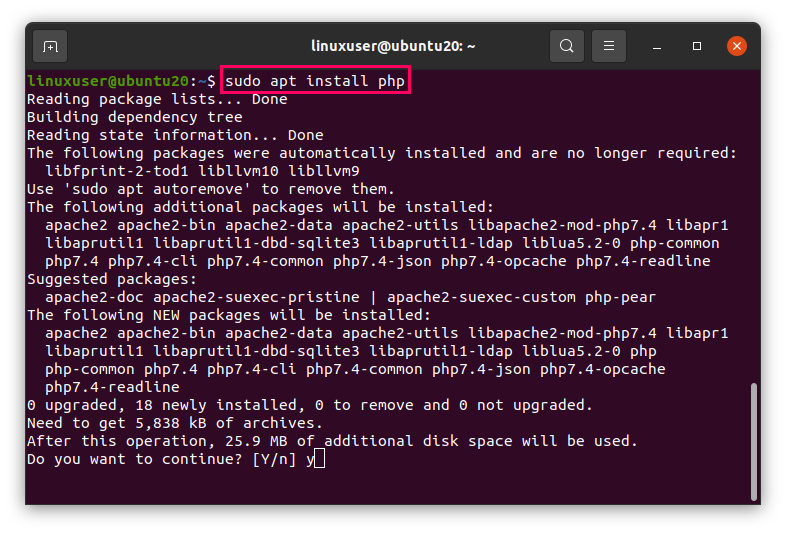
It will take a while to download and install the latest stable version of PHP.
Verify the installation of PHP on Ubuntu
Once it is installed successfully, you can verify and check the version of PHP by typing the “php -v” command.

Alright! You can now see that version 7.4.3 of PHP is installed on Ubuntu 20.04 LTS.
Install Apache PHP module
If you want to install other requisite software like Apache PHP Module with it, then type the command below.
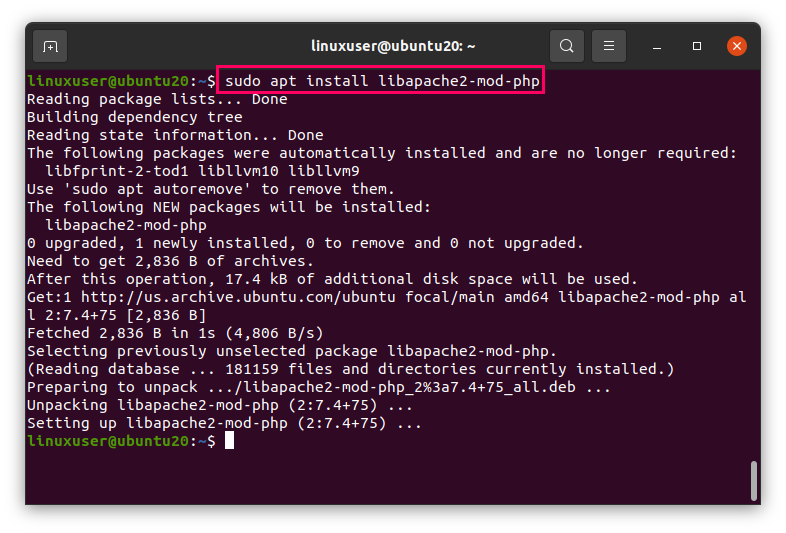
Now restart the Apache server for the changes to take effect, and if you want to load the PHP module, type the following command.
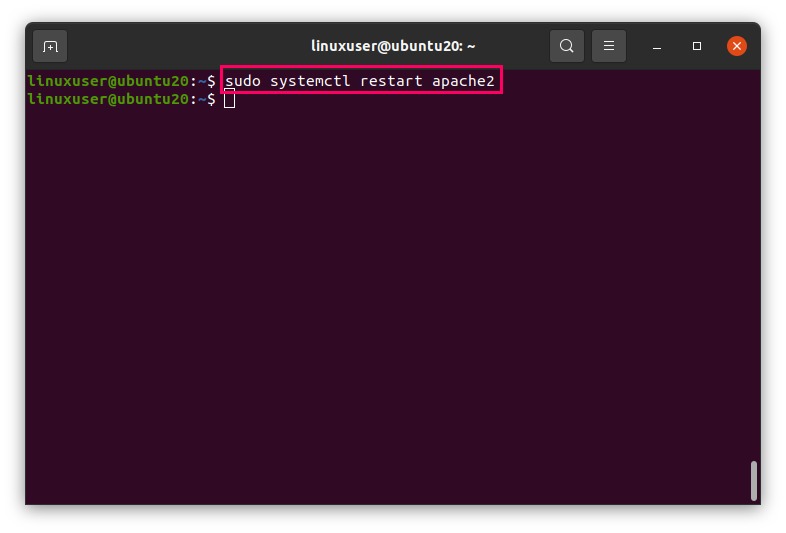
If it is restarted without throwing any error, you can verify it by checking the status using the command given below.
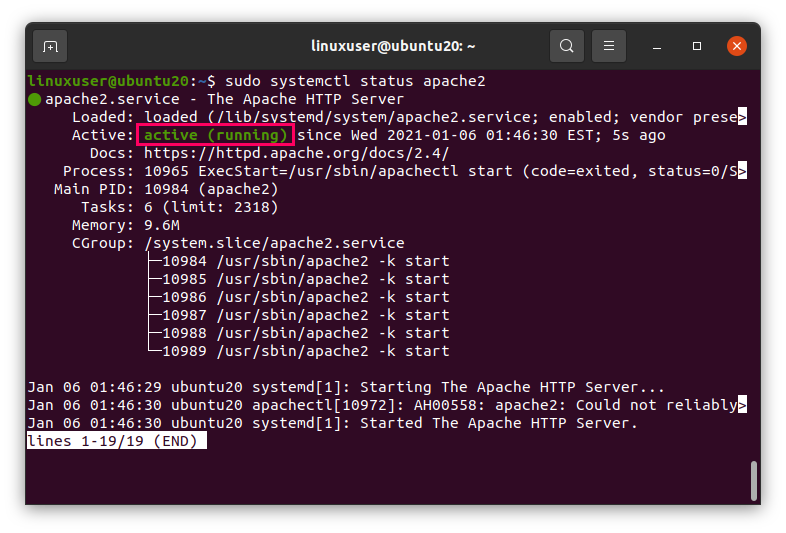
If it is active and running, then you are ready to go.
Find and Install Extensions of PHP on Ubuntu 20.04
In case you want to install some further extensions of PHP, you can type the following command in the terminal.
Then, hit the tab button twice on your keyboard to see the available extensions of PHP.
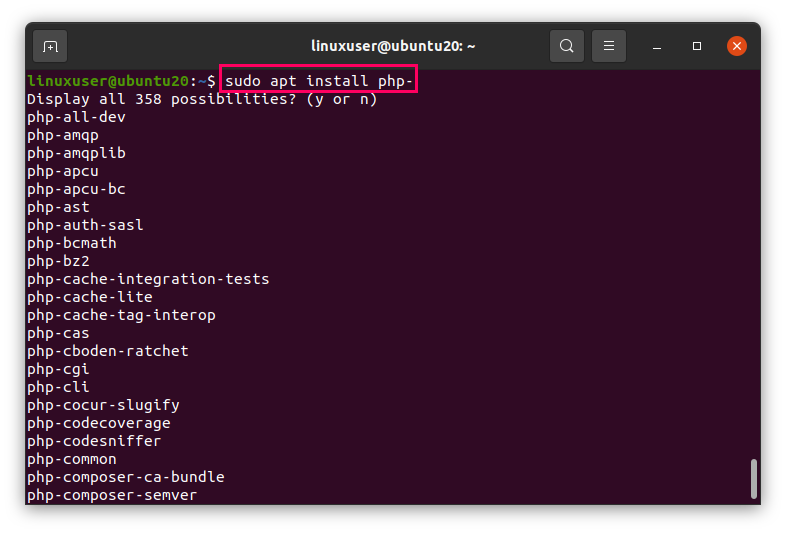
For example, if we want to install the PHP MySQL extension, the command would be like this:
It will ask you to take additional disk space for the extension to install, then press “y” to continue the process.
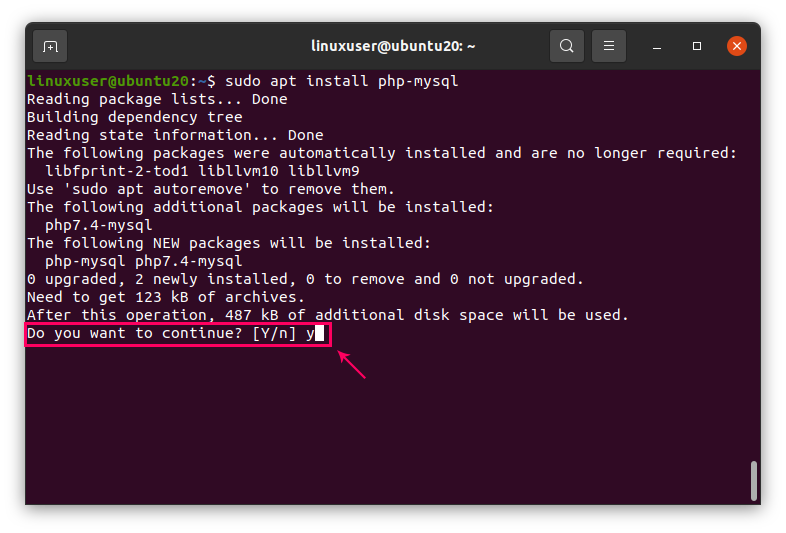
Downloading and installation of the PHP MySQL extension will start.
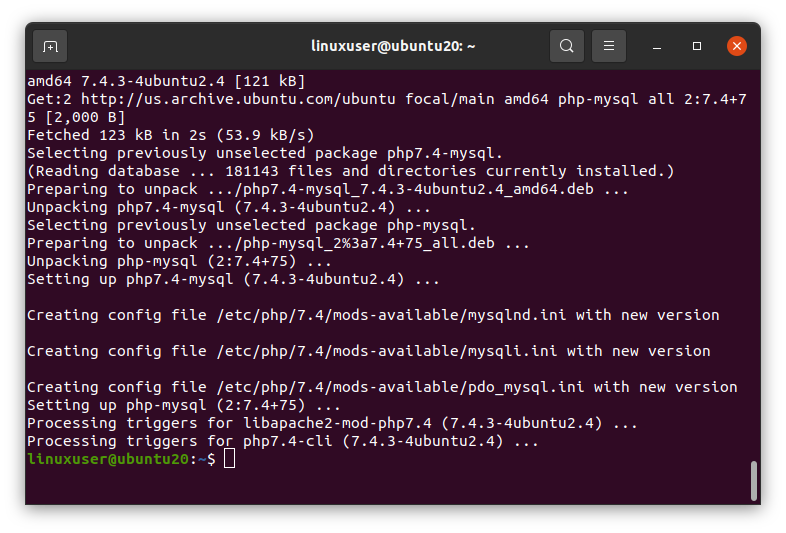
This is how you can find and install any extension of PHP of your desire.
Conclusion
This is the simplest way to install and get started with the PHP on Ubuntu 20.04 LTS. In this post, we have explained the installation of PHP and its extensions.
