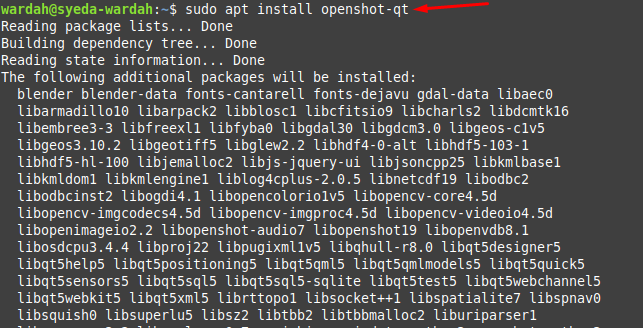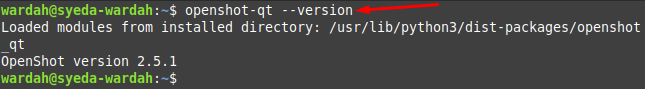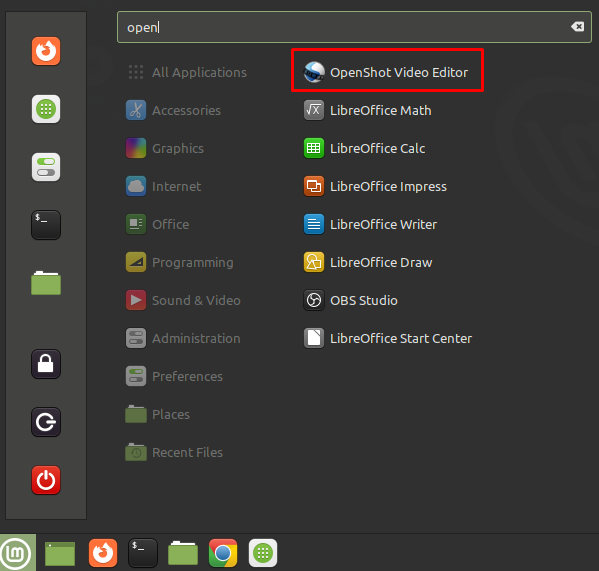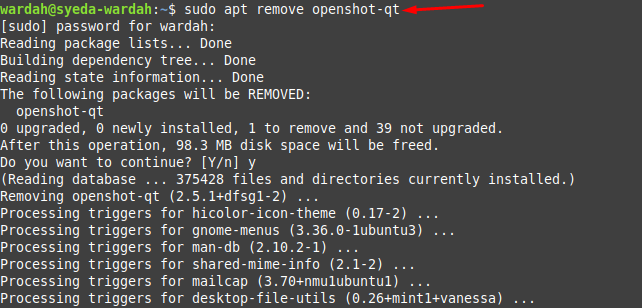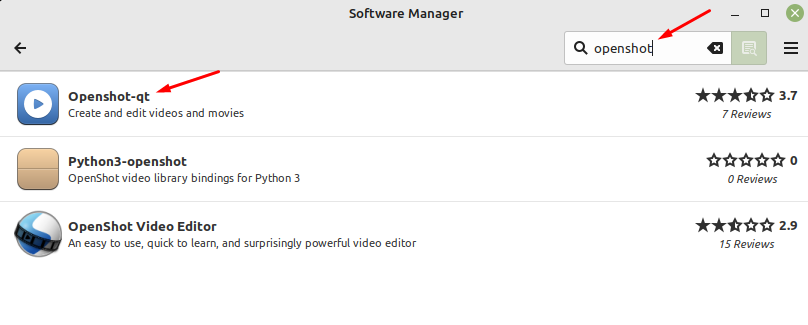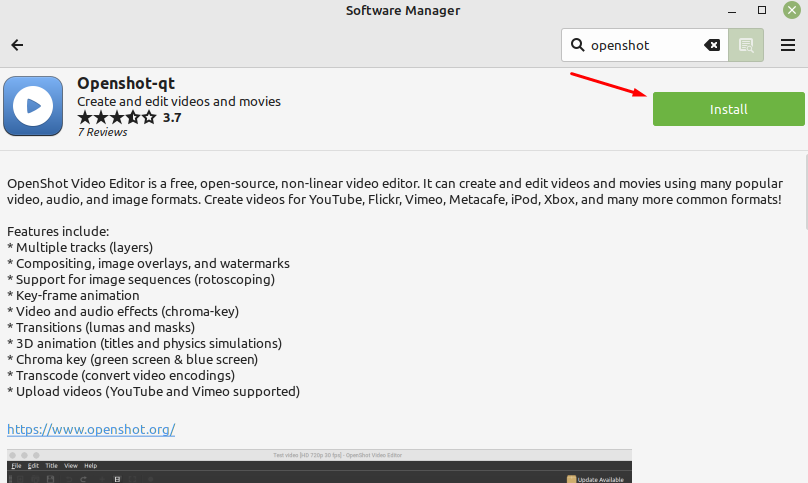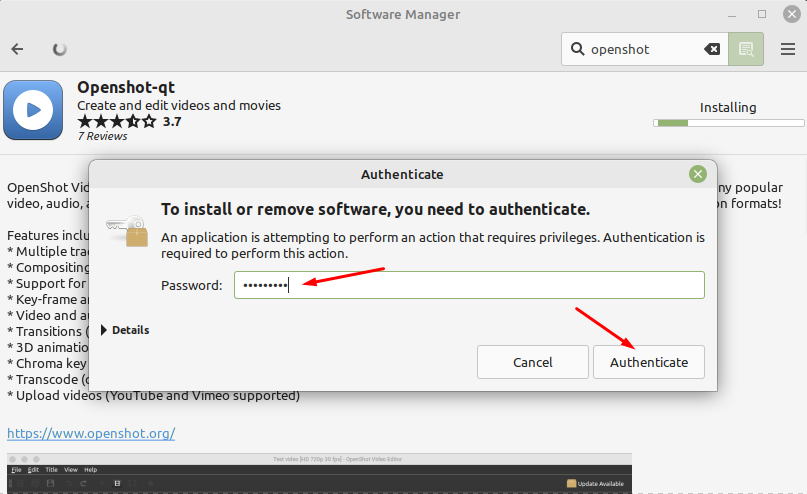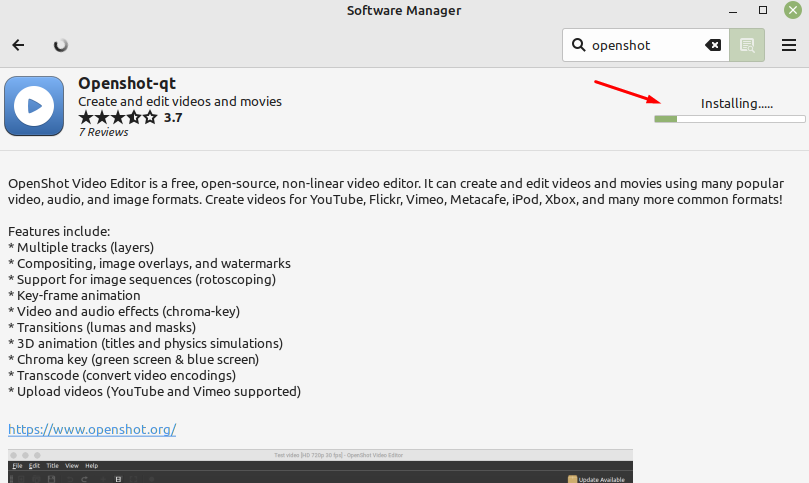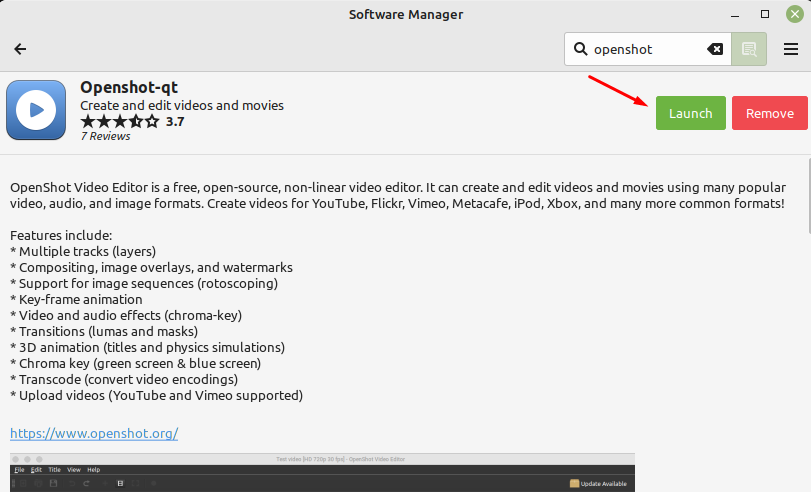Openshot is a popular, award-winning video editing tool used to edit videos on different operating systems including Linux. It offers an attractive and easy-to-use interface that helps to make amazing videos. It comes with different features like title templates, video transitions, support of different audio/video/image formats, unlimited tracks, 3D animation titles, time mapping, and many more.
Install Openshot on Linux Mint 21
Multiple ways are introduced by Linux systems to install the Openshot tool on Linux Mint 21 system, which are as following:
Method 1: Install Openshot Through Default Repository
To install Openshot from the default apt repository is quite an easy way. However, before getting started, you must update the system repository first through the below-given command:
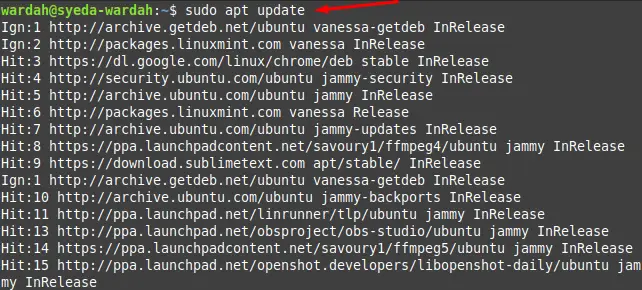
Execute the version command to confirm the Openshot application installation:
You can open the application on your system from the All Applications menu:
However, if you want to remove Openshot from the Linux Mint 21 system, you can type the following command:
Method 2: Install Openshot Using Software Manager
Visit Software Manager and search “Openshot” there. You will find multiple results there; pick the one with better rating:
Click to Install button to let it install on the Linux Mint system:
This requires sudo privileges to run Openshot application on Linux Mint 21 system. Type the Linux Mint password and Authenticate it to start the installation.
The process takes some time to install the application on Linux Mint.
Click the Launch button to get it on screen:
You can also remove the application by hitting on the Remove button.
Conclusion
Openshot is an open-source, powerful video editing tool used to create animation, and edit videos. It has a vast range of features including several animation tools, support of different video editing formats, digital effects, video transitions and many more. This article covered how to install Openshot on Linux Mint 21 system using terminal and GUI methods.