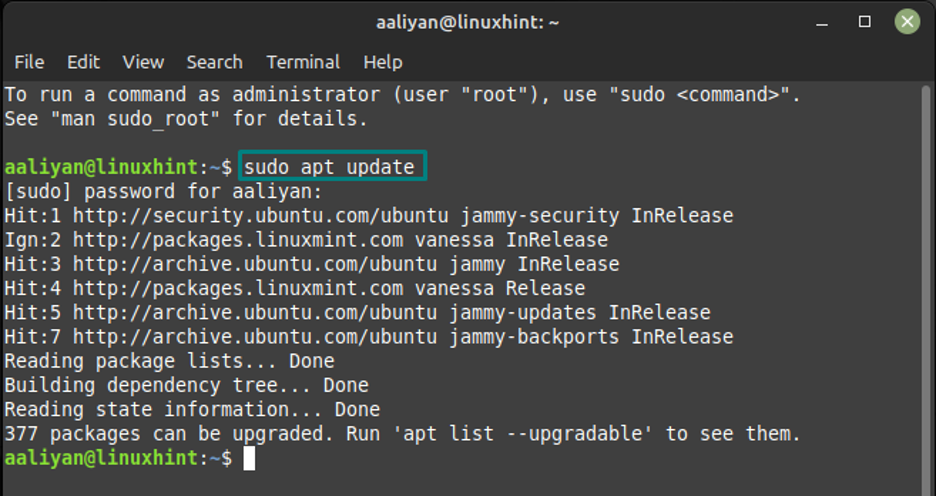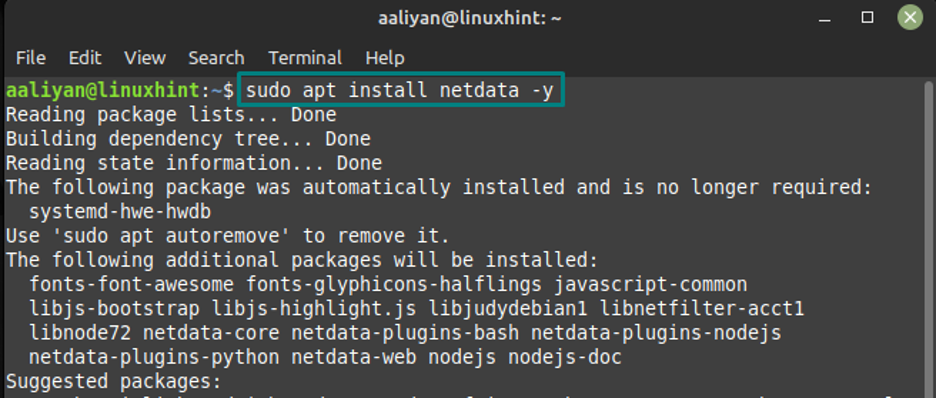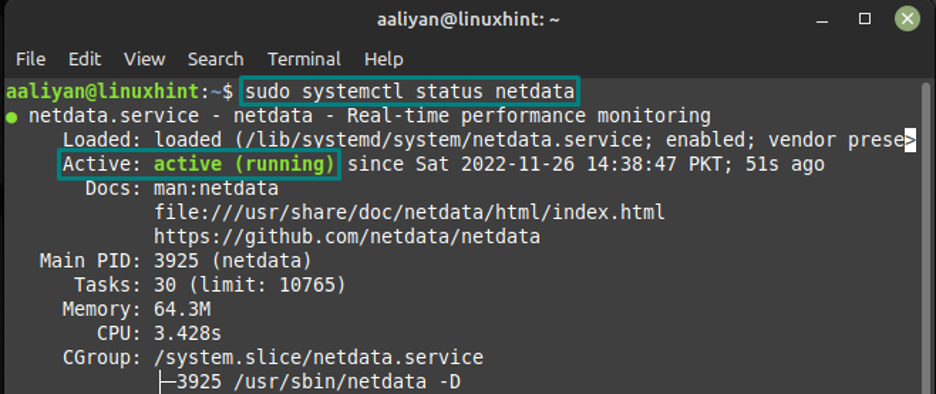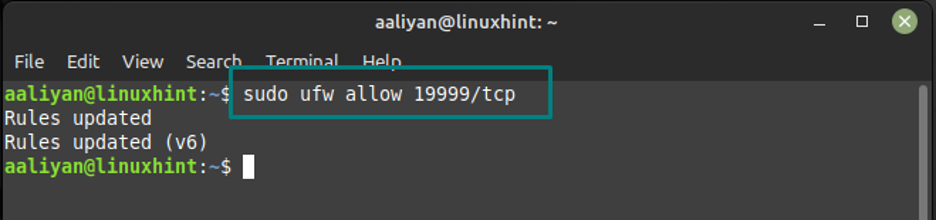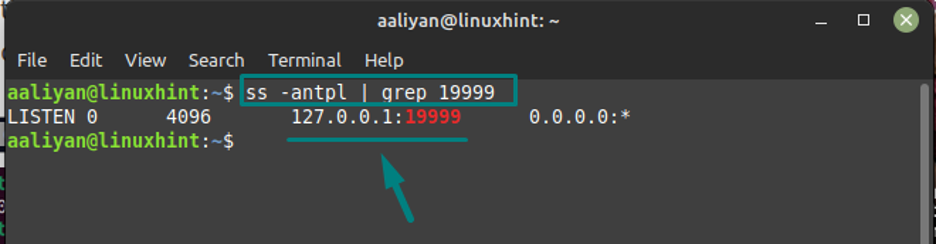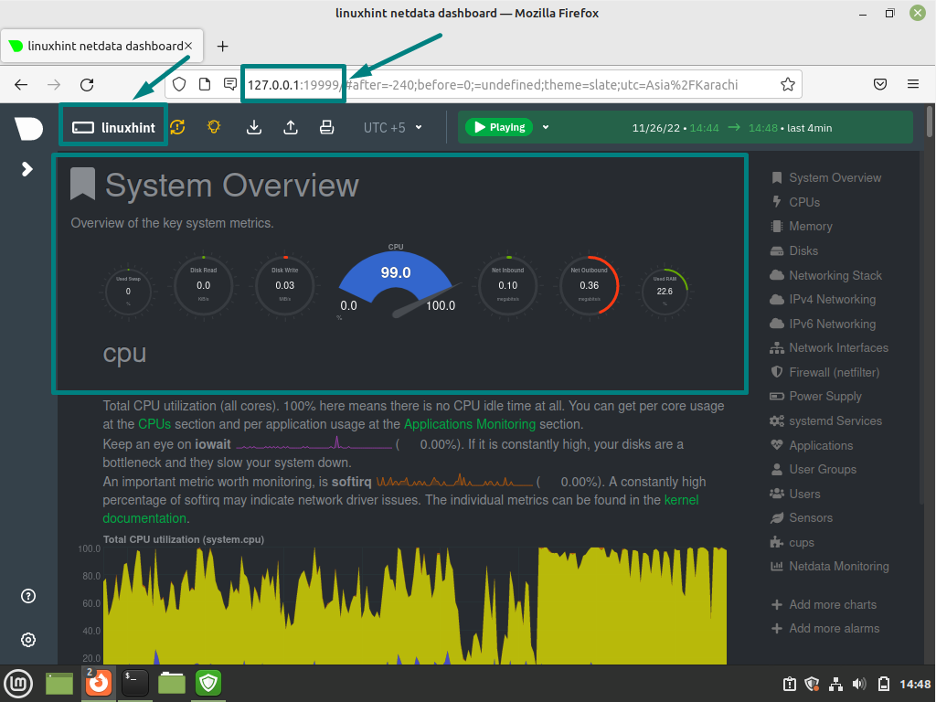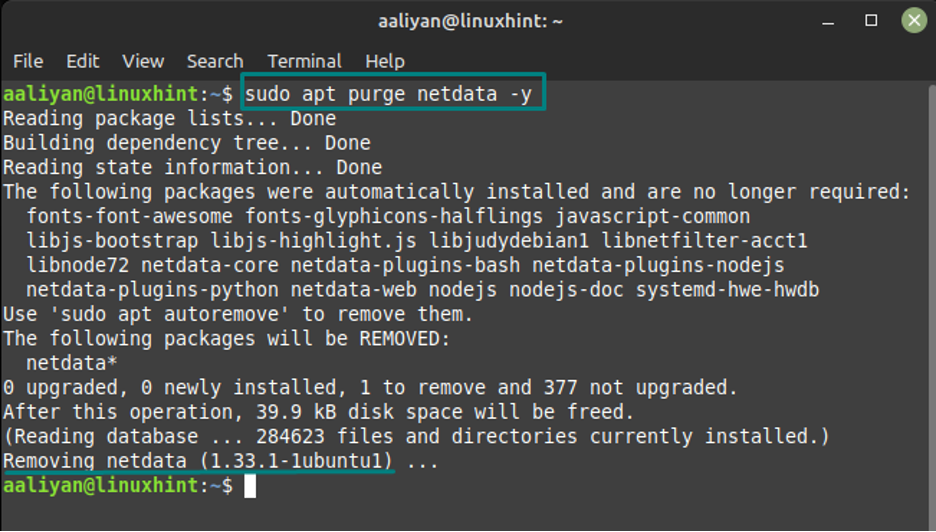However, there is one monitoring tool named Netdata that is a must try as it is lightweight and displays a lot of information about your Linux system. So, if looking for a good monitoring system for your Linux Mint then try Netdata and go through this guide for the process of its installation.
Installing Netdata a Monitoring Tool on Linux Mint
The main significance of having a monitoring tool is that it makes the information about the Linux system processes more readable and understandable, to install Netdata on Linux Mint 21 carefully go through the subsequent steps:
Step 1: To make the installation error free update the packages list of default package manager using:
Step 2: Now use the default package manager of Linux Mint to install the Netdata monitoring tool:
Step 3: Next check the status of the service to see if it is active and running using:
Step 4: Next allow the traffic through the firewall using the port 1999 TCP using:
Step 5: Now get the IP address with the port 1999 through which Netdata is monitoring your Linux Mint system using:
Step 6: Next enter the below mentioned address in the URL bar of the browser:
So, this is how one can install Netdata on Linux Mint 21 and monitor the system processes, further to remove this monitoring tool use:
Conclusion
Netdata primarily focuses on the CPU usage, storage performance and RAM of the system, it displays all kinds of information about these parameters on your browser. This tool is best for Linux systems as it is lightweight and is free to use, it can be installed using the default package manager of Linux Mint 21.