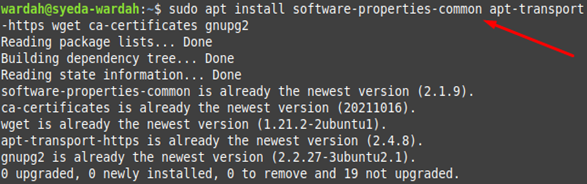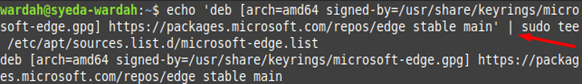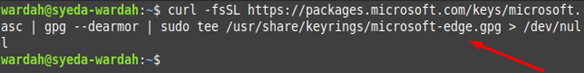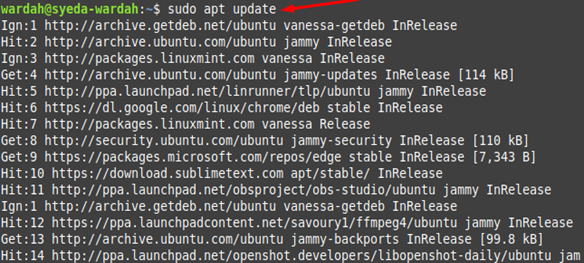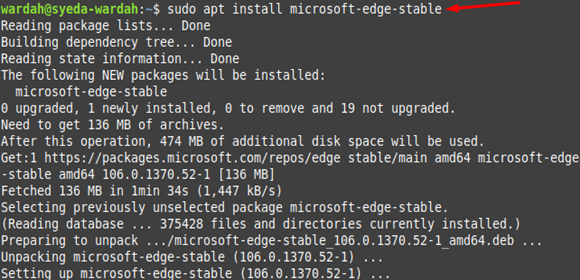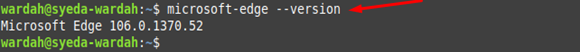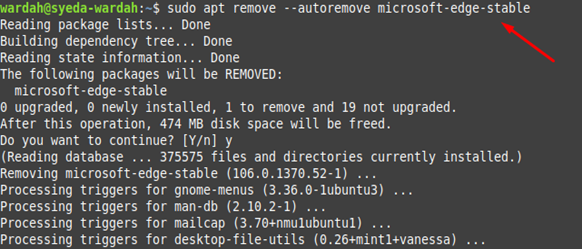Just like Chrome, Microsoft Edge is also an open-source, cross-platform Chromium-based browser developed by Microsoft. It was made to replace Internet Explorer on Windows 11 and works as default browser. Its compatibility with Google Chrome browser makes it useful, secure and encourages people to use it.
Those who shift from Windows to Linux and still want to work on Edge can get the installation guide from this tutorial.
Install Microsoft Edge on Linux Mint 21
Installing Microsoft Edge is quite straightforward and simple but needs attention. You can follow this step-by-step guide to get it on your system:
Step 1: Run the mentioned command to refresh all the system packages:

Step 2: Install all the required Microsoft Edge’s dependencies from following command:
Microsoft Edge is not present by default on the base repository of Linux Mint 21. So, you have to add the Microsoft Edge repository to the system repository through the following command:
In the next step, add the repository GPG key through the following command for a secure installation:
Run the following command to update Linux Mint repository:
Now, you can execute the following command to install the Microsoft Edge on Linux Mint 21 system:
To confirm the installation, type the version command in terminal:
Lunch it using the command mentioned below:
Remove Microsoft Edge from Linux Mint 21
To uninstall Microsoft Edge browser from the Linux Mint 21 system, the command is given:
Conclusion
Microsoft Edge is one of the most secure and popular web browsers based on Chromium. It replaces Internet Explorer on the new releases of Windows10 and 11. The vast and secure feature of this browser makes it an effective one to be used on Linux systems. For users who wished to install it on Linux system can also do it from the above guidelines that provide a straight-forward process to install the browser on Linux Mint 21 system through repository adding method.