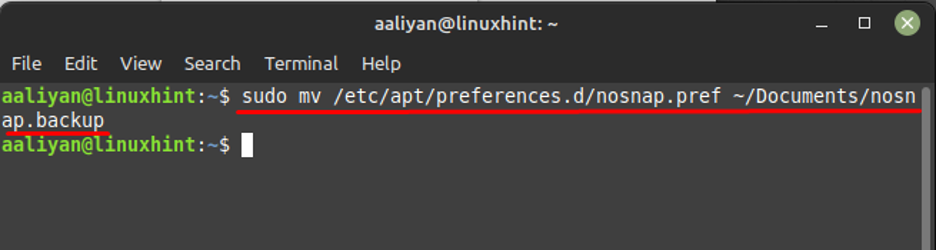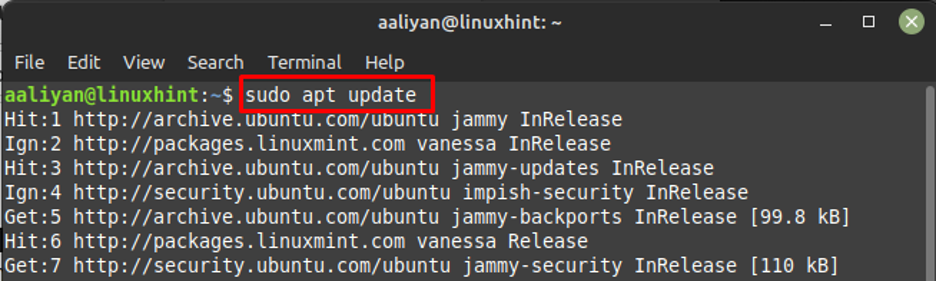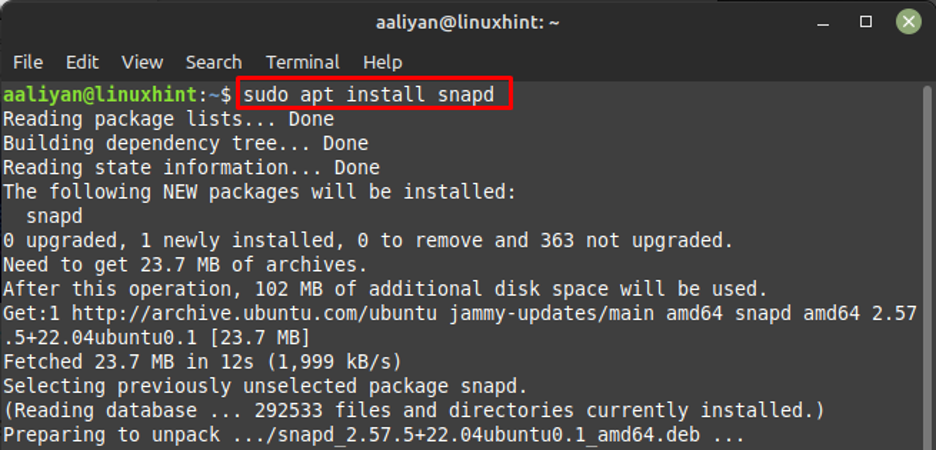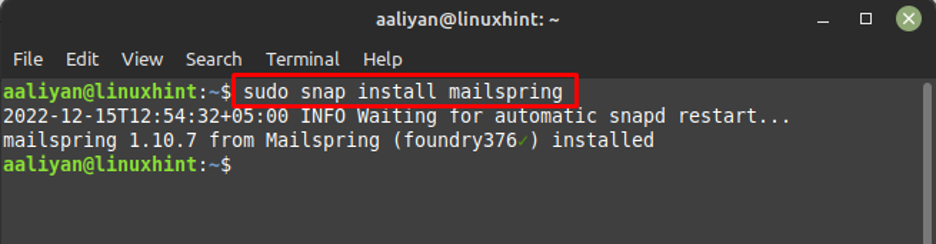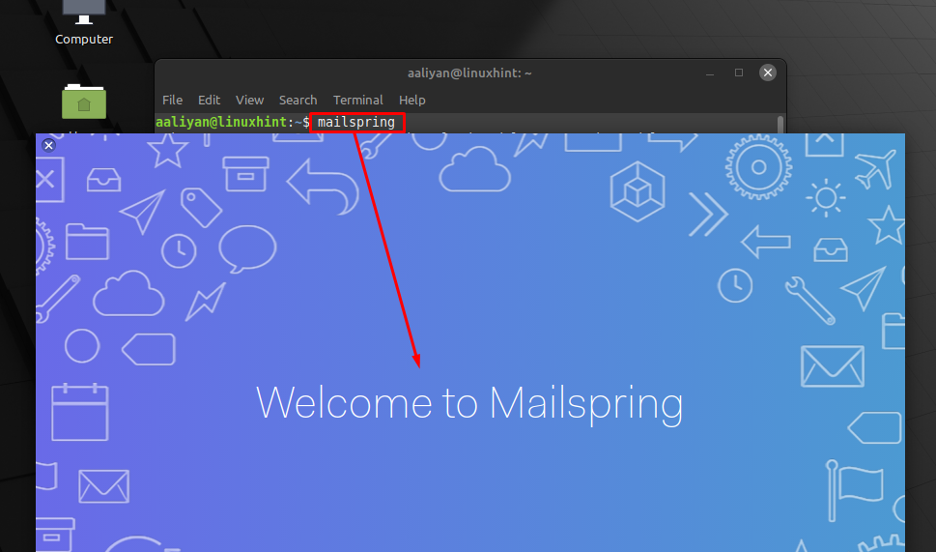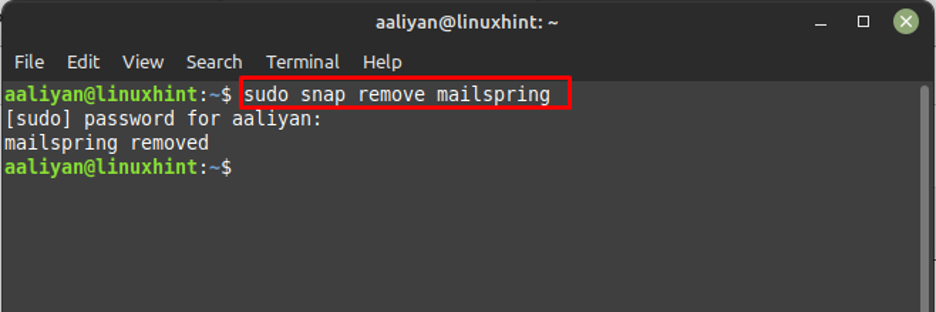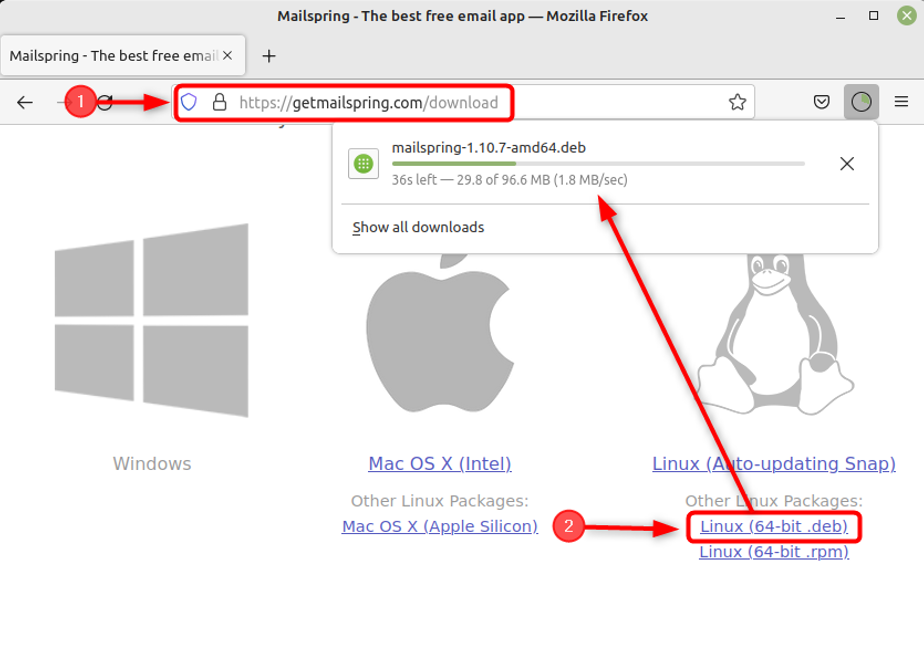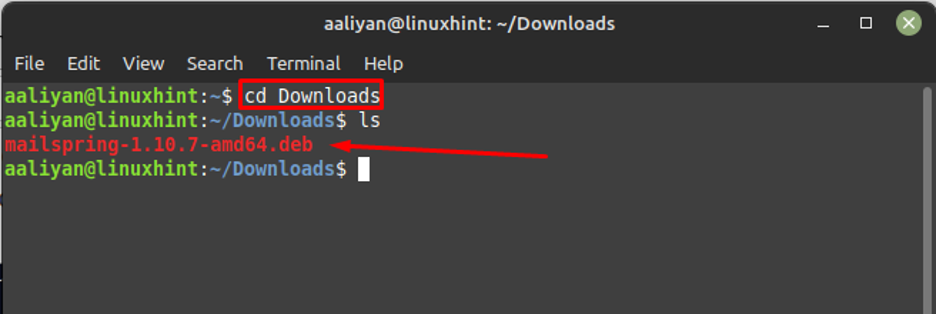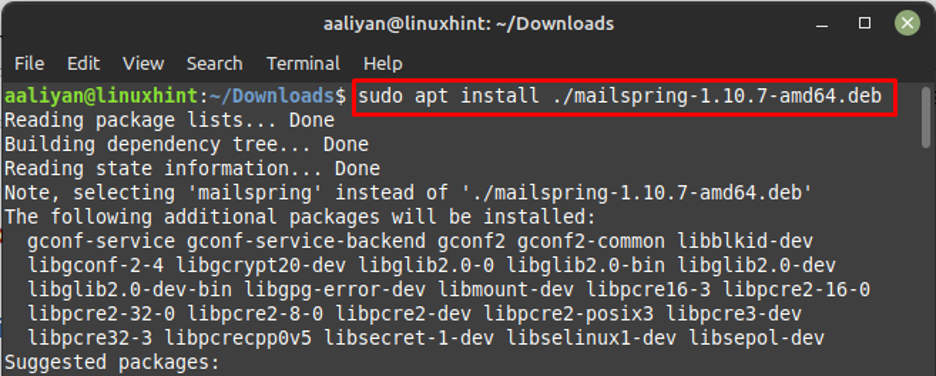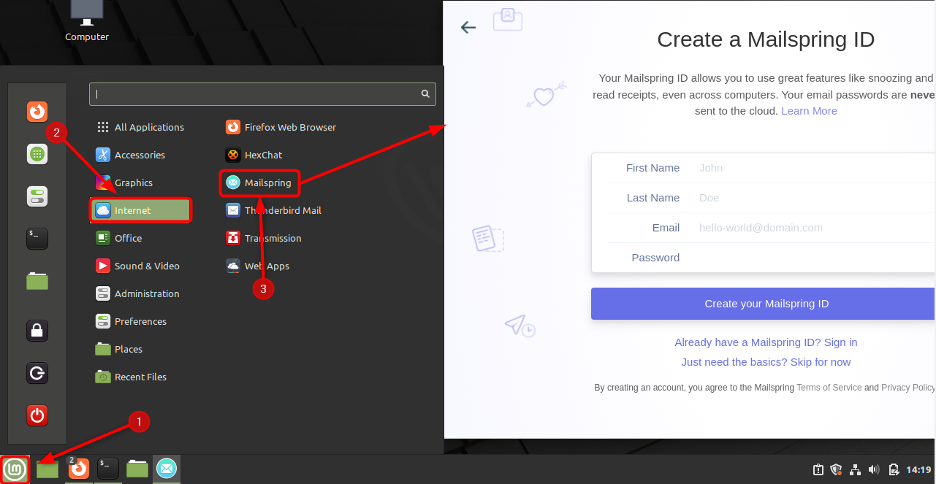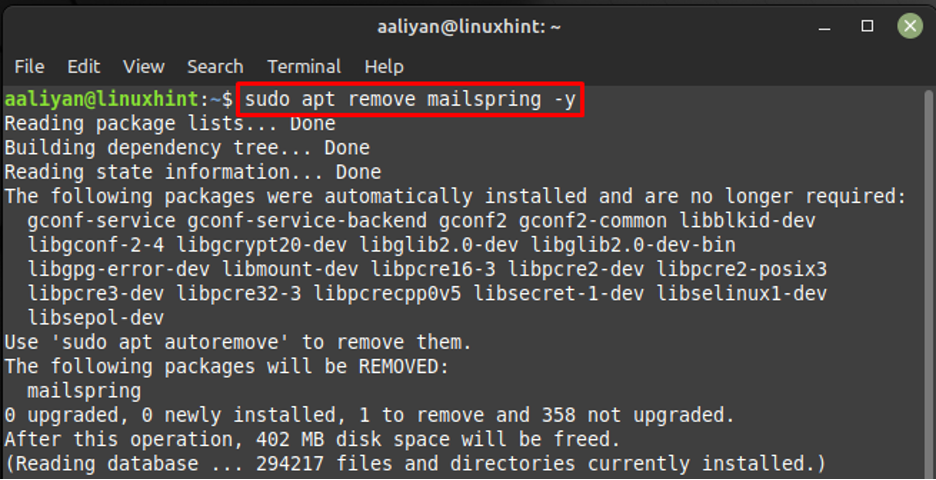Installing Mailspring Client on Linux Mint 21
To install this email client on Linux Mint there are primarily two ways and those are:
- Through Snap Package Manager
- Through deb file
Through Snap Package Manager
One way to install Mailspring on Linux Mint 21 is by using the snap package manager, below are some steps that one needs to do to get Mailspring email client through snap:
Step 1: To install any application through snap package manager one needs to have snap and to install it first move the no-snap file to documents directory by using:
Step 2: Once the file is move then update the packages list of Linux Mint package manager by executing:
Step 3: Next, install snap on Linux Mint with the help of default package manager:
Step 4: Skip the above steps if you have already installed snap on Linux Mint and directly jump to this step. Now execute the below given command on Linux Mint to install Mailspring email client through snap package manager:
Step 5: Now run this email client from terminal using:
To remove this email client from Linux Mint in case you have installed it through snap package manager then execute:
Through deb file
Another way to install Mailspring on Linux Mint is by using its deb file, here are some steps that are required to perform to install it on Linux Mint:
Step1: Go to the download section of Mailspring website and from there click on the 64-bit version of its deb file:
Step 2: Once the file is downloaded move to the directory where you have downloaded the file, in my case its Downloads so for that I have used change directory command:
Step 3: Now install this email client through default package manager using the downloaded deb file:
Now run the Mailspring email client in from the Linux Mint menu under the internet options:
To remove the Mailspring from Linux Mint 21 in case you no longer need it then execute:
Conclusion
For the users who usually communicate on emails find it difficult to manage such a larger audience, for them Mailspring email client is one of the best options. This email client is available on all the major platforms one of which is Linux and to install it on Linux Mint 21 there are two ways both are mentioned in this guide.