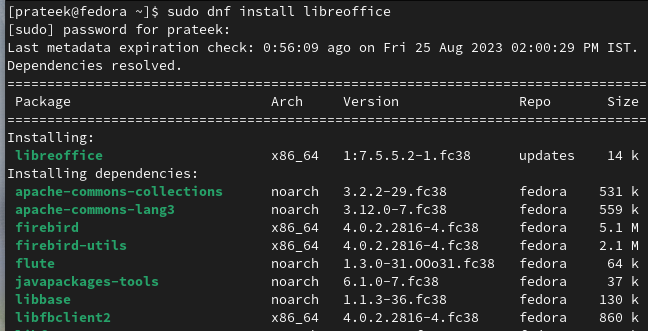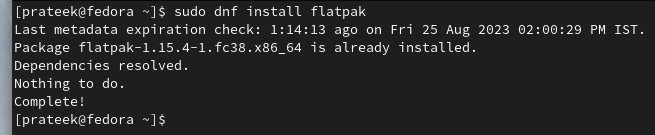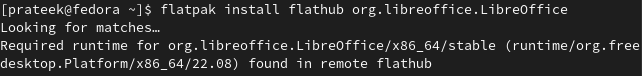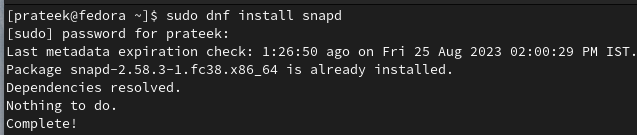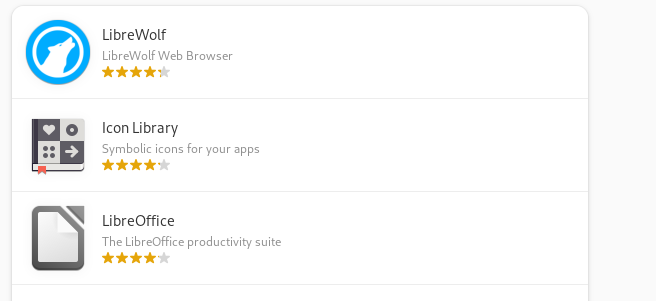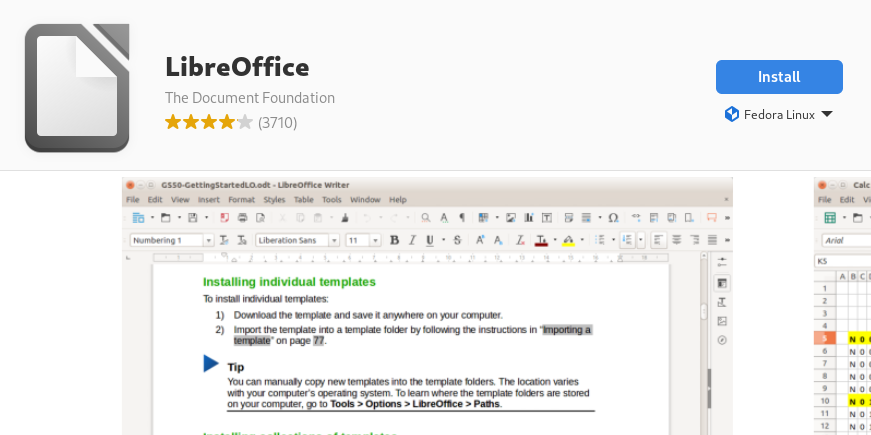How to Install LibreOffice on Fedora Linux
Let’s take a look at LibreOffice’s applications:
| LibreOffice Suite | Microsoft Suite | Applications |
| Writer | Word | Word processing |
| Calc | Excel | Spreadsheet |
| Impress | PowerPoint | Presentation |
| Base | Access | Database |
First, open the terminal and then run the following command to update the system to the latest available version:
Now, run the following command to install the latest version of LibreOffice.
After the successful installation, check the current version of LibreOffice by executing the below given command:
From Flatpack
In case your system does not contain the Flatpak utility, you can install it using the following command:
Now, you can add Flathub repository.
Finally, run the following command to install LibreOffice:
From the Snap Utility
If you are not able to install LibreOffice using the above methods, you can use the Snap instead. However, you need to install the Snap package by running the following command:
Once you are done, run the following command to install LibreOffice using the Snap utility:
From the Fedora Software
First, open the Software utility from the Application Menu. In the search menu, enter “LibreOffice.”
Now, click on the install button to add LibreOffice to your system:
Conclusion
Installing LibreOffice on Fedora Linux is simple because there are multiple methods you can try for the installation. LibreOffice is an amazing suite that almost every utility works as a perfect alternative to Microsoft Suite. Moreover, it is available on different platforms, including Microsoft, Linux, and Android. Hence, you can use LibreOffice on any of your devices.