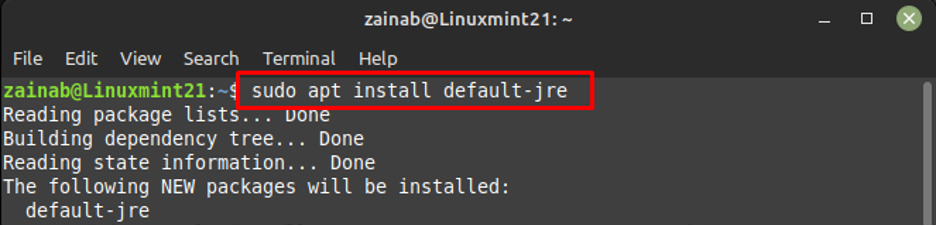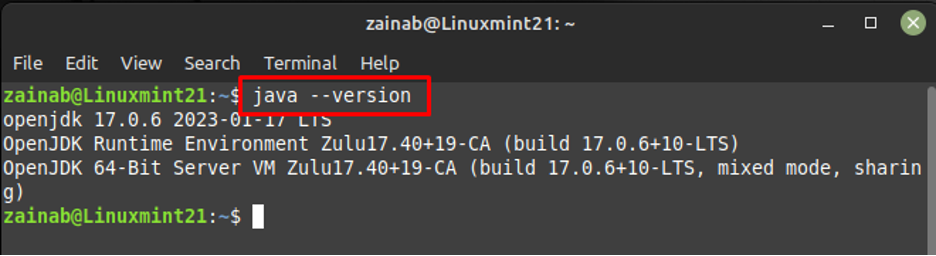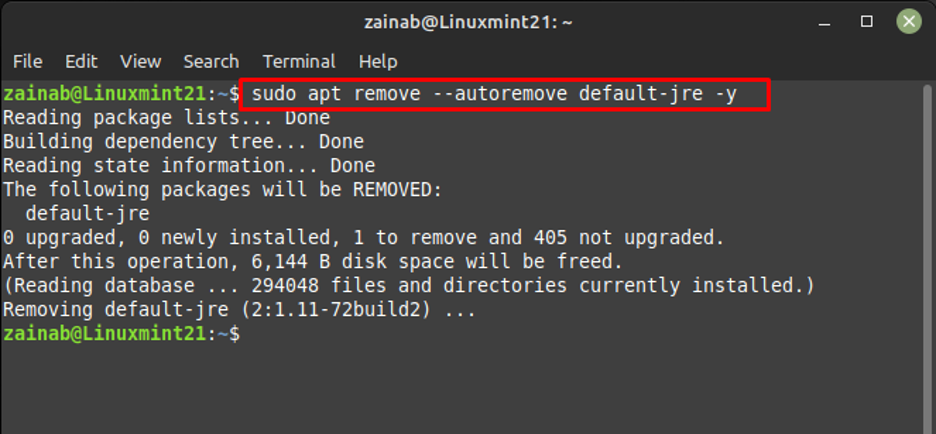How to Install Java Runtime Environment (JRE) Linux Mint 21
JRE is the prerequisite to execute Java programs on any system. You can run any Java program with JRE. However, it cannot be used for development purposes and can be installed with JDK.
JRE is available in the default repository of Linux Mint. You can install it on Linux Mint 21 via the below-mentioned command:
This will install the latest version of JRE. To see if the java runtime environment is installed correctly check its version using:
Execute the following command to remove Java Runtime from Linux Mint 21 if you installed it through apt:
How to Install Specific Version of Java Runtime Environment (JRE) Linux Mint 21
To install a specific version of JRE use the command syntax mentioned below:
For instance, if you want to install JRE version 8, replace <version-number> with 8:
Conclusion
JRE is used to run Java files; as an end user, you want to use Java on Linux, and for that, you will need JRE. Through this tutorial, you will be able to install JRE on your systems. Moreover, we have also shared the command to remove the JRE from your device.