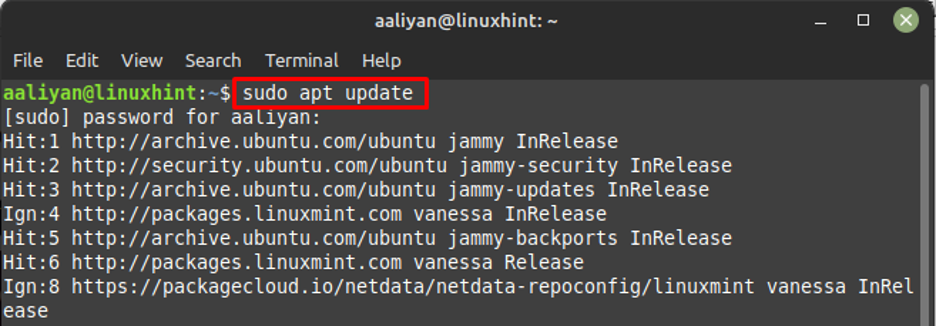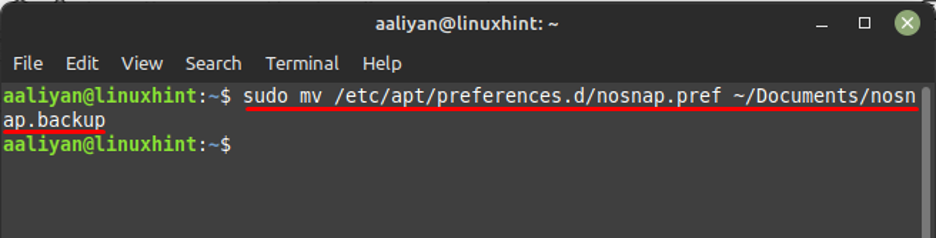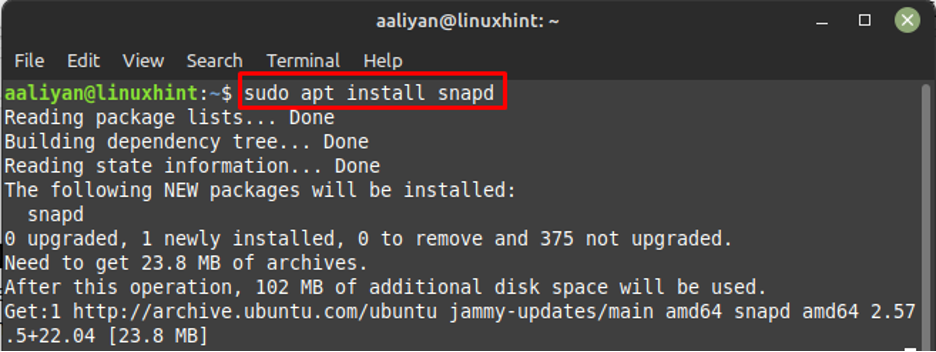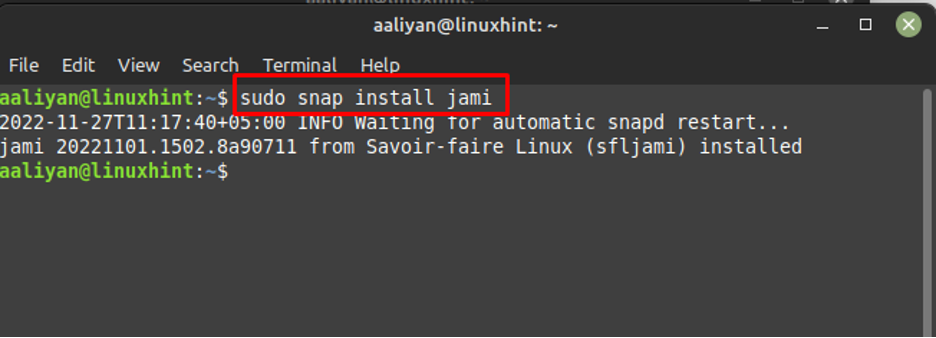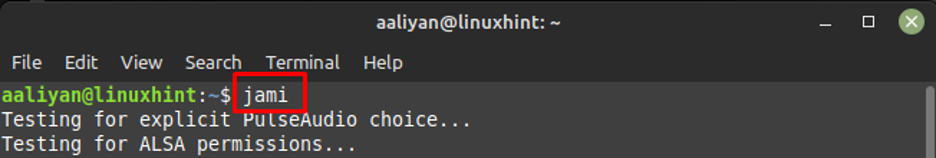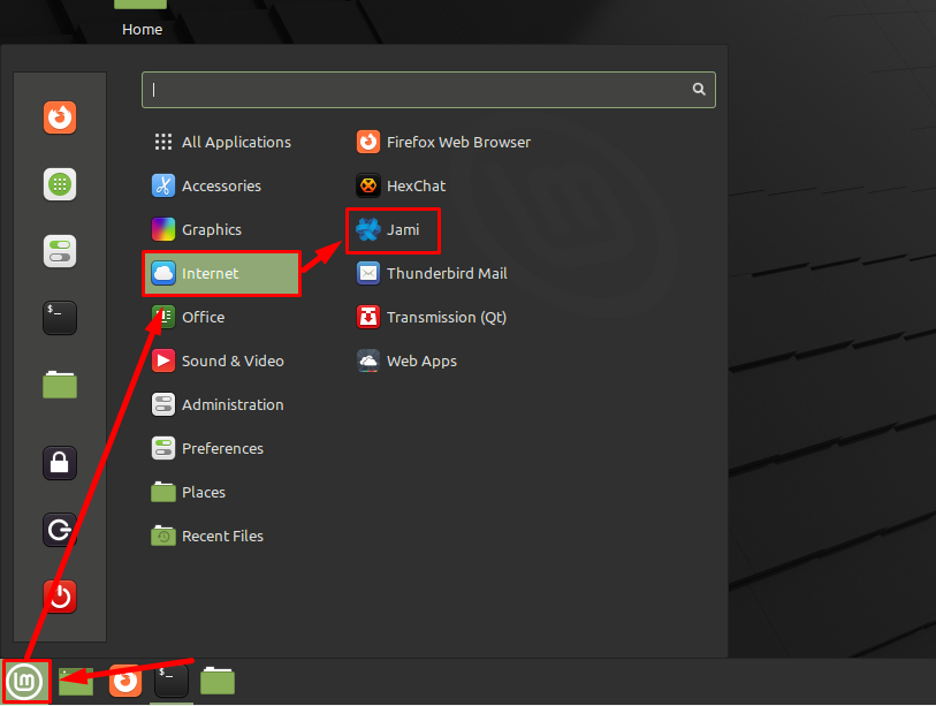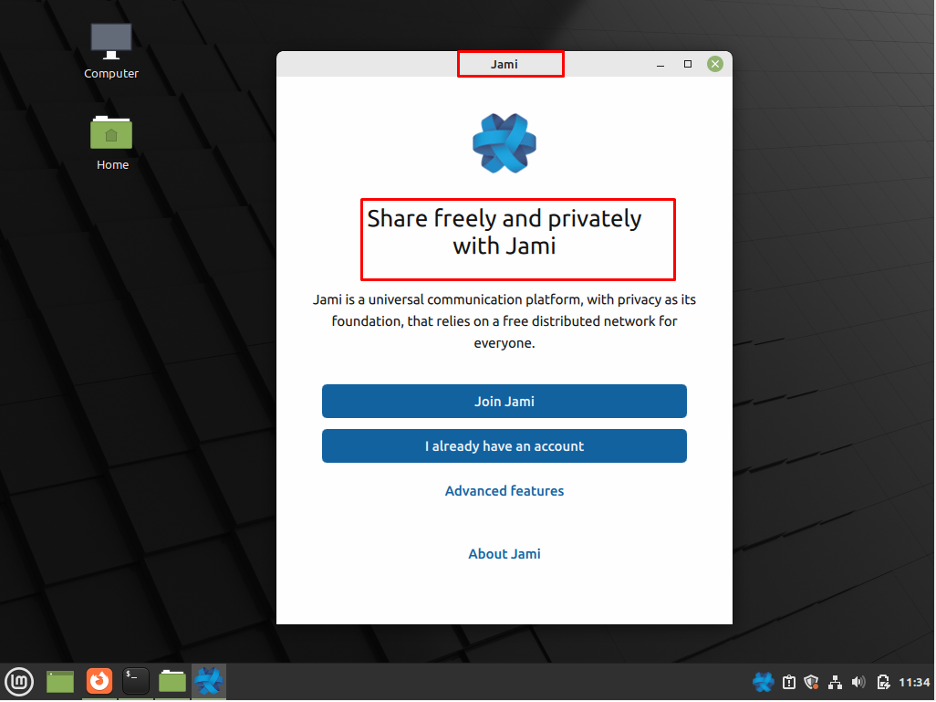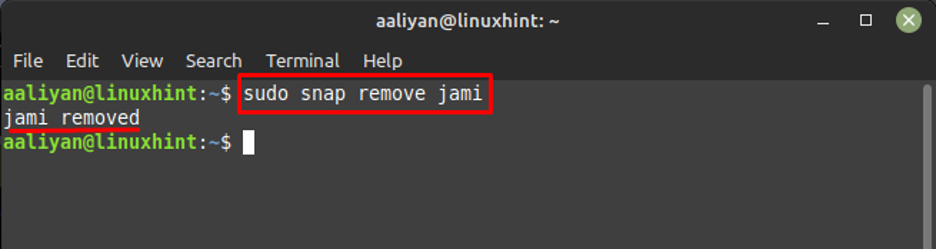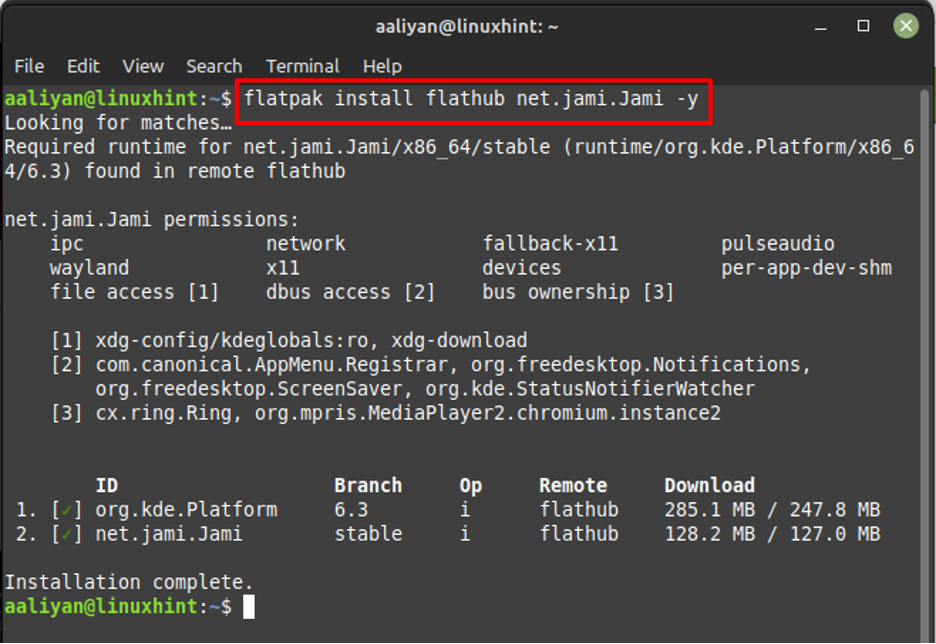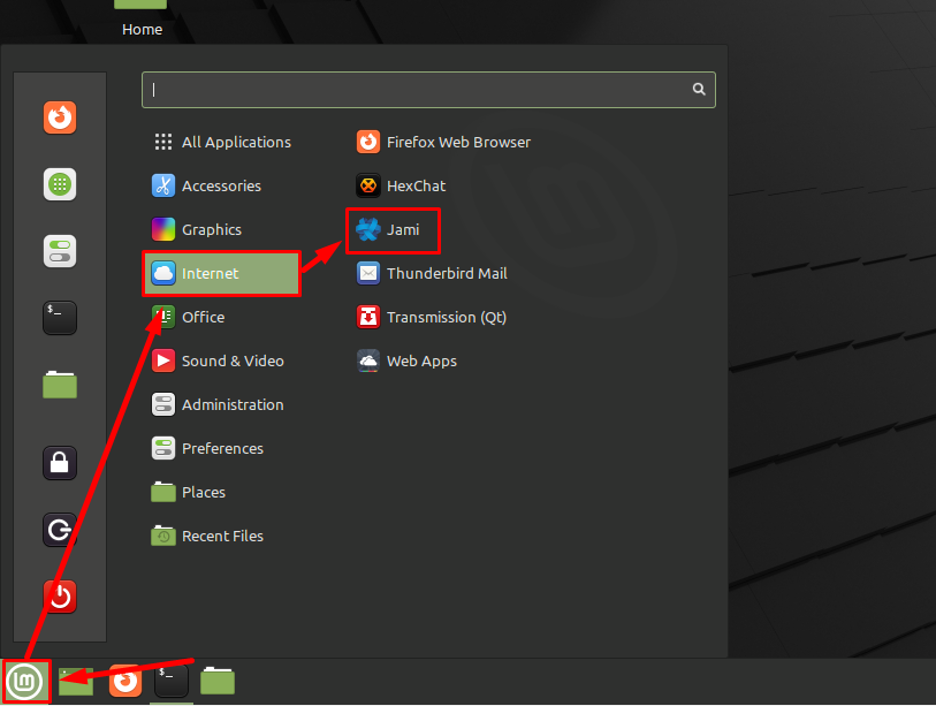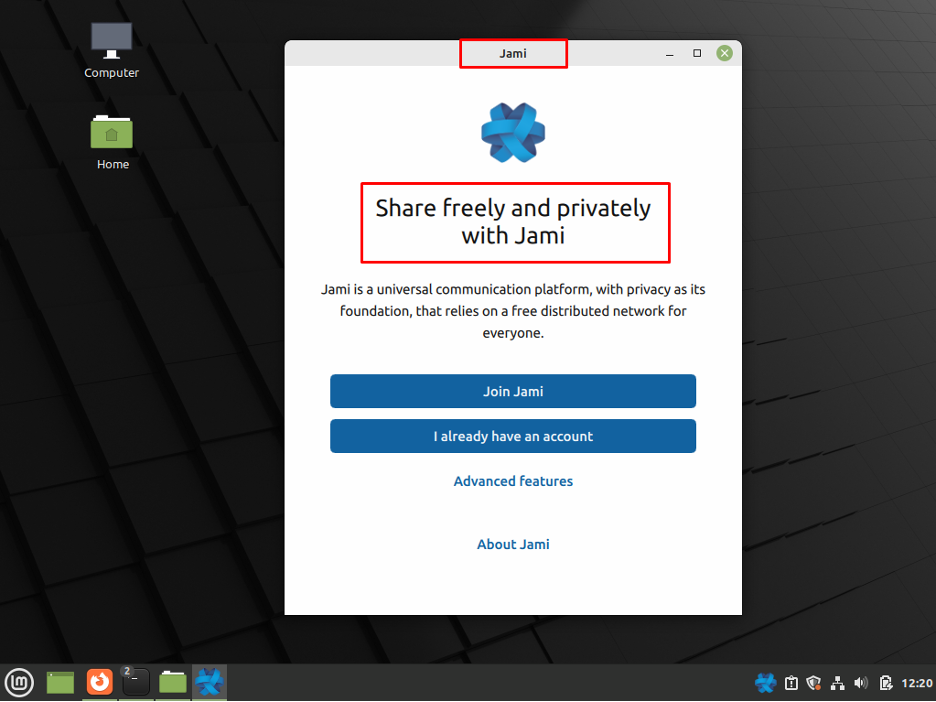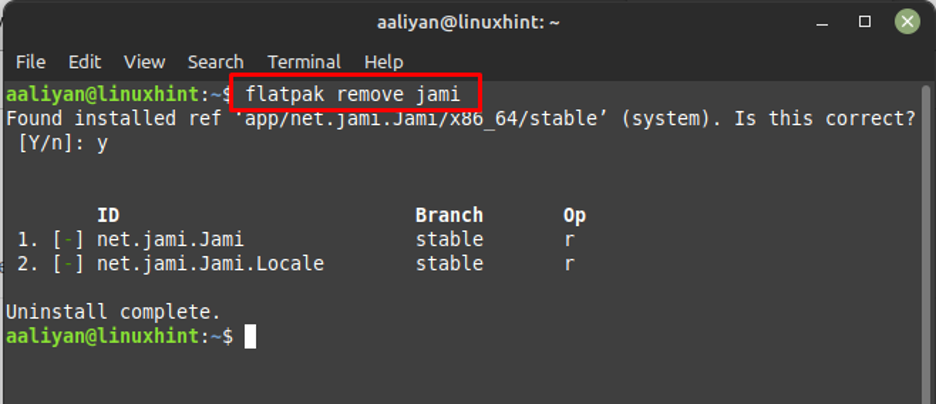This application is available on multiple platforms including Linux and provides end to end encryption which makes it one of the most secure communication applications. So, if you are looking for a reliable communication application then try installing Jami on your Linux Mint and for that read this guide.
Installing Jami on Linux Mint 21
Jami as mentioned above is peer to peer communication which means that is no server involved which is big plus; there are two ways to install jami on Linux Mint 21 and those are:
- Through Snap Package Manager
- Through Flatpak Package Manager
Through Snap Package Manager
To install Jami through snap package manager on Linux Mint one needs to have snap installed on his/her Linux system if not then install it first. Here are some steps that are necessary to be followed to install Jami through snap package on Linux Mint:
Step 1: Update the packages list of the default package manager using:
Step 2: Next, move the nonsnap.pref file to documents directory using:
Step 3: Now use the default package manager to install Snap on Linux Mint:
Step 4: Next, use the Snap package manager to install Jami on Linux Mint:
Step 5: Next, run the Jami application through terminal using:
Another way to run Jami is by using Linux Mint GUI:
Now login to your Jami account if you already have one and if not then click on Join Jami:
If you no longer intend to use Jami and want to remove it then use:
Through Flatpak Package Manager
Another way to install Jami is by using the flatpack package manager; follow the subsequent steps to install it through flatpack:
Step 1: Install Jami using Flatpack package manager by executing:
Step 2: Now run the application using GUI of Linux Mint 21:
To remove jami communication application using Flatpak use:
Conclusion
Jami is not only the best alternative for skype but it is a far better option than it as it provides encrypted communication which makes it more secure. There are two ways to install Jami on Linux Mint 21, one is through Snap package and the other is through Flatpak and both are discussed in this guide.