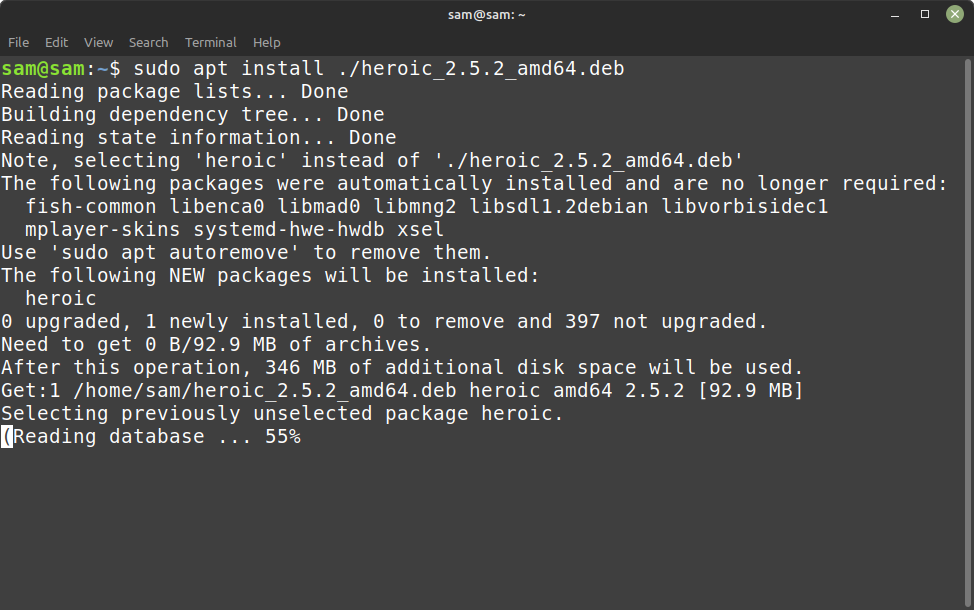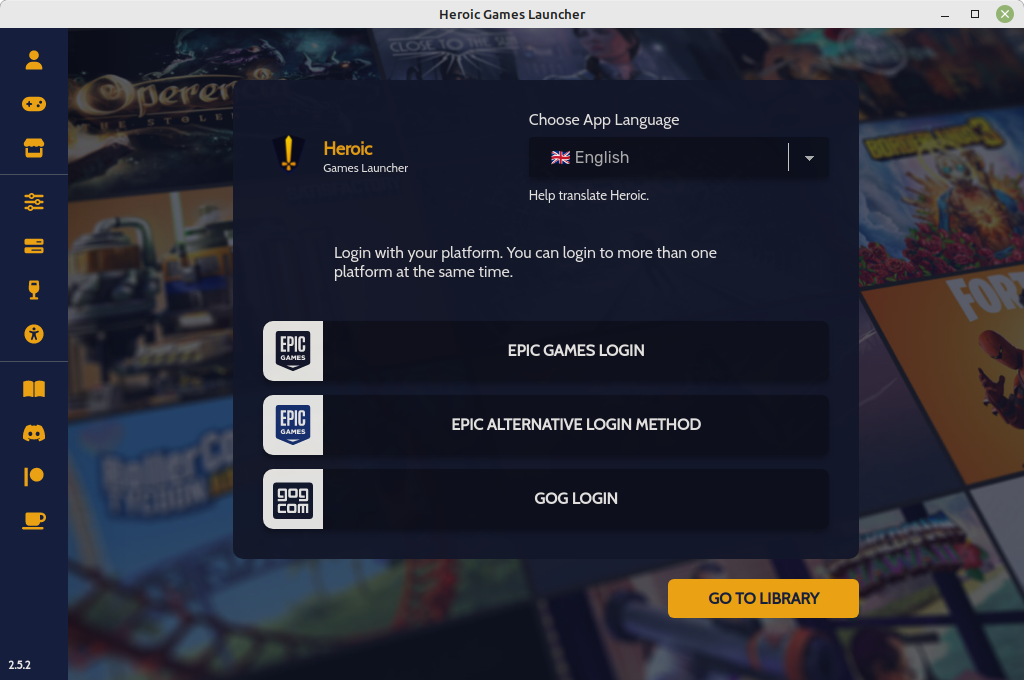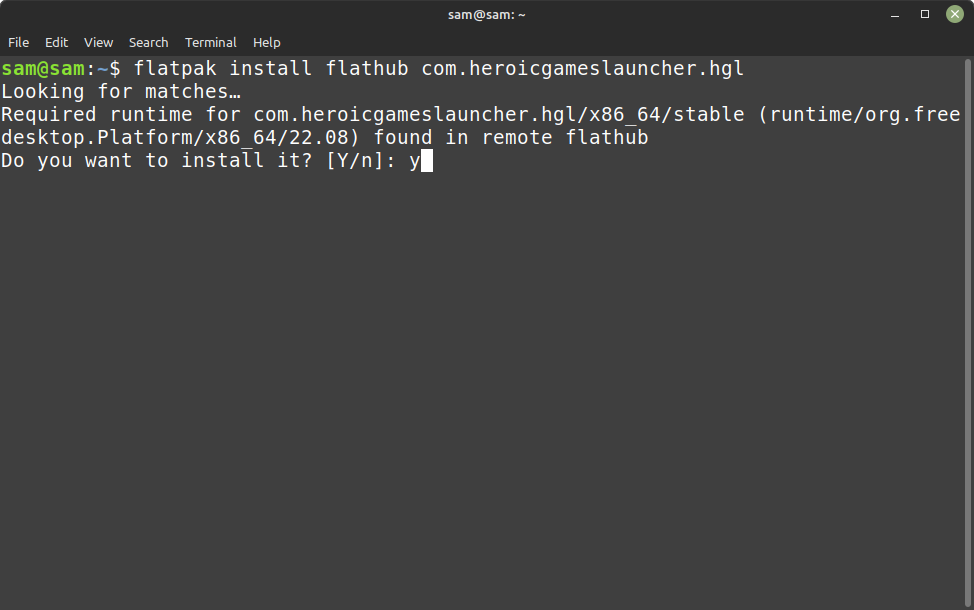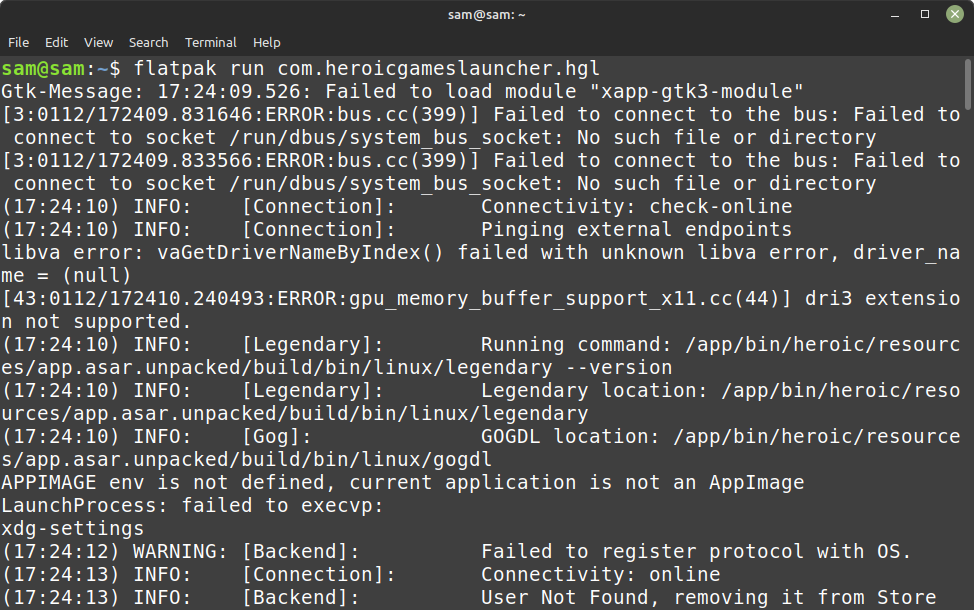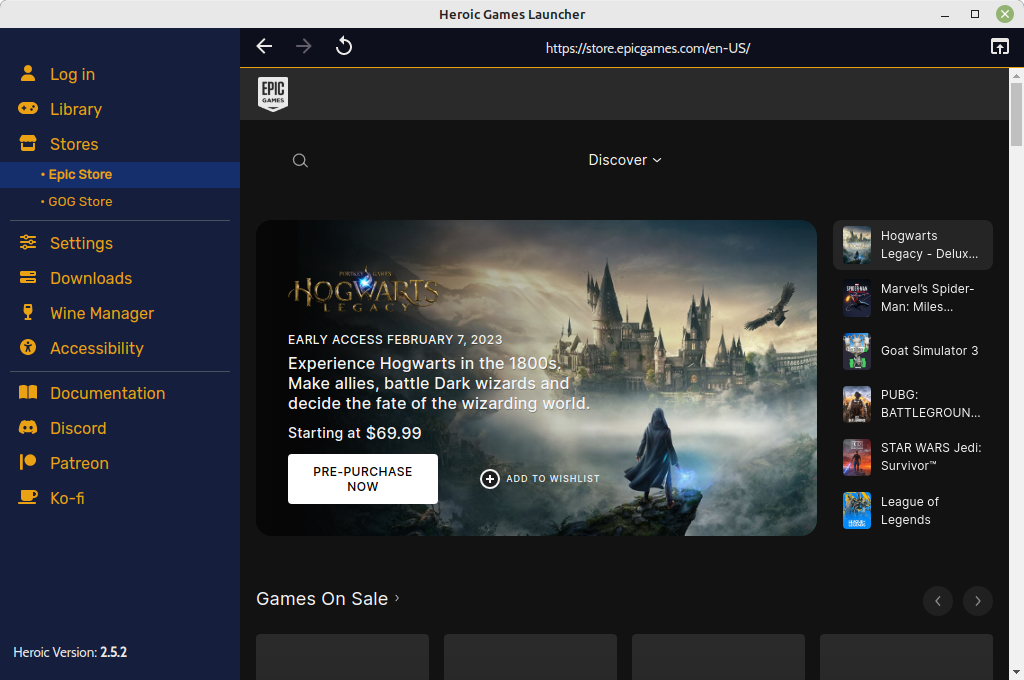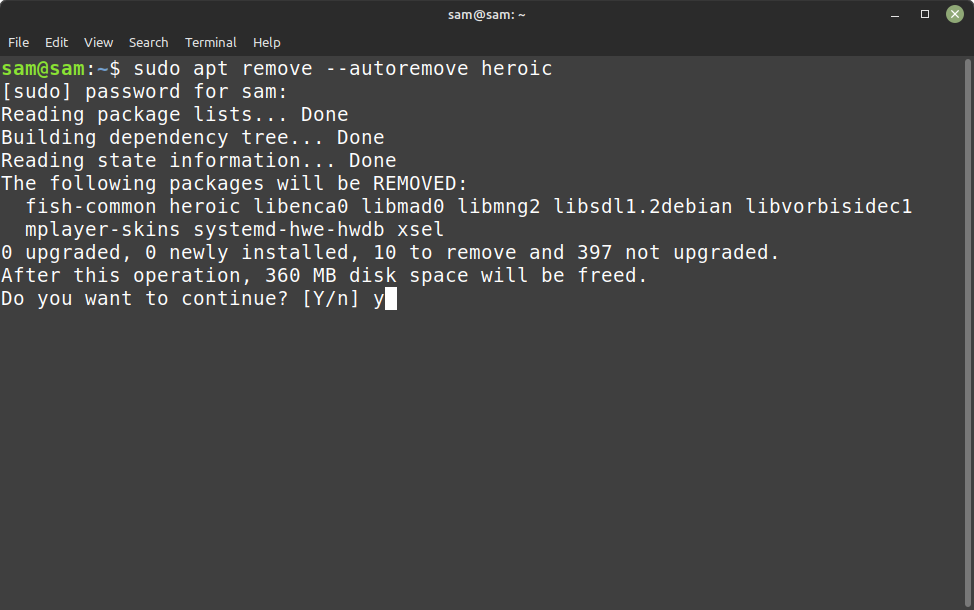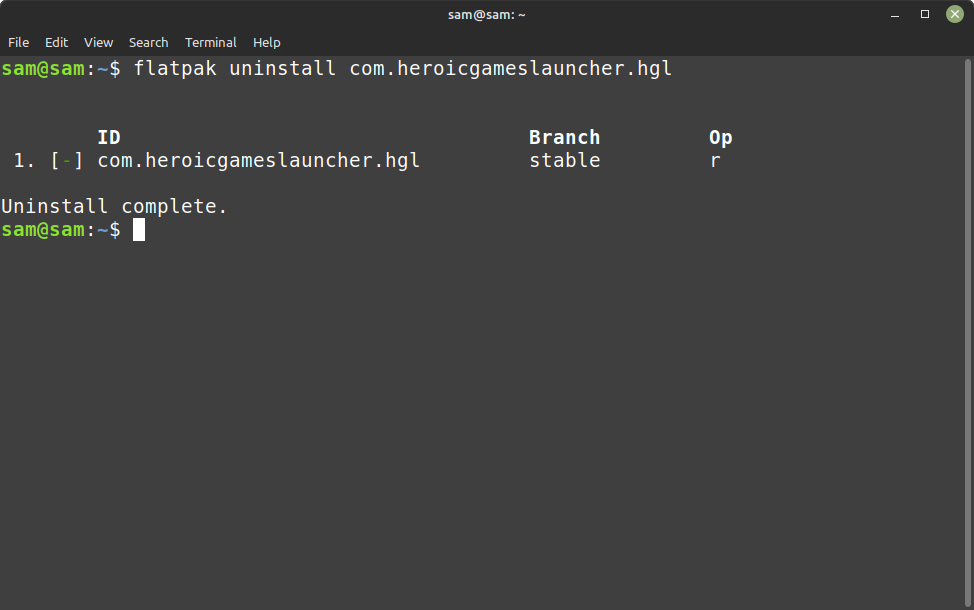Install Heroic Games Launcher (EPIC Game Launcher) on Linux
There are two methods that can be used to install Heroic Game Launcher (EPIC Game Launcher) on Linux:
Note: In this guide, Linux Mint 21 distribution is used.
1: Through Deb Package
Download the deb package using the below-mentioned command:
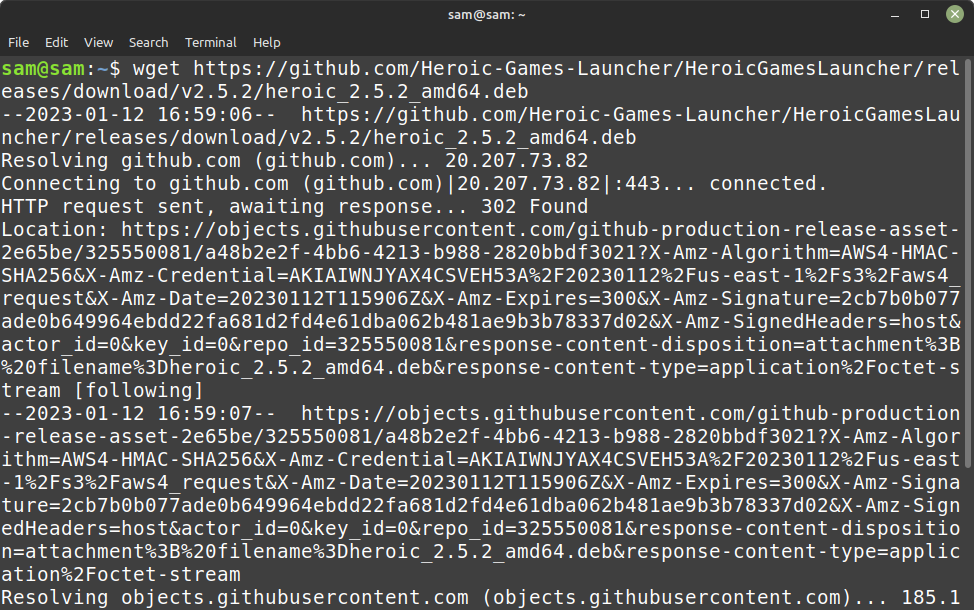
To install it use the following command:
To open the launcher through command line interface use:
It can also be launched through the Apps Menu of the distribution.
2: Through Flatpak
To install Heroic Games Launcher through flatpak use the following command:
To run the Heroic Games Launcher through command line terminal, use:
Heroic game launcher will open after running the command:
How to Uninstall Heroic Games Launcher (EPIC Game Launcher) on Linux
If the app is installed through deb package, then use the following command to remove it from Linux:
If the app is installed through flatpak then to remove it use:
Conclusion
Heroic game launcher allows users to install and access games in Linux. Linux has no direct support for the heroic game launcher however using the deb package and flatpak we can install and enjoy the Heroic game launcher. To uninstall Heroic launcher a separate method for both deb package and flatpak is needed.