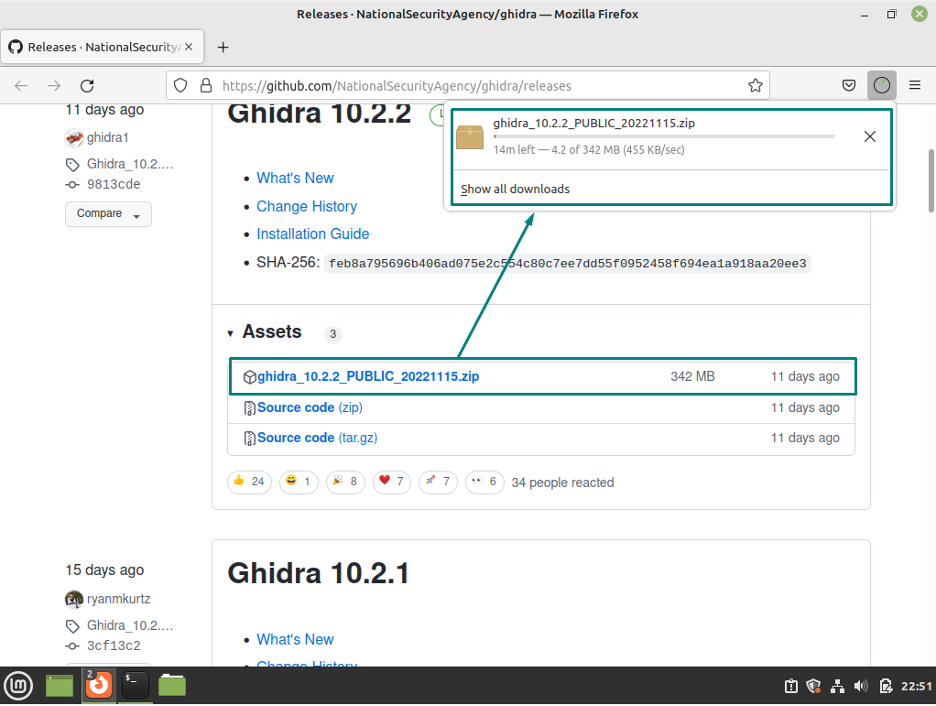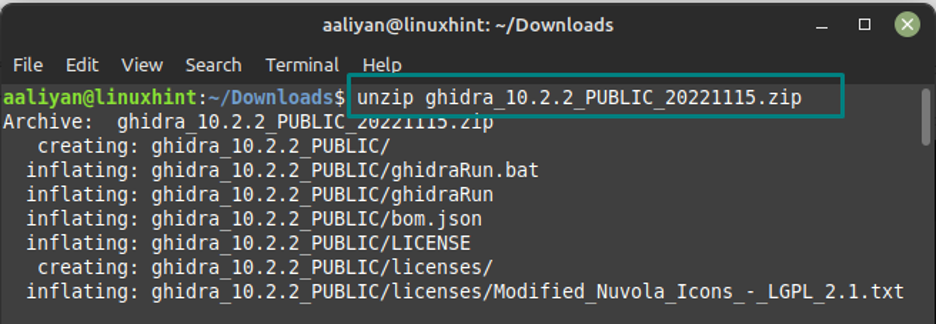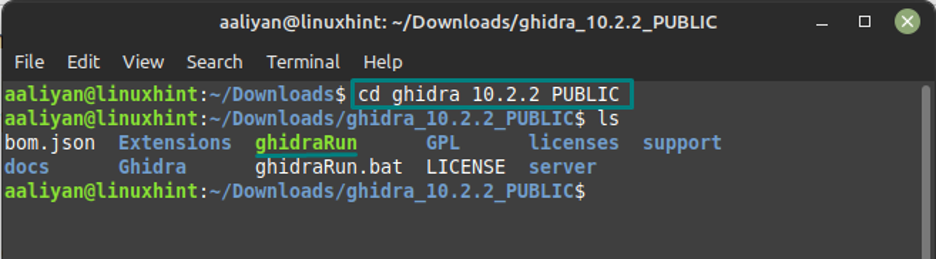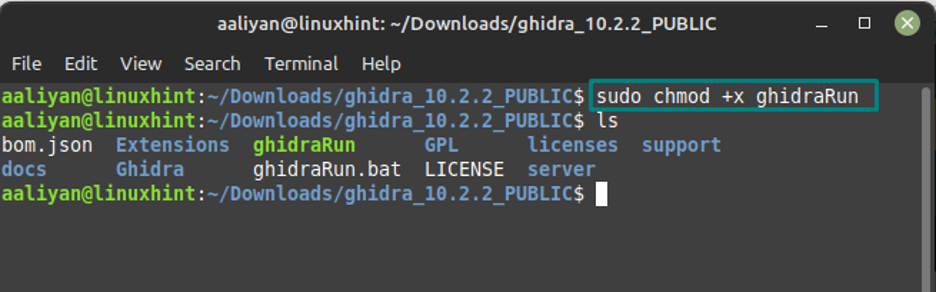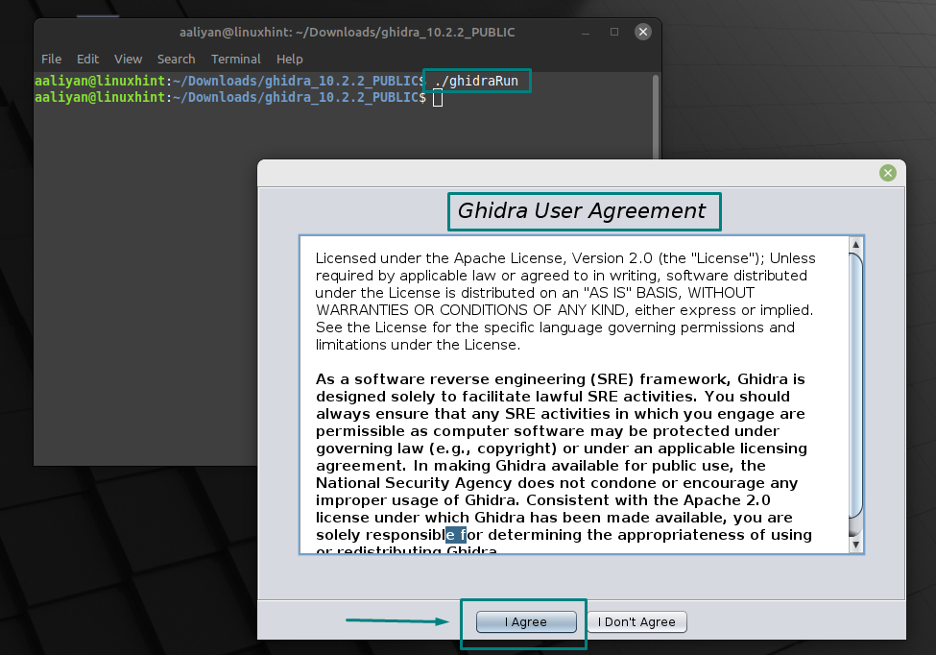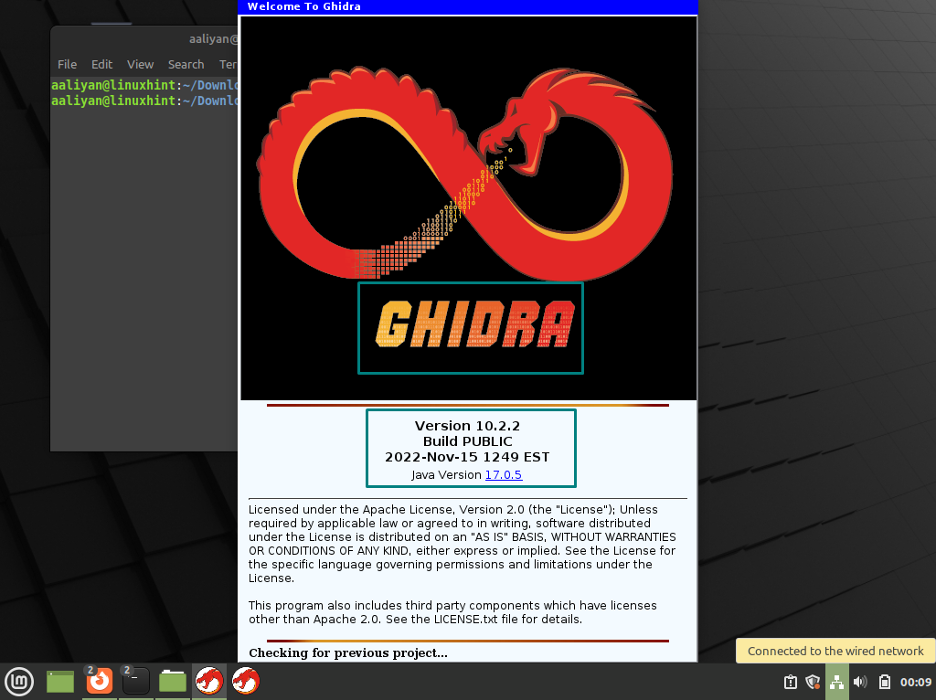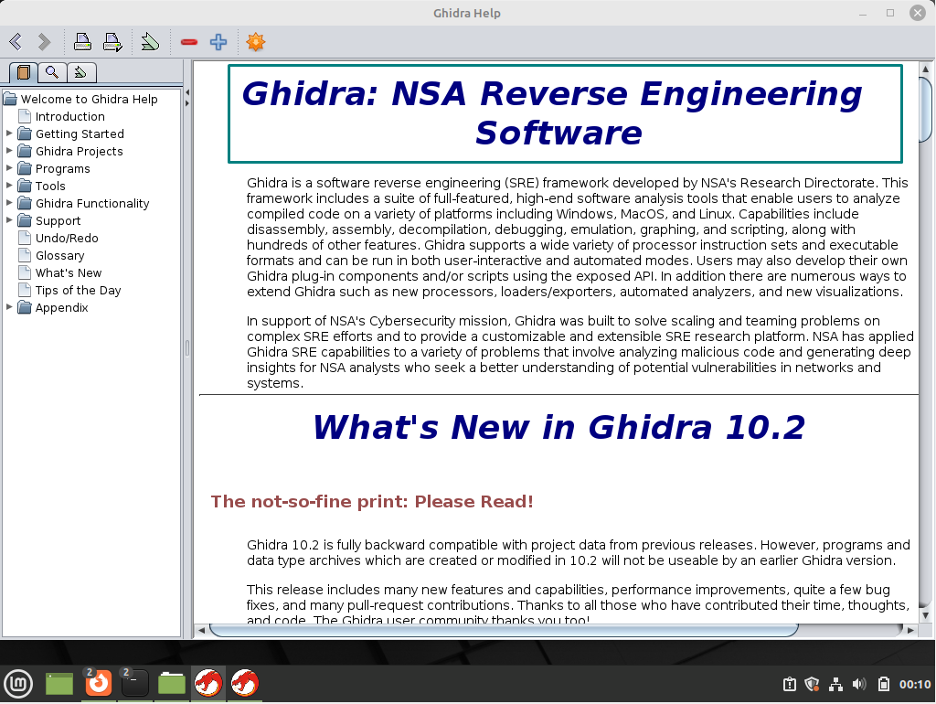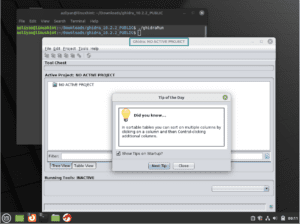Installing Ghidra on Linux Mint 21
Ghidra as mentioned above is a reverse engineering tool that one can use to pinpoint defects in any application or software by reversing it and to install this application go through the steps given below:
Step 1: To install this software it is mandatory that one must have latest version of Java installed on their Linux Mint system if not then install it by using:
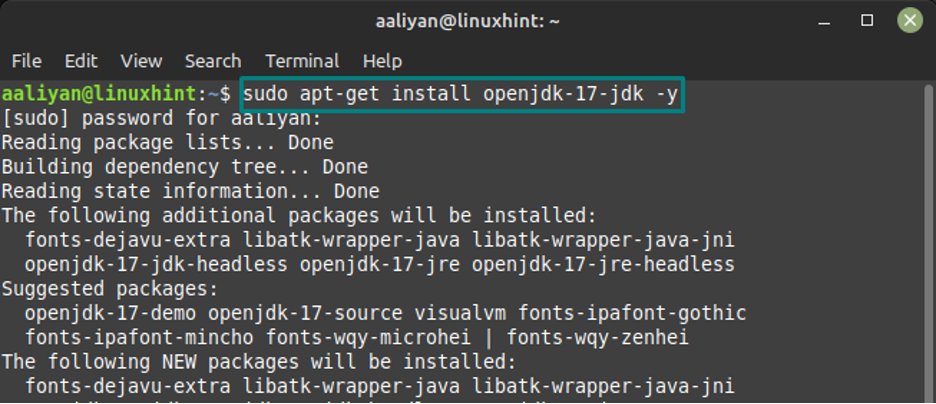
Step 2: Next, download the zip file of Ghidra from GitHub, also check for the latest ones so that the application can work smoothly on your system:
Step 3: Afterwards extract the zip file downloaded in the Downloads folder of Linux Mint using:
Step 4: Now go the directory of extracted file using the change directory command:
Step 5: Now give permissions to the Ghidra run file for execution using:
Step 6: Now run the Ghidra application and agree to terms and conditions by clicking on I Agree:
The application will start to go through some necessary settings:
Afterwards a detail help tab will open which one read to get familiar with the operation of Ghidra application:
There will be another tab will be opened as well where you can add projects and start working on them:
Conclusion
If you want to decompile any application to its binaries or want to modify the source code of any application, then you will need powerful reverse engineering software. Ghidra is one of the best reverse engineering software that contains military grade features which can be installed on Linux Mint 21 by downloading its zip file from GitHub.