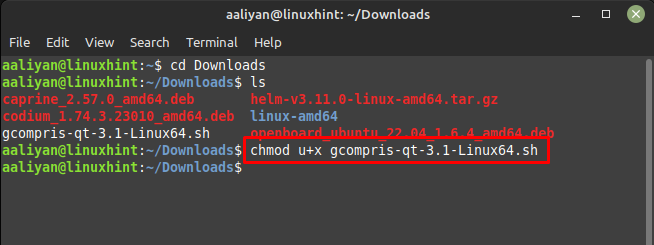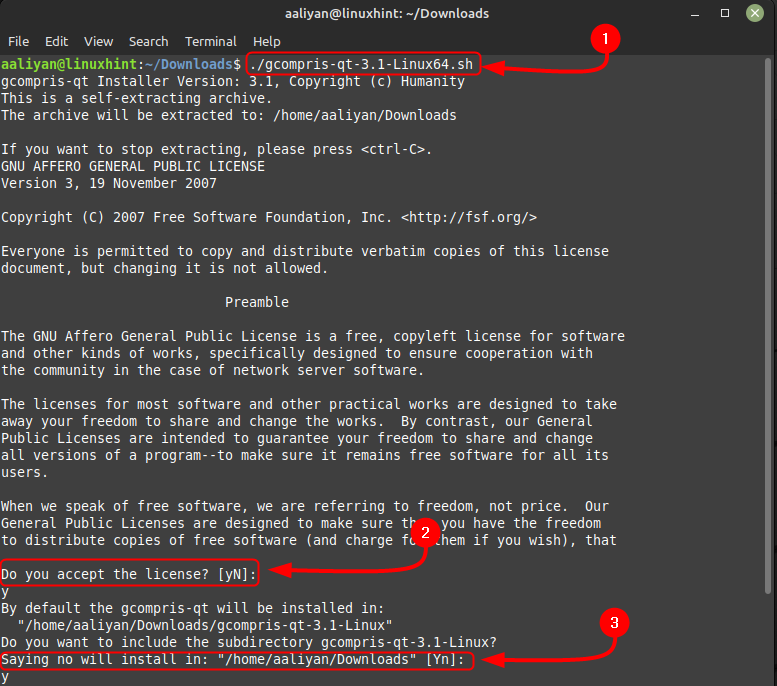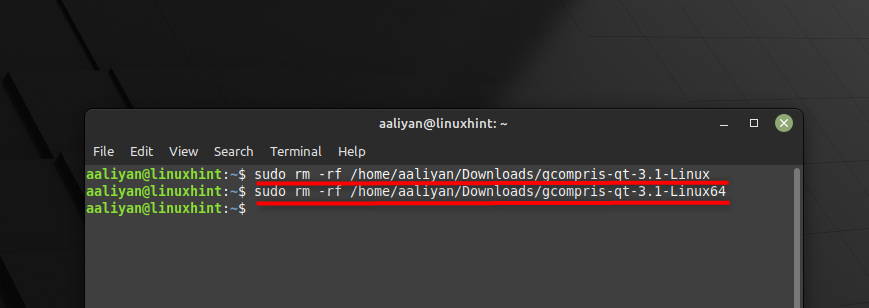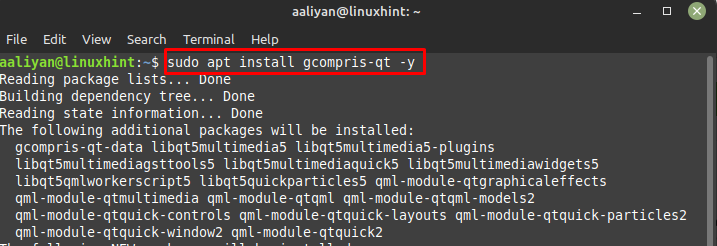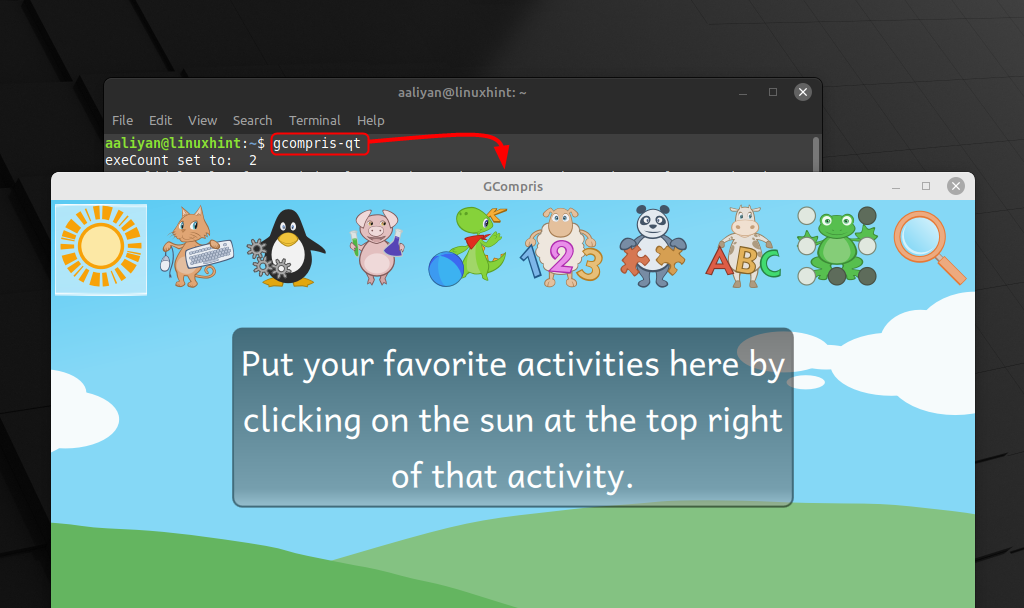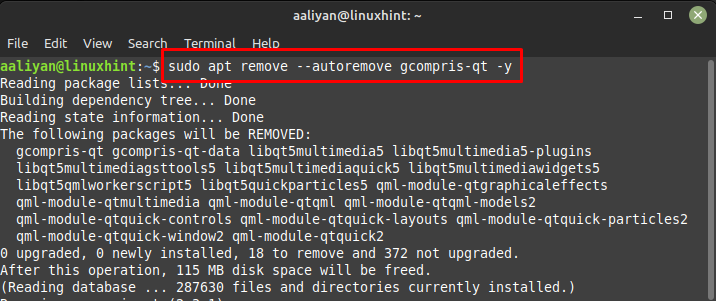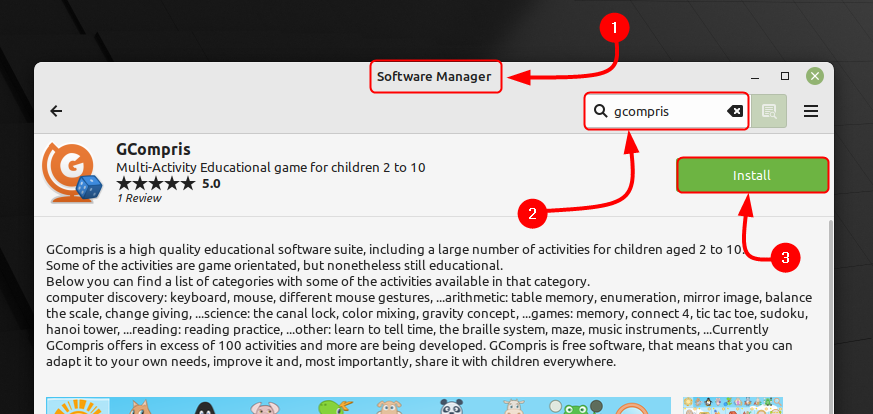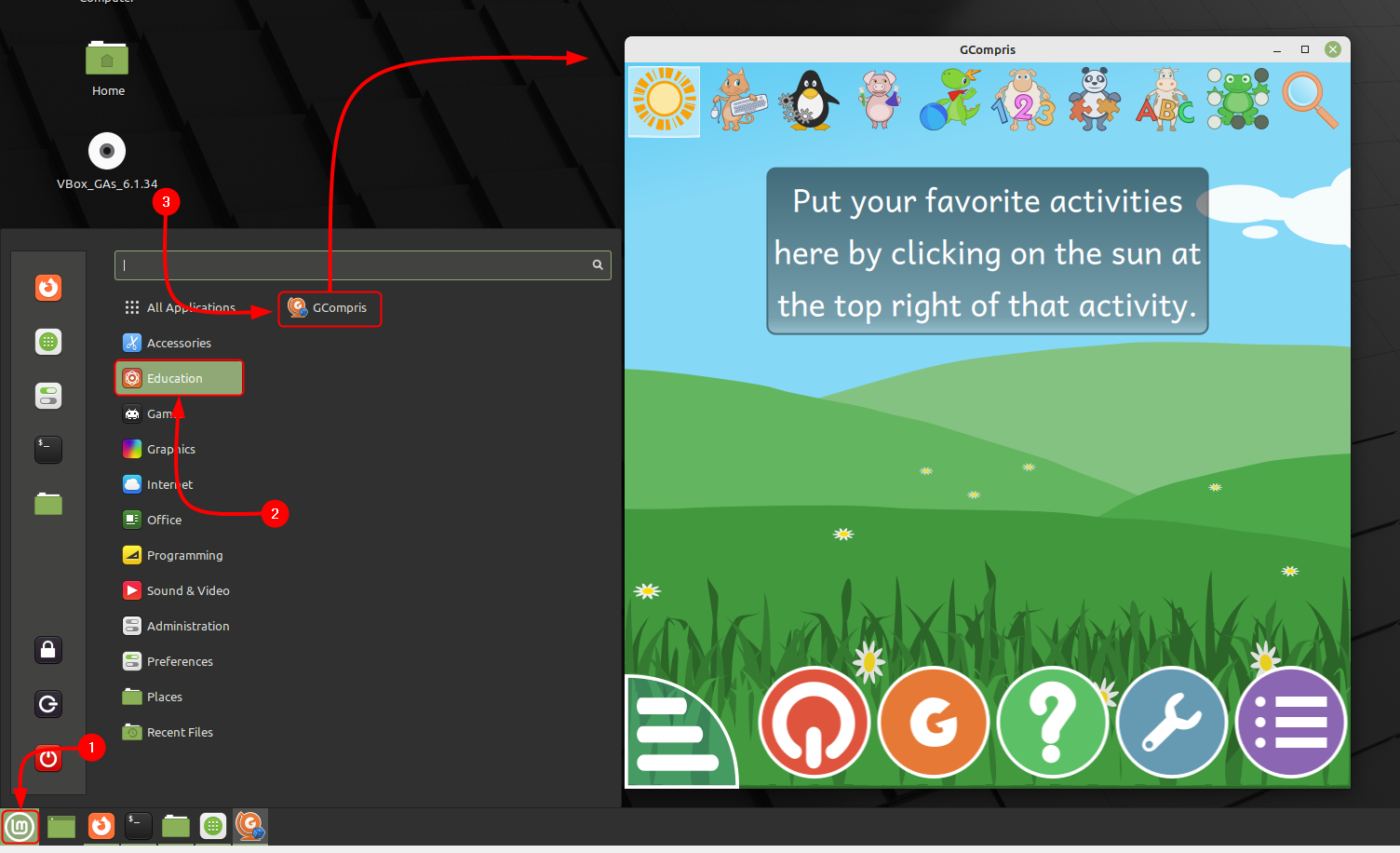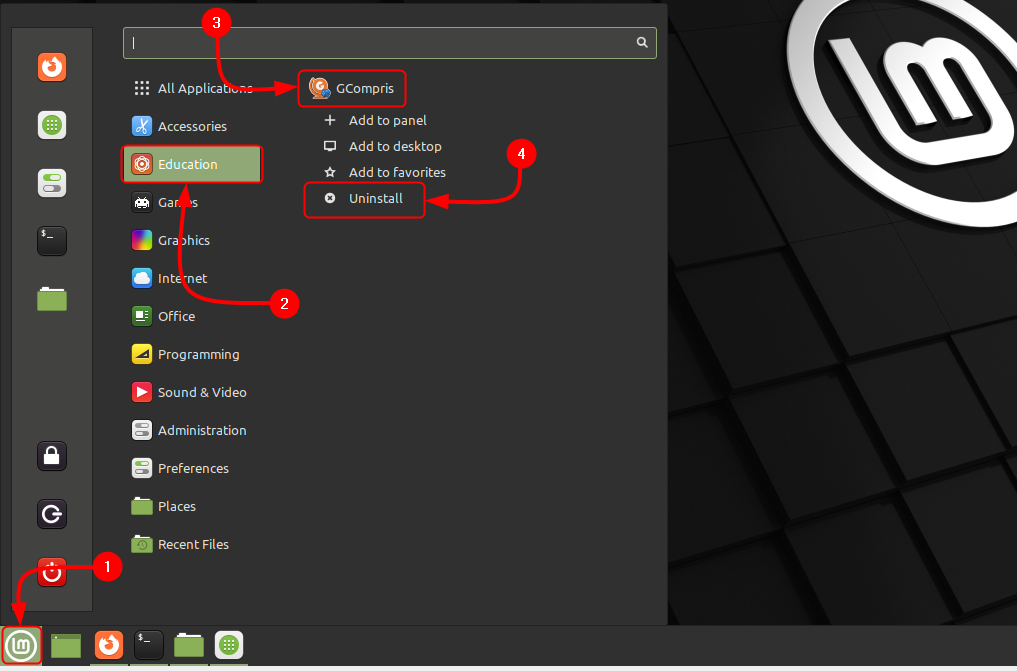GCompris is an educational software suite consisting of numerous activities for children aged 2 to 10 and they aim to teach various skills to kids such as basic computer knowledge, arithmetic, logic, and memory. It is available in over 50 languages and can run on various operating systems including Windows, macOS, and Linux, read this guide to get it installed on Linux Mint 21.
Installing GCompris on Linux Mint 21
The interface is designed to be intuitive and easy to navigate, allowing even young children to use it with ease. It also offers different levels of difficulty, so children can progress as they improve their skills, here are some ways to install it on Linux Mint 21:
1: Through Script File
If you are looking for a newer version of GCompris then install it by downloading its script file from its official website:
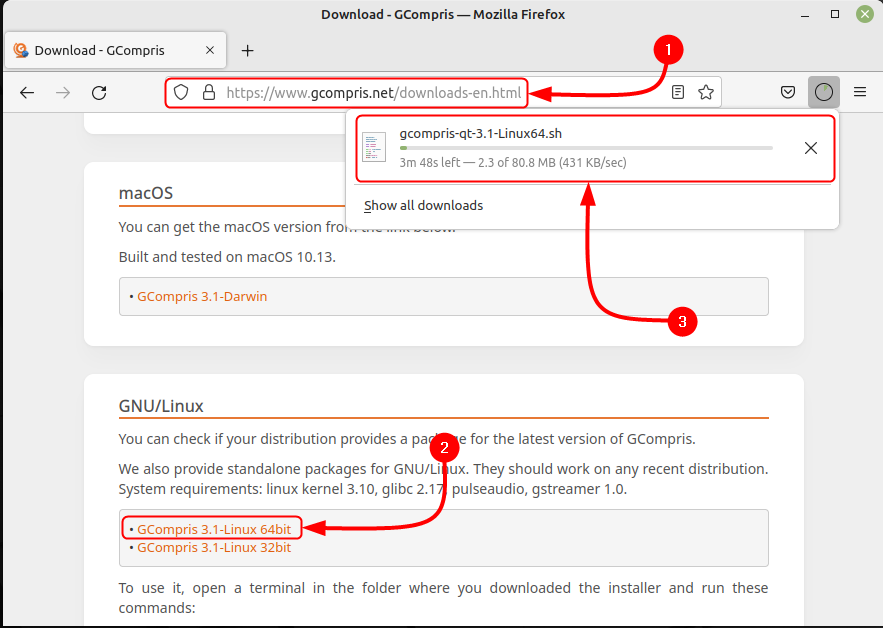
Once the file is downloaded successfully now make its executable, for that execute the below given command and don’t forget to switch to the directory where the file is downloaded in the system:
After making it executable, extract the file and install the application simply executing the below given command, also once you have read the instruction press q to prompt the installation process:
Once the installation is complete launch the application by running the bash file of GCompris in the folder where you extracted it:
In order to delete this application from Linux Mint 21 execute the below-mentioned command to remove the extracted directory of GCompris:
Next remove the downloaded file from your Linux system by executing the below-mentioned command and don’t forget to give the correct path of the directory:
2: Through Apt
To get this educational software installed on Linux Mint 21 one can use its default package manager and for that execute:
Once the installation is complete, you can launch GCompris from the command line or from your system’s application launcher; for launching it through command line execute:
In order to delete this application from Linux Mint 21 execute the below-mentioned command if you have installed it through Apt:
3: Through Linux Mint Software Manager
To get this application installed on Linux Mint 21 is by using its GUI through software manager, this method is feasible for all those who are not expert on using commands. Just open the software manager from application menu and click on install button after searching GCompris on it:
Once the installation is complete, you can launch GCompris from the command line or from your system’s application launcher; for launching it through GUI see the image below:
Since we have installed the application through Linux Mint Software Manager, to delete this software simply uninstall it from system’s application menu:
Conclusion
GCompris is an excellent educational software suite that offers a wide range of activities aimed at teaching children’s various skills. With its user-friendly interface, support for multiple languages, and open-source nature, it is a great choice for parents, teachers, and anyone looking for an educational tool for children. To get GCompris on Linux Mint 21 there are three ways and those are: through script file, through Linux Mint Software Manager and through Apt, these all methods are mentioned in this guide.