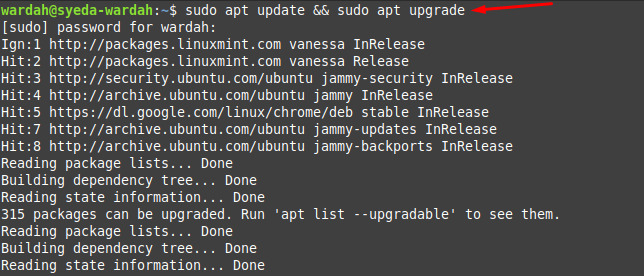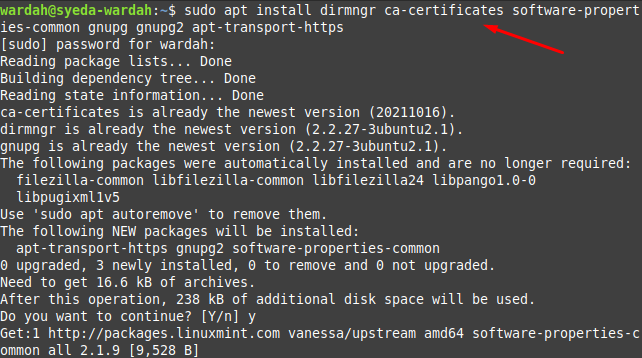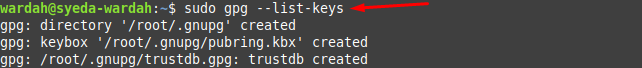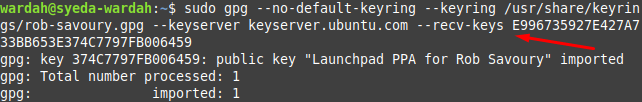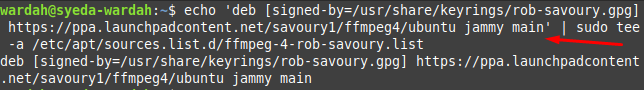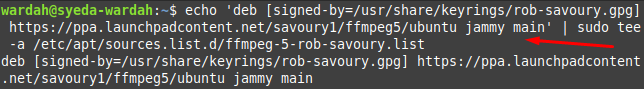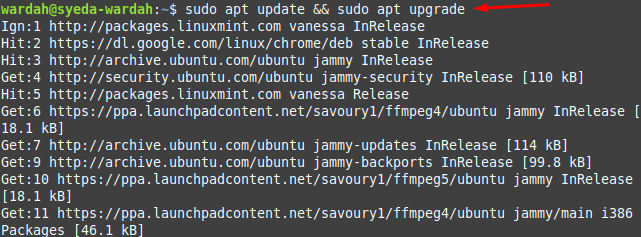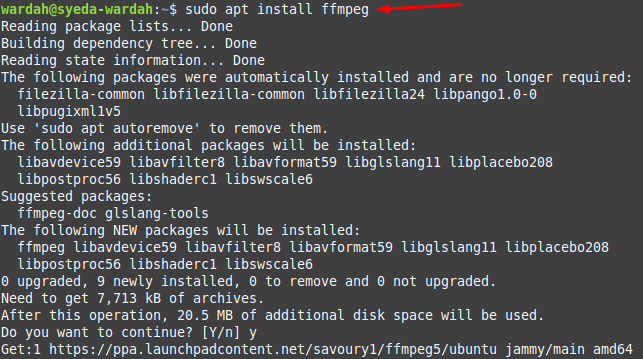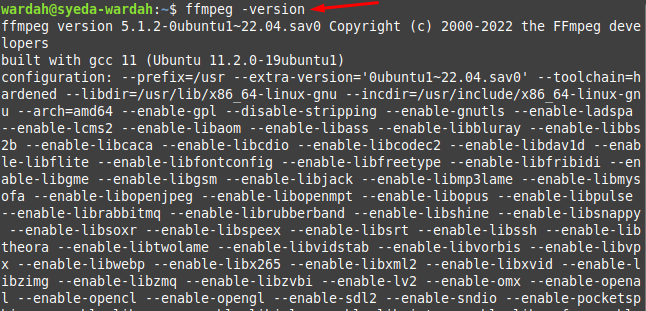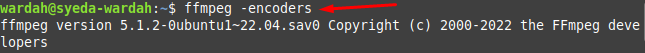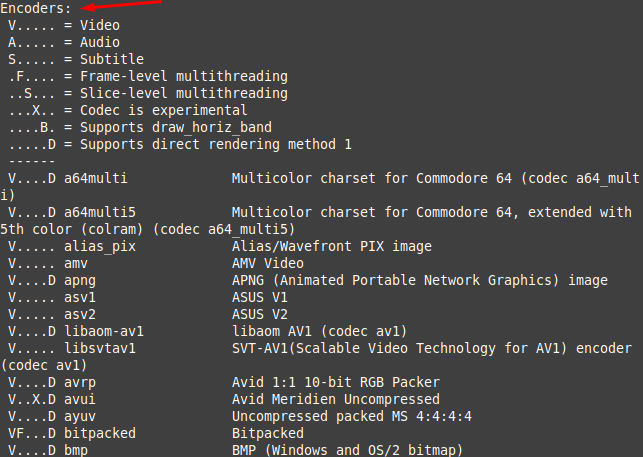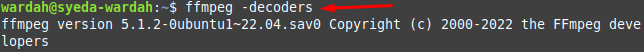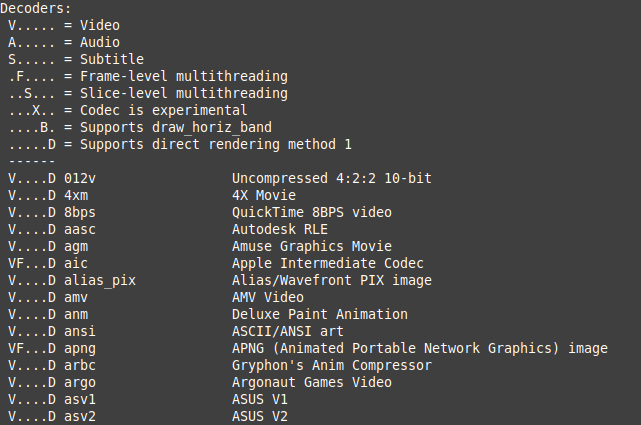The FFmpeg is useful specifically for multimedia recording and streaming (audio and video) with high security.
Install FFmpeg on Linux Mint 21
To install FFmpeg tool on Linux Mint 21 system, follow the step-by-step process carefully:
Step 1: Update the system repository to let the packages up to date. This step will avoid any conflict in the installation process:
Step 2: Install the required packages that are necessary as a prerequisite for FFmpeg tool. Mostly, some of these packages are installed on the system, but if you’re unsure, execute the command to get them:
Step 3: Import the GPG first that is required for all repositories:
You might also face this issue while generating the key in the system. This happens when GPG has not been imported before and due to which directories are not created in the system.
To fix this troubleshoot, run the command mentioned below:
Now, run the command again to import GPG key in the Linux Mint system:
Step 4: This step requires FFmpeg PPA repository to the system. For this, import the existing FFmpeg4 repository first as FFmpeg5 (latest PPA repository) requires some packages from this:
Now, add the FFmpeg5 repository in the Linux Mint 21 system through the command:
Step 5: Upgrade the Linux Mint system again to reflect the new additions and dependencies:
Step 6: After adding required keys and repositories, now you can install the latest release of FFmpeg tool on the Linux Mint 21 system by executing the command:
Step 7: You can verify using the mentioned command if FFmpeg tool has successfully installed with the latest version:
The FFmpeg tool has been installed successfully on your Linux Mint 21 system.
If you want to display which encoders are available on your system, type the mentioned command:
Similarly, if you want to check available decoders, type:
Conclusion
FFmpeg is an open-source multimedia framework used to record and stream audio and video files. It is quite useful and popular among worldwide users that need a versatile tool for their multimedia editing. This tool is a combination of several features like, encode and decode, transcode, play, record, stream, and many more. This article has demonstrated the installation process of the FFmpeg tool on the Linux Mint 21 system. It is a step-by-step guide that is helpful for beginners too.