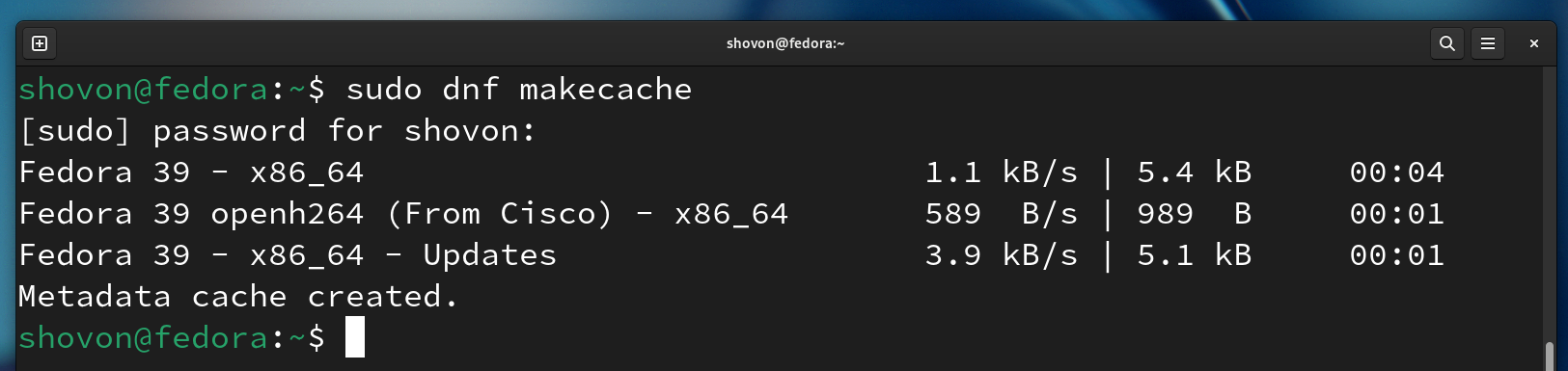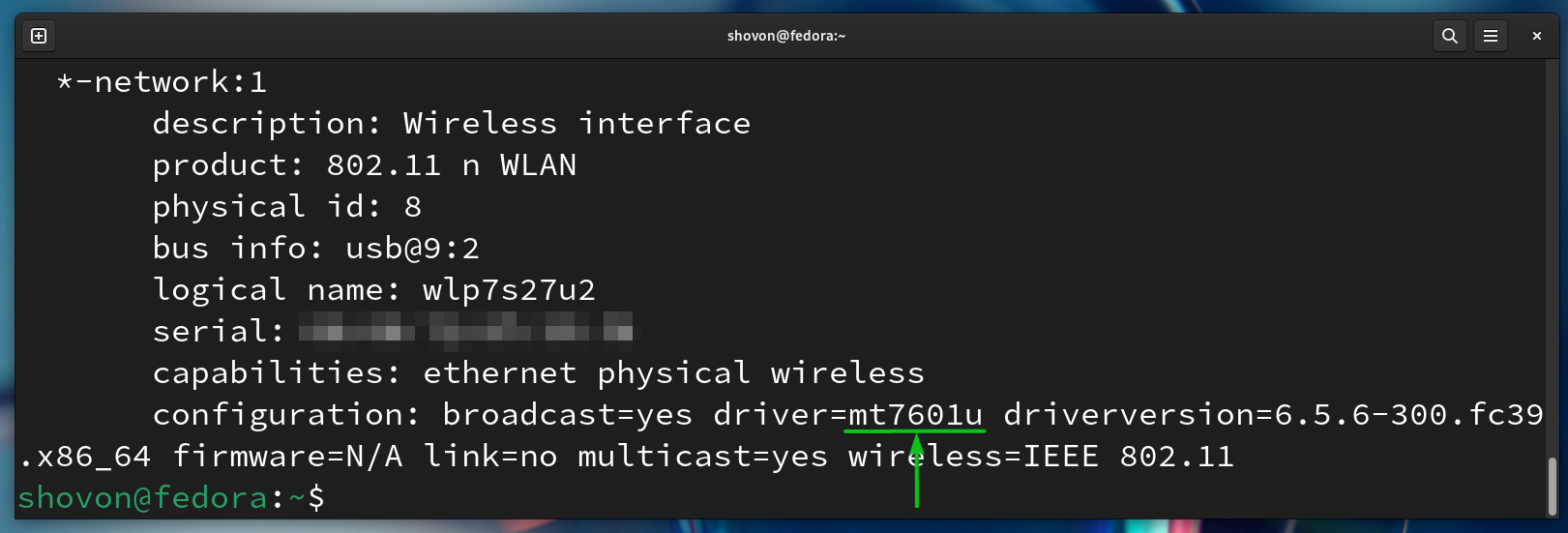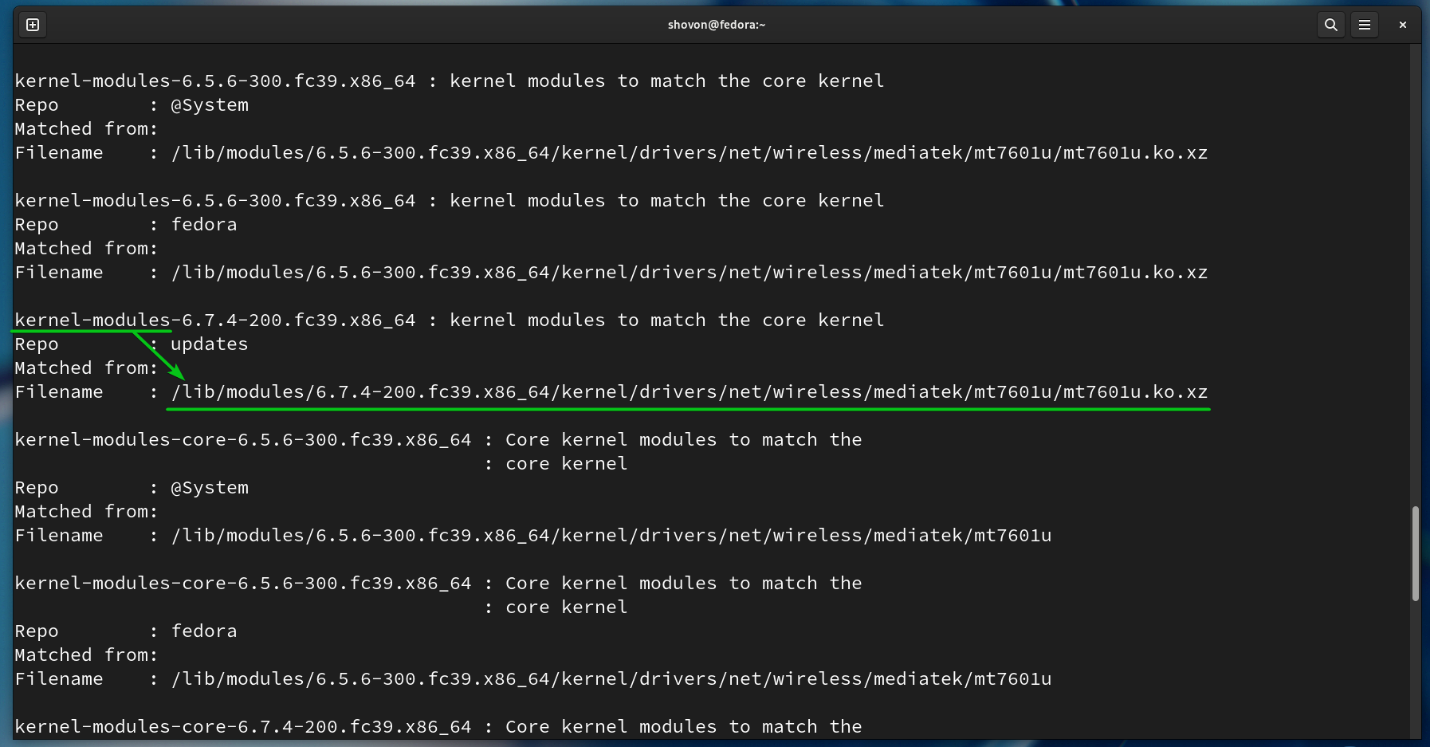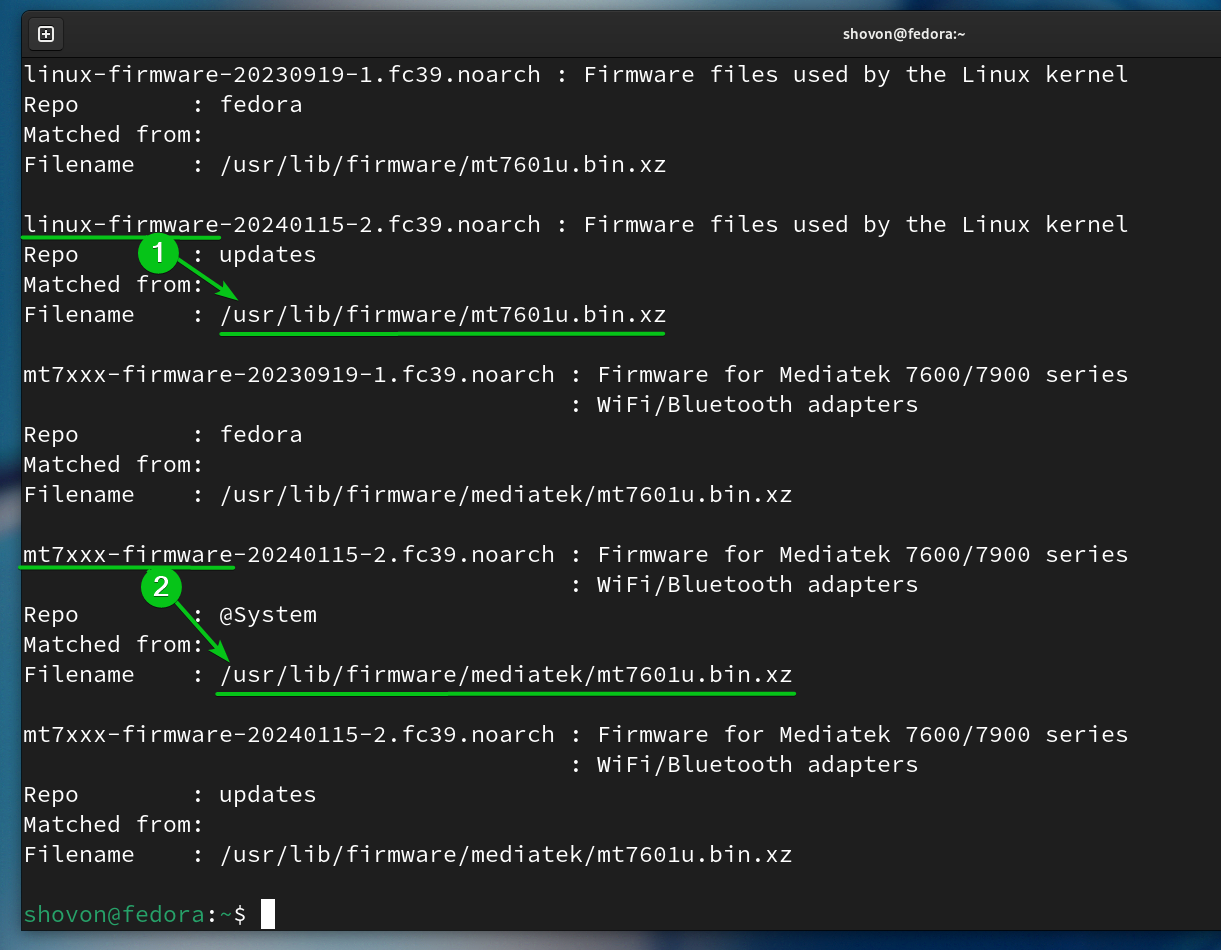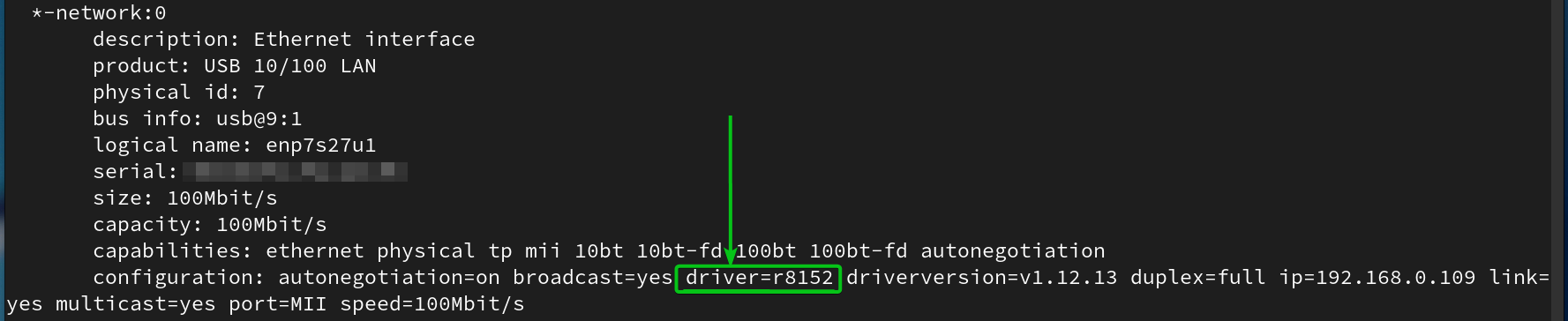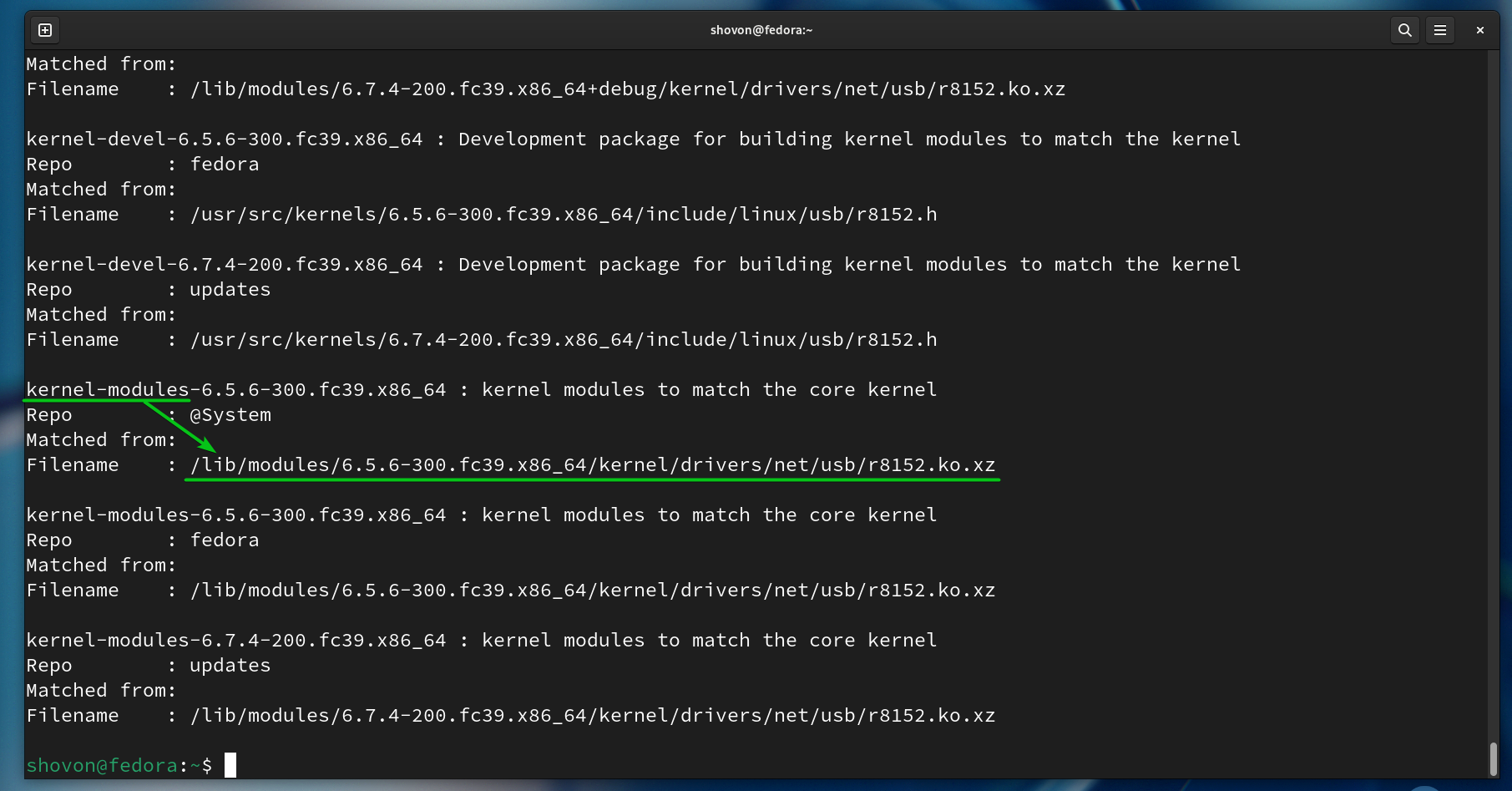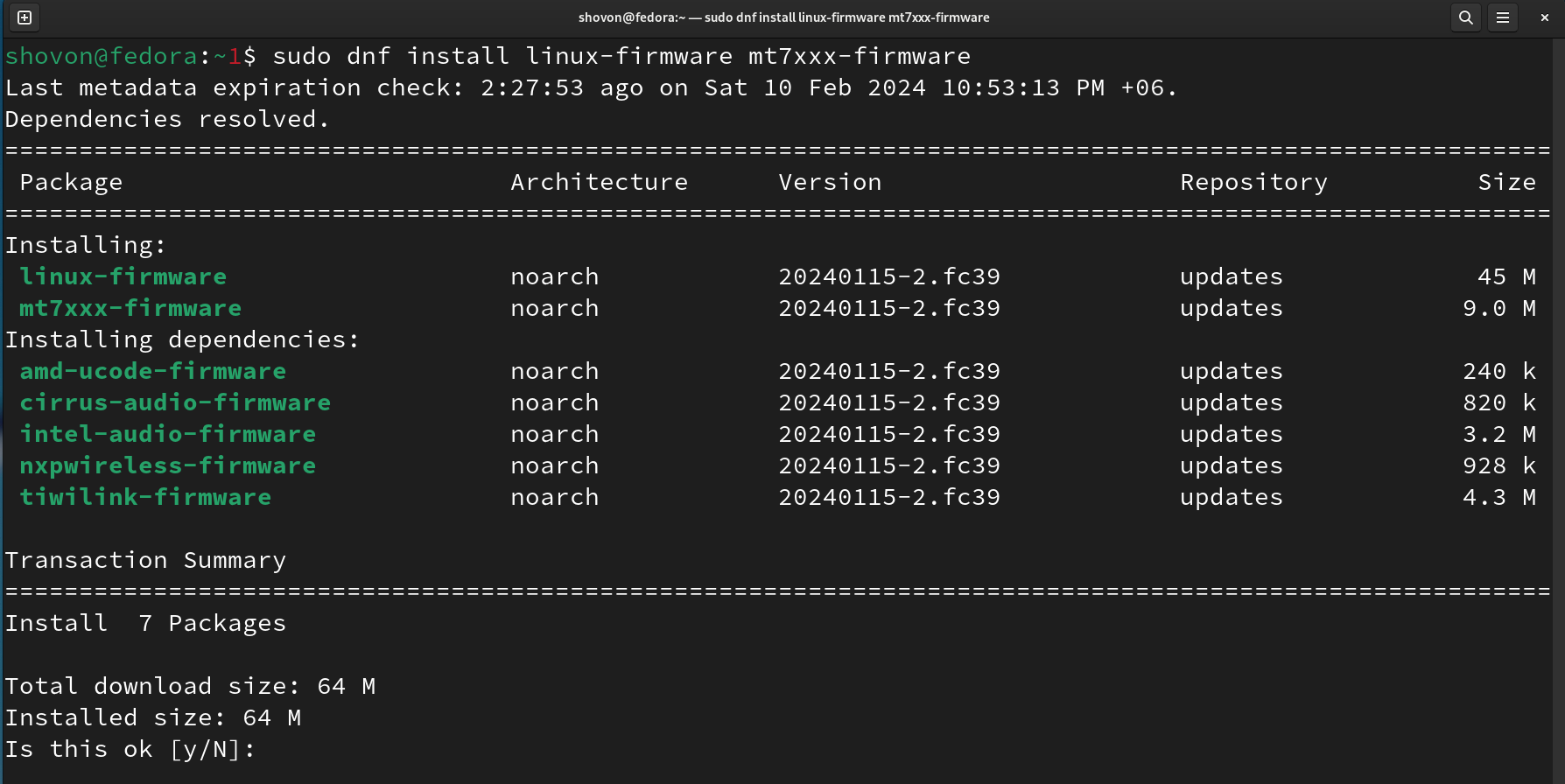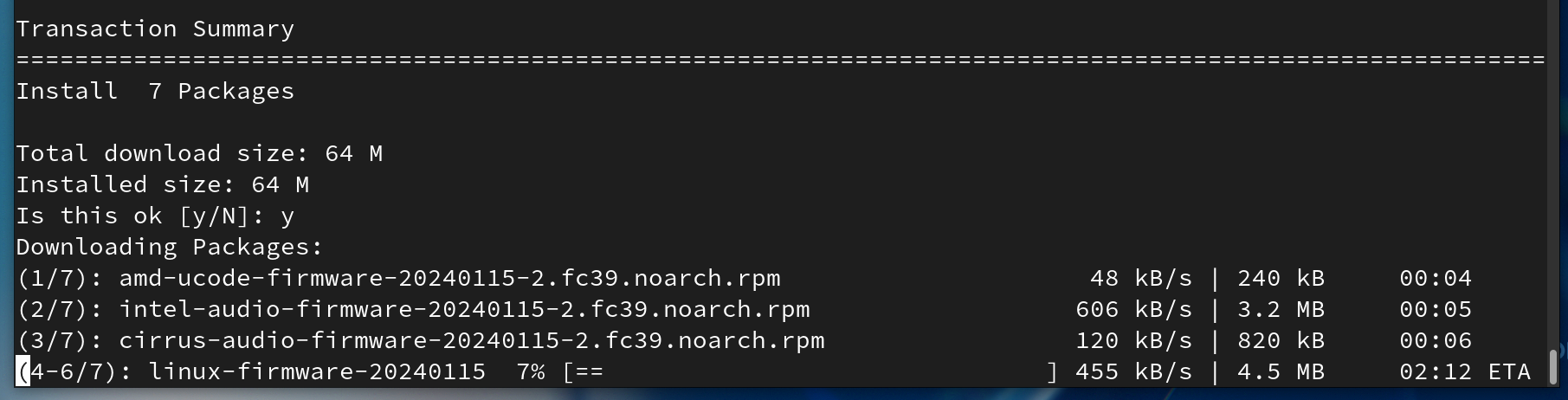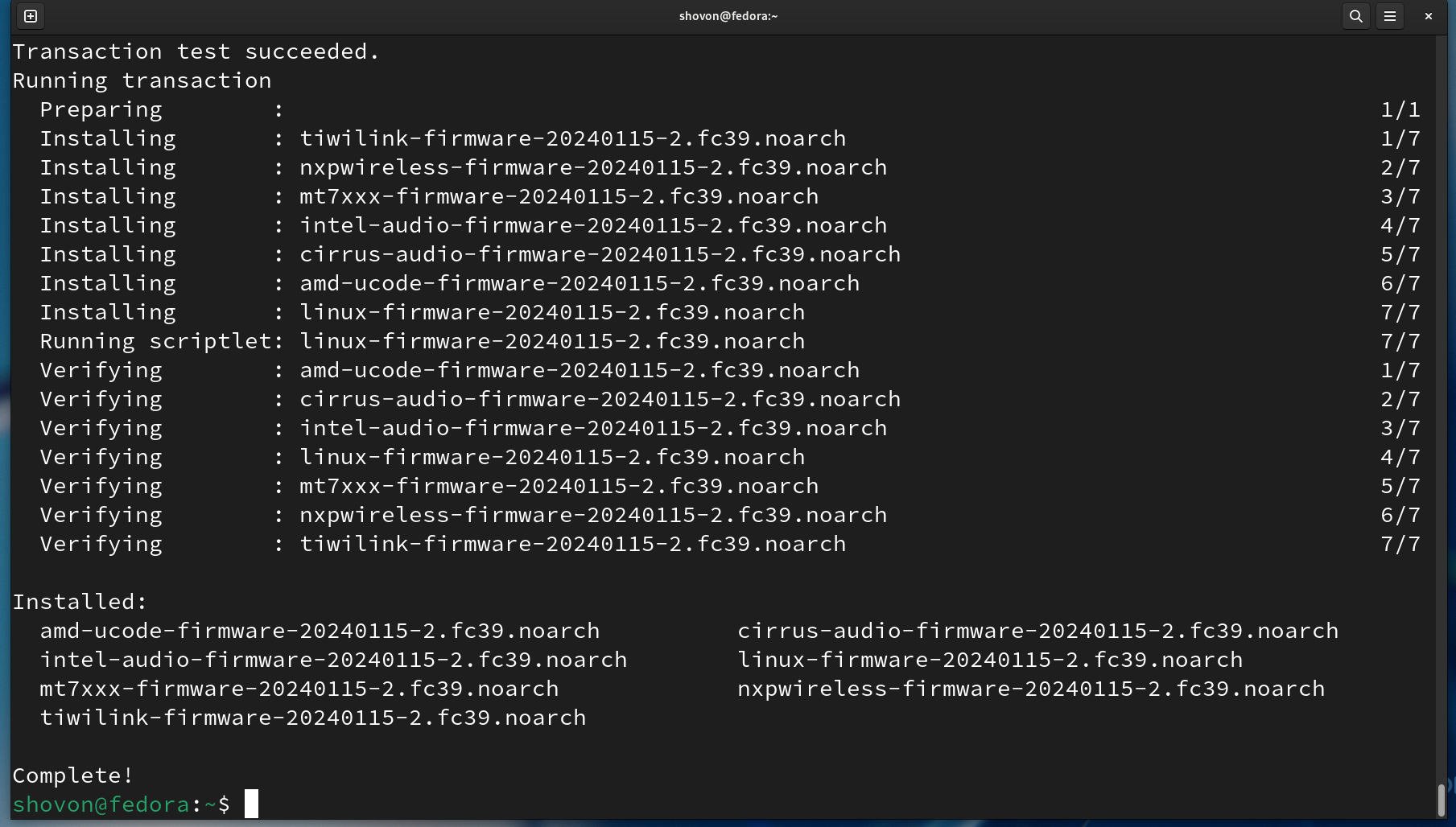In this article, we will show you how to find and install the correct chipset driver/firmware for your WiFi/ethetnet networking hardware to work on your Fedora Linux system. This article should work on Fedora 38 (desktop and server) and later.
Topic of Contents:
- Finding the Required Chipset Driver/Firmware for the WiFi/Ethernet Network Hardware to Work
- Finding the Package that Provides the Required Chipset Driver/Firmware on Fedora
- Installing the Required Chipset Driver/Firmware for Your WiFi/Ethernet Hardware to Work on Fedora
- Conclusion
Finding the Required Chipset Driver/Firmware for the WiFi/Ethernet Network Hardware to Work
To find the chipset driver/firmware that you need to install to get your WiFi and/or ethernet network device to work on your Fedora Linux system, read this article.
Once you know the chipset that your WiFi/Ethernet network hardware is using, you can easily find the driver/firmware package that you need to install on your Fedora Linux system to get your WiFi/Ethernet network interface up and running.
Finding the Package that Provides the Required Chipset Driver/Firmware on Fedora
First, update the Fedora package database cache with the following command:
Let’s say you have a USB WiFi network interface and it uses the Mediatek “mt7601u” chipset.
To find the package that provides the Mediatek “mt7601u” chipset driver/firmware on Fedora, run the following command:
As you can see, the “kernel-modules” Linux kernel package provides the required chipset driver/firmware files for Mediatek “mt7601u” USB WiFi network adapter. This package is installed on every Fedora installation by default. So, the Mediatek “mt7601u” USB WiFi network adapter should work out-of-the-box on your Fedora Linux system.
The “linux-firmware” and “mt7xxx-firmware” packages also provide the required chipset driver/firmware files for Mediatek “mt7601u” USB WiFi network adapter. For its best performance and to enable all the features of the Mediatek “mt7601u” USB WiFi network adapter, you might need to install one/both of these packages on your Fedora Linux system.
We also have a USB ethernet network device and it uses the Realtek “R8152” chipset.
To find the package that provides the Realtek “r8152” chipset driver/firmware on Fedora, run the following command:
As you can see, the “kernel-modules” Linux kernel package provides the required chipset driver/firmware files for Realtek “r8152” USB ethernet network adapter. This package is installed on every Fedora installation by default. So, the Realtek “r8152” USB ethernet network adapter should work out-of-the-box on your Fedora Linux system.
Installing the Required Chipset Driver/Firmware for Your WiFi/Ethernet Hardware to Work on Fedora
Once you find the name of the package/packages that you need to install for your WiFi/Ethernet network hardware to work, you can install them on your Fedora Linux system as follows:
For example, to install the chipset driver/firmware for the Mediatek “mt7601u” USB WiFi network device, you need to install the “linux-firmware” and “mt7xxx-firmware” package on your Fedora Linux system as follows:
To confirm the installation, press “Y” and then press <Enter>.
The required chipset driver/firmware packages are being downloaded from the internet. It takes a while to complete.
At this point, the Mediatek “mt7601u” chipset driver/firmware should be installed on your Fedora Linux system.
For the changes to take effect, reboot your Fedora Linux system and your USB WiFi network adapter (that uses the Mediatek “mt7601u” chipset) should work with the best performance on Fedora Linux.
Conclusion
In this article, we showed you how to find the chipset that your WiFi/ethernet network devices are using and how to find and install the required chipset driver/firmware packages on Fedora Linux to get them to work.