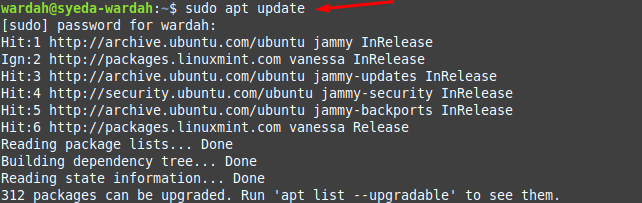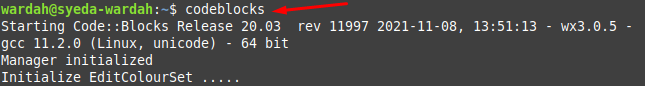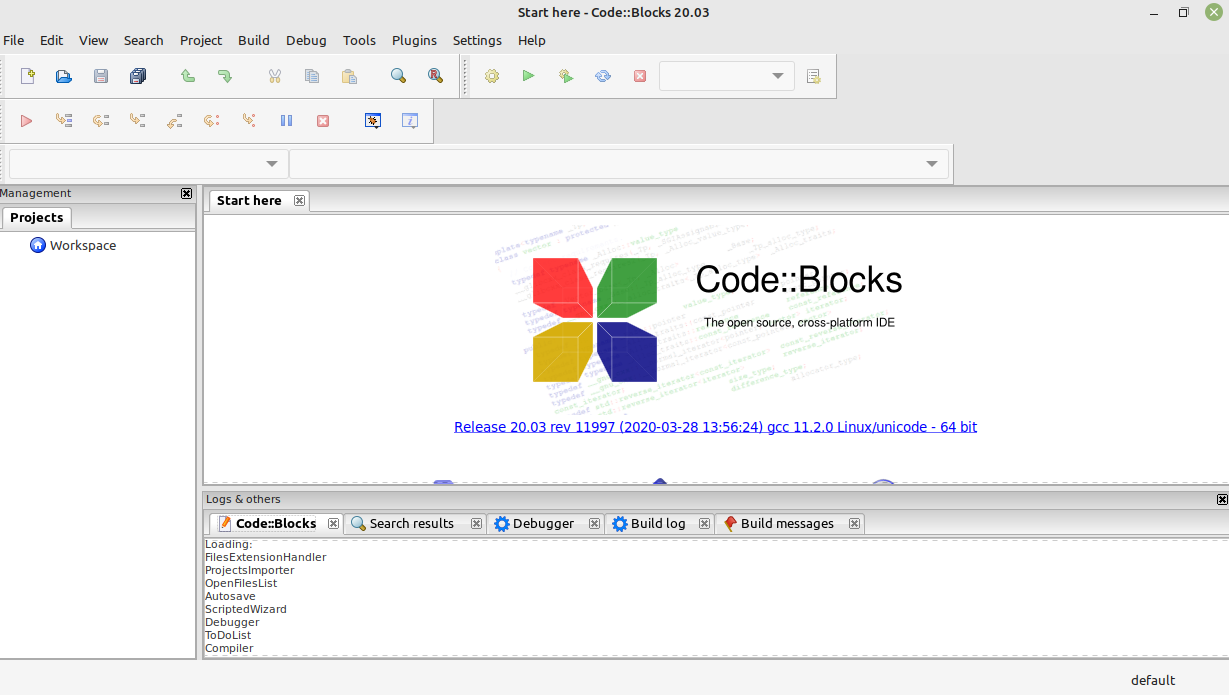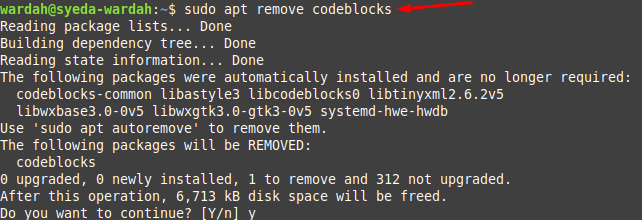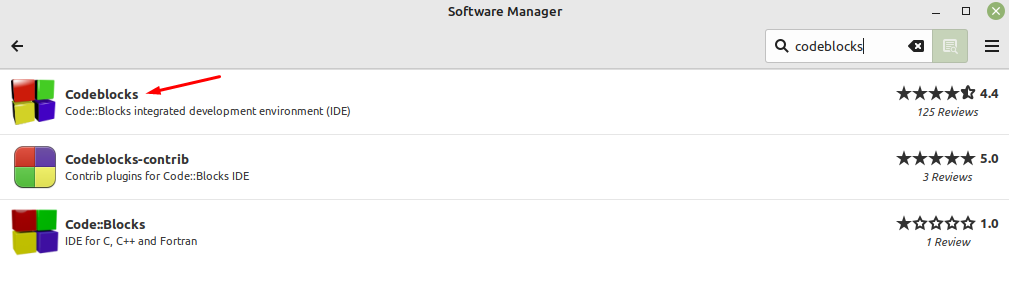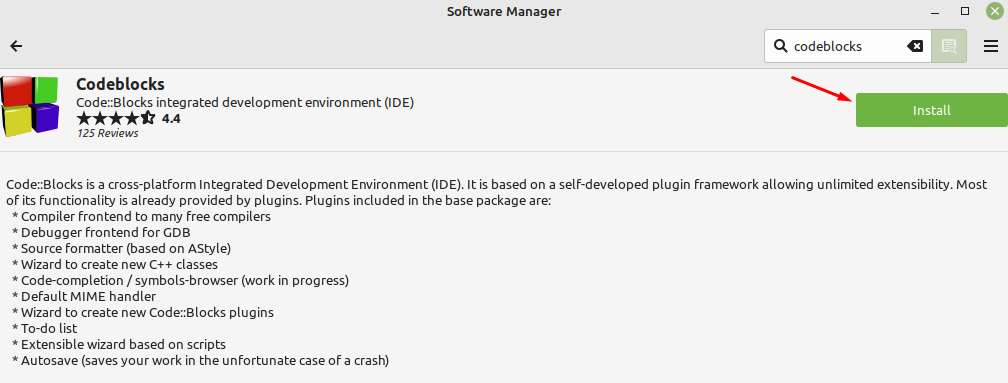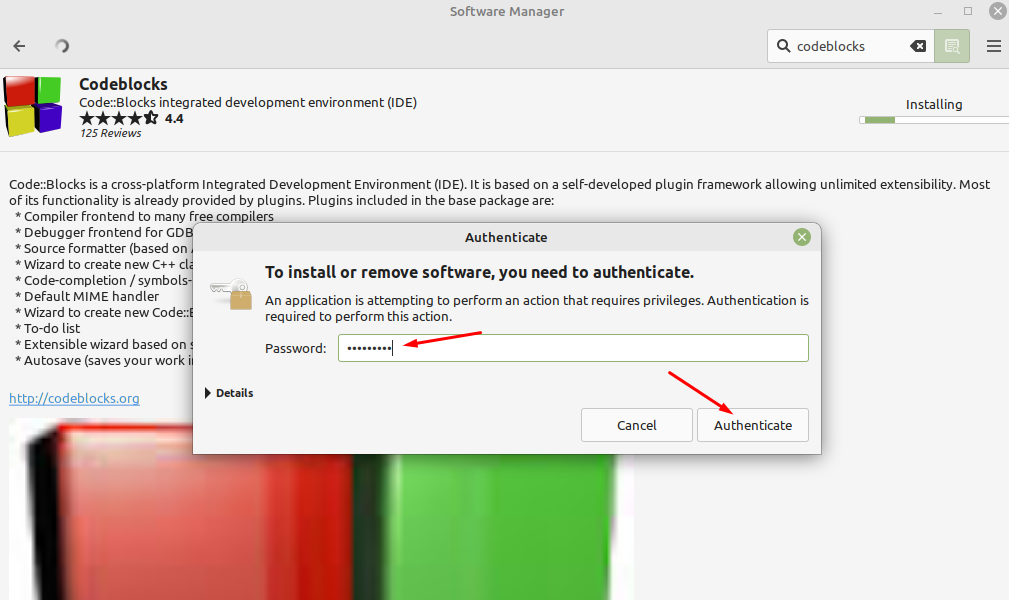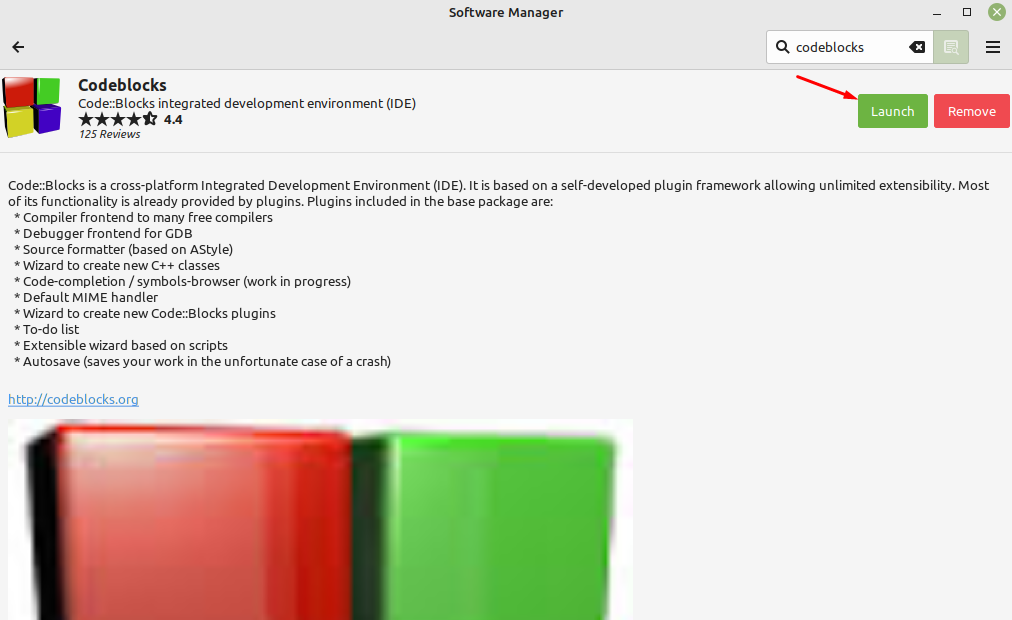Code Blocks rich features include extensibility, syntax highlighting, debugger, parallel builds, customizable, data modeling, compatibility test, and many more. It is developed in C language and an ideal platform for C, C++, and FORTRAN programming languages.
How to Install Code Blocks on Linux Mint 21
In Linux operating system, we have two approaches to install Code Blocks:
Install Code Blocks through Terminal
In the first step, you’re required to update the Linux Mint system to let the repositories update:
Execute the given-below command to install the Code Blocks application through the default repository:
Now, you can launch the application by typing “codeblocks” in terminal:
However, if you want to remove it from the system, type:
Install Code Blocks through GUI
You can also install the Code Blocks tool from the graphical interface. Open the Software Manager, type Code Blocks in the search bar and select the right one:
Navigate towards the Install button and click on it:
Enter the correct password of Linux Mint and hit to Authenticate button:
Click to Launch button to get it on the screen:
You can also uninstall it by clicking the Remove button.
Conclusion
Code Blocks is a light-weighted Integrated Development Environment used to create, debug, and deploy programming projects. It has a simple user interface with rich features and is extensible through plugins. It comes with a wide range of compilers like Intel, LCC, Microsoft Visual C++, Open Watcom, and many more. This article has mentioned the details of how to install Code Blocks using a terminal and GUI on Linux Mint 21.