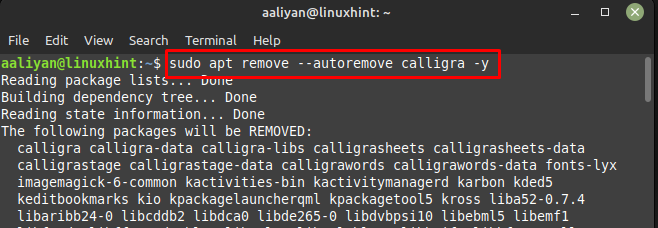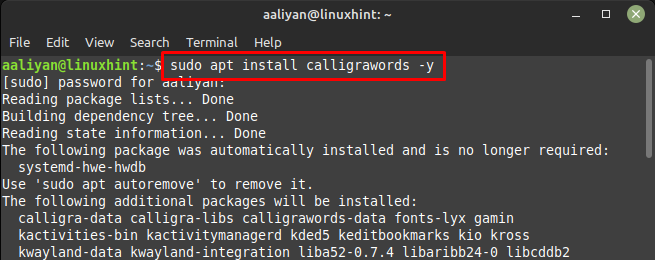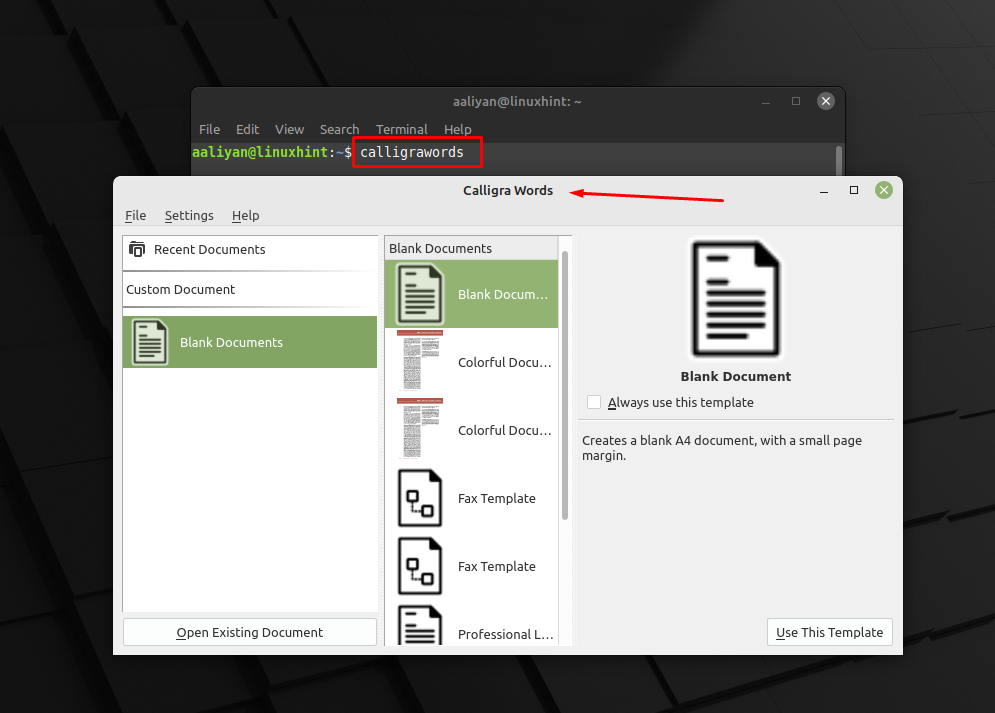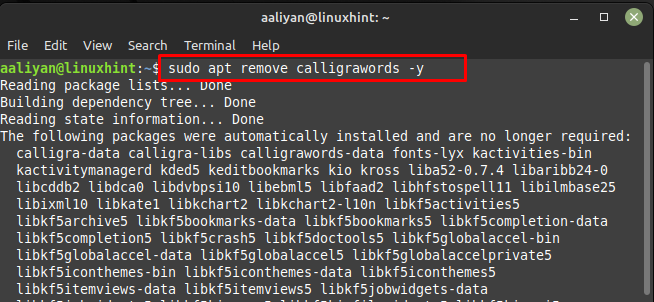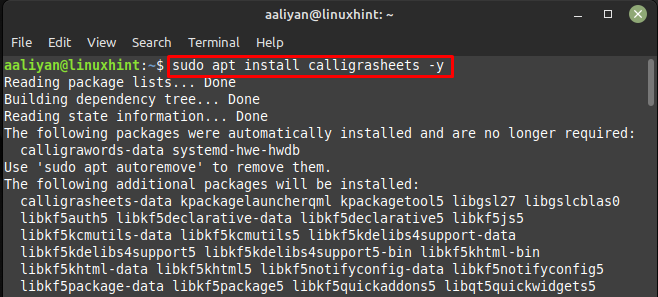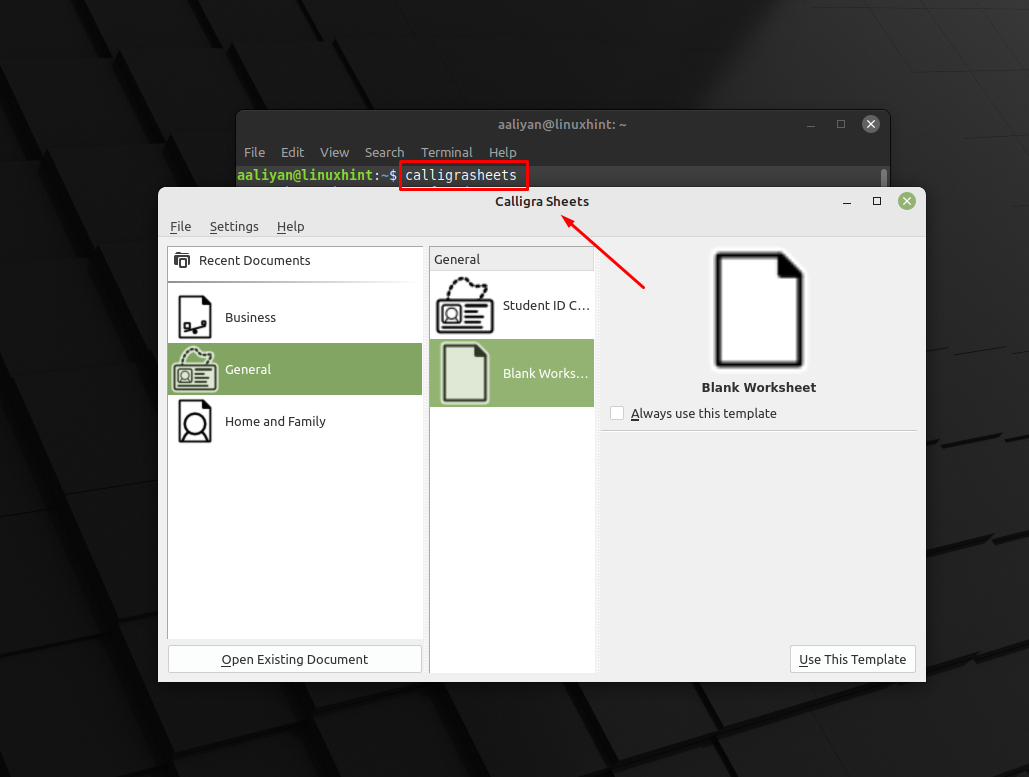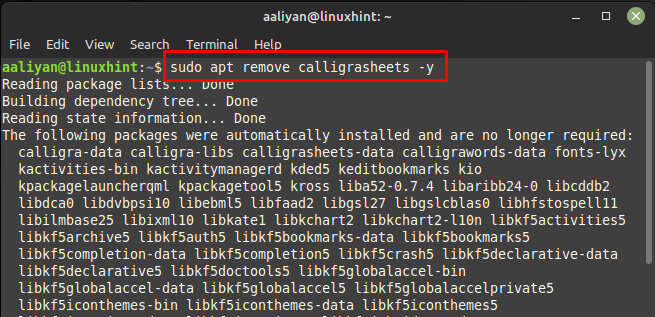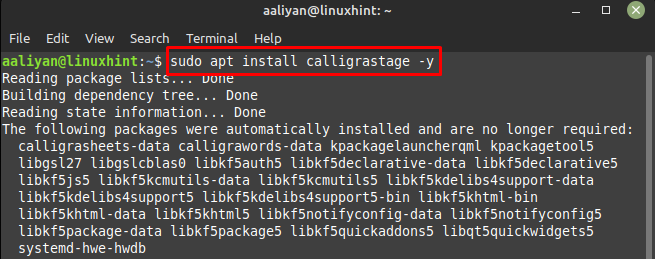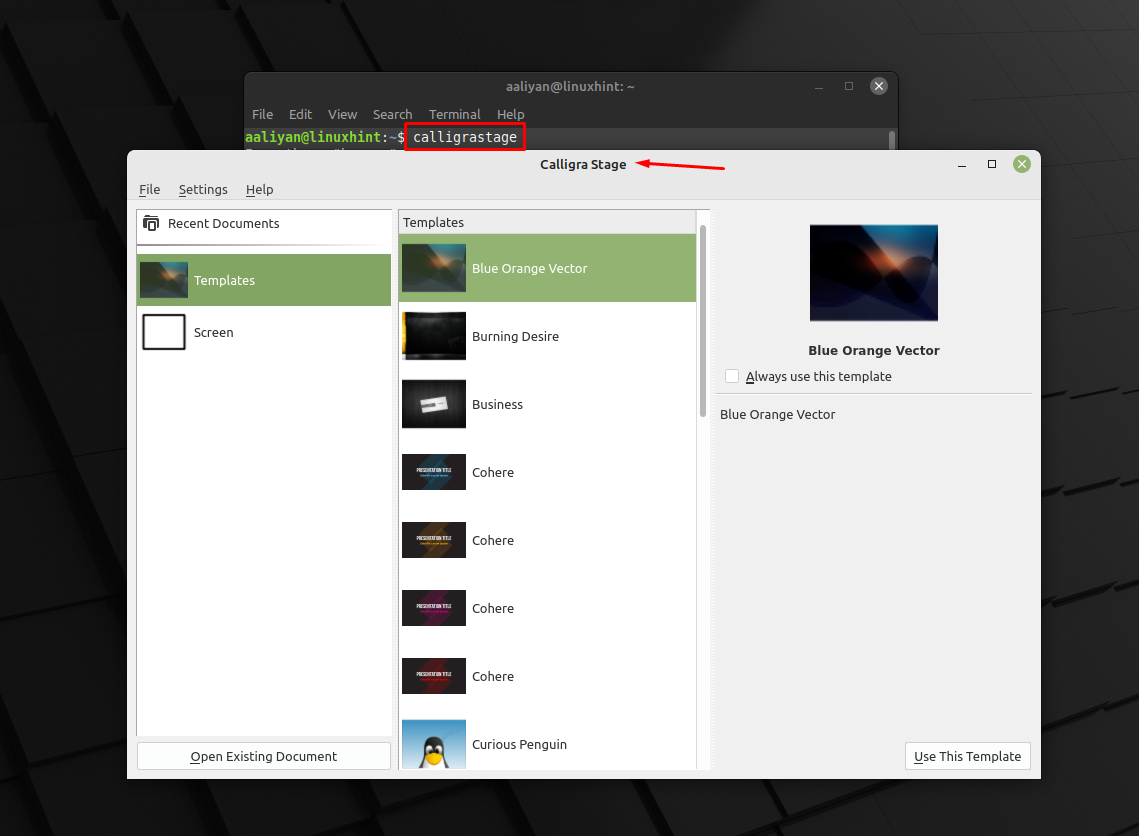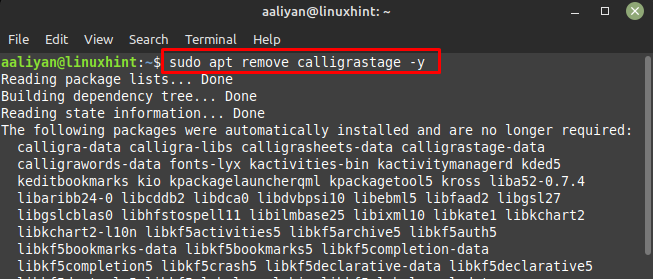Installing Calligra office on Linux Mint 21
Calligra is known for its feature-rich applications, including Calligra Words for word processing, Calligra Sheets for spreadsheet tasks, and Calligra Stage for presentations. It also includes applications for flowcharting, mind mapping, and more. The only way to install this office on Linux Mint is by using its default package manager and for that execute:

Next, to see if the office is installed correctly check its version by executing:
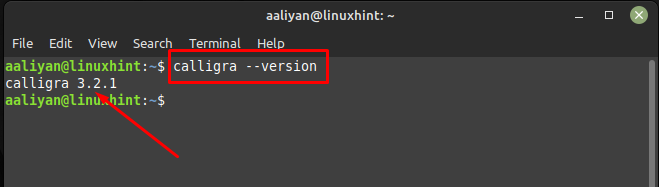
Since we have installed a complete office suite so it will include word processor, spreadsheet stage for presentation so you can open your desired one through the Linux Mint application menu:
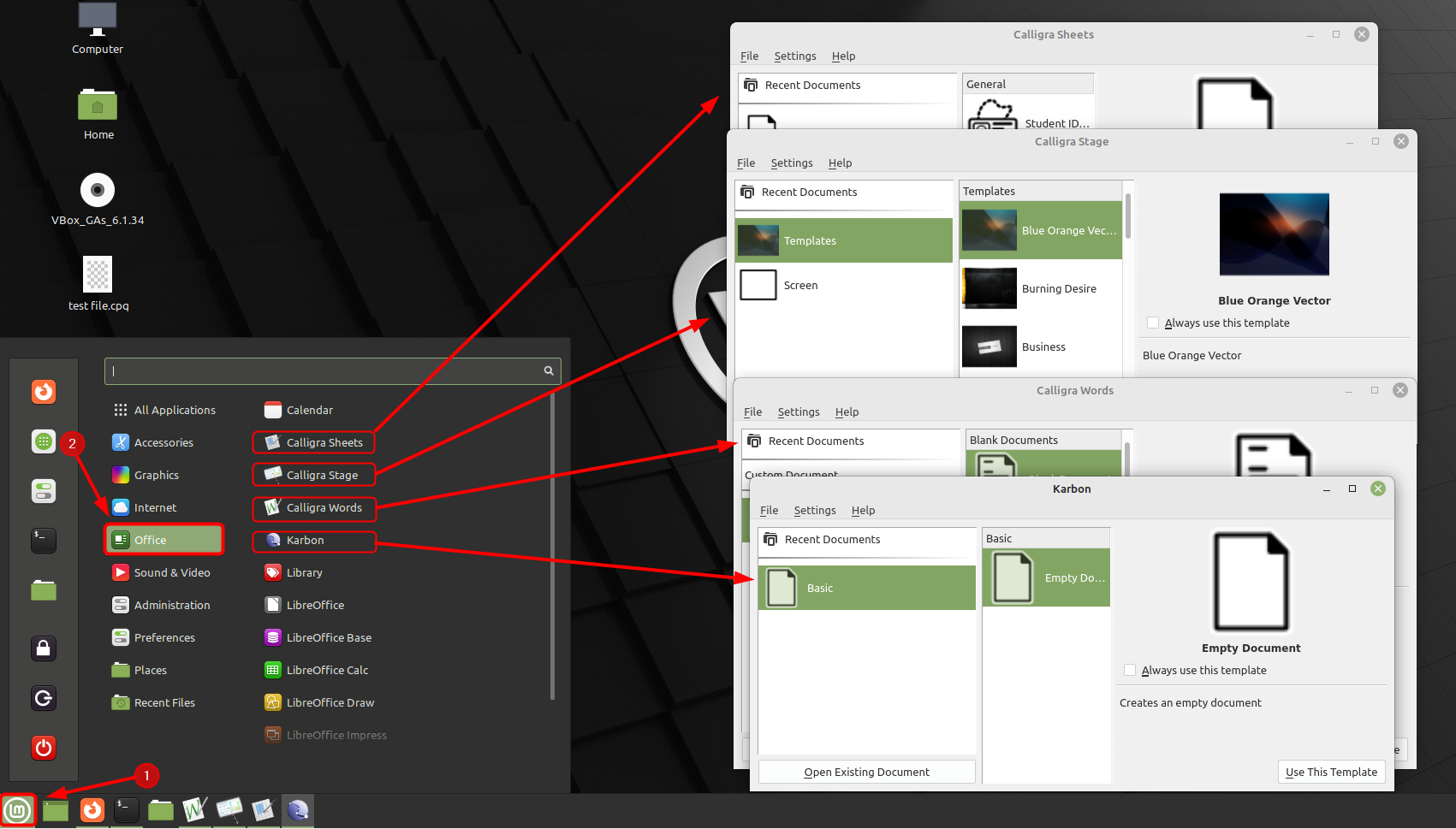
If you want to remove this office completely from Linux Mint either you no longer use it or want to free up some space then execute:
How to install Calligra Suite Applications Individually
This suite gives the privilege to its users that they can get its applications separately as well depending on their preferences so, here are separate commands for installing and removing the office application separately:
Calligra Words
To install Calligra word processor on Linux Mint one can use its default package manager by executing:
Now run this application either through the terminal or through the Linux Mint application menu:x
To remove Calligra words application from Linux Mint use its default package manager and execute:
Calligra Sheets
To install Calligra spreadsheets on Linux Mint 21, use:
Now run this application either through the terminal or through the Linux Mint application menu:
To remove Calligra sheets application from Linux Mint execute:
Calligra Stage
If most of your work is related to making presentations and you are looking for a good presentation maker, then you can only install Calligra Stage on Linux Mint by executing:
Now run this application either through the terminal or through the Linux Mint application menu:
To remove Calligra Stage application from Linux Mint use its default package manager and execute:
Conclusion
Calligra is developed by a community of volunteers and is released under the GNU General Public License. It is part of the KDE project, which is a global community of developers, designers, and users who contribute to the development of free software. Calligra offers its user to either install the full suite or install any of the specific applications like word processor, stage and spreadsheet, the process for both ways is mentioned in this guide.