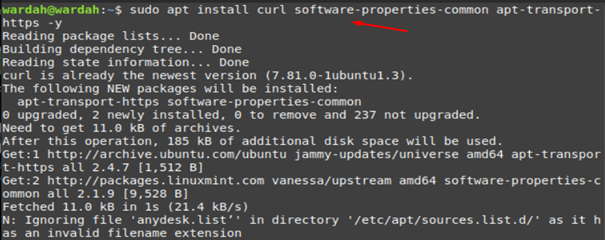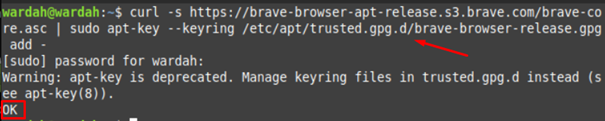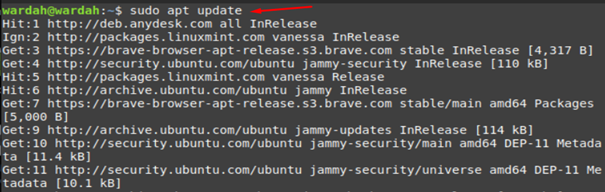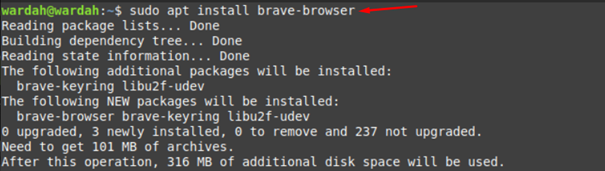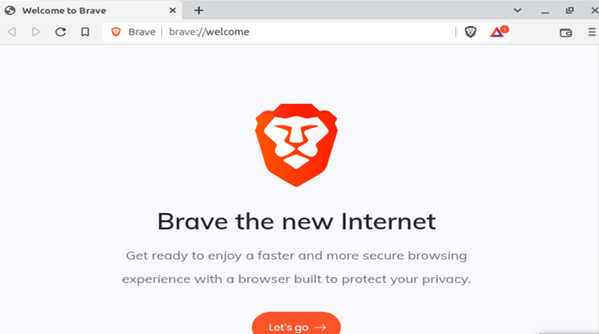Some prominent features of Brave Browser are listed below:
- Fast browsing speed
- Block third party access, creepy ads, and cookies
- Import bookmarks and settings
- Night mode
- Custom background
- Extensions/plugins
- Search engine that can load pages 3x to 6x faster
- Sidebar where you can bookmark favorite sites and access them easily
- Most importantly, it is private and safe as providing high security and privacy
How to Install Brave Browser on Linux Mint 21
Follow this guide carefully as we need to download trivial dependencies before installing Brave Browser.
The step-by-step guide is mentioned below:
Step 1: Updating Apt Cache
While moving towards the installation process, the first step would be to refresh the apt repository with the help of the given command:
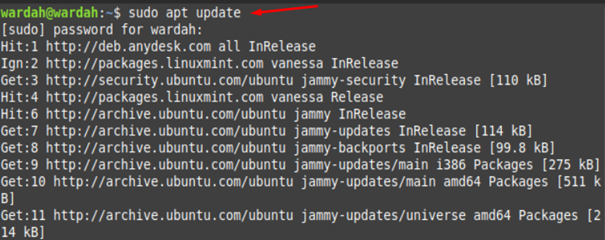
Step 2: Installing System Utilities
After updating the system repository, install the following system basic utilities to manage and monitor repositories:
Step 3: Importing Repository
The next step is to import the GPG key to the Linux Mint system by copying the mentioned command in terminal:
Step 4: Add Repository
Download the browser packages by adding the following repository to the local system for installing the browser:
Step 5: Updating Repository Again
After adding all the required keys and installing packages/repositories, it’s time to update the apt repository again:
Step 6: Installing Application
Finally, you can install Brave Browser with the help of the following command:
Step 7: Launching Application
Start with the brave-browser, type in terminal:
Conclusion
Brave Browser is the most secure, private, free of cost and fastest browser in the system. It is even 3x to 6x faster than other browsers and blocks the access of third-party ads. Due to the availability of rich features, it is popular among users in the market. In this guide, we have discussed the Brave Browsing features and step-by-step installation process on the Linux mint 21 system.