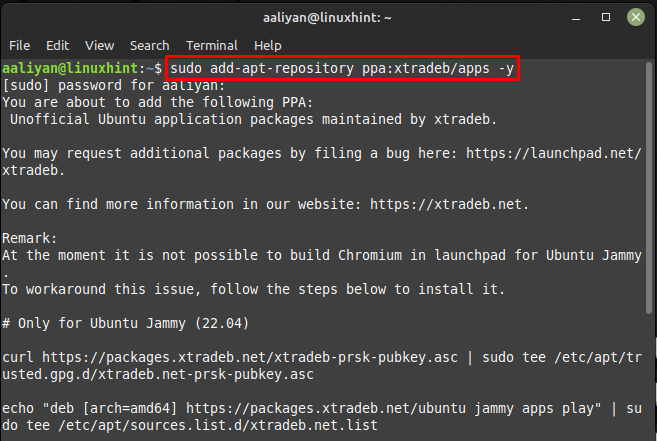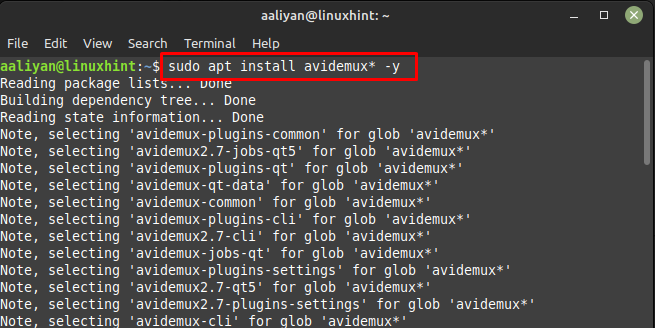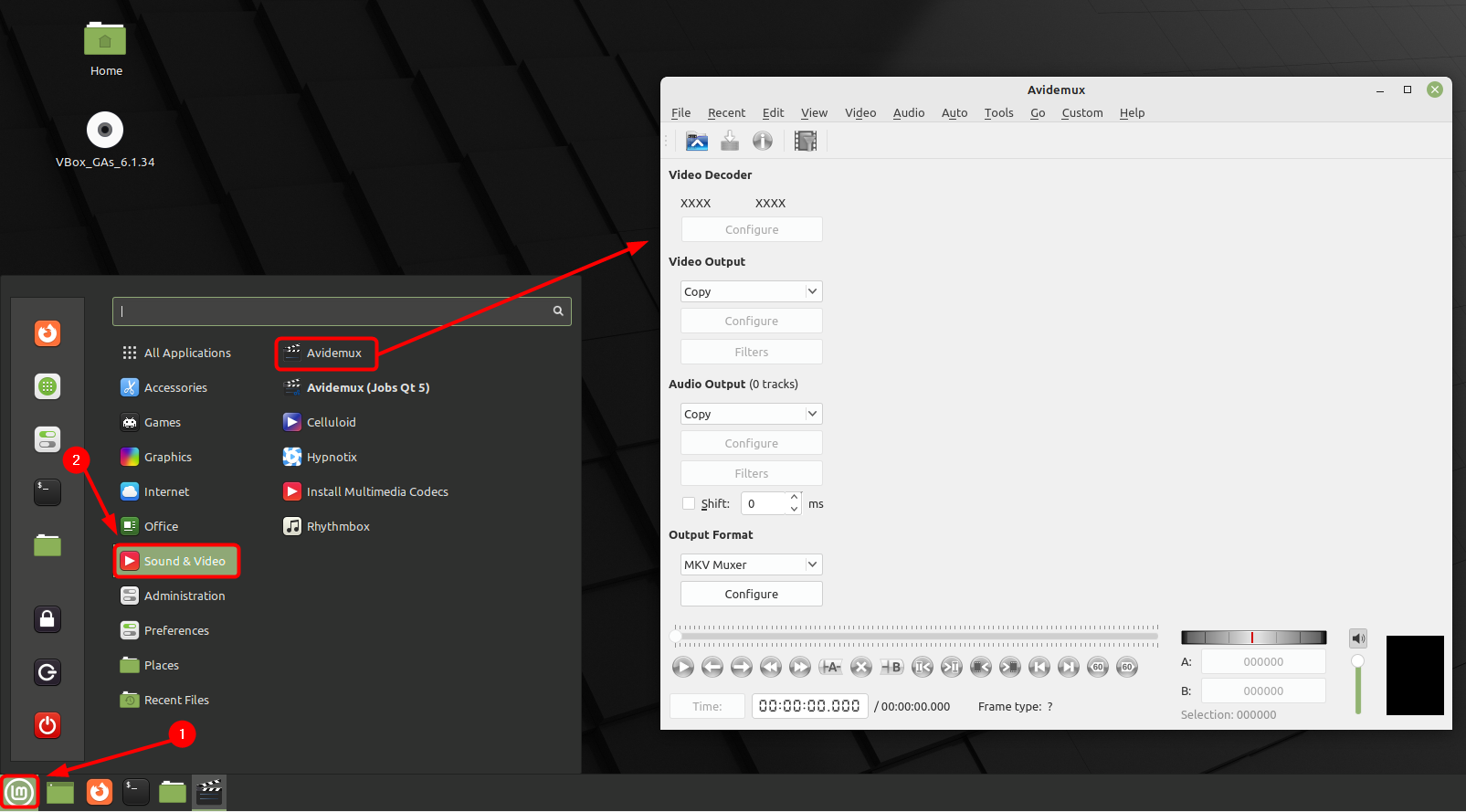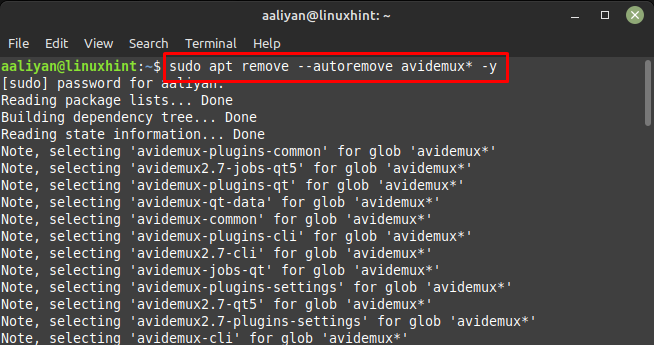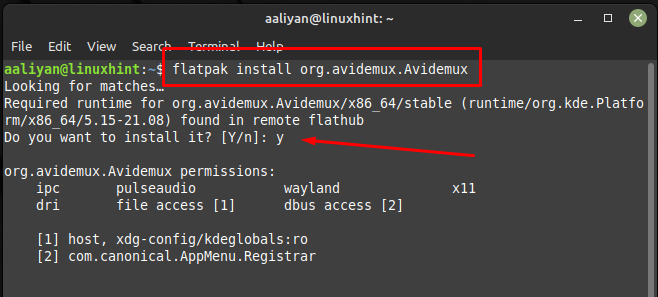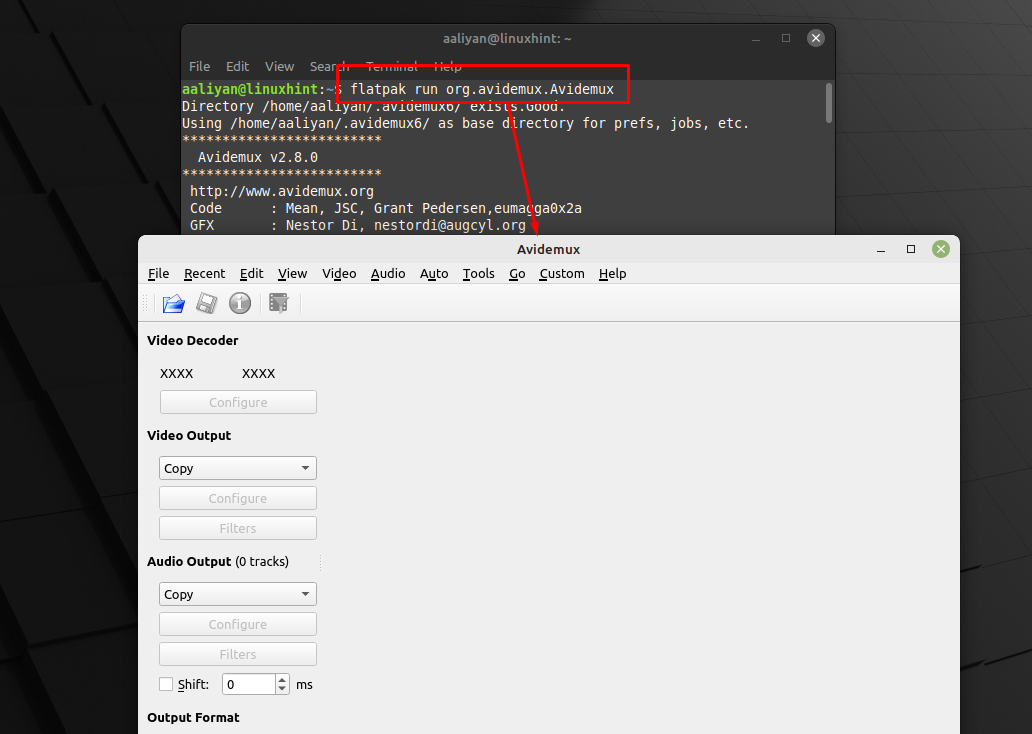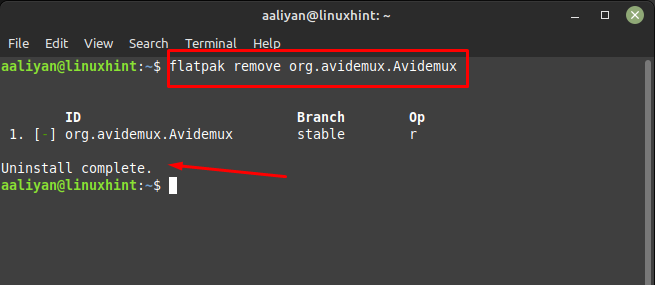Install Avidemux on Linux Mint 21
With Avidemux, users can perform a variety of tasks including cutting and trimming video clips, encoding, and decoding video files, adding filters and special effects, and more so here are some ways through which one can install it in Linux Mint:
Through default Package Manager
One way to install this editing software on Linux Mint is by adding PPA repository in the default package manager, so to add the respective repository execute:
Next update the system package list by using update command:
Install this video editing software by executing:
Now run the application through the Linux Mint application menu and get on with editing videos on your Linux system:
To remove this application completely from Linux Mint 21 in case you no longer need it and want to free up some space then execute:
Through Flatpak Package Manager
In addition to its basic video editing capabilities, Avidemux also includes a range of advanced features such as the ability to add audio tracks, adjust audio levels, and apply various audio filters. Another way to get this application is by installing it through the Flatpak package Manager and for that execute:
Once the installation is complete run Avidemux application through Linux Mint terminal by executing:
To remove this application completely from Linux Mint if you no longer need this application then execute:
Conclusion
Overall, Avidemux is a versatile and powerful tool for editing and processing video files, and it is an excellent choice for both beginners and advanced users who are looking for a free, open-source solution for their video editing needs. To install it on Linux Mint 21 there are two ways: one is through PPA repository and the other is through Flatpak package manager, both these methods are mentioned in this guide.