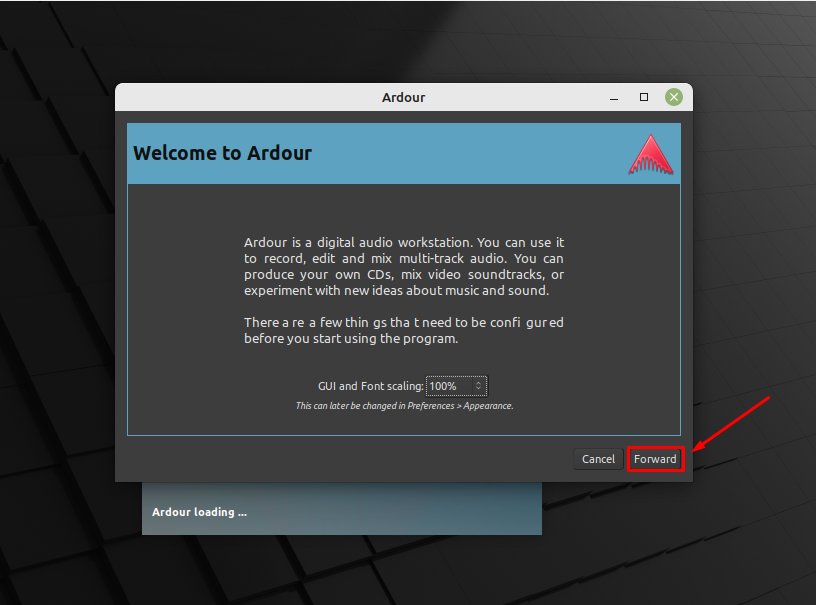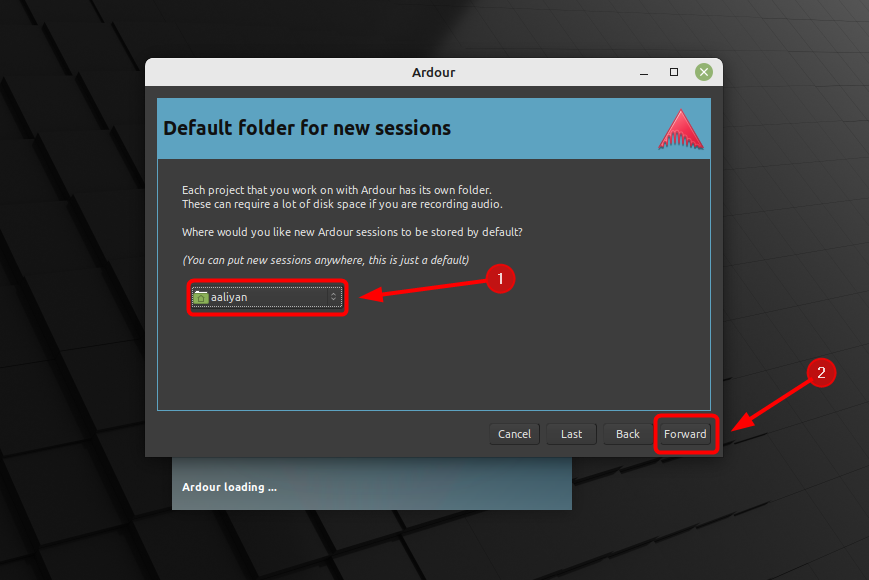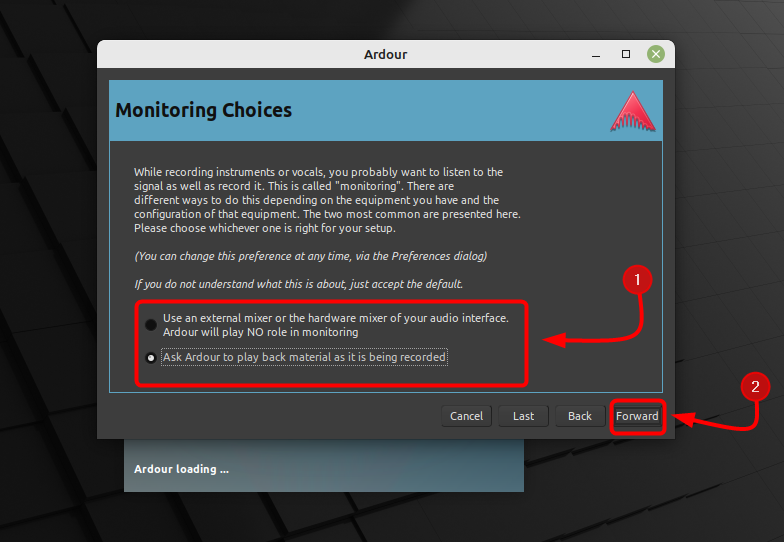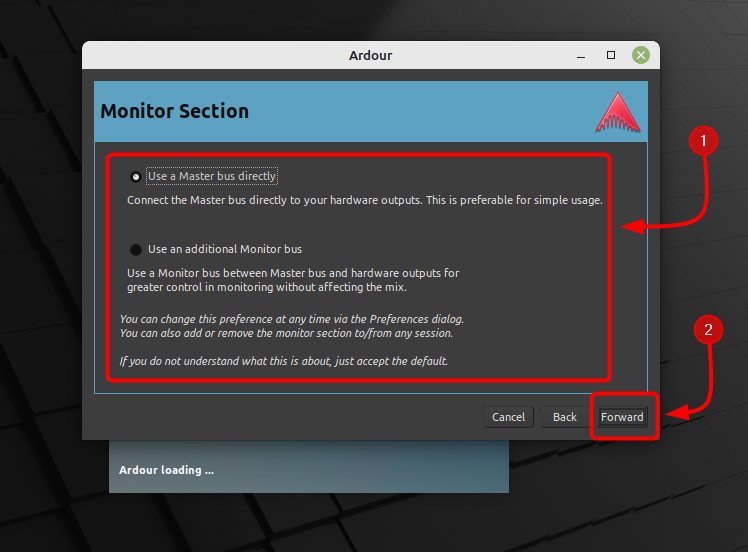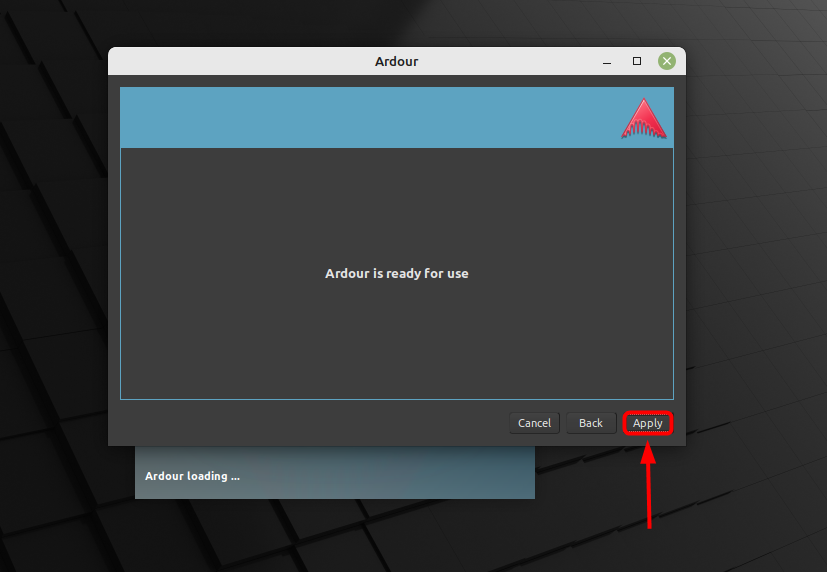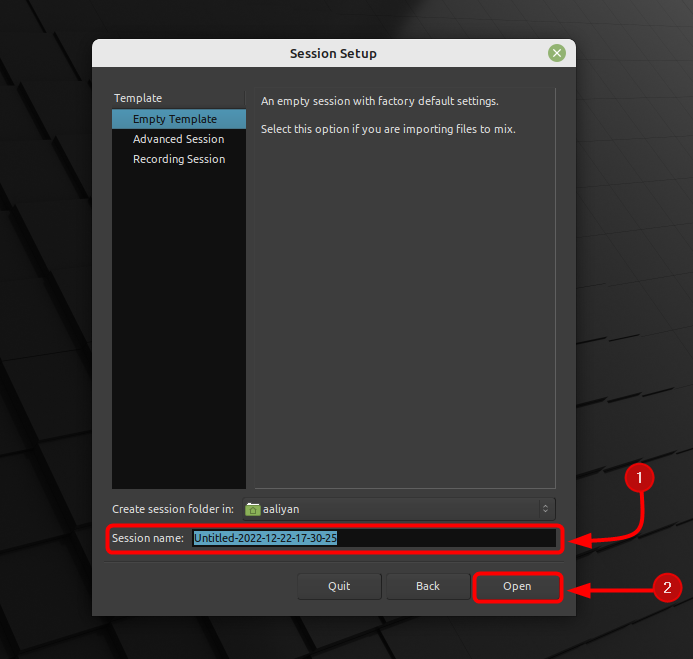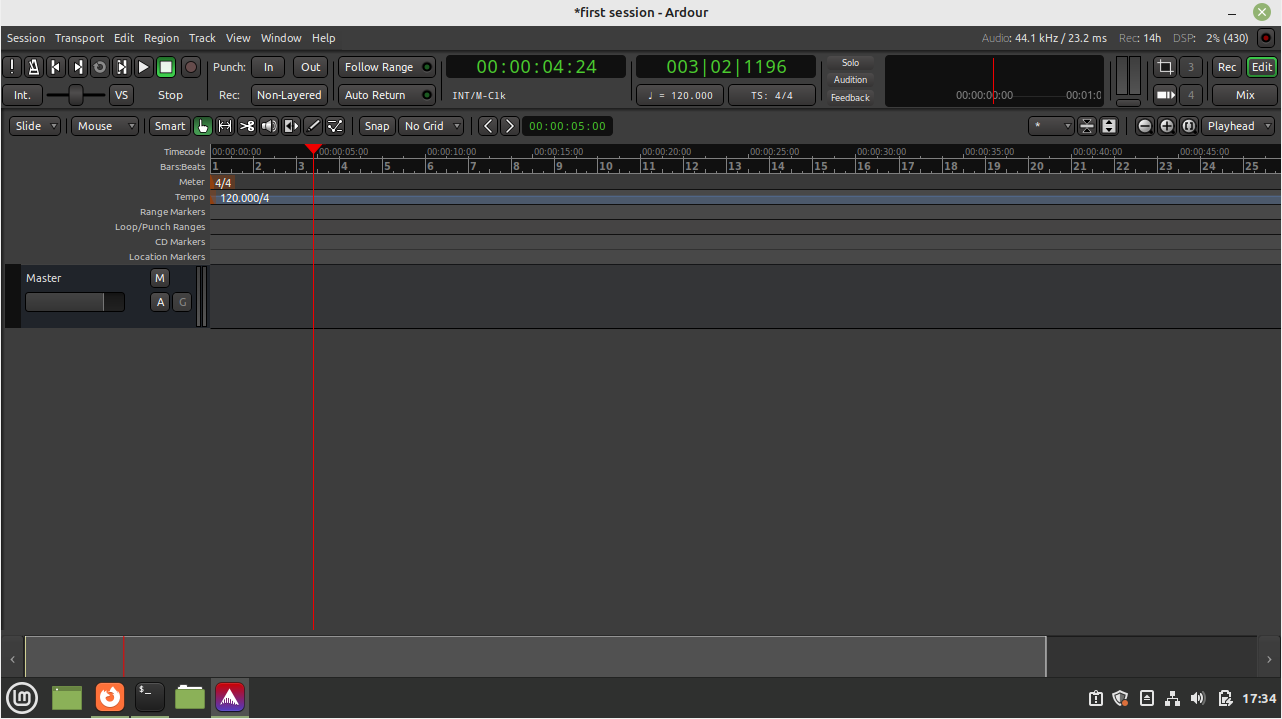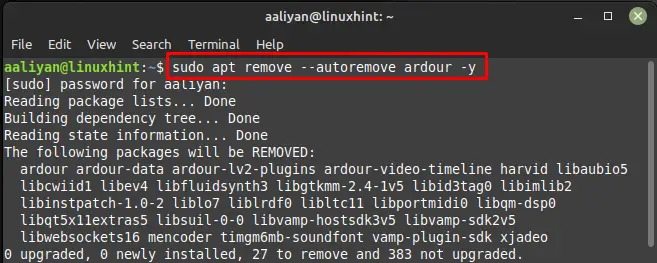So, if you are looking for an easy to use and comparatively better application for either recording or editing audios on Linux Mint 21 then try Ardour and for its complete installation guide go through this write up.
Installing Ardour on Linux Mint 21
Ardour is one of the finest audio editing and recording tools and it is available for Linux, macOS, and Windows operating systems. It is widely used by musicians, audio engineers, and other professionals in the music and audio industry.
To install it on Linux Mint 21 there is only one way to get it that is through its default package manager; below are some steps that are needed to be followed to get this application:
Step 1: Execute the below given command in the Linux Mint terminal to install Ardour using apt:
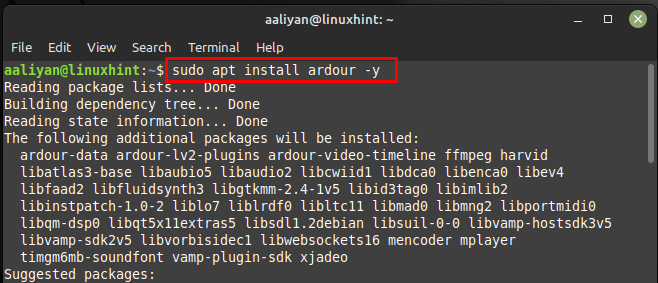
Step 2: Once the application is installed then there are few settings that one needs to make before the application is ready to use, so first select the percentage of scaling for GUI and Fonts and click on Forward:
Step 3: Next, select the directory in which you want to save your work by clicking on the folder icon in the image below and once you are done click on Forward:
Step 4: Now select the monitoring system you want to use while recording audios it could so select either you want to use the monitoring system of the attached audio device or leave it to Ardour, afterwards click on Forward:
Step 5: Next, if you are installing this software for light use then go with use a Master Bus directly instead selecting use an additional monitor bus and next click Forward:
So, after selecting all the suitable choices click on Apply button to save them:
Now create a new template, select the saving directory, name it as your preference and next click on Open and wait or the application to start:
So, now you can use this application either for editing or recording audios, also you can change the option we selected previously in the preference tab:
To remove this application in case you no longer need it on your Linux Mint then execute:
Conclusion
Using Ardour, users can create and edit audio tracks, add virtual instruments and effects, and automate various parameters It also includes features for synchronizing audio with video, as well as tools for exporting audio in various formats. The only way to install this application for free is by using the default package manager of Linux Mint 21.