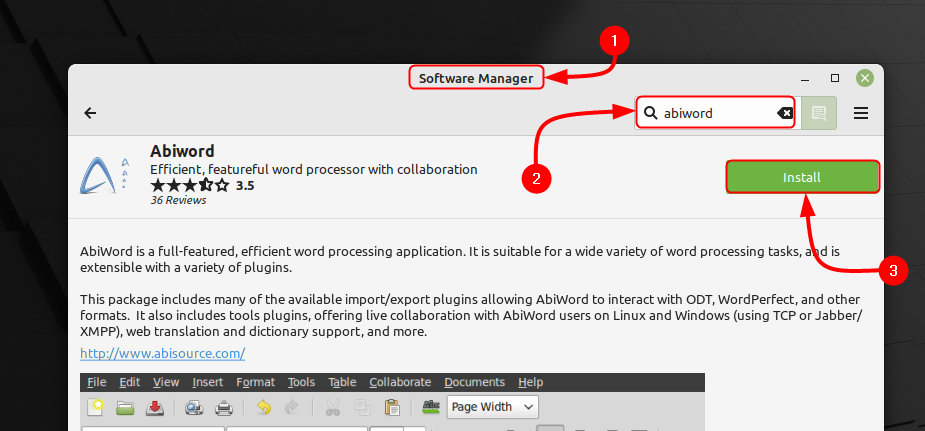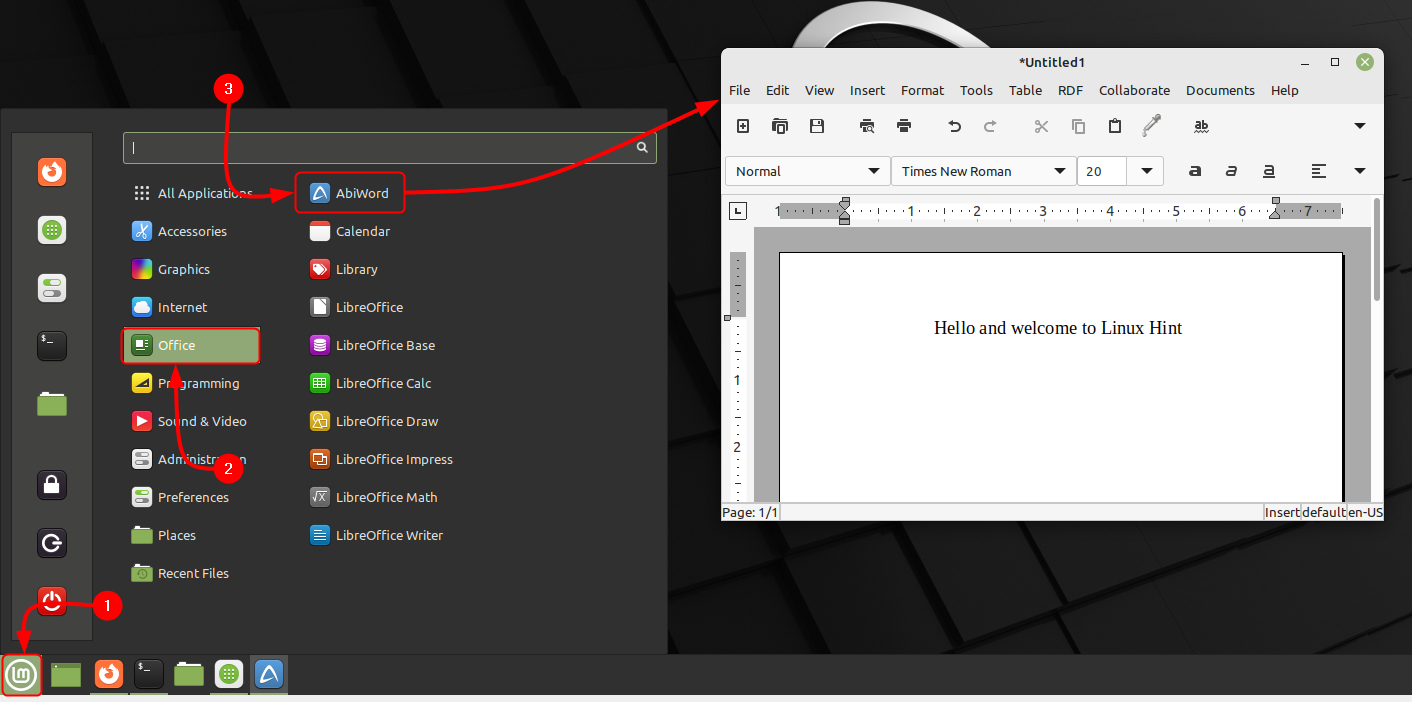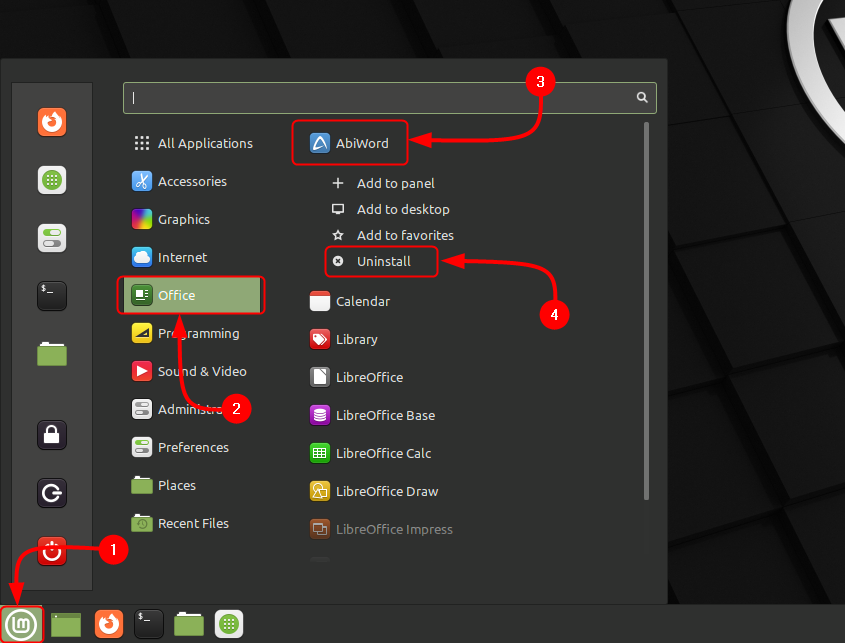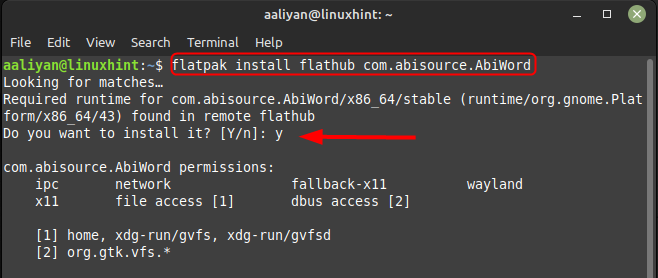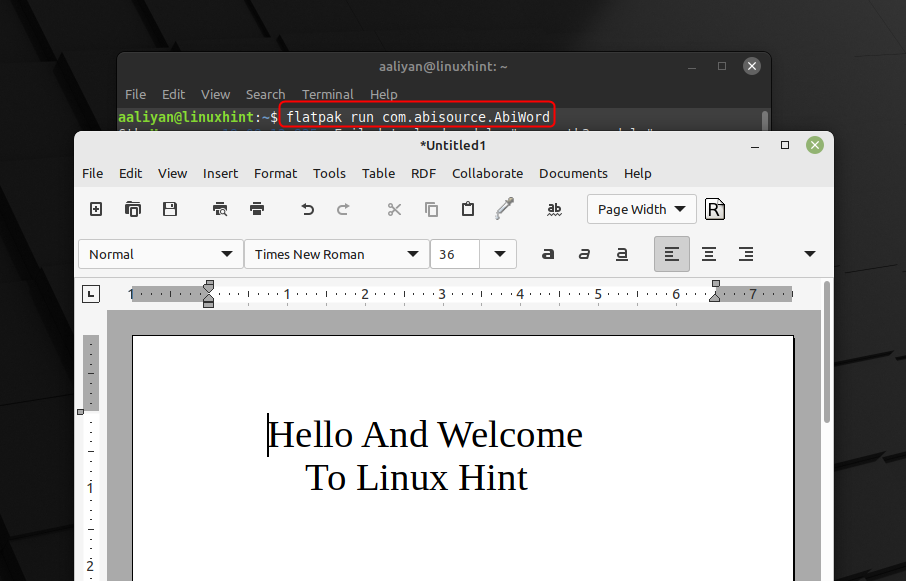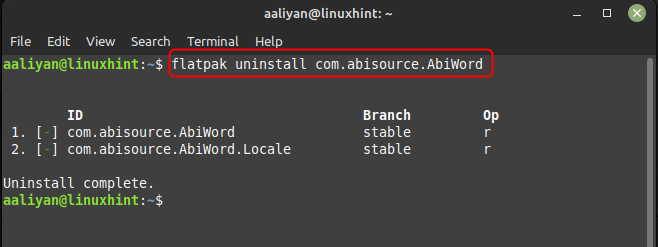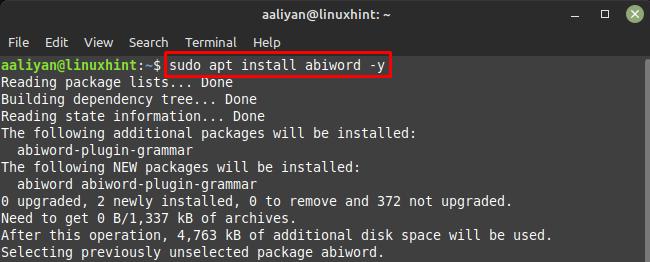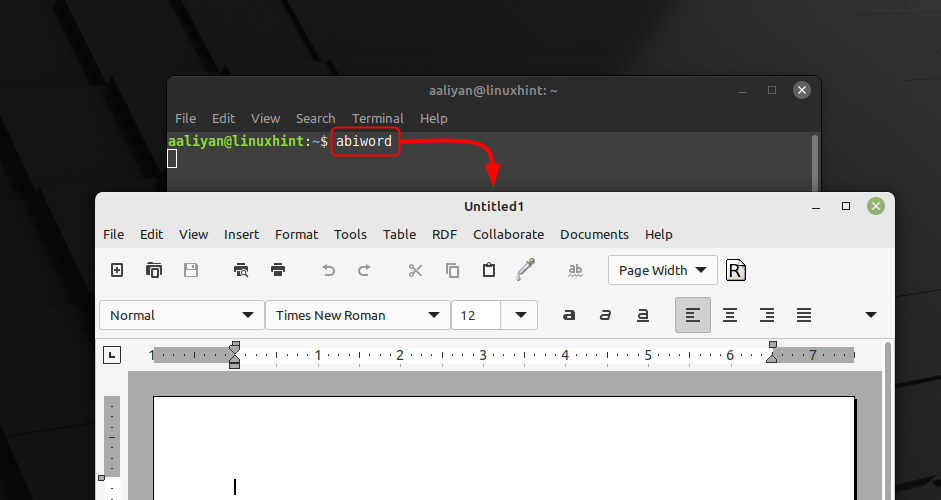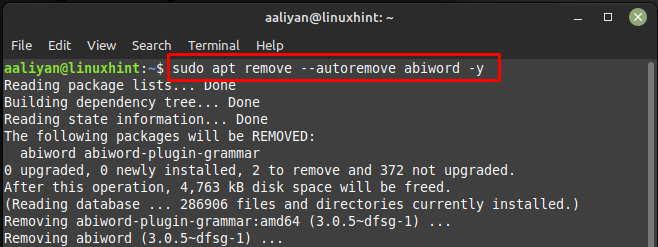Installing AbiWord on Linux Mint 21
AbiWord has a number of Customization options such as changing font, color scheme, background color, adding and removing toolbars and customizing layout. AbiWord is a powerful and versatile program that is easy to use and suitable for various types of document creation, here are some ways to install it on Linux Mint 21:
1: Through Software Manager
To get this application installed on Linux Mint 21 is by using its GUI through software manager, this method is feasible for all those who are not expert on using commands. Just open the software manager from application menu and click on install button after searching AbiWord on it:
Once the installation is complete, you can launch AbiWord from the command line or from your system’s application launcher; for launching it through GUI see the image below:
Since we have installed the application through Linux Mint Software Manager so now to delete this software simply uninstall it from system’s application menu:
2: Through Flatpak
Another way to install this word processor application on Linux is by using the Flatpak package manager by executing:
Once the installation is complete, you can launch AbiWord from the command line or from your system’s application launcher; for launching it through command line execute:
In order to delete this application from Linux Mint 21 execute the below-mentioned command if you have installed it through Flatpak:
3: Through Apt
To get this word processor application installed on Linux Mint 21 one can use its default package manager and for that execute:
Once the installation is complete, you can launch AbiWord from the command line or from your system’s application launcher; for launching it through command line execute:
In order to delete this application from Linux Mint 21 execute the below-mentioned command if you have installed it through Apt:
Conclusion
AbiWord is a powerful and versatile word processing program that is perfect for both personal and professional use as it is easy to install and use on Linux systems. It offers a wide range of features and customization options to help you create professional-looking documents. There are three ways to get AbiWord installed on Linux Mint 21 that are: through Apt, and through Linux Mint Software Manager and through Flatpak, all of these are discussed in this guide.