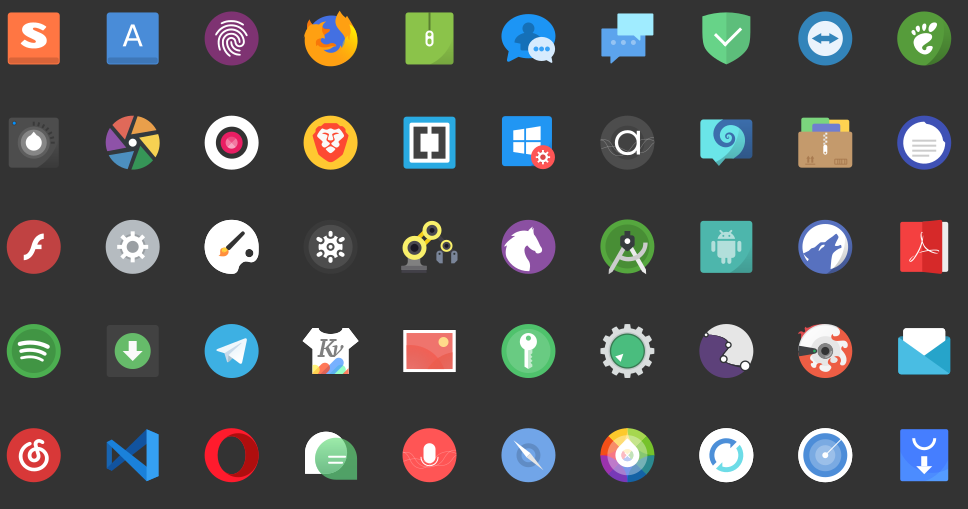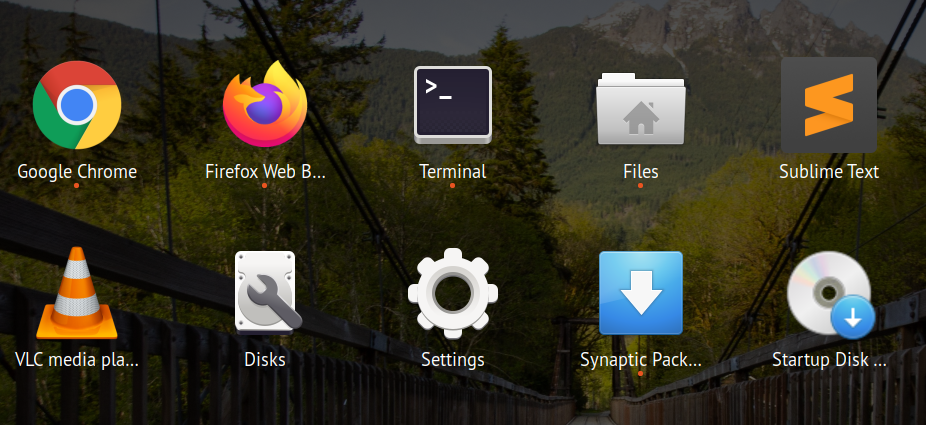Papirus
Papirus is a colorful icon theme based on the popular “Paper” icon theme for Linux. The design is inspired from flat and material design philosophies. Papirus is one of the few icon themes that has an excellent support for theming of system tray icons in KDE.
To install Papirus in Ubuntu, run the command below:
Papirus can be installed in other Linux distributions by following installation instructions available here.
Ubuntu Budgie Icon Packs
Ubuntu Budgie comes with a handful of icon themes installed by default. These icon packs are beautifully designed and look good with themes paired with them. You can also install these icon themes in any Linux distribution even if you are not using Ubuntu budgie. These icon themes are: Moka, Faba, Pocillo and Tela.
To install Moka, Faba, Pocillo in Ubuntu, run the command below:
You can install Tela theme from snap store by running the command below:
To install these themes in other Linux distributions, visit their GitHub pages linked above.
Elementary Xfce Icon Theme
Elementary Xfce icon pack is one of the official icon packs available for the Xfce desktop environment and Linux distributions like Xubuntu. It is based on the “Elementary” icon theme, which took a different design direction after a few years of development. The developers of elementary icon theme moved on to new projects, so Xfce developers forked the original theme and adapted it for the Xfce desktop environment. The icon theme has many unique icons with primary focus on light grey and blue color schemes.
To install Elementary Xfce icon theme in Ubuntu, run the command below:
You can install this icon theme in other Linux distributions from its GitHub page.
Qogir Icon Theme
Qogir is a free and open source icon theme inspired by flat design philosophy. It features distinct and colorful icons, many of them are in geometrical, circular, and rectangular shapes.
To install Qogir in Ubuntu and other Linux distributions, download archive from its GitHub page, extract it, and then run the following command:
Vimix
Vimix is another material design inspired icon theme based on the Paper icon theme for Linux. It comes with a variety of colorful folder and mime type coins but follows a different design philosophy than Papirus icon theme.
To install Vimix in Ubuntu and other Linux distributions, download archive from its GitHub page, extract it, and then run the following command:
Obsidian
Obsidian icon theme is based on the popular Faenza icon theme. The development of Faenza icon theme stopped a while back, but Obsidian is still being updated. Obsidian features a colorful icon theme where almost all icons have square and rectangular shapes.
To install the Obsidian icon theme in Ubuntu and other Linux distributions, download the archive from its GitHub page and extract the contents to “/usr/share/icons” or “$HOME/.icons” folder.
Numix Circle
Numix circle, as the name suggests, is a circular icon theme for Linux. While most of the other icon themes for Linux feature angular and squarish geometrical shapes, all icons in the Numix theme are either circular or masked in circular shapes.
To install Numix circle icon theme in Ubuntu, run the command below:
You can install the icon theme in other Linux distributions by following instructions available on its GitHub page.
Newaita
Newaita is yet another material design inspired icon theme for Linux. Icons in Newaita theme are not uniformly designed into geometrical shapes, making it easier to distinguish them at a glance.
To install the Newaita icon theme in Ubuntu and other Linux distributions, download the archive from its GitHub page and extract the contents to “/usr/share/icons” or “$HOME/.icons” folder.
Conclusion
The icon themes mentioned above are quite comprehensive and include icons for numerous apps. However, there can still be some apps for which third party icons may not be present. You can change icon themes in your Linux distribution by going to system settings or using other utilities like GNOME Tweaks.