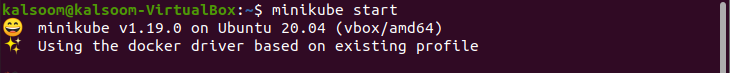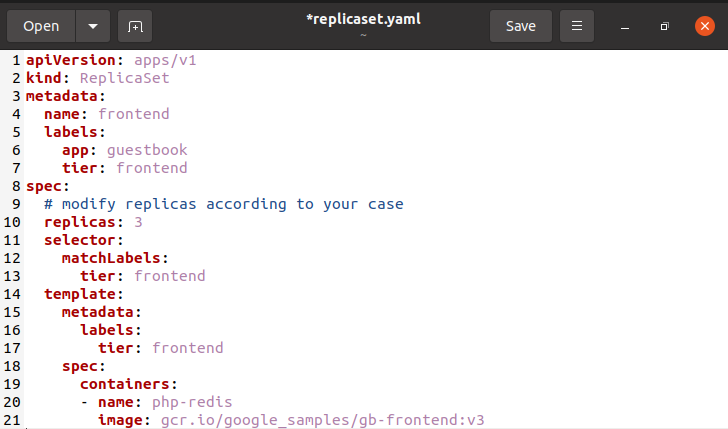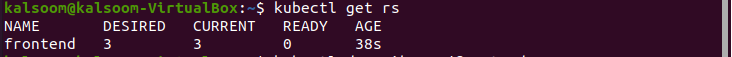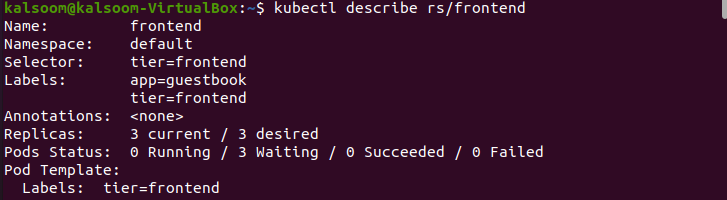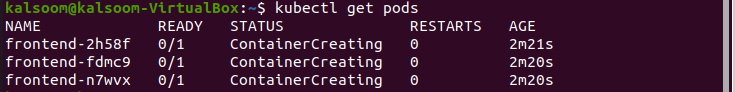A ReplicaSet is a program that operates several instances of a Pod while maintaining a consistent number of Pods. Its goal is to keep the stated number of Pod instances operating in a cluster at any particular time so that users don’t lose access to their apps if a Pod dies or becomes unavailable. ReplicaSets are relatively high structures that ensure a particular number of identical copies of a particular pod that are operating at the same time.
Surprisingly, ReplicaSets are regarded in Kubernetes as a key component rather than an end in and of itself. At any particular time, ReplicaSets ensure that there would be a particular number of similar Pods operating. You can impose a certain number of Pods for the application when you use ReplicaSets. You choose the number of Pods that might run at the same time. Kubernetes then allocates enough Pods to meet your defined minimum accessibility. Based on how your application is designed, each Pod may include many active containers. We would have to build numerous manifests for the number of pods we require without ReplicaSet which might be a huge amount of work to deploy copies of a single application.
The ReplicaSet was previously known as the Replication Controller in Kubernetes. The primary distinction is that ReplicaSets allows us to employ a feature called Label Selector. When you launch a Pod in a Kubernetes cluster, you’ll almost always make replicas of it to expand an existing application. A ReplicaSet which ensures that specified replica Pods are constantly running in the desired state is the ideal way of controlling these replicas. You’d have to generate multiple manifests for a specific number of Pods required for a single application if you didn’t have a ReplicaSet.
We will do our best to explain everything in this tutorial regarding the usage of Replicaset in Kubernetes.
Pre-requisites for the Usage of ReplicaSet
To use ReplicaSet in Kubernetes, make sure that you have installed Ubuntu 20.04 Linux system. Also, a minikube cluster is required for the usage of ReplicaSet in Kubernetes.
Method to Use ReplicaSet in Kubernetes
Let’s start with the below-described steps to explain the usage of ReplicaSet in Kubernetes.
Step 1: Start minikube
To use Replicaset in Kubernetes, open the command line terminal on your Ubuntu 20.04 system. The command-line terminal can be accessed by pressing the shortcut key “Ctrl+Alt+T” or looking for it in the application area. Using either of these strategies is entirely up to you. As soon as you view the terminal window, write down the following minikube command. Tap the “Enter” button for its execution.
Step 2: Create the Configuration File for the Usage of ReplicaSet in Kubernetes
Now, you have to make a new configuration file for the effective usage of Replicaset in Kubernetes. In the below-attached screenshot, you can view that we created a configuration file as per our requirements. We have named this file “replicaset.yaml”. You can modify it as per your desire. Also, you have to use .yaml extension for its creation.
Step 3. Create ReplicaSet via Terminal
Now is the time to use the configuration file that we have created in step 2. So, now let us execute the following listed command for the usage of the configuration file for replicaset.
After its execution, you can view that it has been created successfully.
Step 4. Find the current RepicaSet
Now, we are in the position to get the currently deployed ReplicaSet in Kubernetes by executing the below-listed command in the terminal window.
In the output, you can view that the name, desired number, current number, and age of the currently deployed ReplicaSet in Kubernetes.
Step 5: Check the State of ReplicaSet
From step 4, you can see that the name of the currently deployed ReplicaSet in Kubernetes is “frontend”. So, we can check the state by using the below-written command in the terminal window.
You can view the pod status and replicas after the execution of above mentioned kubectl command.
Step 6: Check the Pods
Now, we are ready to check the status of Pods after the creation of ReplicaSet in Kubernetes. To achieve this goal, try out the following cited command in the terminal:
From the output, you can check the name of pods, their status, and the age of the pods.
Conclusion
ReplicaSet is one of the most important elements for ensuring reliability, scalability, and even as a foundation for your architecture. In the above illustration of ReplicaSet, we have tried our best to explain the basic concept of ReplicaSet in Kubernetes.
Also, we have provided a step-by-step guide for the usage of ReplicaSet in Kubernetes. Now, I believe that you will not have any problem understanding ReplicaSet and its usage in Kubernetes.