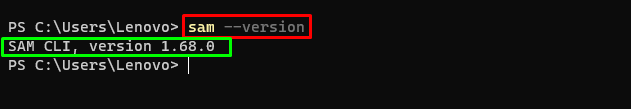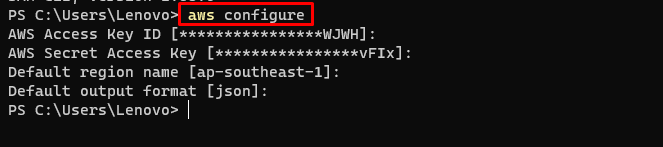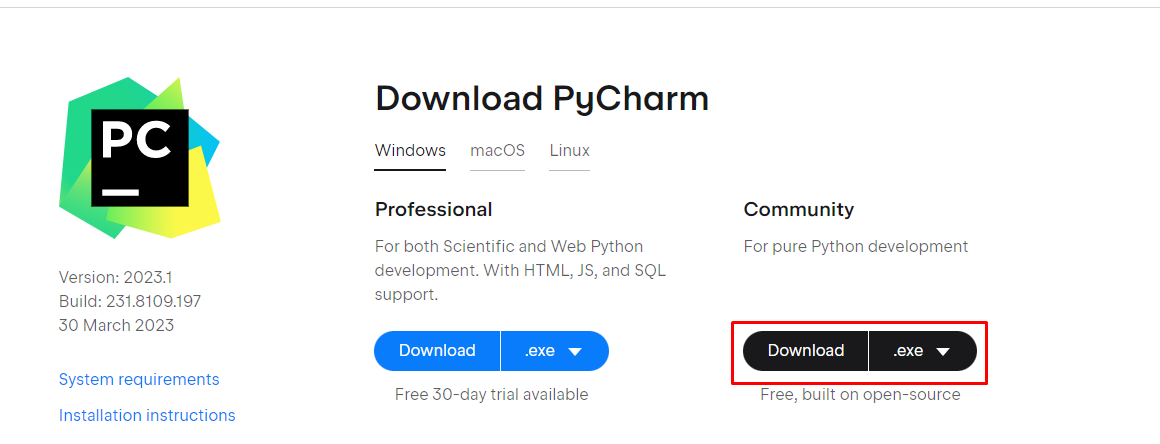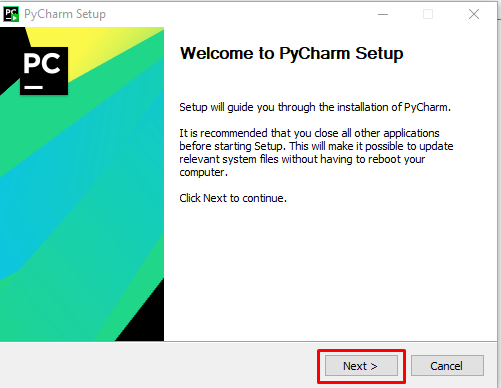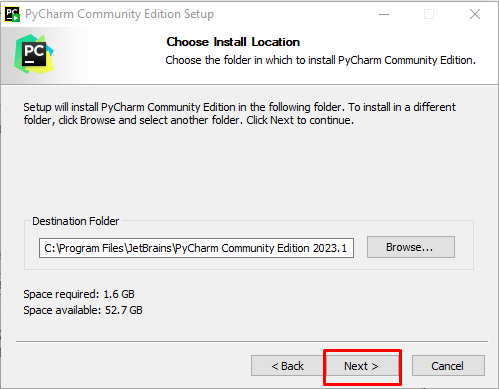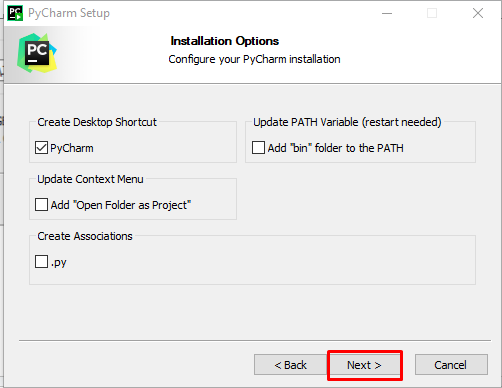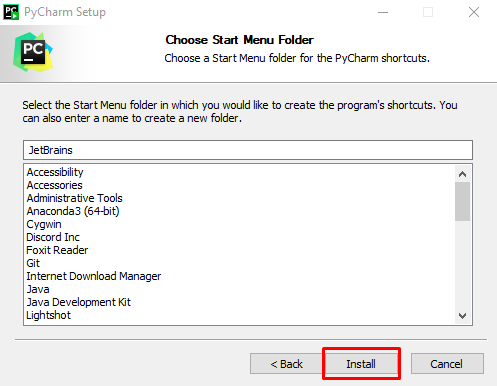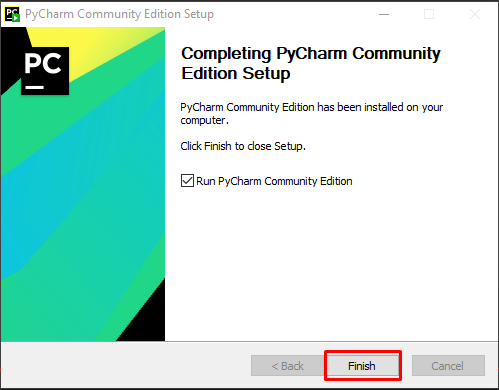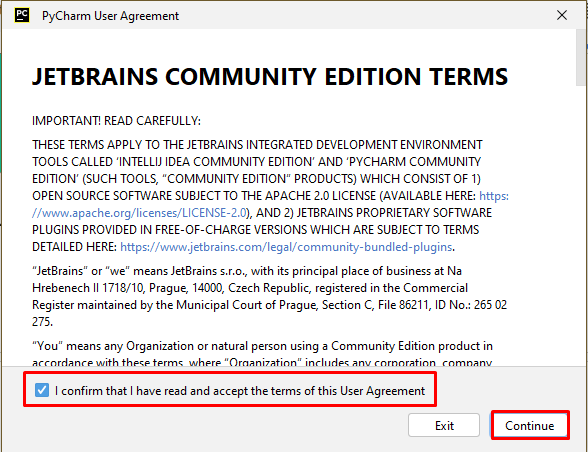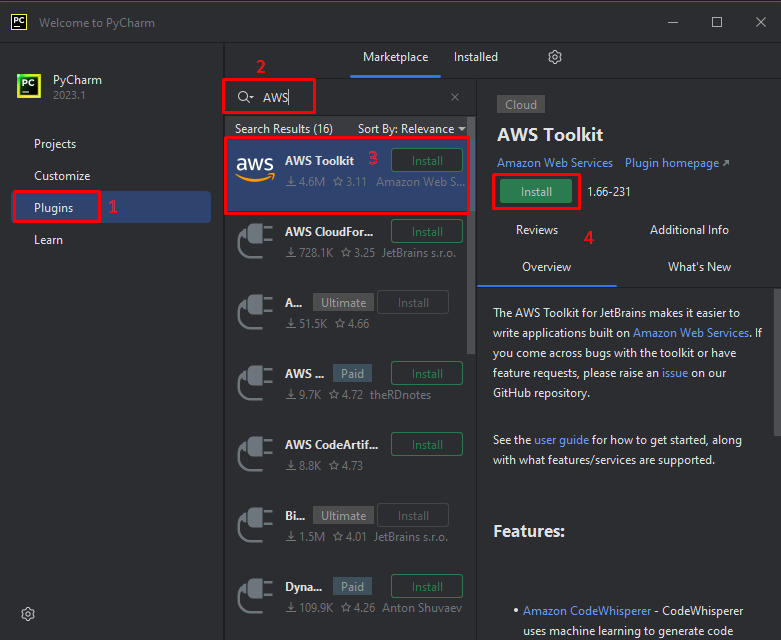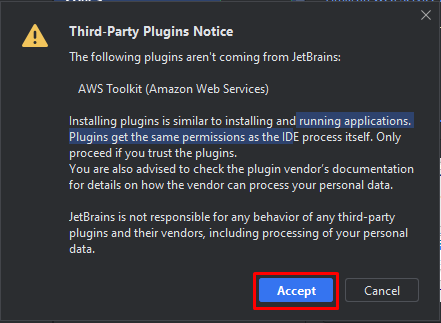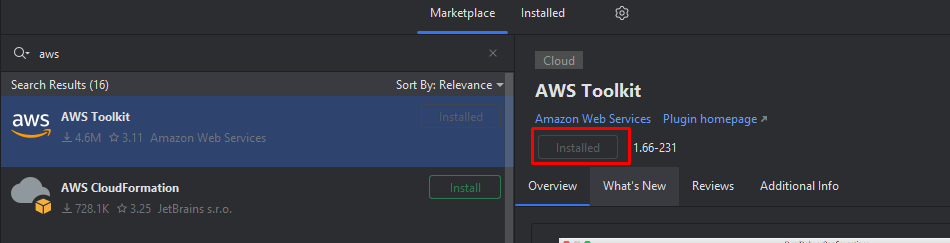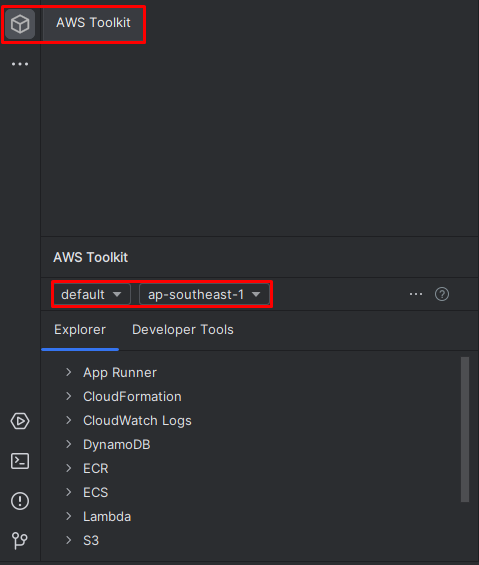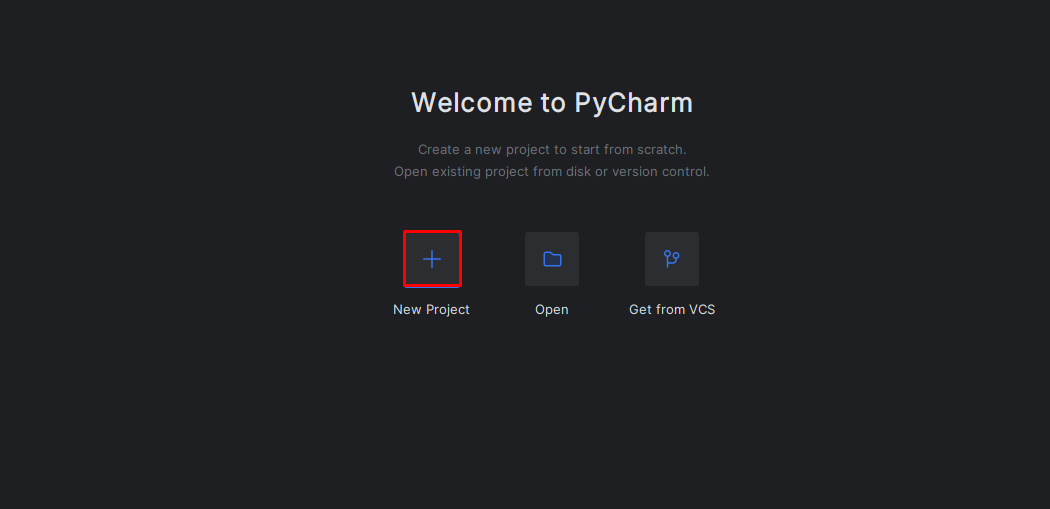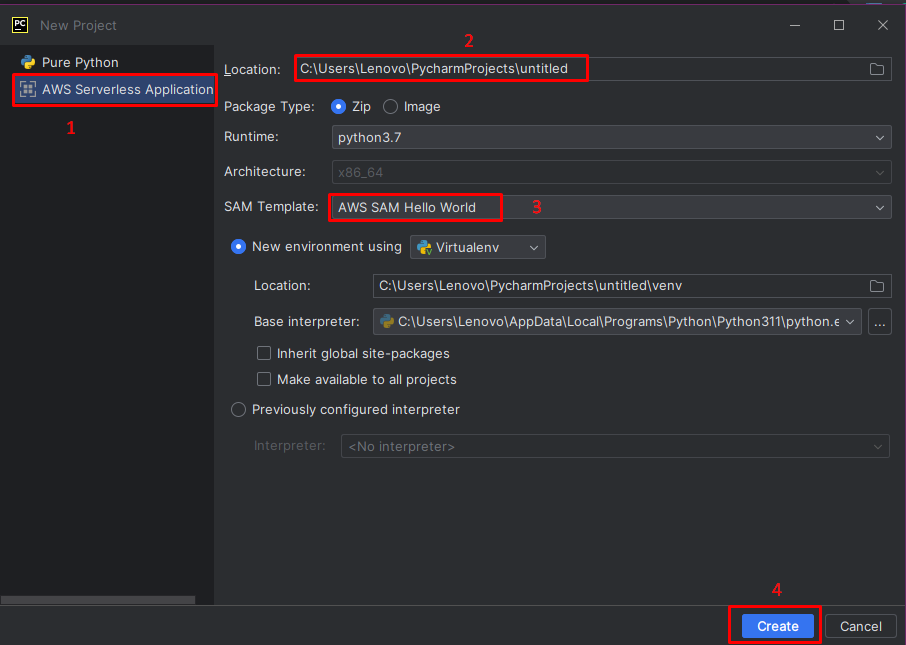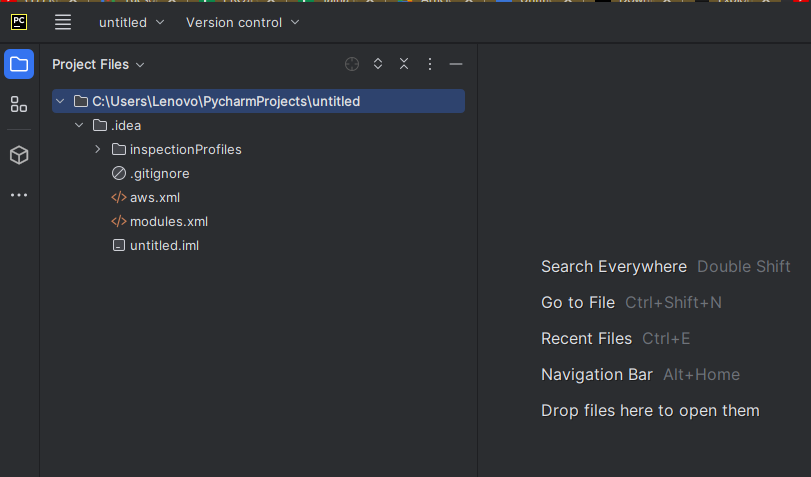PyCharm is the code editor which provides an Integrated Development Environment or IDE to write and test codes mainly in Python and in other languages as well. AWS allows the user to integrate PyCharm IDE with AWS Toolkit Plugin to be installed on it and then use AWS services. The user can manage AWS resources programmatically using AWS Toolkit.
This guide will demonstrate how to use AWS Toolkit for PyCharm.
How to Use AWS Toolkit for PyCharm?
Follow these simple steps to use AWS Toolkit for PyCharm.
Prerequisites
To use the AWS Toolkit for PyCharm, it is required to install AWS SAM CLI on the local system:
Running the above command will display the installed version of AWS SAM CLI:
Configure the AWS CLI using the following command:
Click here to learn how to configure the AWS CLI:
Install PyCharm
To download an executable file of PyCharm from the official website, simply click here and then click on the “Download” button for the community IDE:
Execute the file to start the installation process and click on the “Next” button:
Choose the installation location on the system and then click on the “Next” button:
Configure the pre-installation settings and then click on the “Next” button for the last time:
Choose “JetBrains” start menu folder and click on the “Install” button:
It will take a few moments to install the PyCharm on the system, and then click on the “Finish” button:
Tick the checkbox for the acknowledgment statement and then click on the “Continue” button:
Install AWS Toolkit for PyCharm
Click on the “Plugins” button from the left panel and search the AWS Toolkit to click on the “Install” button:
Confirm the installation of Toolkit by clicking on the “Accept” button:
The AWS Toolkit has been installed on the PyCharm:
Configure AWS Toolkit and Use SAM CLI
Configure the AWS Toolkit by providing the IAM User and the Regions:
Click on the “New Project” button to start using AWS Toolkit for PyCharm:
Select the AWS SAM template to create a project and configure it before clicking on the “Create” button:
The virtual environment has been created for the serverless application model:
That’s all about using AWS Toolkit for PyCharm.
Conclusion
To use AWS Toolkit for PyCharm, it is required to install AWS CLI on the local system and configure it using IAM credentials. Install AWS SAM CLI to use it on the AWS Toolkit for PyCharm and then download and install PyCharm IDE from the official website. Once the PyCharm is installed on the local system, simply install AWS Toolkit from the Plugins of the PyCharm. This guide has explained the use of AWS Toolkit for PyCharm IDE.