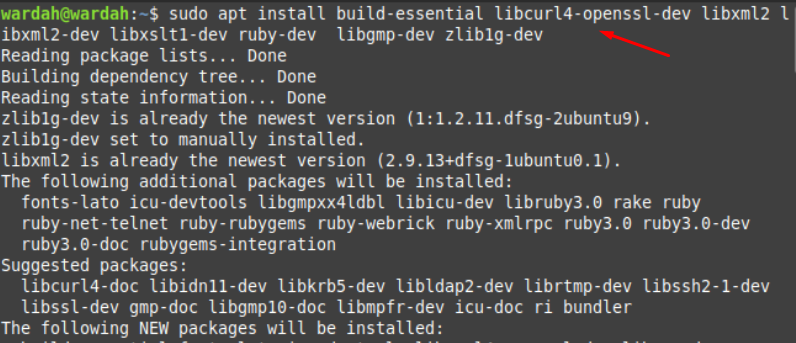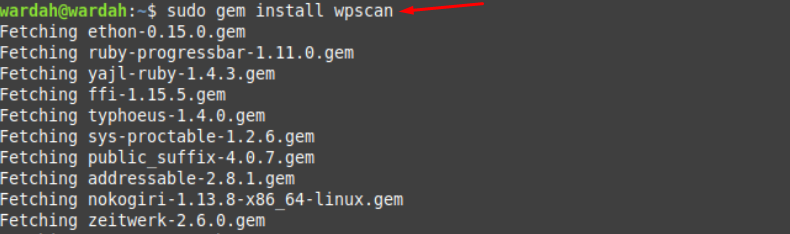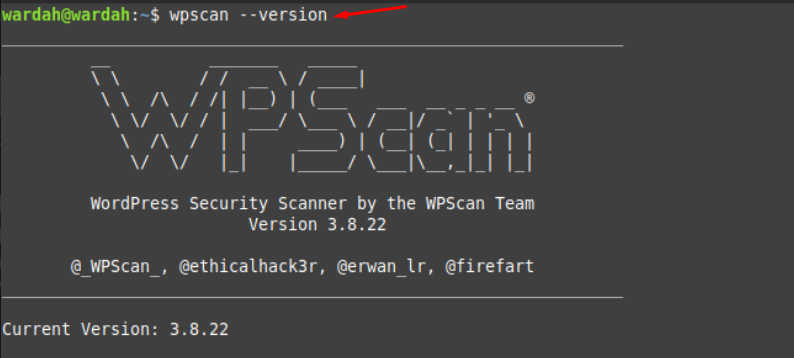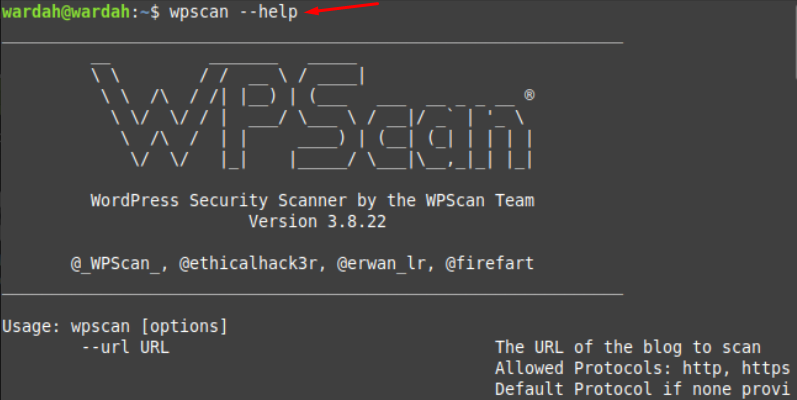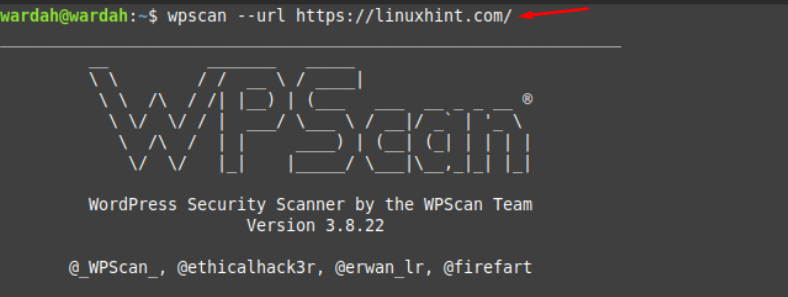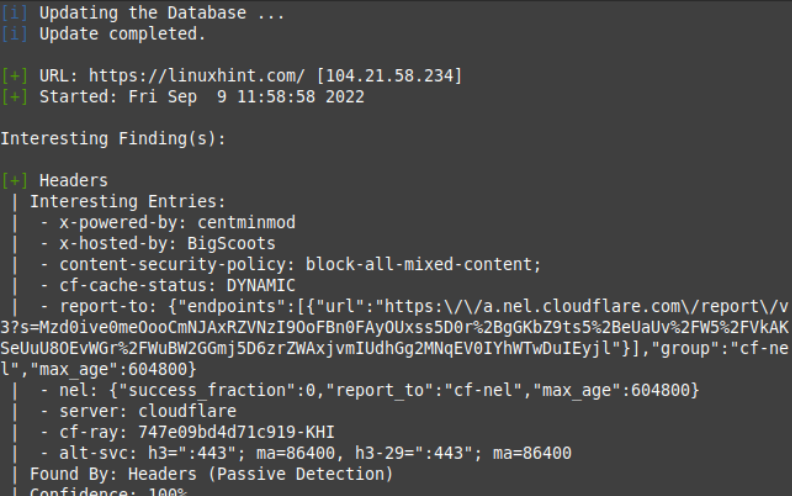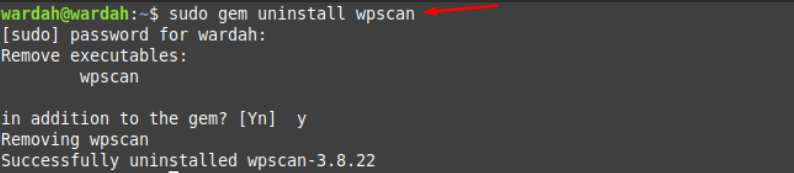The WPScan also checks the weak passwords and multiple credentials attempts. It scans the sites daily and alerts the user if there is any security threat or virus. It is pre-installed on some Linux distributions like Kali Linux, Pentoo, black arch, and Backbox Linux.
Install WPScan on Linux Mint 21
To install WordPress scanner on Linux Mint 21 system, follow the necessary steps listed below:
Step 1: Refresh the system apt repository by making use of the update command to upgrade all the packages in the system:
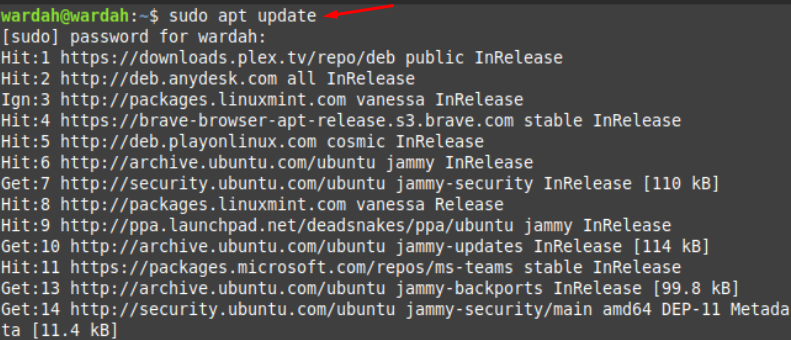
Step 2: In the next step we need to download all the dependencies that help to build required extensions. To make it possible, copy the command mentioned below:
Step 3: Now, use the below-mentioned command to get the utility installed:
(We have installed WPScan tool through gem command instead of apt. It is because WPScan tool is written in Ruby language and gem command is used to interact and manage Ruby libraries and tools)
Step 4: Get the version of the WPScan tool to check if the system has installed its updated version:
To know about flags supported by WPScan tool, use the help command to display all flags on screen:
You can also scan the WordPress websites to audit security issues and list them on screen through the WPScan following command:
How to Uninstall WPScan from Linux Mint 21
To remove WPScan utility from the Linux Mint 21 system, execute the mentioned command in terminal:
Conclusion
The WPScan is the command-line scanning utility written in Ruby language to scan and display WordPress viruses. It is a fast tool to alert the vulnerabilities of WordPress sites including WordPress core versions, plugins and themes, sensitive data, and other security-related issues.
With the help of this article, we have learned the installation process of the WPScan tool on Linux Mint 21 system and how we can remove it when there is no use for it.