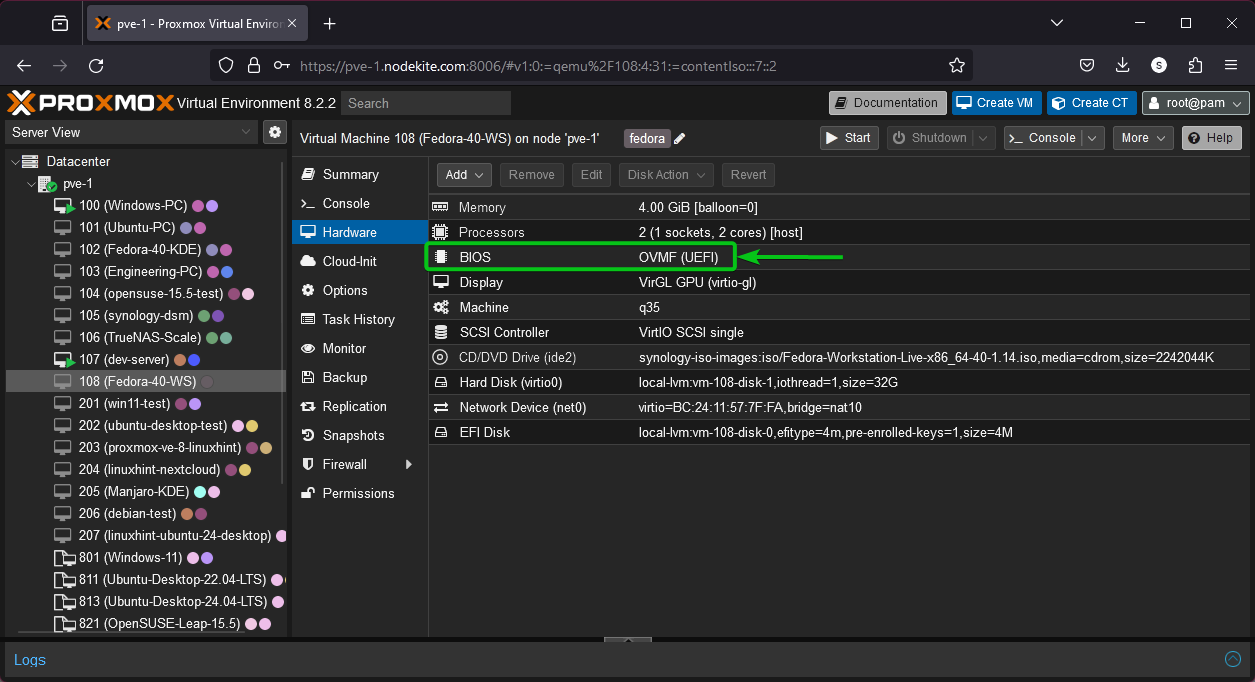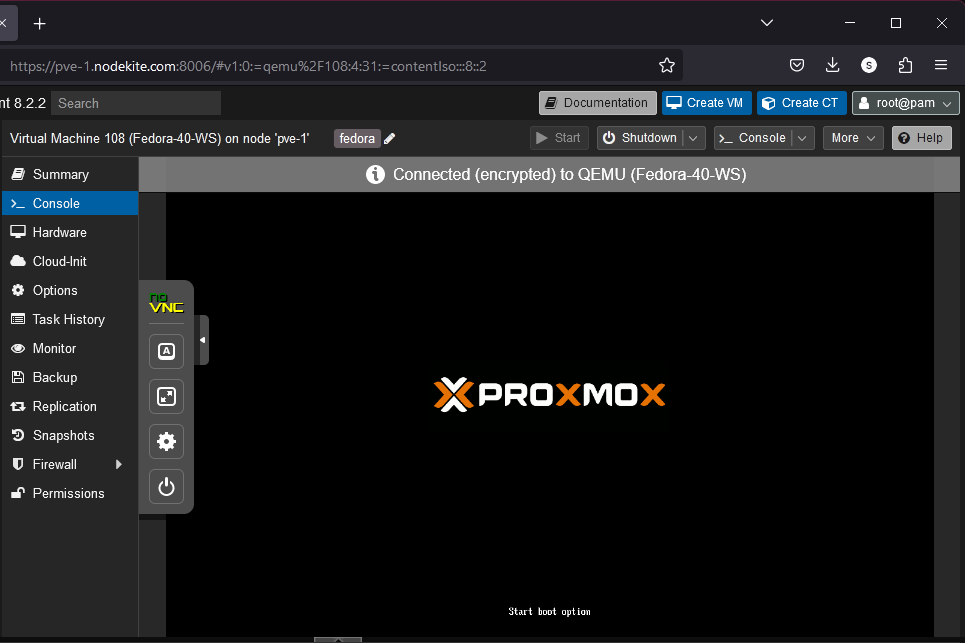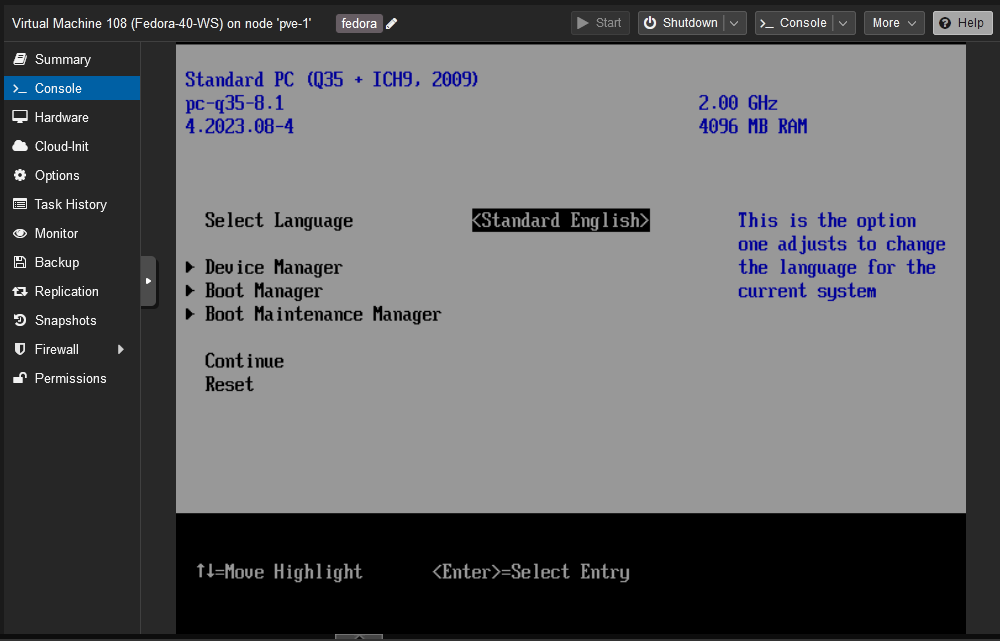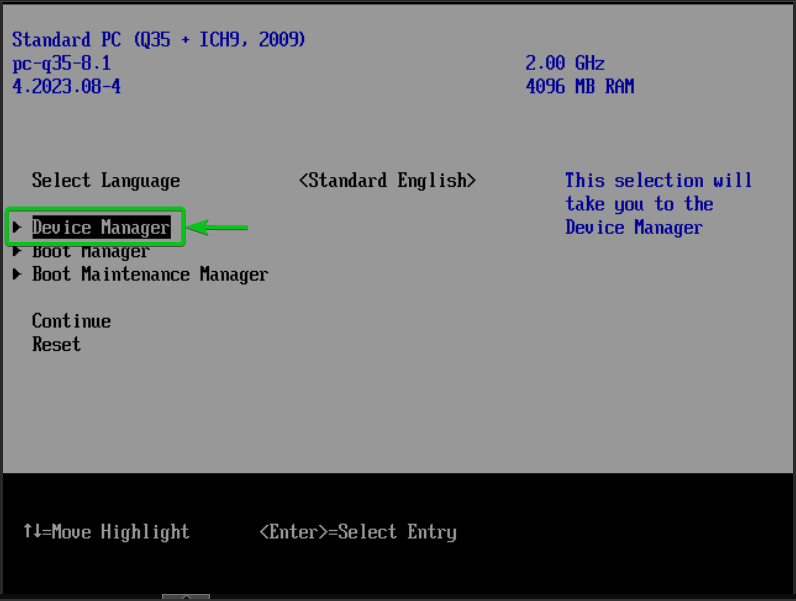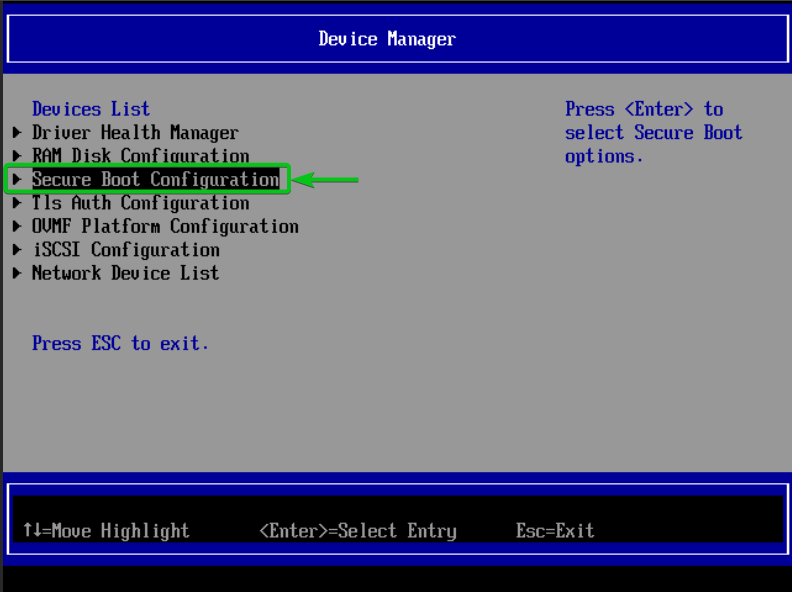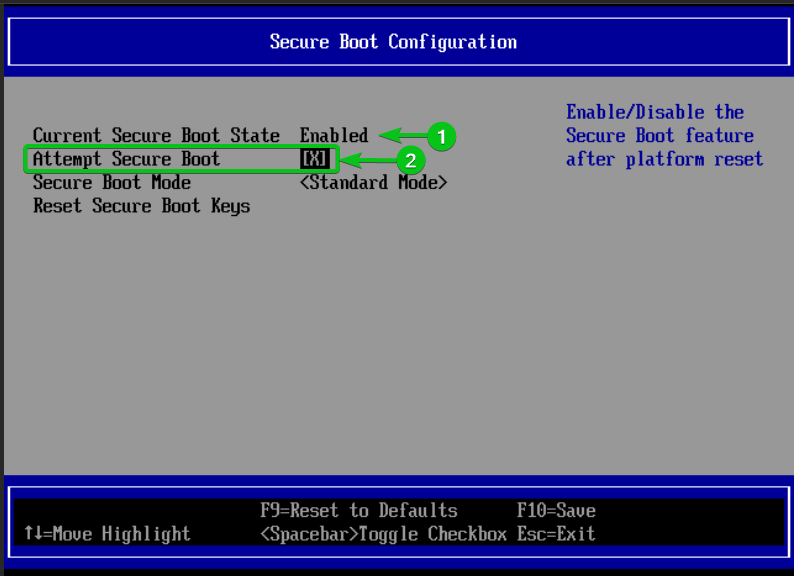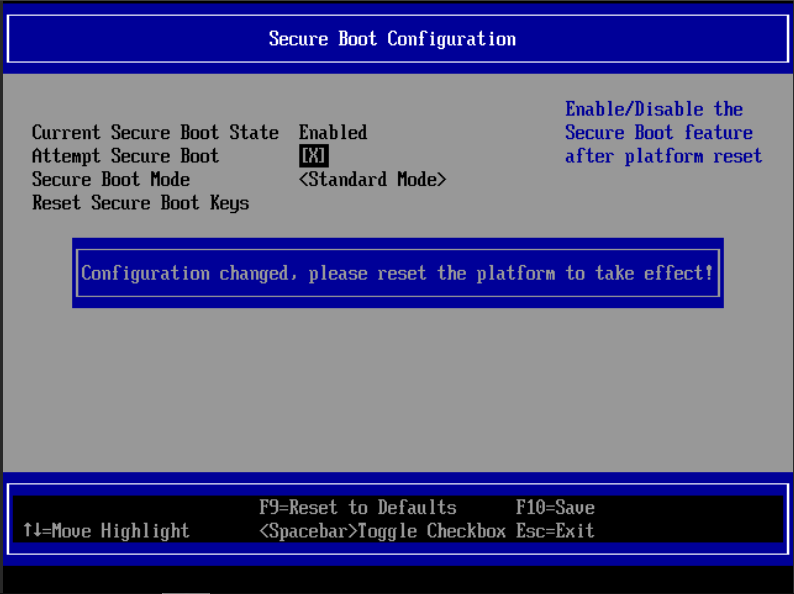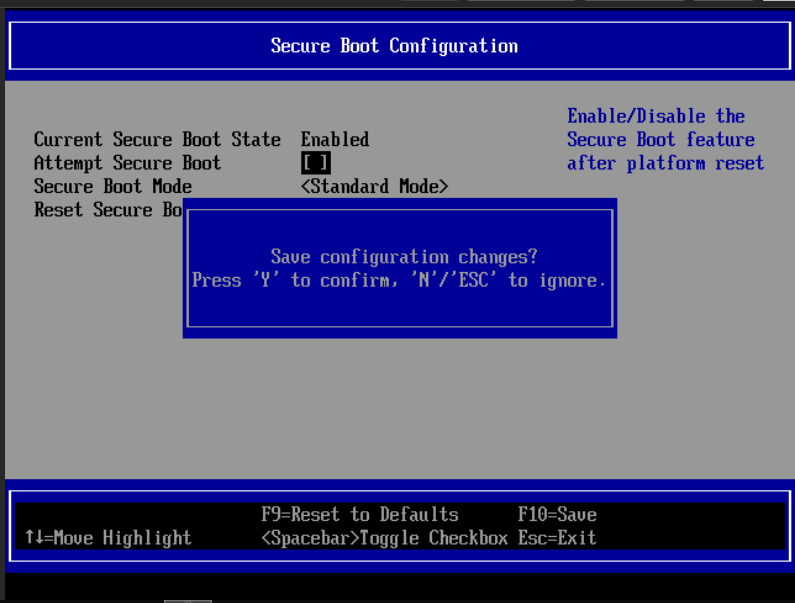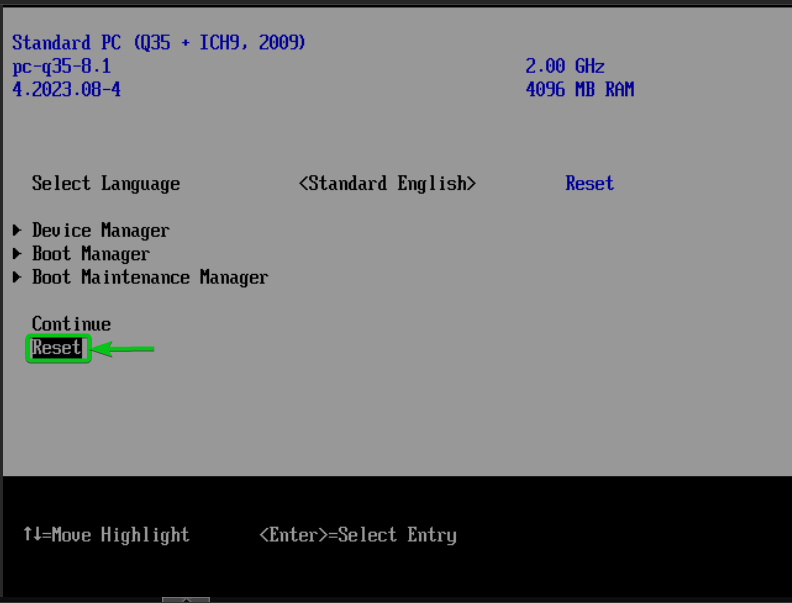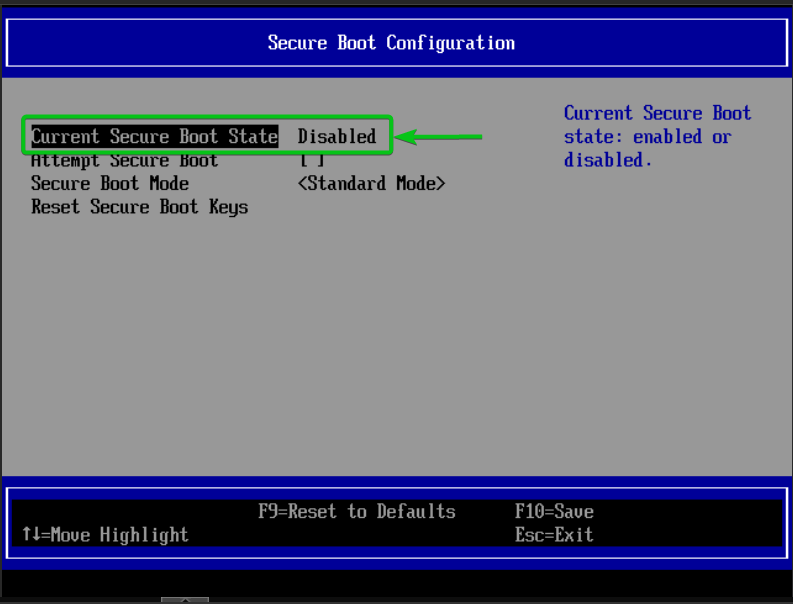For GPU passthrough to work or for installing specific device drivers on a Proxmox VE virtual machine, you may need to disable UEFI Secure Boot on your Proxmox VE virtual machine.
In this article, I will show you how to disable UEFI secure boot on a Proxmox VE virtual machine.
The procedures shown in this article will also work on any KVM/QEMU/libvirt virtual machines and virtual machines running on other virtualization platforms based on the KVM/QEMU/libvirt hypervisor.
-
Cockpit
-
GNOME Boxes
-
TrueNAS Scale
-
Synology Virtual Machine Manager (VMM)
Table of Contents
- Checking if the Proxmox VE Virtual Machine is Using the OVMF/UEFI BIOS Firmware
- Accessing the UEFI BIOS Firmware of Proxmox VE Virtual Machine
- Disabling UEFI Secure Boot on the Proxmox VE Virtual Machine
- Conclusion
Checking if the Proxmox VE Virtual Machine is Using the OVMF/UEFI BIOS Firmware
Before you can disable UEFI Secure Boot on a Proxmox VE virtual machine, make sure that the Proxmox VE virtual machine is using the OVMF/UEFI BIOS firmware to begin with.
To make sure that the Proxmox VE virtual machine is using the OVMF/UEFI BIOS firmware, check the Hardware > BIOS section of the virtual machine.
Accessing the UEFI BIOS Firmware of Proxmox VE Virtual Machine
To access the UEFI BIOS firmware of your Proxmox VE virtual machine, start the virtual machine and keep pressing <Esc> as soon as you see the Proxmox logo in the console/display of the virtual machine.
The UEFI BIOS firmware of your Proxmox VE virtual machine should be displayed.
Disabling UEFI Secure Boot on the Proxmox VE Virtual Machine
To disable UEFI Secure Boot on your Proxmox VE virtual machine, select Device Manager and press <Enter>.
Select Secure Boot Configuration and press <Enter>.
As you can see, the UEFI Secure Boot is Enabled on the Proxmox VE virtual machine[1].
Select Attempt Secure Boot and press <Space Bar> to untick it[2].
The Secure Boot configuration should be changed for the virtual machine.
To save the changes, press <F10> and press Y.
Once the UEFI Secure Boot configuration is saved, press <Esc> a few times to go back and select Reset and press <Enter>.
Once the Proxmox VE virtual machine is reset, go back to the Secure Boot Configuration section of the UEFI Boot firmware of your virtual machine and you should see that Secure Boot is disabled on the virtual machine. You can also check if Secure Boot is disabled on the Proxmox VE virtual machine from Linux if you have a Linux distribution installed on the virtual machine.
Conclusion
In this article, I have shown you how to disable Secure Boot from the UEFI BIOS Firmware of a Proxmox VE virtual machine. The steps shown in this article will also work on any OVM/UEFI BIOS-enabled KVM/QEMU/libvirt virtual machines as well as virtual machines running on Cockpit, GNOME Boxes, TrueNAS Scale, or Synology Virtual Machine Manager.