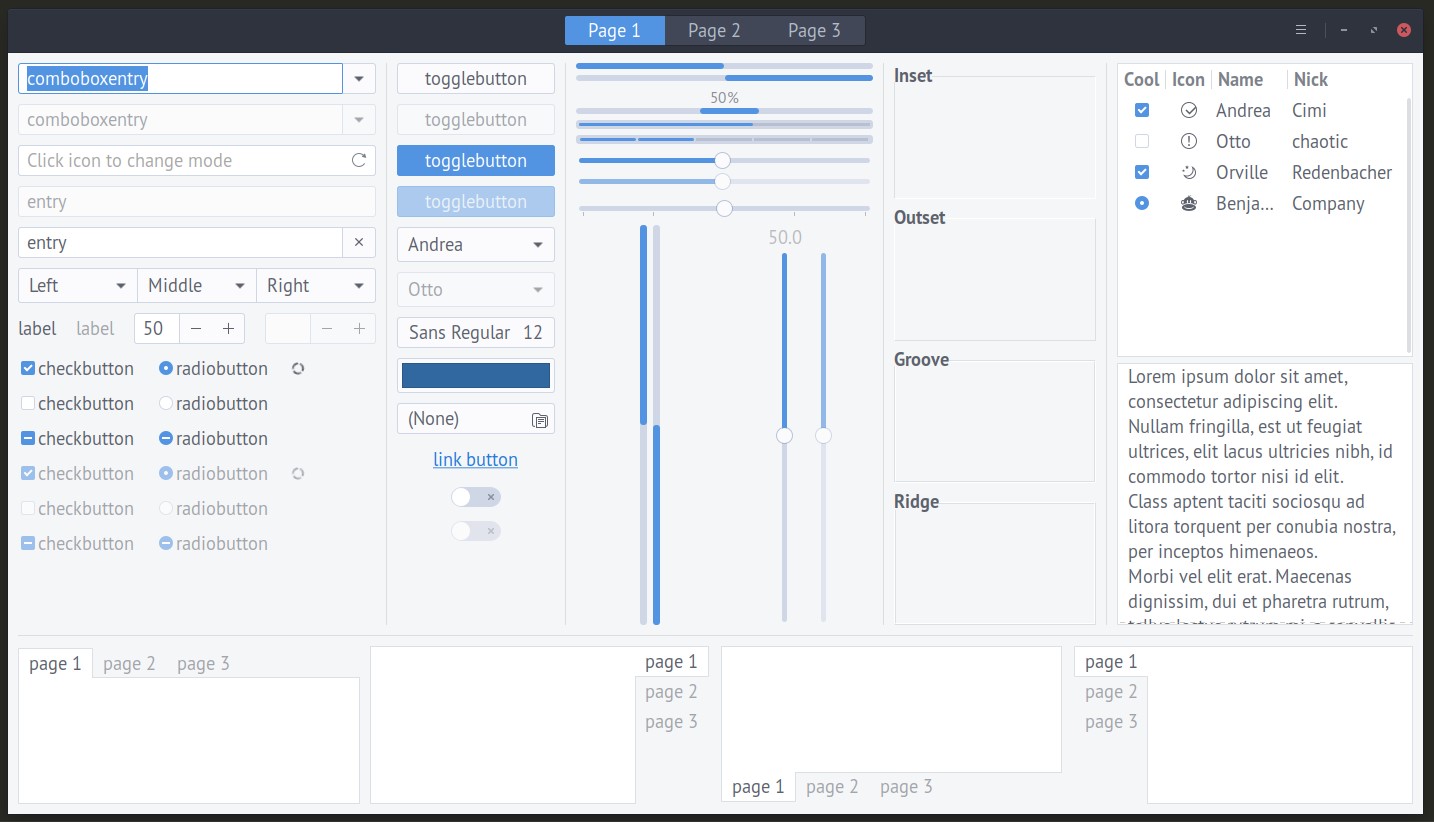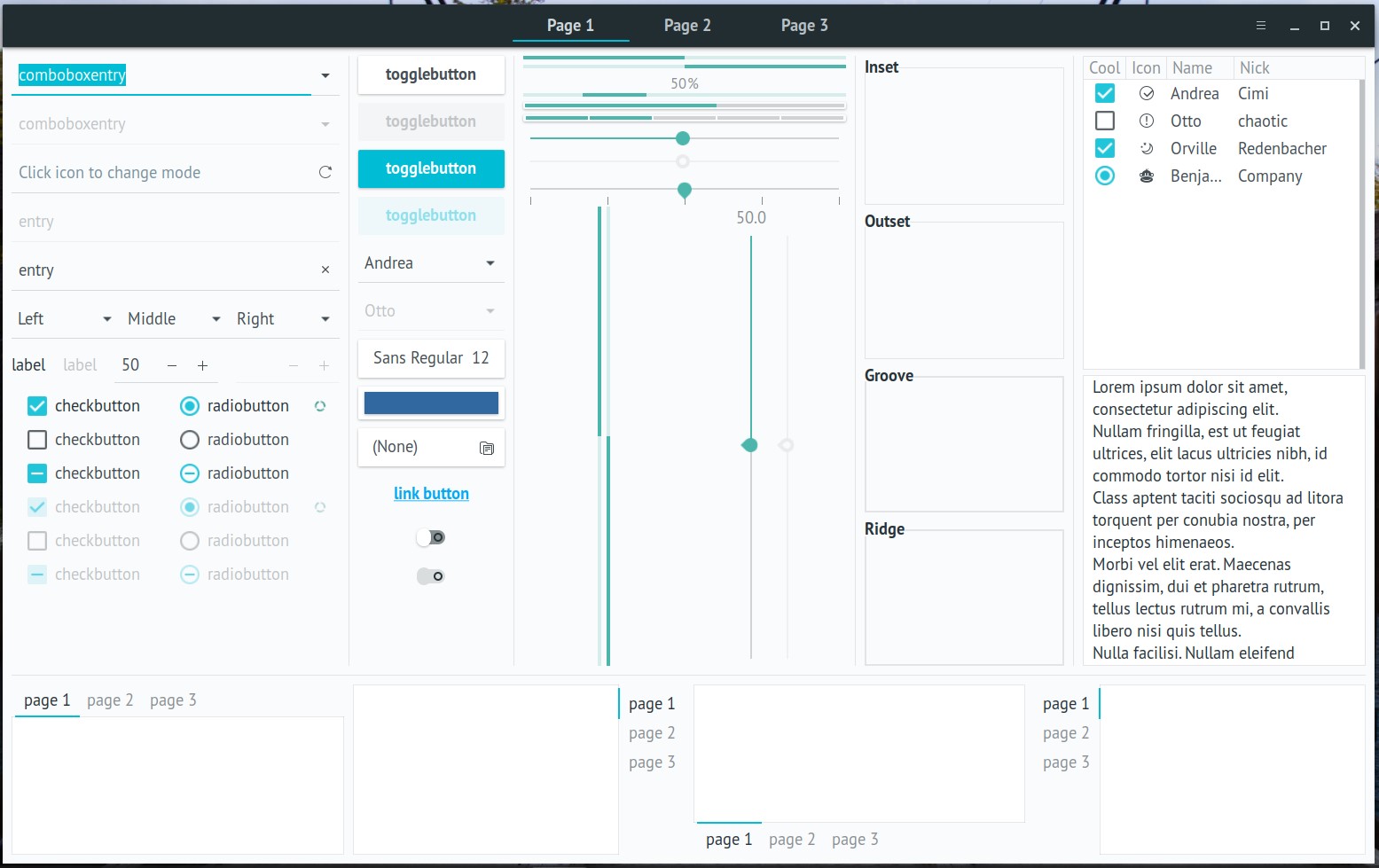Adwaita
Adwaita is the default GTK3 theme shipped with the GNOME3 desktop environment. Most GNOME based Linux distributions use a customized version of Adwaita theme as their default theme. However, Adwaita itself is beautifully designed and is a comprehensive theme featuring spacious widgets and a blue color scheme.

Adwaita theme is a part of the GNOME Shell application stack. If you are using a GNOME based Linux distribution, you can switch to the Adwaita theme from “GNOME Tweaks” app. Some Linux distributions may not have Tweaks app installed by default, so you may have to search for it in the package manager and install it from there.
Greybird is the default system theme used in Xfce based Linux distributions like Xubuntu. It is part of the Shimmer Project, which includes matching icon packs and application specific themes. Greybird features light grey and blue color schemes. If you are looking for a theme that somewhat looks like macOS theme, Greybird will serve the purpose for you.
Greybird
Greybird is the default system theme used in Xfce based Linux distributions like Xubuntu. It is part of the Shimmer Project, which includes matching icon packs and application specific themes. Greybird features light grey and blue color schemes. If you are looking for a theme that somewhat looks like macOS theme, Greybird will serve the purpose for you.
To install Greybird in Ubuntu, run the command below:
If you want to install matching icon theme, run the command below:
You can install Greybird GTK3 theme and icon theme in other Linux distributions from Shimmer Project’s GitHub page.
Arc
Arc is a material and flat design inspired GTK3 theme for Linux. The theme has been in development for many years and it is one of the most downloaded third party GTK3 themes for Linux. Linux distributions like “Ubuntu Budgie” have adapted a flavor of the theme and made it the default system theme for the desktop environment.
To install Arc theme in Ubuntu, use the following command:
To install Arc theme in other Linux distributions, follow installation instructions available on its official GitHub page.
Numix
Numix is yet another GTK3 theme inspired by flat design philosophy. It differs from other such GTK3 themes in some ways as it features bright selection and highlight colors. It also combines light widgets with dark header and title bars.
To install Numix GTK3 theme in Ubuntu, run the command below:
You can install Numix GTK3 theme in other Linux distributions by following instructions available on its official GitHub page.
Adapta
Adapta GTK3 theme is inspired by material design seen in Android OS. The theme features spacious widgets, light color palette and animations mimicking official animations seen in material design apps made by Google. The Adapta GTK3 theme is not in development anymore, but still, it is considered to be one of the best third party GTK3 themes available for Linux.
To install Adapta in Ubuntu, use the following command:
You can install Adapta GTK3 theme in other Linux distributions by following installation instructions available on its official GitHub page.
Ubuntu Budgie Themes
Ubuntu Budgie Linux distribution ships a set of beautiful GTK3 themes based on the Arc theme. These themes feature new color schemes and improved widget compatibility with newer versions of GNOME / GTK3 apps. Named “Pocillo” and “QogirBudgie”, these themes feature dark and slim variants as well.
To install Ubuntu Budgie theme pack in Ubuntu, run the command below:
You can install these themes in other Linux distributions by following instructions available in individual repositories of the Ubuntu Budgie Project page on GitHub.
Conclusion
To change GTK3 themes in your system, you may need to install the “GNOME Tweaks” app from the package manager of your Linux distribution. Maintaining and continuously updating GTK3 themes can be a difficult task for developers, as the GNOME API is ever changing. The new GNOME Shell desktop environment doesn’t encourage third party themes. However, third party themes are still being developed, though their numbers have certainly declined over the years.