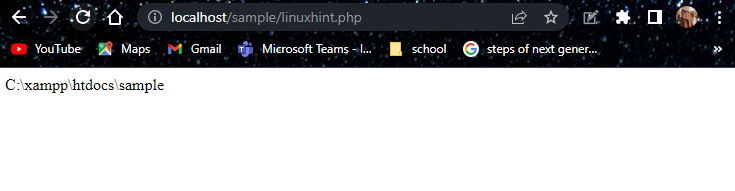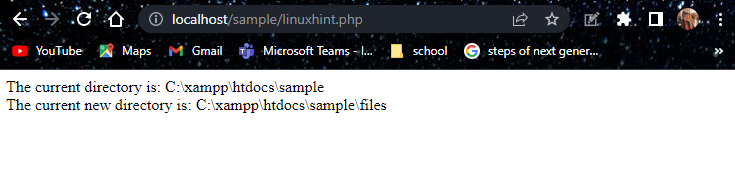What is the getcwd() Function in PHP?
The getcwd() function, short for get current working directory, is a built-in PHP function that retrieves the current directory path where the PHP script is running. This function provides the easiest way to access and work with files within the current directory. This function does not take any parameter, instead, it returns the current directory path after the successful code execution. You can use this function to operate various file functions in the directory.
Syntax of getcwd() Function
The syntax of using the getcwd() function in PHP is as follows:
This function does not accept any parameter and returns the path of the current directory if the function runs successfully and in case of an error or failure, it returns false.
How to Use getcwd() Function in PHP
To illustrate how to use the getcwd() function in PHP, consider the following examples.
Example 1
The below-given example uses the getcwd() function in PHP to display the current working directory of the user on the browser:
Example 2
In the following sample program, first, we displayed the current directory of the user and then used the chdir() function to change the current directory. After successfully changing the current directory, we used the getcwd() function to display the path of the new directory:
Bottom Line
The getcwd() is a useful PHP tool that allows developers to get the path to the current working directory. It does not take any parameters and returns the current working directory. In the above article, we have discussed the usage of the getcwd() function with example codes. Understanding the working of the getcwd() function will help you manage file operations, construct file paths, or retrieve information about the current directory in PHP.