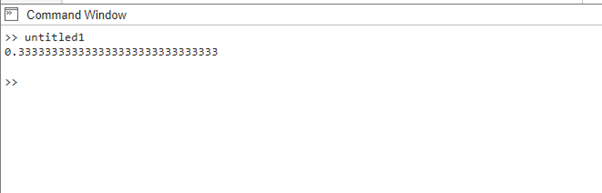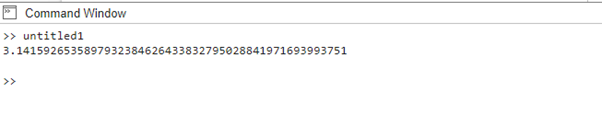Since MATLAB is a robust numerical computing environment, accurate decimal computations are frequently needed. By default, MATLAB displays results with a limited number of decimal places. There are methods to increase the precision and the number of decimal places displayed, though.
In this article, we will explore different methods to achieve more decimal places in MATLAB, providing examples for each approach.
How To Get More Decimal Places in MATLAB
To get more decimal places in MATLAB there are several methods:
Method 1: Using Format Specifiers
MATLAB provides format specifiers that allow you to control the display of numbers. The format function is used to set the display format. For example, using the format long command will display numbers with 15 decimal places, here is an example:
x = 1/3;
disp(x);
The format long command sets the display format to show more decimal places. Then, the variable x is assigned a value of 1/3, and when displayed using disp(), it will show more decimal places.
Method 2: Using vpa Function
The Variable Precision Arithmetic (vpa) function in MATLAB allows you to perform calculations with increased precision. It enables you to specify the desired number of significant digits or decimal places. Here’s an example:
disp(x);
The line x = vpa(1/3, 30) creates a variable x and assigns it the value of 1/3 with a precision of 30 decimal places using the vpa function. The disp(x) statement then displays the value of x with the desired number of decimal places.
Method 3: Using Custom Functions
You can create custom functions to achieve more decimal places by using techniques such as Taylor series expansion or other high-precision algorithms. These routines can be modified to meet your unique computation needs and precision standards, here is an example using a custom function to calculate pi:
disp(x);
function result = calculatePi(precision)
result = vpa(pi, precision);
end
The function calculatePi takes a parameter precision that determines the number of decimal places:
Conclusion
Obtaining more decimal places in MATLAB is essential for precision-driven computations. By using format specifiers, the vpa function, or custom functions, you can control the display and precision of decimal numbers. These techniques empower you to perform calculations with increased accuracy and handle intricate numerical operations in MATLAB.