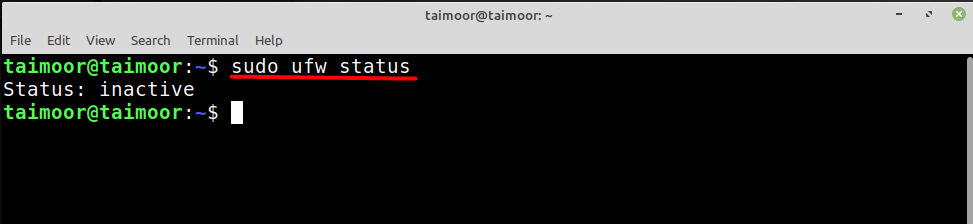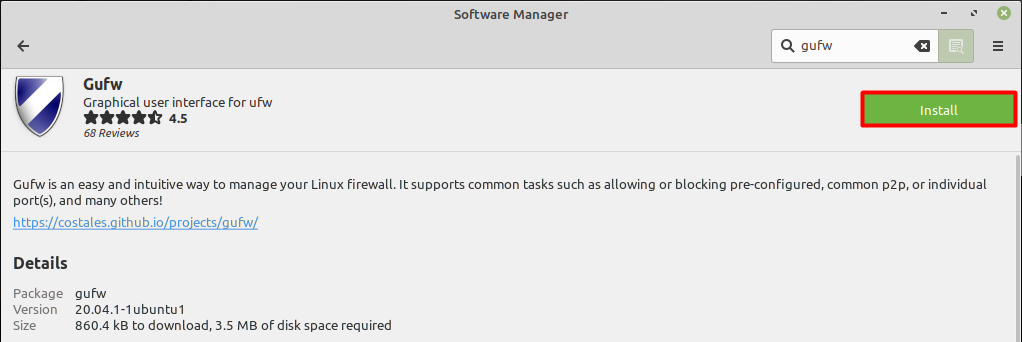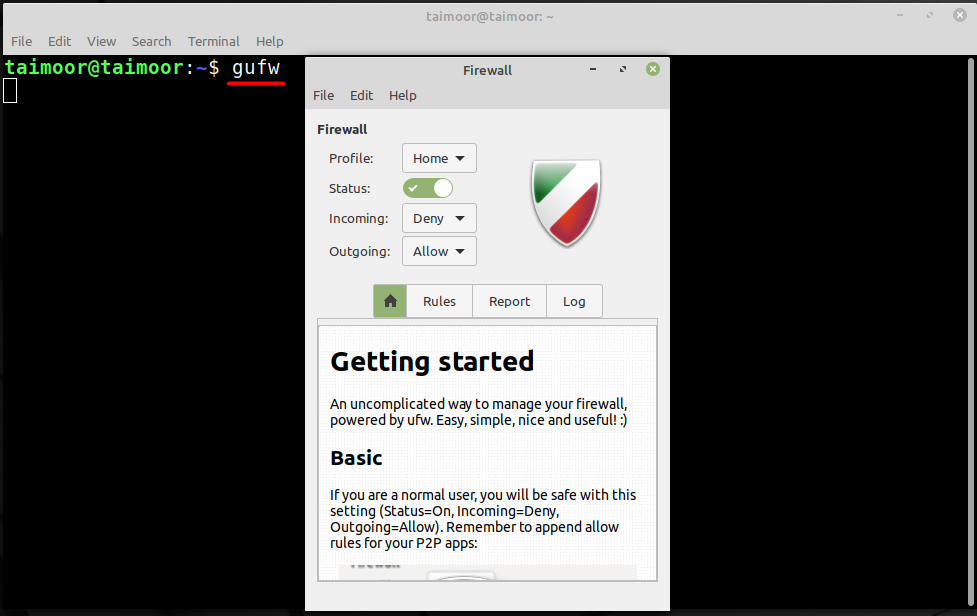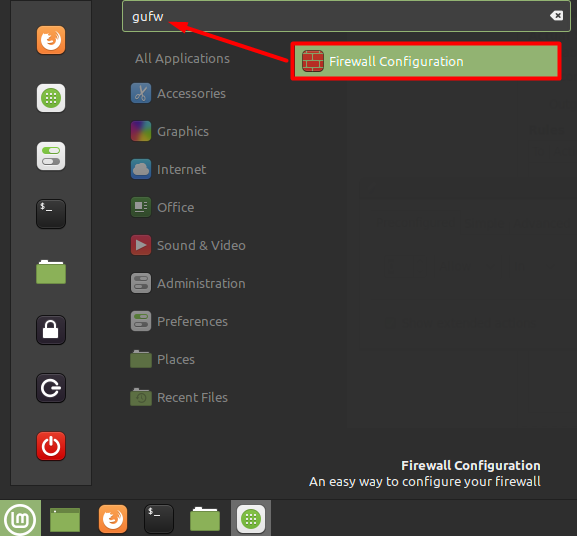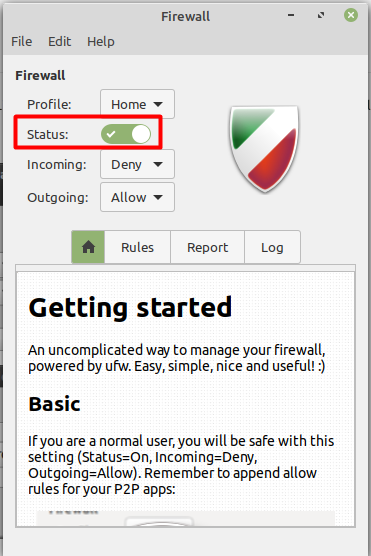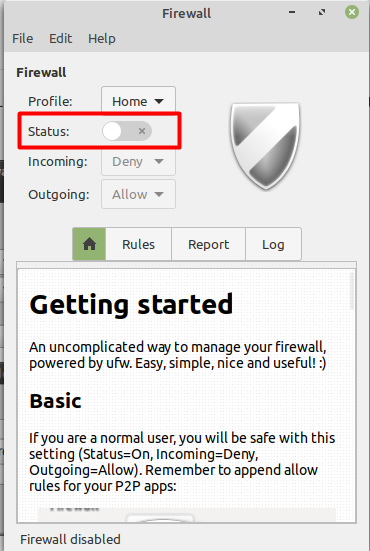The uncomplicated firewall (UFW) in Linux Mint provides a user-friendly interface for managing firewall rules. Its main goal is to make firewall rule management as simple as possible, as the name suggests. Although it is recommended that you keep the firewall turned on, there may be times when you need to disable it, such as when troubleshooting or testing. So this article will provide you the details on how you can disable a firewall on Linux Mint.
There are two main ways to disable a firewall port which are as follows.
- Using a terminal
- Using a GUFW utility
How to disable a firewall port on Linux Mint using a terminal
Before doing anything you first need to verify if the firewall status is currently disabled or not and you can do that by typing.
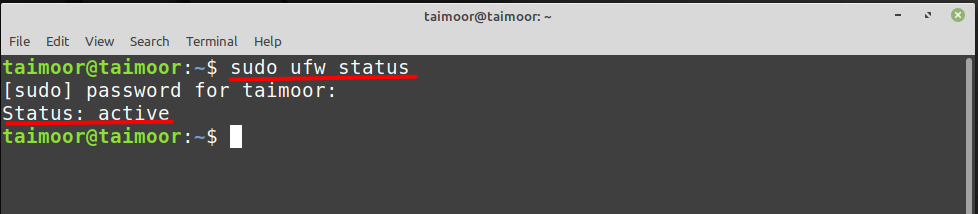
As you can see that currently, the firewall is working and active, so to disable it you can type.
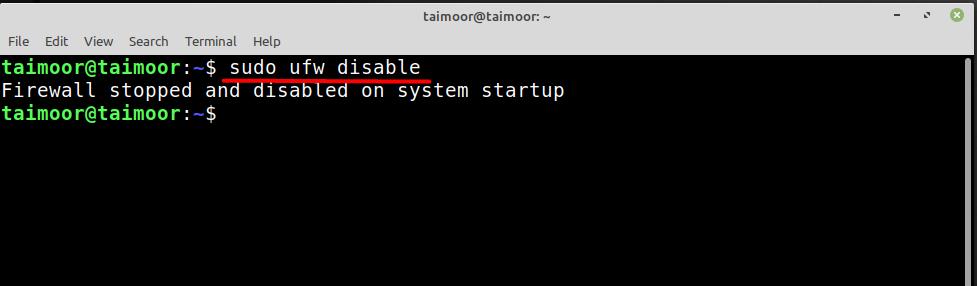
Now as you can see from the above image that the firewall has been stopped and disabled and you can also verify that by checking the status again.
How to disable a firewall on Linux Mint using a GUFW utility
The working of Graphical Uncomplicated Firewall (GUFW) utility is the same as the UFW that’s been discussed above but it is Graphical user interface (GUI) based utility as the name suggests. To install it you need to open the software manager and search for a “gufw” utility.
After its installation, you can either open it by using the software manager, from the menu bar or by a terminal. Opening it using a terminal is quite a simple task, all you need to do is to type.
You can also open GUFW by finding this utility from the Linux Mint menu as shown below.
You will see multiple options after opening it such as profile, status, internet traffic, and rule management.
As you can see from the above image that currently the firewall is working from its status tab where you can see the green tick. To disable it you need to uncheck this tab as shown below.
Conclusion
Disabling the firewall is not recommended as it monitors your incoming and outgoing traffic and can protect your system from external attacks. But sometimes it is necessary to turn off the firewall for troubleshooting purposes otherwise it won’t allow it. So, in this article, we have taught you how you can disable your system’s firewall on Linux Mint. Two methods have been discussed; the first one uses a terminal and the second one is by using a graphical utility known as a graphical uncomplicated firewall (GUFW)