This tutorial will illustrate how to install and configure wifimgr on FreeBSD. Although this tutorial is meant for FreeBSD users, the installation procedure is similar to setting up wifimgr on any other BSD releases.
How wifimgr works?
The operations of wifimgr are entirely dependent on the wpa_supplicant.conf(5) file, which handles all of the processes in the background with the wpa_supplicant(8) software. Wifimgr simply displays the networks in configuration files’ records, along with any networks detected by the scanner to the user. This application allows user to switch Wi-Fi networks at their convenience, prioritize network connections, etc.
Installing wifimgr
We will use the ports system and install wifimgr as a binary package (you can do so by compiling the source as well). Type in the command below to install wifimg:
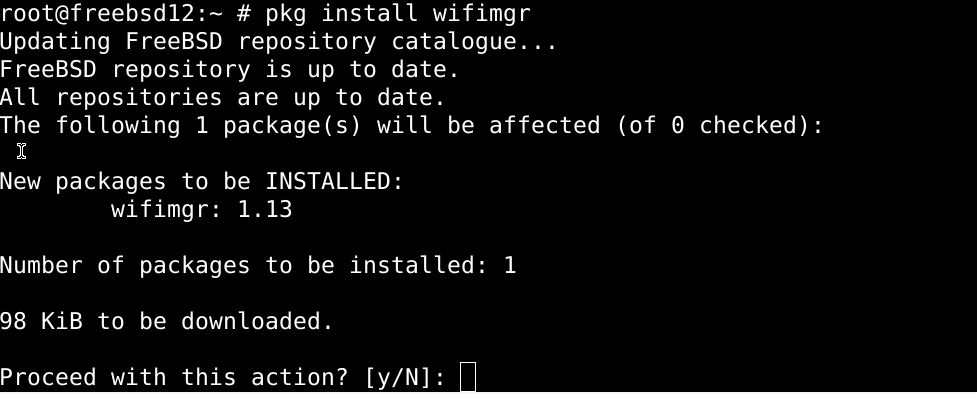
The command to uninstall is similar:
To install using the port, issue the commands below:
$ portsnap extract net-mgmt/wifimgr
$ cd net-mgmt/wifimgr
$ make


Similarly, use the following command to uninstall:
$ make deinstall

We’d recommend you compile wifimgr with the ports system, as the pkg sometimes installs the slightly outdated version of the software.
Configure wifimgr
wifimgr is configured by editing the /etc/rc.conf file. There has to be at least one network configured into the file. Use the configuration for FreeBSD version 8 and up as follows:
# ifconfig_wlan0="WPA DHCP"
Remember to use your username instead of ath0 in the command above.
Wrapping up
This tutorial showed you how to set up and configure wifimgr on FreeBSD to manage Wi-Fi networks. You can either use the ports system or download wifimgr as a binary package, as illustrated in this post.
