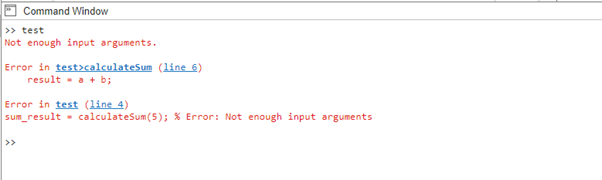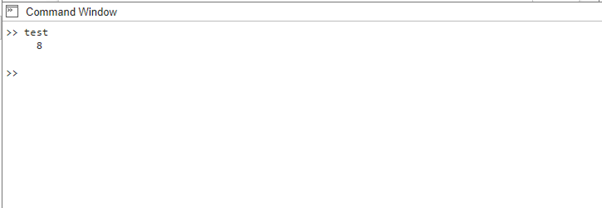What is Not Enough Input Arguments in MATLAB?
The MATLAB error known as “Not Enough Input Arguments” arises when attempting to execute a function that requires a specific number of input arguments, but the provided number is insufficient. For example, if a function expects 2 input arguments, and you only provide 1, you will get the “Not Enough Input Arguments” error.
How to Fix Not Enough Input Arguments in MATLAB
One way is to simply provide the missing input arguments. For example, if you are getting the error because you only provided 1 input argument to a function that expects 2, you could fix the error by providing the missing 2nd input argument.
Example:
For illustration’s sake, I have given a code below that has a function that performs addition, but it generates this error of not enough input arguments:
% Function call with missing argument
sum_result = calculateSum(5); % Error: Not enough input arguments
function result = calculateSum(a, b)
result = a + b;
end
The code attempts to invoke the calculateSum() function with only one argument that is 5, in the line sum_result = calculateSum(5). However, the calculateSum() function is designed to accept two arguments, a and b, and compute their sum. As a result, when the function call lacks the required number of arguments, the error arises:
To rectify the issue and resolve the “Not enough input arguments” error, the code needs to be modified. The simplest approach is to either provide the missing argument or redefine the function to accept only one argument. In this case, just provide the second argument to the calculateSum() function, and below is the corrected code:
sum_result = calculateSum(5, 3);
function result = calculateSum(a, b)
result = a + b;
end
As in the output it is obvious that the error of not enough input arguments is fixed and the result of the addition of two numbers (5,3) is displayed in the command window:
Conclusion
Facing the “Not Enough Input Arguments” error in MATLAB can be frustrating, but it is a common issue with a straightforward resolution. Just check the arguments of the function in the code for which this error is displayed in the command window and give the missing arguments of that respective function.