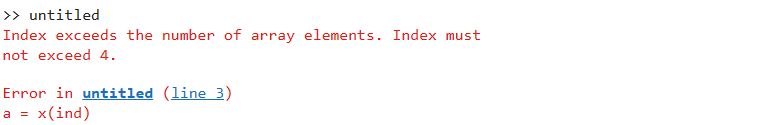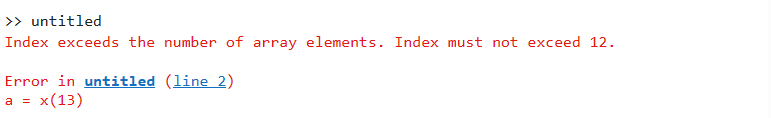MATLAB is a helpful programming tool that allows us to access elements of vectors, matrices, and arrays. Sometimes while accessing the elements of vectors, matrices, and arrays, we get an error “Index exceeds the number of array elements” in MATLAB.
This guide is going to teach us how to fix the error “Index exceeds the number of array elements” in MATLAB.
How to Fix the Error “Index exceeds the number of array elements” in MATLAB?
There is a reason why we get an error “Index exceeds the number of array elements”. This error occurs when we try to access the element of an array with an index that does not lie within the specified bound.
This error can be fixed in MATLAB by accessing the index that lies in the specified bound.
Examples
Let’s discuss some examples that generate the error “Index exceeds the number of array elements” and fix them to see the output.
Example 1: How to Fix the Error “Index exceeds the number of array elements” By Accessing the Vector Index in the Specified Bound?
In this MATLAB code, we define a 1-by-4 row vector and access an element on the index (1,6).
ind = 6;
a = x(ind)
When we execute this code, we will get an error “Index exceeds the number of array elements”, as shown on the screen.
This error occurred in line 2 because the specified index exceeds the index bound. This error can be fixed by specifying the index lying in the specified bound as shown in the given MATLAB code.
ind = 3;
a = x(ind)
Example 2: How to Fix the Error “Index exceeds the number of array elements” By Accessing the Matrix Index in the Specified Bound?
In this example, we define a 3-by-4 matrix and access an element on the index 13.
a = x(13)
When we execute this code, we will get an error “Index exceeds the number of array elements” as shown on the screen.
This error occurred in line 2 because the specified index exceeds the index bound. This error can be fixed by specifying the index lying in the specified bound as shown in the given MATLAB code.
a = x(12)
Conclusion
In MATLAB programming, we can get different errors due to different reasons. One such error is “Index exceeds the number of array elements”. This error can occur while accessing the array index that does not lie in the specified bound. This guide has explored the reason behind the error and provides fixes with a few that will help you resolve the error if it occurs in your case.