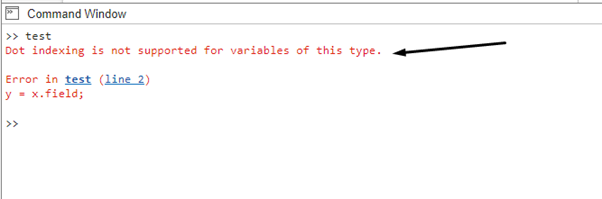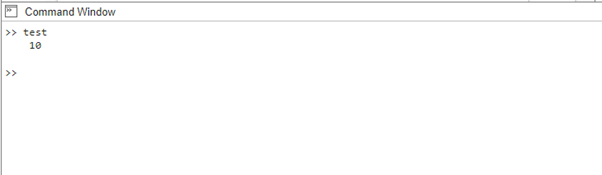Encountering the “dot indexing not supported for this type of variable” error in MATLAB can be frustrating, especially when working with structures or objects. This error typically arises when attempting to use dot notation to access fields that are incompatible with the variable type.
What is “dot indexing not supported for this type of variable” error
Dot notation is used in MATLAB to access the fields of a structure. In MATLAB, a structure is a data type that enables the grouping of related data elements. Each field in a structure holds a separate piece of data. Here is an example code that generates this error:
y = x.field;
disp(y);
The variable x is a scalar, and scalars do not have data fields. Therefore, the dot indexing operator (.) cannot be used to access a data field in x.
How to Fix the “Dot indexing not supported for variables of this type” Error
To resolve the error, it is crucial to ensure that the variable you are attempting to access is of the struct data type. You can do this by creating a struct variable or by converting the existing variable to a struct. Here is the correct version of the code that I have given previously:
y = x.field;
disp(y);
The variable x is now a struct, and the dot indexing operator can be used to access the field data field:
Here are some other reasons why you might get the “dot indexing not supported for this type of variable” error:
- The variable you are attempting to access is a cell array. Cell arrays do not have data fields, so you cannot use the dot indexing operator to access them.
- The variable you are attempting to access is a string. Strings do not have data fields, so you cannot use the dot indexing operator to access them.
- The variable you are attempting to access is a function handle. Function handles do not have data fields, so you cannot use the dot indexing operator to access them.
Conclusion
Resolving the “dot indexing not supported for this type of variable” error in MATLAB can be achieved by ensuring the variable is of the appropriate type, validating the existence of fields or attributes, and using the correct indexing methods.