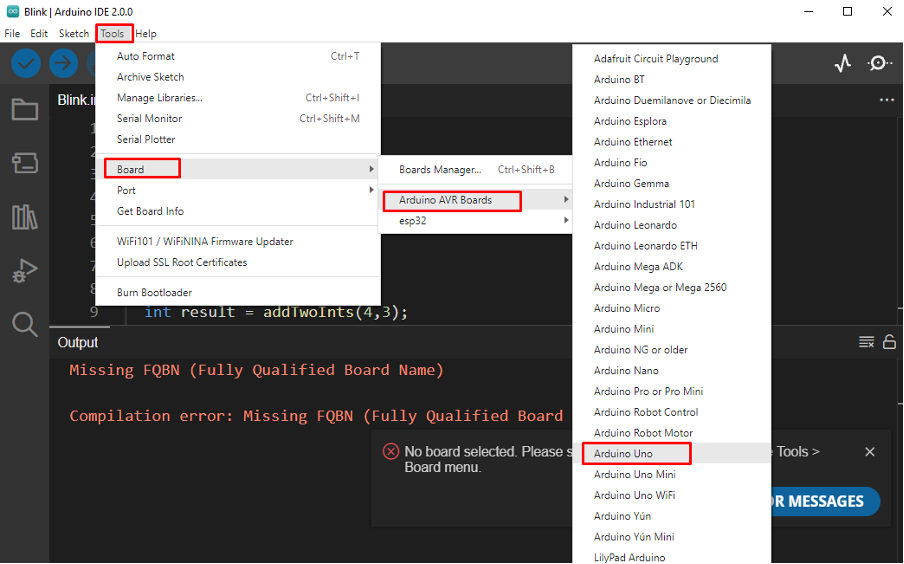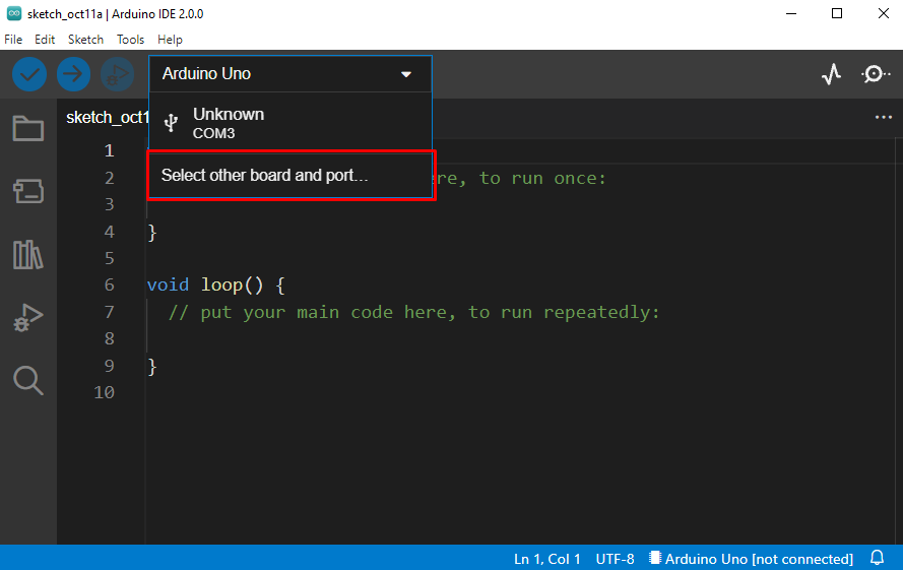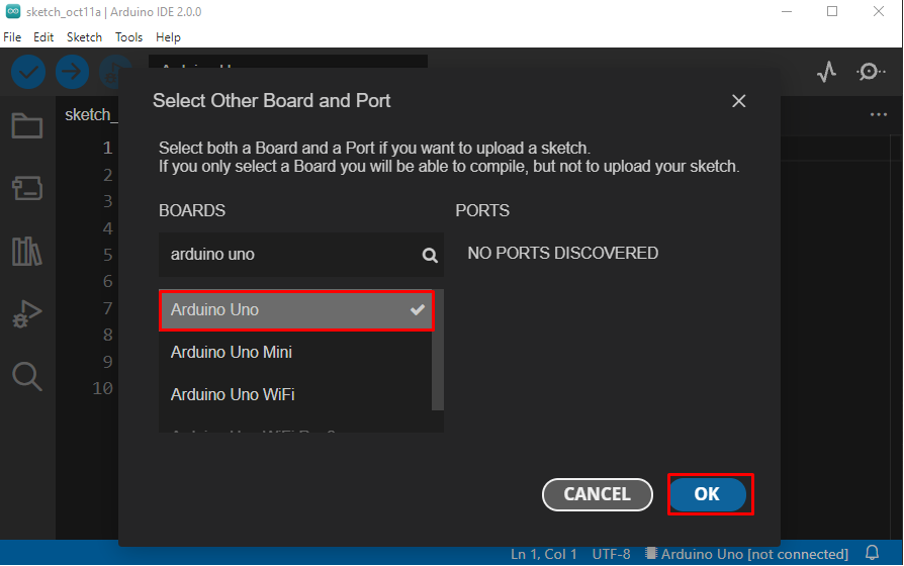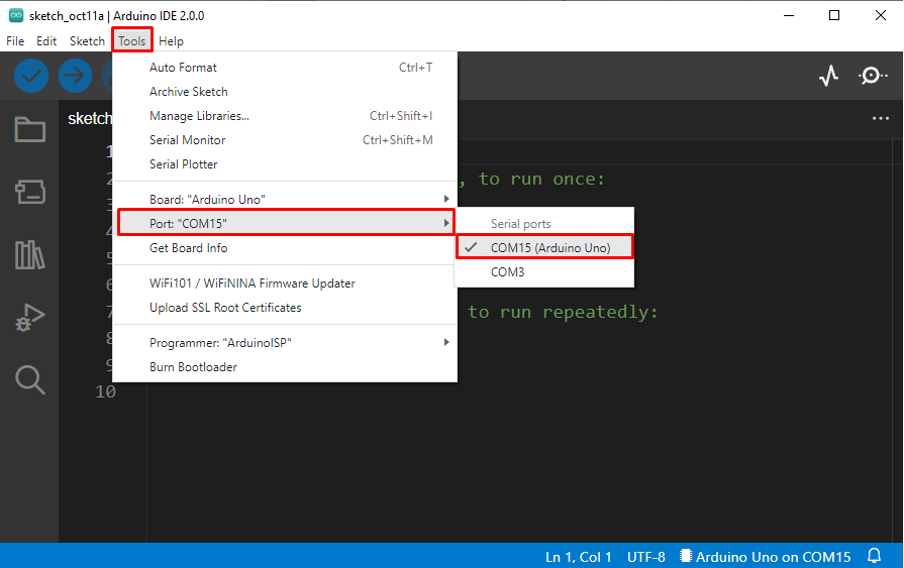One of the errors which comes while configuring hardware is FQBN (Fully Qualified Board Name). Let’s investigate the causes and possible solution for this error.
Compilation error: Missing FQBN (Fully Qualified Board Name)
This type of compilation error usually occurs when our code is ready to compile, and when we click the verify button in Arduino IDE FQBN error pops up in the output window. FQBN errors look like this as shown in the image below. Most of the time error messages usually state that No board selected.
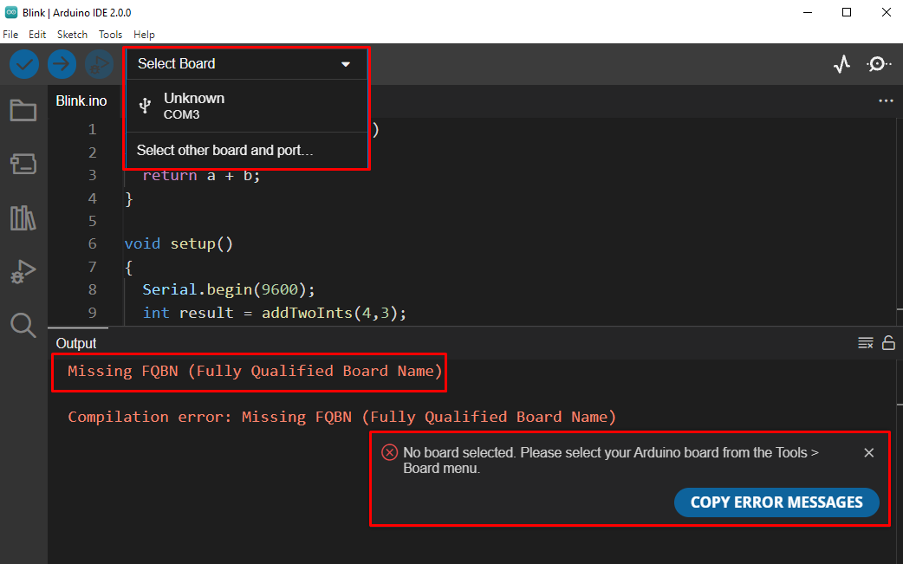
Causes of FQBN Error
Some primary causes of this error are:
- Arduino board is not selected
- Arduino board core is not installed
How to Fix Missing FQBN Error
FQBN is a minor error and can easily be fixed by selecting the right Arduino board or installing the Arduino core files for the board which you are using. Following are the two easy and quick fixes for FQBN error:
- Select Arduino Board
- Install Arduino Board Core
Fix 1: Select Arduino Board
Most of the time you will encounter FQBN error because no Arduino board is selected while compiling Arduino code. In IDE we have to select the Arduino board whether we are going to upload code or not because the code written by you will be processed by IDE according to that specific board. There is no need for a physical board as it is a compilation error that can easily resolve just by selecting the board.
To select Arduino board, Go to: Tools>Board>Arduino AVR Boards>Arduino Uno:
Another way of selecting the Arduino board is by clicking on Select other board and port option:
Once selected a new window will open, here search for Arduino or any other board and after selecting click OK:
There is no need for selecting the port as for compilation we don’t need hardware. In case if you want to test code in a real hardware board then select the port also.
To select COM port, Go to: Tools>Ports:
Fix 2: Install Arduino Board Core
Another fix to FQBN error is installing the board core for which we are going to compile Arduino code. This usually occurs when we interface a new microcontroller board (ESP32) with IDE or while using an older version of Arduino IDE.
When the board core is not installed a message will popup that will ask for permission to install the core for the board. Another way of doing this is by going to the board manager and searching the board core we need to install.
Here is a detailed guide on How to Install an Arduino Core.
Conclusion
FQBN (Fully Qualified Board Name) is a compilation error that usually occurs when we have not selected the board for which we are writing code. The Arduino board must be selected whether we are uploading code or not. Two ways which can solve this error are selecting the board or installing the Arduino board core.