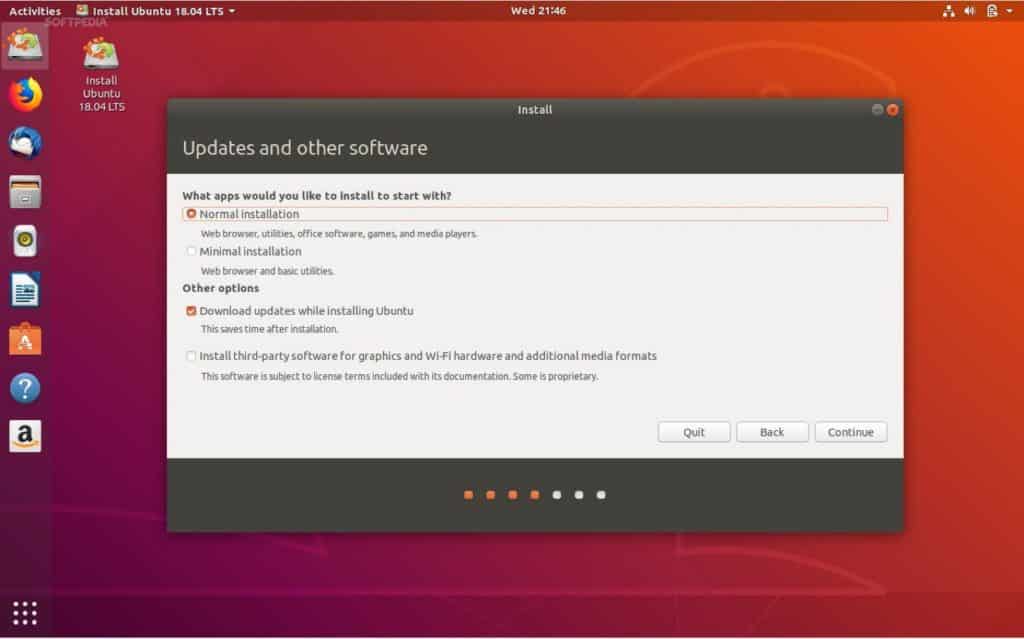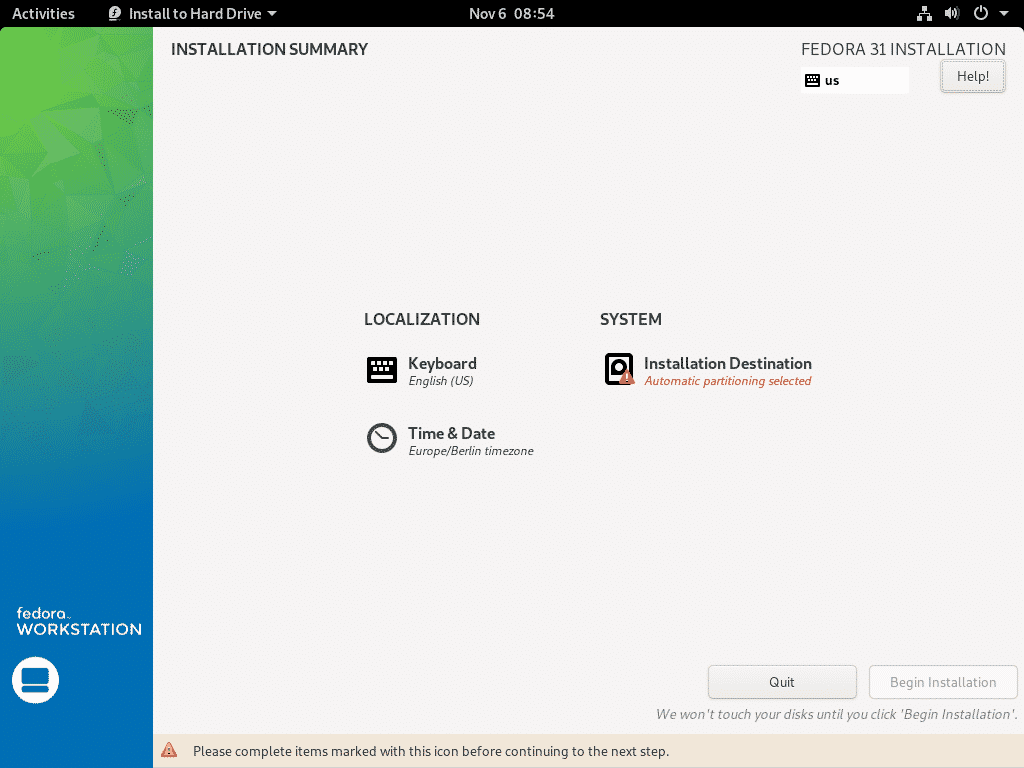Ubuntu
Ubuntu distributions are based on Debian Linux. It is officially offered on three different platforms. Ubuntu desktop for PCs (Personal Computer). Ubuntu Server is for the servers as the name suggests and lastly, Ubuntu core for IoT (Internet of Things) devices. Ubuntu releases cycle is six months. The LTS(Long Term Support) version gets a new release every two years. Ubuntu offers support and maintenance for its version from the day they are released to the end-date for the version, i.e., six months for normal version and two years for the LTS Ubuntu. Canonical Ltd is the developer of Ubuntu and is responsible for all the maintenance and updates.
Fedora
Based on Red Hat Linux Fedora is developed by the Red Hat software. Like Ubuntu, Fedora also offers three platform support, i.e., Workstation Fedora for Personal Computers, Fedora Server for servers and Fedora Atomic for cloud computing. Unlike Ubuntu Fedora supports its versions for thirteen months after it’s release date. It also doesn’t have an LTS version.
Comparison:
Following is the comparison of Ubuntu and Fedora based on certain features and properties.
Installation:
Ubuntu’s installer is one of the easiest installer among all the Linux distributions; this played a major role in the popularity of Ubuntu as around the time Ubuntu was created in 2004, installing Linux was a pretty big and difficult task. Installing Ubuntu takes around 10 minutes. It automatically identifies the Windows installed on your system, thus making the dual boot a lot easier.
Fedora uses the Anaconda installer. One can install Fedora by following simple steps. Fedora is also easy to install. However, Ubuntu’s installer is easier and simple. This doesn’t mean Fedora is not easy to install; it means Ubuntu is easier to install.
User Interface:
Fedora’s latest version Fedora 31 comes with Gnome 3.34 Desktop environment. The latest version Gnome has to offer is Gnome 3.34. Fedora 31 uses the latest Linux Kernel version 5.3.7. Overall it has a crisp looking appearance with default wallpapers that fit perfectly with the overall theme.
Ubuntu’s latest non-LTS version Ubuntu 19.10 like Fedora comes with Gnome 3.34. Unlike Fedora, it uses Linux Kernel version 5.3.0. Ubuntu 18.04.3 which is the current LTS version of Ubuntu has Gnome version 3.28 and uses Linux Kernel Version 5.0.
Fedora ‘s Gnome 3.34 comes in the purest form with no pre-installed add-ons or extensions. This allows user to customize their desktop from scratch fully while Ubuntu’s Gnome comes with some pre-installed extensions.
Software Availability:
The APT package manager is used in Ubuntu whereas Fedora uses DNF package manager to manage their software, tools and libraries. Ubuntu has a much larger software repository than Fedora as it allows user to install both FOSS(Free and Open Source Software) and non-FOSS. Fedora only allows you to install only open-source software. So if you are the type of person who has trust issue Fedora might be the distro for you. Apart from that latest versions of all the software are present in Fedora. The reason being that Ubuntu provides software with more stability while Fedora focuses on implementing cutting-edge technologies.
Gaming:
When it comes to gaming on Linux, the availability and ease of installation of proprietary drivers for your Graphics Card becomes the major factor. For the Intel and AMD population Fedora and Ubuntu provide the same drivers. But for people using Nvidia graphics, proprietary drivers are needed to be installed to observe a good gaming experience. While Ubuntu provides a one-click method for installing these drivers, Fedora makes the same process very hard. Installing proprietary drivers on Fedora is a long, complicated and tedious process and during this process, if you make a small mistake, your system will pretty much become unbootable. In addition to this, steam only supports Ubuntu so steam games are tested and optimised for Ubuntu. This makes Ubuntu the obvious choice for gaming purposes.
Community Support:
Both Ubuntu and Fedora have one of the best community supports. Community support is an important factor because the greater the community support, the easier it becomes to diagnose your problems and find their solution online. Fedora is a true community-driven project. Community plays an important part in the development of Fedora. From design to all the major changes in Fedora, their community is involved. An example of this is that recently polling was conducted to select the new logo of Fedora.
On the other hand, Ubuntu also has a big and helpful community. Ubuntu has one of the best documentation, and any issue that you might face can be easily solved by following the beginner-friendly guides on the Ubuntu support forum. In case you have a problem that is currently unanswered post your problem on the forum. Ubuntu community members are very helpful. Community is one of the biggest strengths of Ubuntu.
Conclusion:
Above mentioned are some key features to keep in mind when choosing between Linux distributions. Keep in mind that no system is perfect. The weakness of one system might be the strength of the other and vice versa. So it all comes down to what your requirements are. So make an informed decision keeping in mind all the points mentioned above.